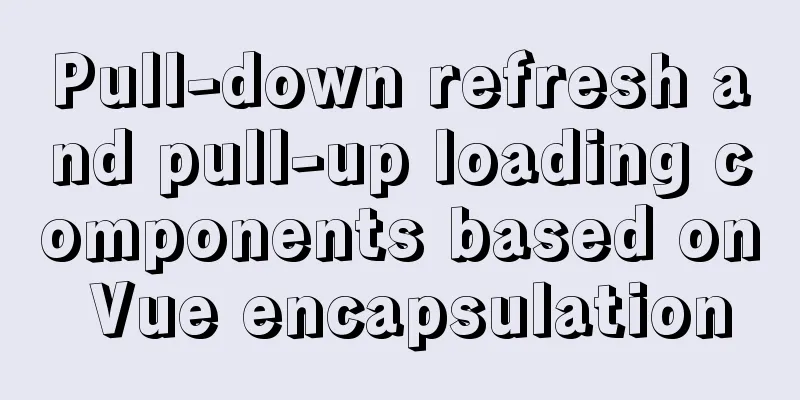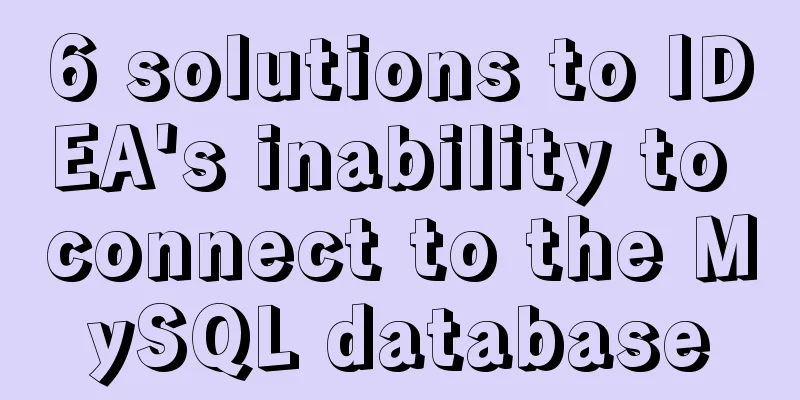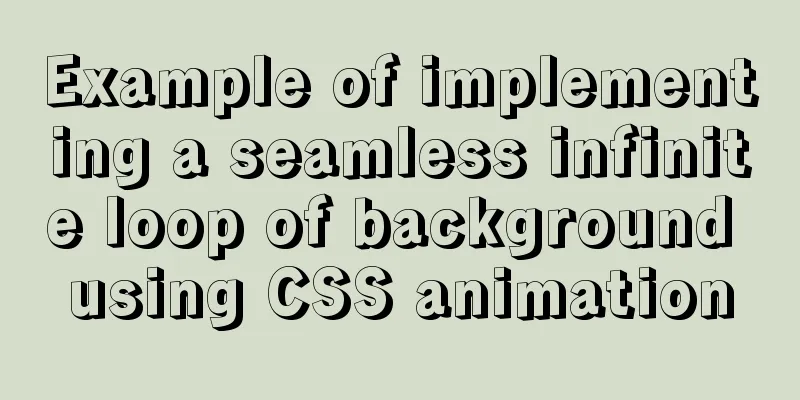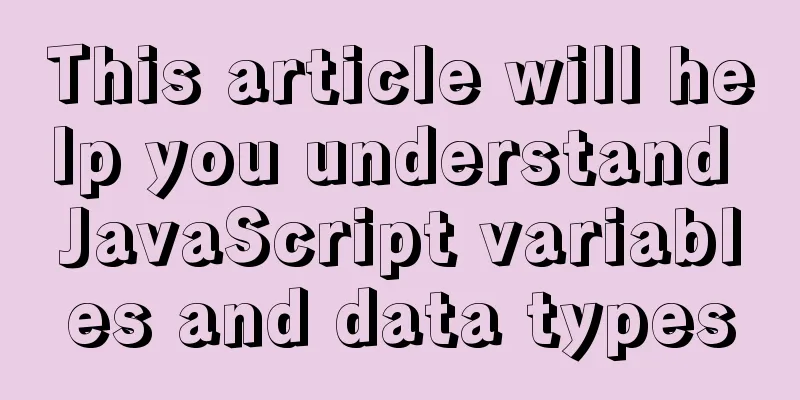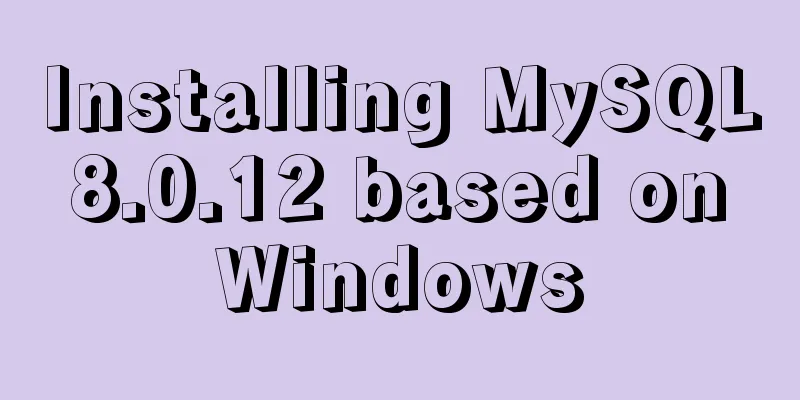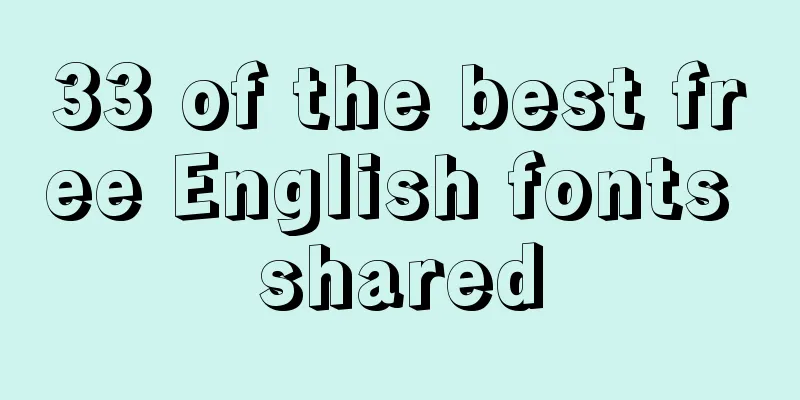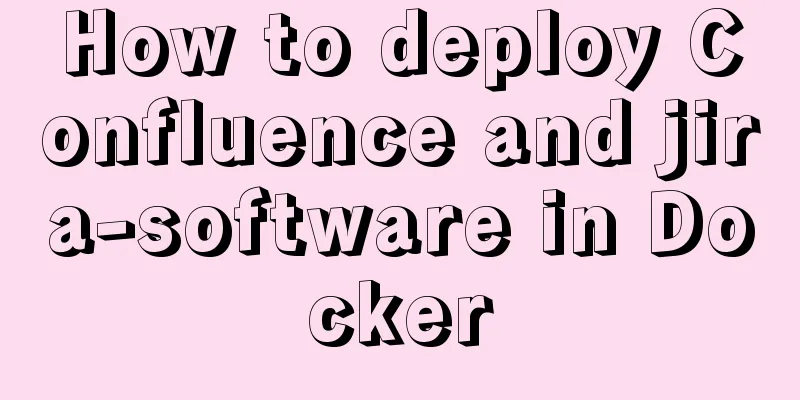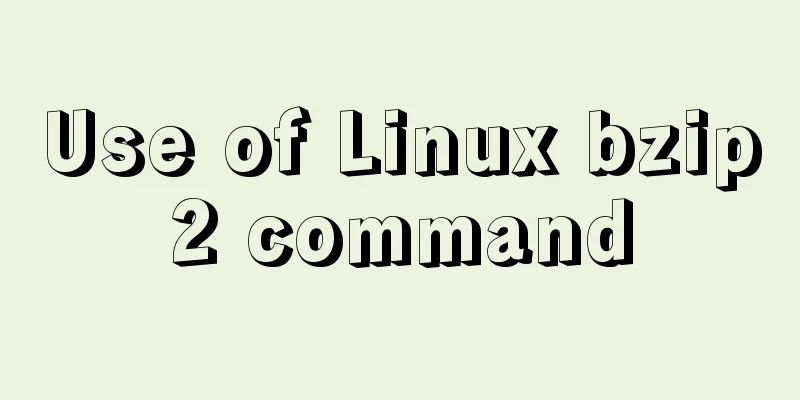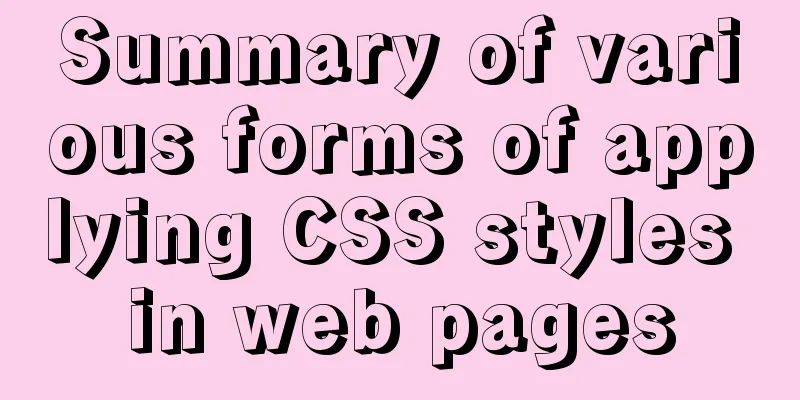Vue computed properties
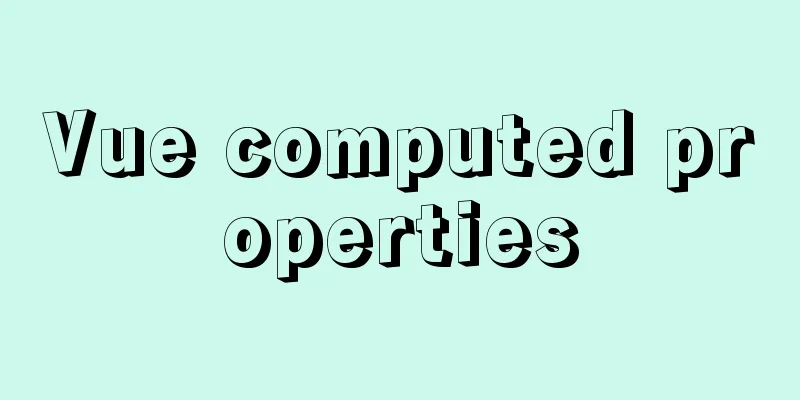
|
Preface: Generally, attributes are placed in For example:
<div id="example">
{{ message.split('').reverse().join('') }}
</div>
At this point, the template is no longer just a simple declarative logic. You have to look at it for a while to realize that what we want here is to display the reverse string of the variable So, for any complex logic, you should use computed properties. 1. Basic Examples
<div id="app">
<h2>Total Price: {{totalPrice}}</h2>
</div>
<script>
const vm = new Vue({
el: "#app",
data: {
message: "hello",
books:
{name: 'Romance of the Three Kingdoms', price: 30},
{name: 'Dream of Red Mansions', price: 40},
{name: 'Journey to the West', price: 50},
{name: 'Water Margin', price: 60},
],
},
computed: {
// Computed property getter
totalPrice: function (){
let result = 0;
// `this` refers to the vm instance for (let book of this.books) {
result += book.price;
}
return result
}
}
})
</script>
Here we declare a computed property Attributes generally have two methods: 2. Computed property cache vs methodYou may have noticed that we can achieve the same effect by calling methods in expressions:
<div id="app">
<h2>Total price: {{getAllPrice()}}</h2>
</div>
<script>
const vm = new Vue({
el: "#app",
data: {
message: "hello",
books:
{name: 'Romance of the Three Kingdoms', price: 30},
{name: 'Dream of Red Mansions', price: 40},
{name: 'Journey to the West', price: 50},
{name: 'Water Margin', price: 60},
],
},
methods: {
getAllPrice: function () {
let result = 0;
// `this` refers to the vm instance for (let book of this.books) {
result += book.price;
}
return result
}
},
})
</script>
We can define the same function as a method instead of a computed property. The end result is indeed exactly the same either way. However, the difference is that computed properties are cached based on their reactive dependencies. They are only re-evaluated when the associated reactive dependencies change. This means that as long as
Why do we need caching? Suppose we have a computationally expensive property 3. Computed property setters Computed properties have only
computed: {
totalPrice:
get: function () {
let result = 0;
// `this` refers to the vm instance for (let book of this.books) {
result += book.price;
}
return result
},
set: function (newValue) {
for (let book of this.books){
book.price += 10
}
}
}
}
Here we have added a This is the end of this article about You may also be interested in:
|
<<: Explanation of the concept and usage of Like in MySQL
>>: Discussion on the way to open website hyperlinks
Recommend
A very detailed summary of communication between Vue components
Table of contents Preface 1. Props, $emit one-way...
MAC+PyCharm+Flask+Vue.js build system
Table of contents Configure node.js+nvm+npm npm s...
How to implement the builder pattern in Javascript
Overview The builder pattern is a relatively simp...
Detailed explanation of the correct way to open em in CSS
Why do we say “usually 1em=16px”? The default tex...
Detailed explanation of as, question mark and exclamation mark in Typescript
1. The as keyword indicates an assertion In Types...
mysql method to recursively search for all child nodes of a menu node
background There is a requirement in the project ...
Why MySQL should avoid large transactions and how to solve them
What is a big deal? Transactions that run for a l...
The submit event of the form does not respond
1. Problem description <br />When JS is use...
Prevent HTML and JSP pages from being cached and re-fetched from the web server
After the user logs out, if the back button on the...
How to manage docker through UI
Docker is being used in more and more scenarios. ...
Friendly Alternatives to Find Tool in Linux
The find command is used to search for files in a...
Functions in TypeScript
Table of contents 1. Function definition 1.1 Func...
MySQL 5.7.31 64-bit free installation version tutorial diagram
1. Download Download address: https://dev.mysql.c...
Detailed explanation of the most reasonable way to partition the hard disk when installing Ubuntu Linux system
No matter you are installing Windows or Linux ope...
Detailed explanation of the use of the clip-path property in CSS
Use of clip-path polygon The value is composed of...