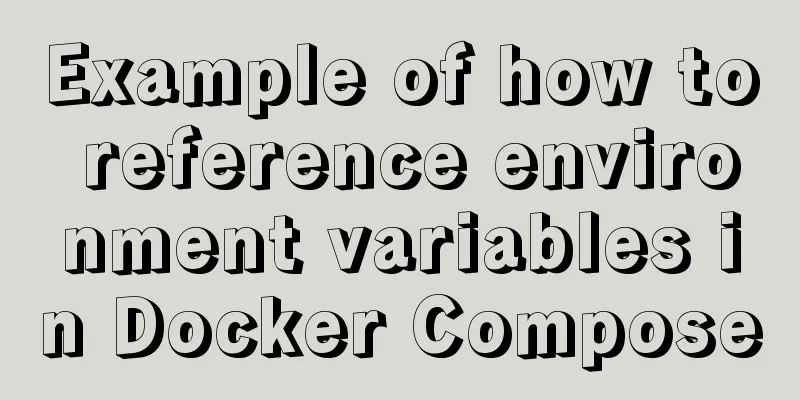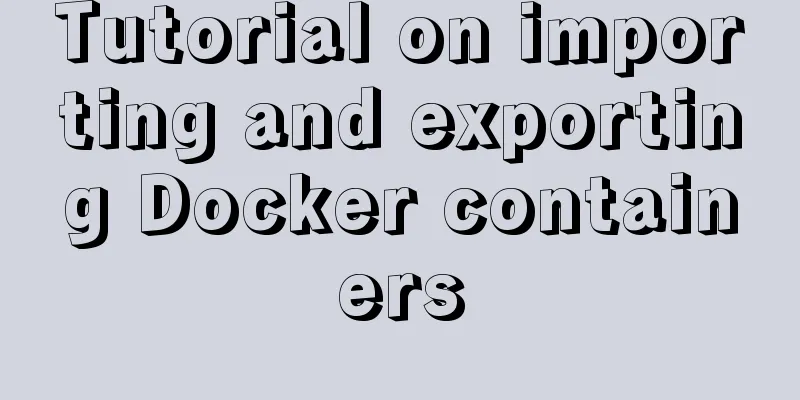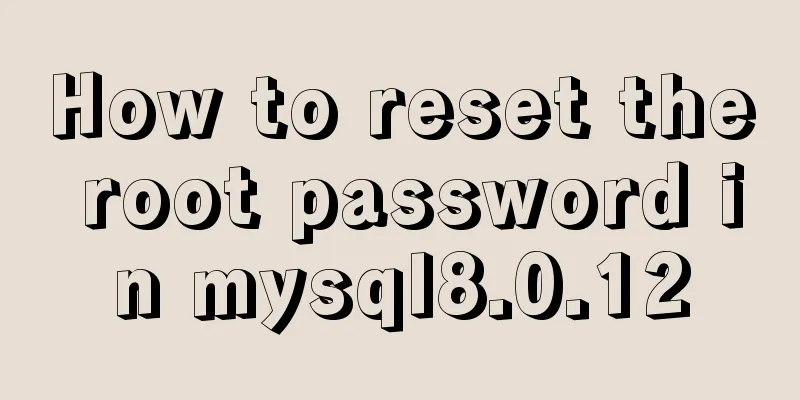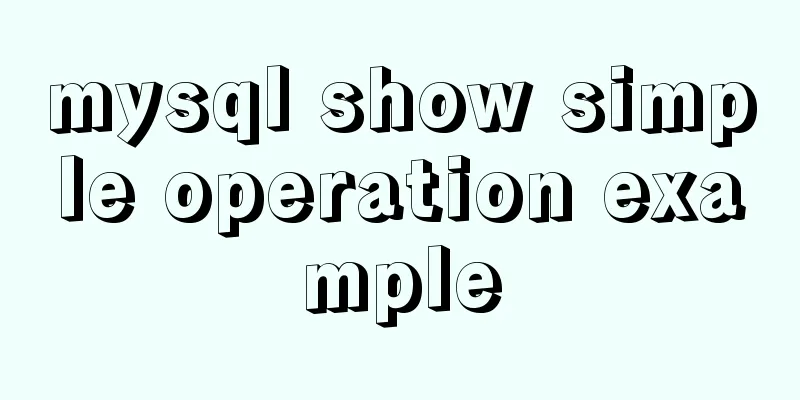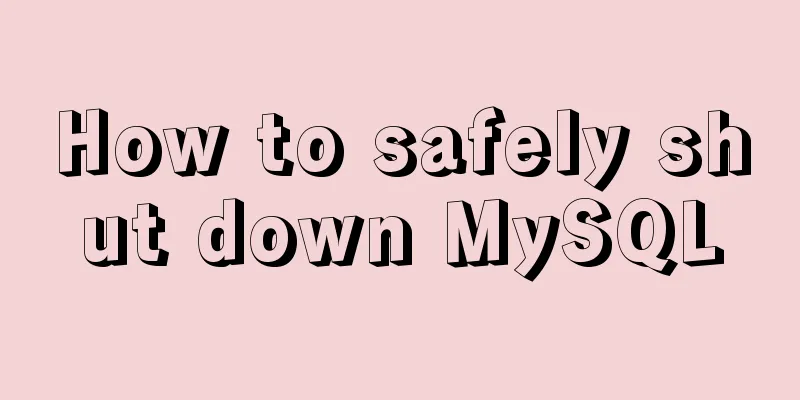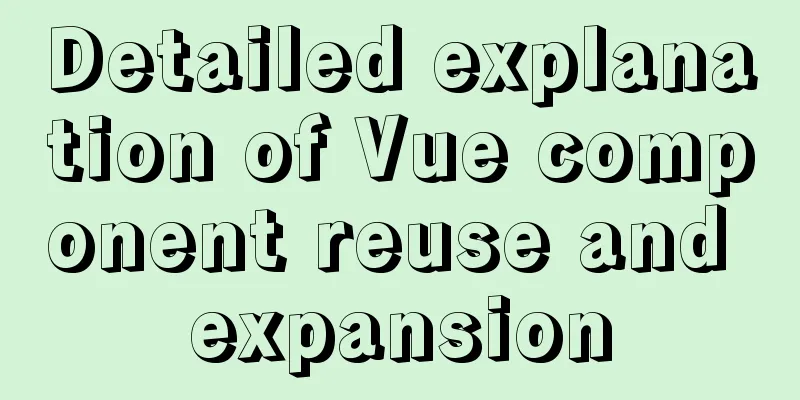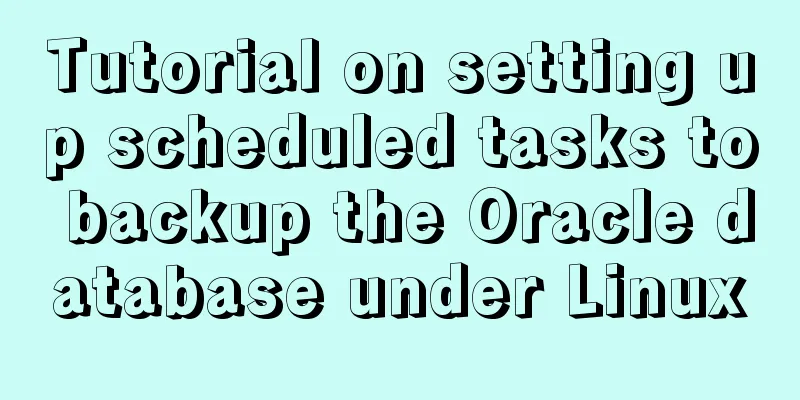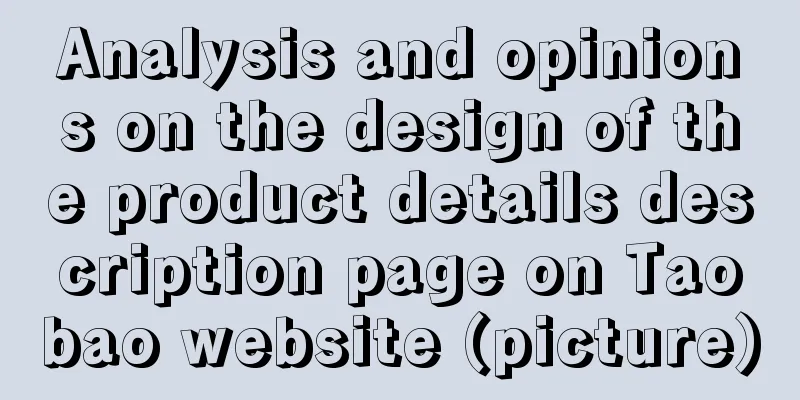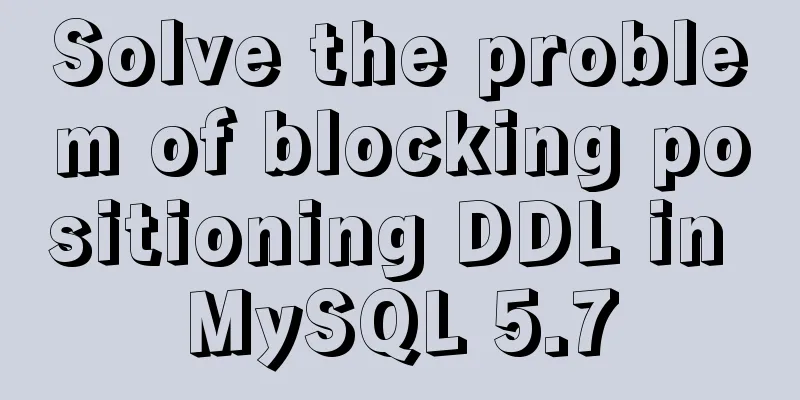Pull-down refresh and pull-up loading components based on Vue encapsulation
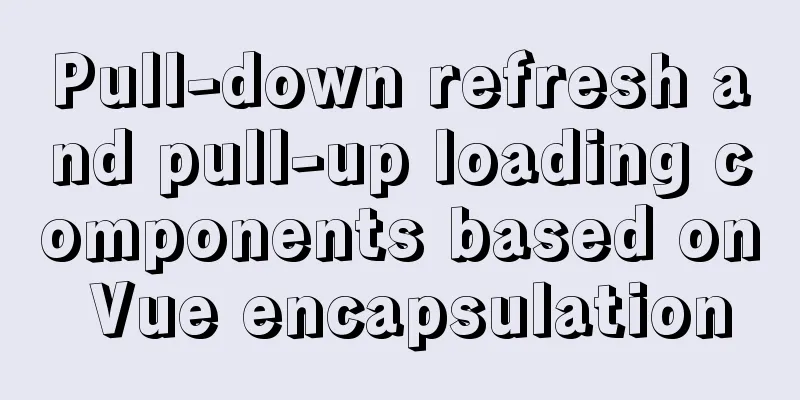
|
Based on Vue and native javascript encapsulation, pull-down refresh and pull-up loading components are provided for your reference. The specific contents are as follows
The component code is as follows <template>
<div class="refresh" id="refresh">
<slot name="upTilte"></slot>
<slot></slot>
<slot name="downTilte"></slot>
</div>
</template>
<script>
export default {
name: 'PullupOrPulldownRefresh',
props: {
// Maximum moving distance maxMove: {
type: Number,
default: 300
},
// Damping coefficient friction: {
type: Number,
default: 0.3
}
},
data() {
return {
startY: 0,
ul: null,
draw: null,
up: null,
down: null,
y: 0 // Inertial rebound distance}
},
mounted() {
this.$nextTick(() => {
this.draw = document.getElementById('refresh')
this.ul = this.draw.children[1]
this.up = this.draw.children[0]
this.down = this.draw.children[2]
this.draw.addEventListener('touchstart', this.touchstart)
this.draw.addEventListener('touchmove', this.touchmoveEvent)
this.draw.addEventListener('touchend', this.touchendEvent)
})
},
methods: {
// Touch start event touchstart(event) {
this.startY = event.changedTouches[0].clientY
},
// Touch move event touchmoveEvent(event) {
const height = this.ul.clientHeight - this.draw.clientHeight
if (height === this.draw.scrollTop || this.draw.scrollTop === 0) {
var a = event.changedTouches[0].clientY - this.startY
this.y = a <= this.maxMove ? a : this.maxMove
// In order to eliminate the lag problem, you need to clear the transition effect this.ul.style.transition = 'none'
this.ul.style.transform = 'translateY(' + this.friction * this.y + 'px)'
// Modify status const upHeight = -this.up.clientHeight + this.friction * this.y
// Pull down to start if (this.friction * this.y > 0) (this.setStatus(this.friction * this.y), this.up.style.transition = 'none', this.up.style.transform = 'translateY(' + upHeight + 'px) translateX(-50%)')
// Pull up and start if (this.friction * this.y < 0) (this.setStatus(this.friction * this.y), this.down.style.transition = 'none', this.down.style.marginTop = this.friction * this.y + 'px')
}
},
// Touch end event touchendEvent(event) {
if (this.friction * this.y >= 50) this.$emit('RefreshUp', this.friction * this.y)
else if (this.friction * this.y < -50) this.$emit('RefreshDown', this.friction * this.y)
else this.resetStyle()
},
// Reset and add transition effects resetStyle() {
this.ul.style.transition = 'transform .6s'
this.ul.style.transform = 'translateY(' + 0 + 'px)'
this.up.style.transition = 'all .6s'
this.up.style.transform = 'translateY(-' + this.up.clientHeight + 'px) translateX(-50%)'
this.down.style.transition = 'all .6s'
this.down.style.marginTop = -this.down.clientHeight + 'px'
},
// Set the refresh status setStatus(y) {
this.$emit('setStatus', y)
}
}
}
</script>
<style lang="scss">
.refresh {
width: 100%;
height: 100vh;
border: 2px solid #ccc;
position: relative;
overflow: hidden;
overflow:auto;
position: fixed;
ul {
zoom: 1;
padding: 0 10%;
}
ul::after {
content: '';
display: block;
visibility: hidden;
height: 0;
clear: both;
}
li {
list-style: none;
width: 100%;
height: 50px;
line-height: 50px;
text-align: center;
}
.UpRefresh {
position: absolute;
left: 50%;
transform: translateX(-50%);
z-index: -9;
}
.DownRefresh {
position: relative;
left: 50%;
transform: translateX(-50%);
margin-top: -10px;
z-index: -9;
}
}
</style>
<template>
<div>
<PullupOrPulldownRefresh
ref="PullupOrPulldownRefresh"
:maxMove="maxMove"
:friction="friction"
@RefreshUp="RefreshUp"
@RefreshDown="RefreshDown"
@setStatus="setStatus"
>
<template v-slot:upTilte>
<!-- <div class="UpRefresh" v-show="isUpRefresh">{{ Uptitle }}</div> -->
<div class="UpRefresh" v-show="isUpRefresh">
<img :src="require('@/assets/logo.png')" alt="" />
<p>{{ Uptitle }}</p>
</div>
</template>
<ul>
<li
v-for="(item, index) in data"
:key="index"
style="background: orange"
>
{{ item }}
</li>
</ul>
<template v-slot:downTilte>
<div class="DownRefresh" v-show="isDownRefresh">{{ Downtitle }}</div>
</template>
</PullupOrPulldownRefresh>
</div>
</template>
<script>
export default {
data() {
return {
maxMove: 300,
friction: 0.3,
data: [1, 2, 3, 4, 5, 6, 7, 8, 9, 10],
isUpRefresh: false,
isDownRefresh: false,
Downtitle: 'Pull up to load more',
Uptitle: 'Pull down to refresh'
}
},
methods: {
setStatus(y) {
if (y && y > 0) {
this.isUpRefresh = true
this.Uptitle = 'Pull down to refresh'
if (y >= 50) this.Uptitle = 'Release to refresh'
return
}
this.isDownRefresh = true
this.Downtitle = 'Pull up to load more'
if (y <= -50) this.Downtitle = 'Release to load more'
},
RefreshUp(y) {
if (!y) return
if (y >= 50) {
this.Uptitle = 'Refreshing'
setTimeout(() => {
for (var i = 1; i <= 10; i++) {
this.data.push(this.data[this.data.length - 1] + 1)
}
this.$refs.PullupOrPulldownRefresh.resetStyle() // Rebound reset}, 1000)
}
},
RefreshDown(y) {
if (!y) return
if (y <= -50) {
this.Downtitle = 'Loading'
setTimeout(() => {
for (var i = 1; i <= 10; i++) {
this.data.push(this.data[this.data.length - 1] + 1)
}
this.$refs.PullupOrPulldownRefresh.resetStyle() // Rebound reset}, 1000)
}
}
}
}
</script>
<style scoped lang="scss">
.UpRefresh img{
width: 30px;
}
</style>The above is the full content of this article. I hope it will be helpful for everyone’s study. I also hope that everyone will support 123WORDPRESS.COM. You may also be interested in:
|
<<: Example verification MySQL | update field with the same value will record binlog
>>: How to deploy Vue project using Docker image + nginx
Recommend
VMware15 installation of CentOS7 detailed process and common problems (picture and text)
1. Installation package preparation VMware-player...
Detailed explanation of multi-version concurrency control of large objects in MySQL
MySQL 8.0: MVCC for Large Objects in InnoDB In th...
React mouse multi-selection function configuration method
Generally, lists have selection functions, and si...
A brief discussion on several ways to pass parameters in react routing
The first parameter passing method is dynamic rou...
Detailed explanation of MySQL multi-table join query
Table of contents Multi-table join query Inner Jo...
3 functions of toString method in js
Table of contents 1. Three functions of toString ...
Solve the problem that Docker pulls MySQL image too slowly
After half an hour of trying to pull the MySQL im...
MySQL 4 methods to import data
1. Import mysql command The mysql command import ...
How to make a website look taller and more designed
“How to make a website look high-end? Or more des...
How to center images horizontally and vertically in DIV or DIV
<div class="box"> <img /> &...
How to set up swap partition SWAP in Linux 7.7
The Swap partition of the Linux system, that is, ...
Are the value ranges of int(3) and int(10) the same in mysql
Table of contents Question: answer: Reality: Know...
Tutorial on using Docker Compose to build Confluence
This article uses the "Attribution 4.0 Inter...
A brief discussion on innodb's index page structure, insert buffer, and adaptive hash index
Physical Structure of an InnoDB Index All InnoDB ...
Understand the principle of page replacement algorithm through code examples
Page replacement algorithm: The essence is to mak...