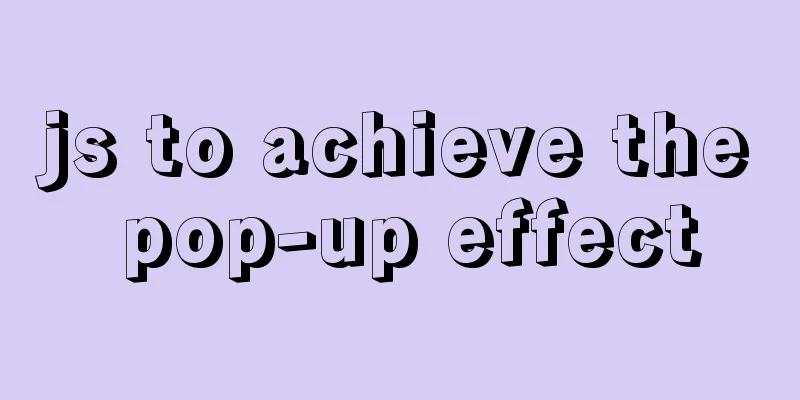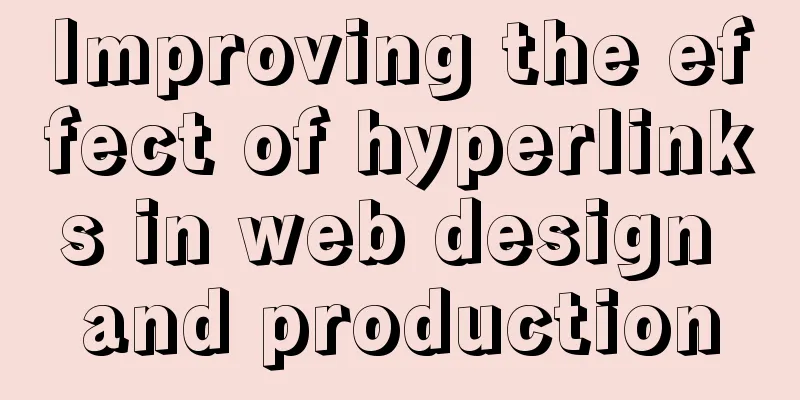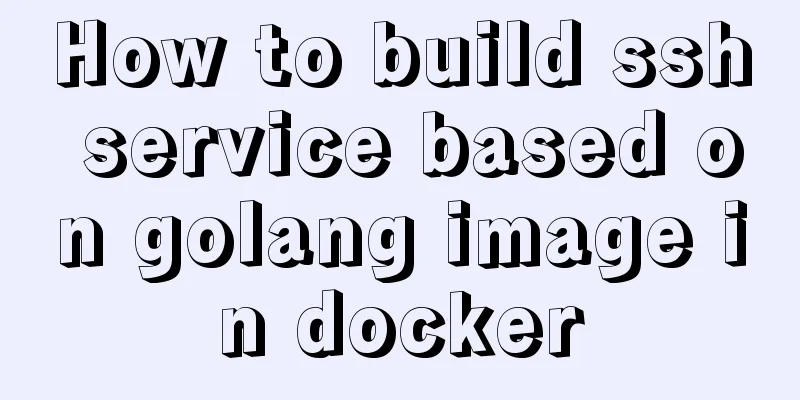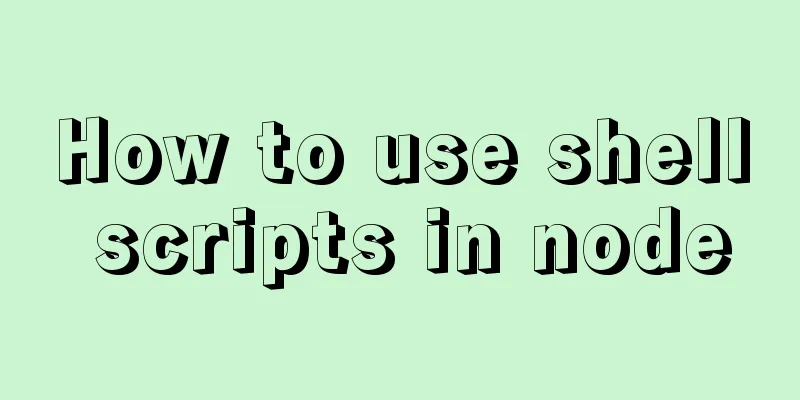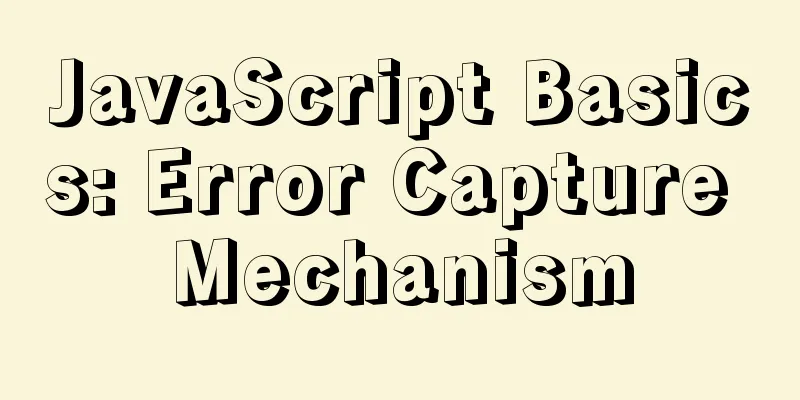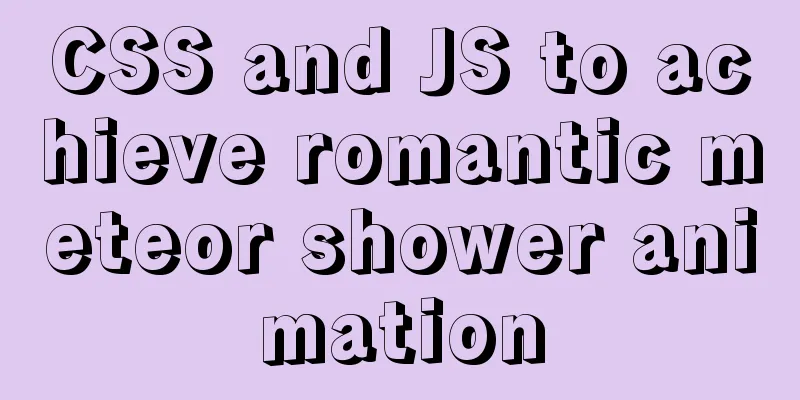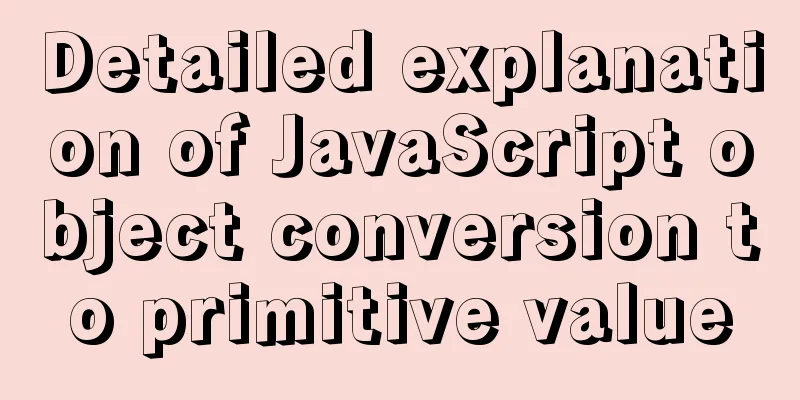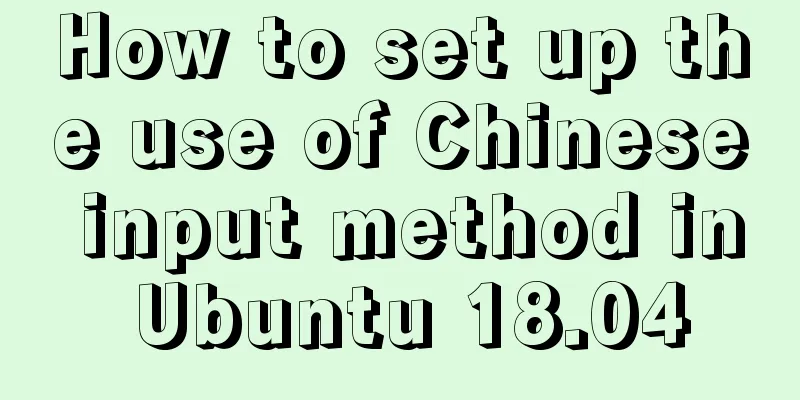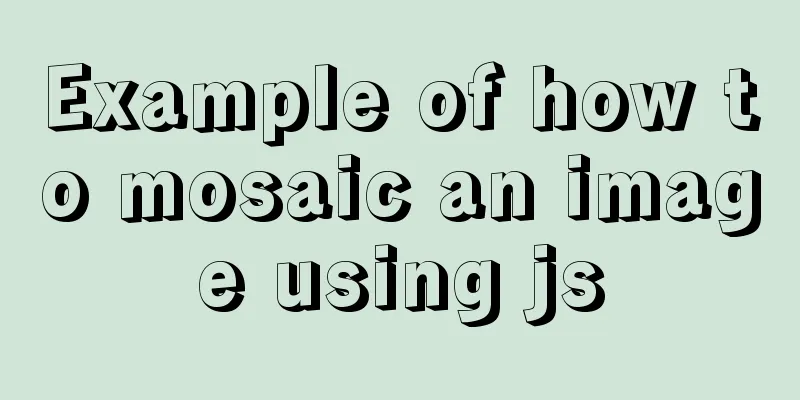How to make a website look taller and more designed
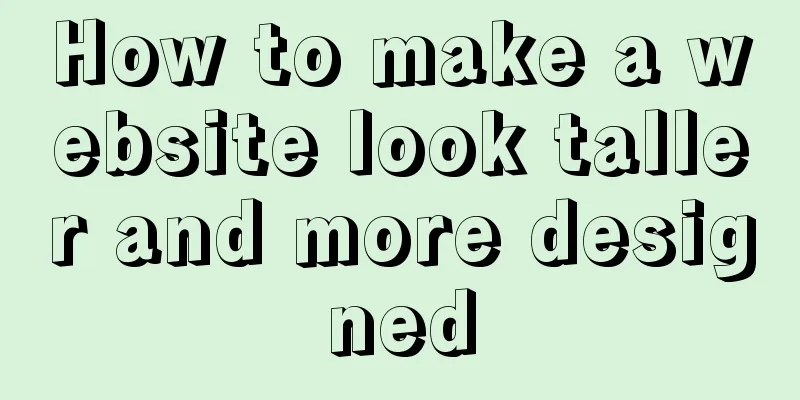
|
“How to make a website look high-end? Or more design-oriented?” Many students are concerned about this issue. Meizu's product experience designer @陈希_CHRISCHEN answered this question on Zhihu and summarized four super practical suggestions to help novices quickly create a high-end design sense. For the time being, let’s just understand it as how to be better on a visual level. Of course, a website is more than just visual. The final result is a perfect combination of multiple factors. In order to make people feel "high-end", the design must first have a certain impact, so this question can also be understood as how to produce such an impact. Follow the principle of "simple and ordinary" Many people mistakenly believe that websites need to use a lot of special effects. Be careful not to use a lot of animations, and the animation should not be too exaggerated (such as the animation of blinds in PPT). Make animations based on the simple movement of objects and the feedback brought by actual operations. They should appear when they should, and not jump around when they shouldn’t. Similarly, follow a simple and effective layout, use details to change your website, and enhance the aesthetics through details such as paragraph layout, font selection, and the interweaving of images and text.
ps. I remember there is a saying "I am not afraid of people without taste, I am afraid of people without taste working hard" Willing to leave blank space The design requires sufficient but not excessive white space, which gives people a sense of luxury. Every inch of space on a page is valuable, so don't fill it up too full unless absolutely necessary. In addition, blank space can better highlight the subject; in certain circumstances, appropriate blank space can also produce different meanings.
Change, that is, contrast Everything is beautiful because of change. The composition of calligraphy can well interpret this problem. The contrasting beauty of size, thickness, lightness, heaviness, wetness and dryness makes simple words charming.
The same is true for websites. The contrast of fonts alone can create a lot of beauty. Using font changes to layout is also a direct and effective way.
High-quality images Pictures are the most effective way to create atmosphere, and superimposing text on pictures is a very clever method. The beauty of a high-quality picture itself is enough to enhance the quality.
If you don't believe it, there's something even cooler, the legendary "black and white noise overpowers large characters, high-end and classy", which captures the essence of it. The layout is simple and ordinary, with abundant white space and loud contrast. Even the picture becomes grand after being processed in black and white + noise. Ah~~ Is there anything that design can’t save?
|
<<: CSS3 realizes the effect of triangle continuous enlargement
>>: This article will help you understand JavaScript variables and data types
Recommend
WEB standard web page structure
Whether it is the background image or the text siz...
Example verification MySQL | update field with the same value will record binlog
1. Introduction A few days ago, a development col...
Detailed explanation of how to deploy SpringBoot in docker and replace jar packages
Table of contents Project Directory Dockerfile Fi...
Solution for importing more data from MySQL into Hive
Original derivative command: bin/sqoop import -co...
Implementation of mysql using mysqlbinlog command to restore accidentally deleted data
Experimental environment: MYSQL 5.7.22 Enable bin...
Detailed explanation of MySQL slow log query
Slow log query function The main function of slow...
Detailed explanation of the process of creating floor navigation effects with JavaScript
Table of contents Objectives for this period 1. F...
How to use HTML form with multiple examples
Nine simple examples analyze the use of HTML form...
Use href to simply click on a link to jump to a specified place on the page
After clicking the a tag in the page, you want to ...
(MariaDB) Comprehensive explanation of MySQL data types and storage mechanisms
1.1 Data Type Overview The data type is a field c...
Tips on MySQL query cache
Table of contents Preface Introduction to QueryCa...
Summary of Textarea line break issues in HTML
Recently, I encountered a problem of whether the d...
Vue detailed introductory notes
Table of contents 1. Introduction 2. Initial Vue ...
Spring Boot 2.4 new features one-click build Docker image process detailed explanation
background In order to support Docker containeriz...
Vue scaffolding learning project creation method
1. What is scaffolding? 1. Vue CLI Vue CLI is a c...