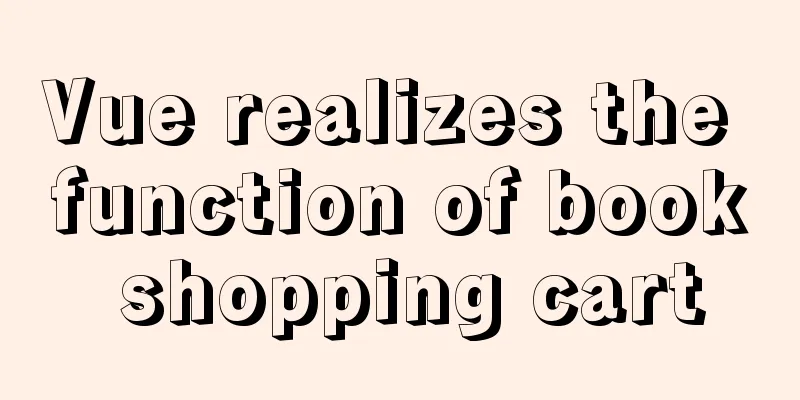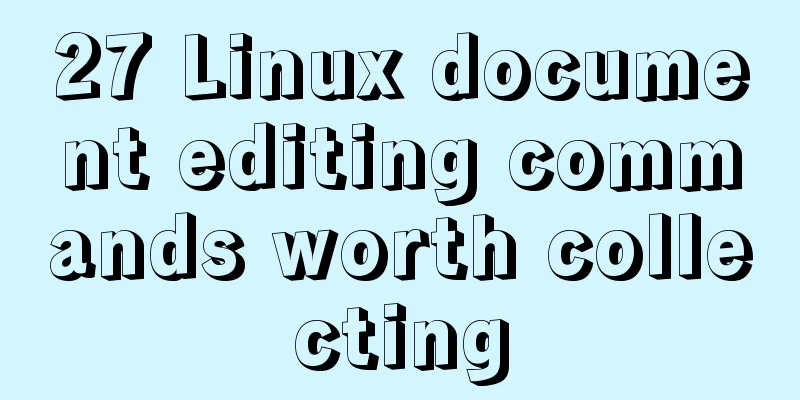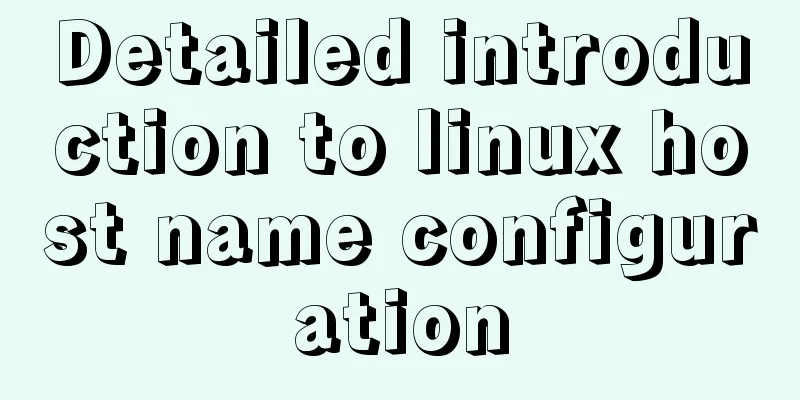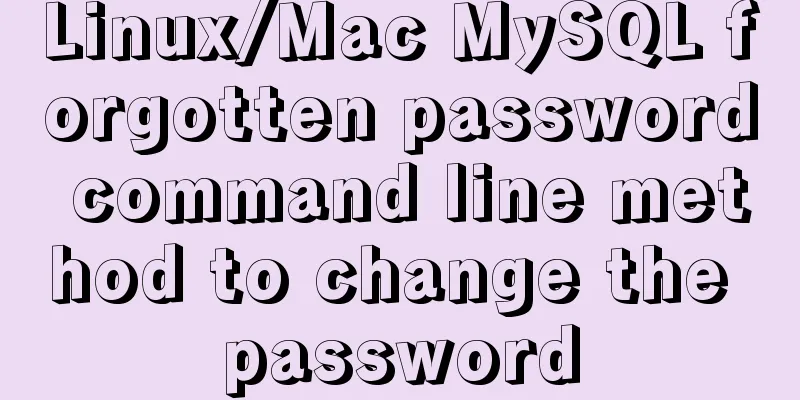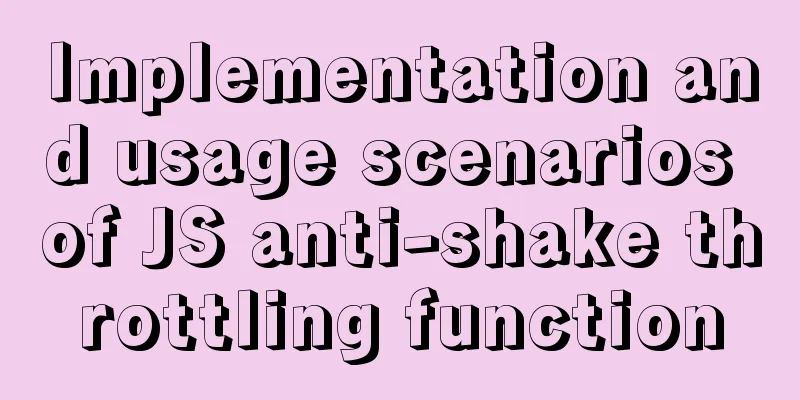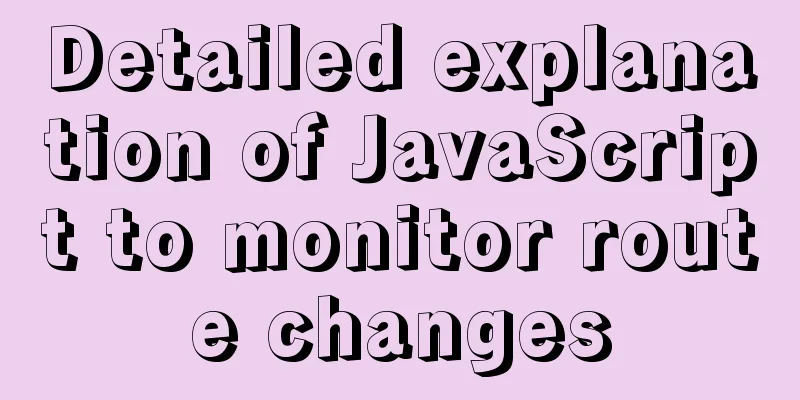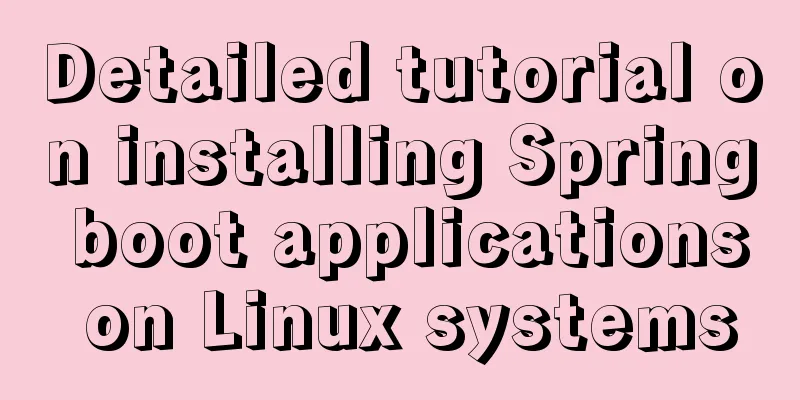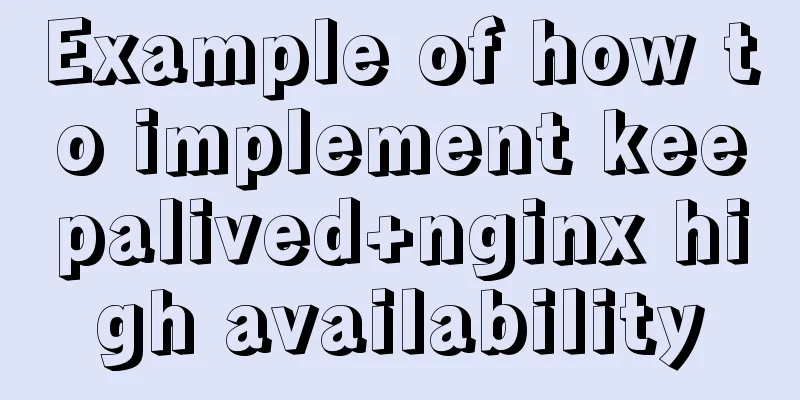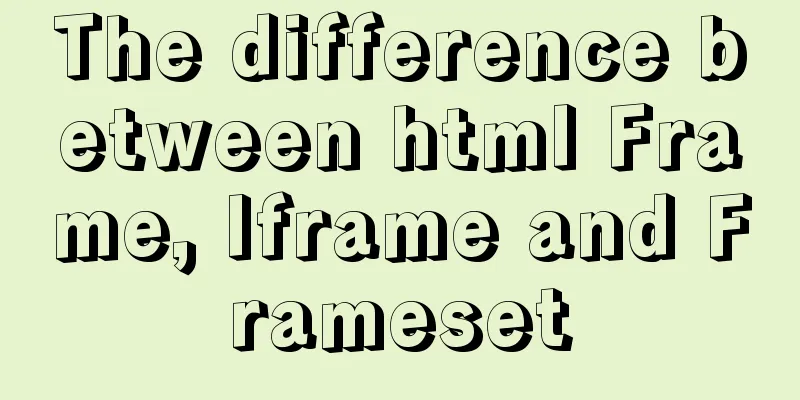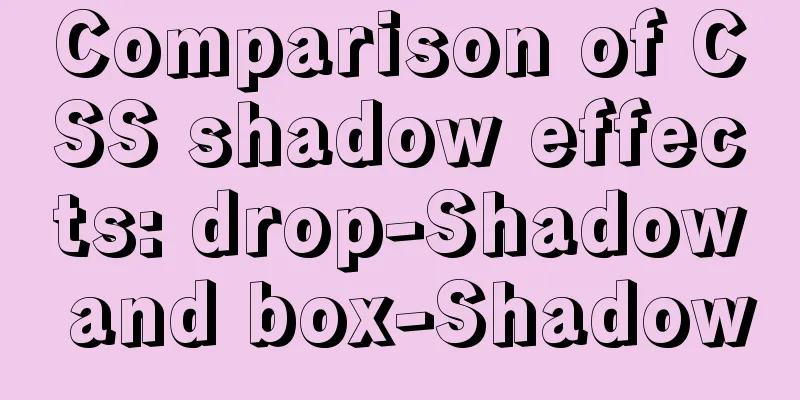Detailed explanation of how to deploy SpringBoot in docker and replace jar packages
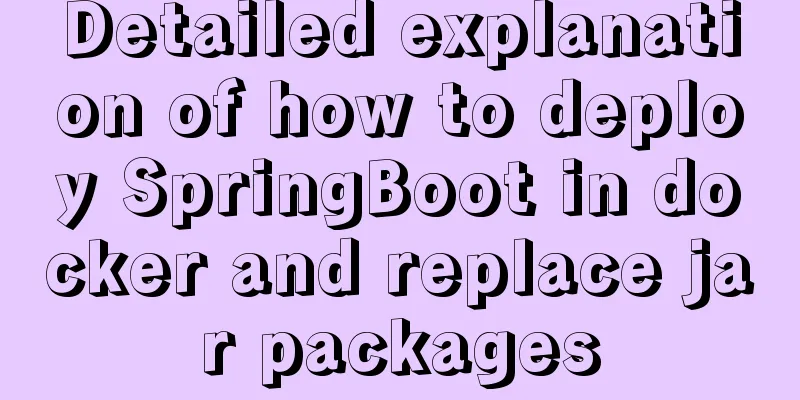
|
For the installation and use of docker, you can refer to the previous two articles. Docker kubernetes dashboard installation and deployment details and how Docker uses link to establish connections between containers. This article mainly introduces how to deploy the springboot project on docker. For more information on how to create a springboot project, see this article Problems encountered in building a SpringBoot web-mvc project on IDEA This article mainly introduces three ways to deploy springboot with docker, namely: getting started, jar package replacement deployment and script deployment, step by step tutorial. Please note that the names of these three methods are my own and unofficial. Project Directory
DockerfileCreate a Dockerfile file, which will be used later. # Docker image for springboot file run # VERSION 0.0.1 # Author: toutou # The base image uses java FROM java:8 # VOLUME specifies the temporary file directory as /tmp. # The effect is to create a temporary file in the host's /var/lib/docker directory and link it to the container's /tmp # VOLUME /tmp # Add the jar package to the container and rename it to app.jar ADD learn-web-0.0.1-SNAPSHOT.jar app.jar # Run the jar package RUN bash -c 'touch /app.jar' ENTRYPOINT ["java","-jar","/app.jar"] ###Declare the startup port number#EXPOSE 8301 File deploymentCreate a new folder /data/docker/hellolearn on the server (the file path can be customized), and copy the jar packaged by Maven and the Dockerfile file created above to the new folder on the server (/data/docker/hellolearn).
Generate an image
docker build -t image name: the relative position of the tag Dockerfile, the dot represents the current directory, and the default is latest if the tag is not written.
Start the container
The -d parameter is to run the container in the background; --name is the name of the specified container; -p is to do port mapping, in this case, the 8301 port in the server (the port before the colon) is mapped to the 8301 port in the container (the port after the colon) (application.properties is configured with 8301) Visit the website
JAR package mapping deploymentFollowing the steps above, you can easily handle the whole process of docker deployment springboot. However, after starting the container, every time you need to update the jar package, you have to remake the image and then remake the container. The process is extremely cumbersome and inefficient. So how can we directly update the jar package to complete the deployment without updating the image or container? 5.1 Update Dockerfile # Docker image for springboot file run # VERSION 0.0.1 # Author: toutou # The base image uses java FROM java:8 EXPOSE 8301 ENTRYPOINT ["java","-jar","/data/learn-web-0.0.1-SNAPSHOT.jar"] The last line 5.2 Build an image using the docker build command
5.3 Create & Start Container
-v Associate the host directory with the container directory. In this way, the host's /data/docker/newhellolearn/package directory is mapped to the docker's /data directory. In this case, when the jar package changes, you can directly update the jar package in the /data/docker/newhellolearn/package directory of the host. After updating the jar package, you need to restart the container. Script deploymentDeployment through the jar package method causes a problem if the jar package name changes, such as the version number changes (learn-web-0.0.1-SNAPSHOT.jar-->>learn-web-1.0.1-SNAPSHOT.jar). What needs to be done? The following introduces the third method of deployment through scripts. 6.1 Create hellolearn.sh file
Upload hellolearn.sh to /data/docker/hellolearn/scriptdeploy/package. This folder path can be customized. Remember this folder path as it will be used later. 6.2 Add script execution permissions
6.3 Create Dockerfile # Docker image for springboot file run # VERSION 0.0.1 # Author: toutou # The base image uses java FROM java:8 EXPOSE 8301 CMD ["sh","-c","/data/hellolearn.sh"] Note that the last command in the above text is ENTRYPOINT, which is changed to CMD in the script deployment. If you are interested in the specific differences between ENTRYPOINT and CMD, you can learn about it. 6.4 Upload jar package Put the jar package into the same folder directory as hellolearn.sh, that is, /data/docker/hellolearn/scriptdeploy/package. When creating a container, map the directory (host directory) to the /data directory of the container. . 6.5 File Directory Structure Diagram
I don't know if you are confused by the directory structure here. I uploaded a directory structure diagram of my host machine, which is clear at a glance. 6.6 Creating an Image
The dot at the end represents the current directory, so the command to generate the image needs to be executed in the directory where the Dockerfile is located. 6.7 Create & Start Container
Map the host's /data/docker/hellolearn/scriptdeploy/package directory to the container's /data directory. In this way, when the jar package changes, you can directly update the jar package in the host directory. Even if the name of the jar package changes, you still need to update the hellolearn.sh script. Restart the container after the update. 6.8 Web Test Results
View Docker logs
OPTIONS description:
7.1 View the logs after the specified time, and only display the last 100 lines:
7.2 Check the logs of a specified time period
7.3 View the logs after the specified time:
7.4 View the logs of the last 5 minutes:
7.5 Execute bash on the specified container through the exec command: 7.6 View Docker IP
Problems encounteredProblem description: Error response from daemon: driver failed programming external connectivity on endpoint flamboyant_leavitt (iptables failed: iptables --wait -t nat -A DOCKER -p tcp -d 0/0 --dport 8301 -j DNAT --to-destination 172.17.0.2:8301 ! -i docker0: iptables: No chain/target/match by that name. Solution: Restart Docker. For more information about the specific problem, see Error response from daemon: driver failed programming external connectivity on endpoint mysql3308 ( Source code address https://github.com/toutouge/javademosecond/tree/master/hellolearn This is the end of this article about how to deploy SpringBoot in docker and replace jar packages. For more information about deploying SpringBoot in docker and replacing jar packages, please search for previous articles on 123WORDPRESS.COM or continue to browse the following related articles. I hope you will support 123WORDPRESS.COM in the future! You may also be interested in:
|
<<: WeChat applet implements SMS login in action
>>: HTML table markup tutorial (5): light border color attribute BORDERCOLORLIGHT
Recommend
HTML small tag usage tips
Phrase elements such as <em></em> can ...
A designer complains about Hammer's official website again
Last year, the open letter was a huge hit, even a...
How to build your own Angular component library with DevUI
Table of contents Preface Creating a component li...
How to use crontab to backup MySQL database regularly in Linux system
Use the system crontab to execute backup files re...
OpenSSL implements two-way authentication tutorial (with server and client code)
1. Background 1.1 Problems A recent product testi...
Hadoop 2.x vs 3.x 22-point comparison, Hadoop 3.x improvements over 2.x
Question Guide 1. How does Hadoop 3.x tolerate fa...
Detailed explanation of three commonly used web effects in JavaScript
Table of contents 1 element offset series 1.1 Off...
Summary of various methods of MySQL data recovery
Table of contents 1. Introduction 2. Direct recov...
Mysql slow query optimization method and optimization principle
1. For comparison of date size, the date format p...
Examples of the correct way to use AES_ENCRYPT() and AES_DECRYPT() to encrypt and decrypt MySQL
Preface Recently, I encountered a requirement at ...
How to disable web page styles using Firefox's web developer
Prerequisite: The web developer plugin has been in...
MySql batch insert optimization Sql execution efficiency example detailed explanation
MySql batch insert optimization Sql execution eff...
CSS sets Overflow to hide the scroll bar while allowing scrolling
CSS sets Overflow to hide the scroll bar while al...
MySQL batch adding and storing method examples
When logging in to the stress test, many differen...