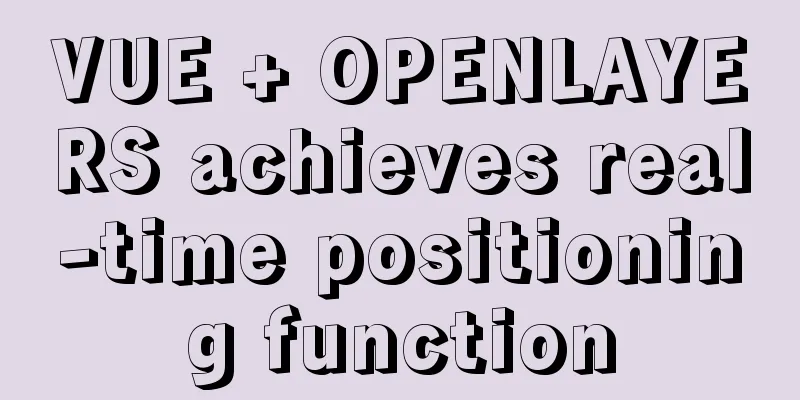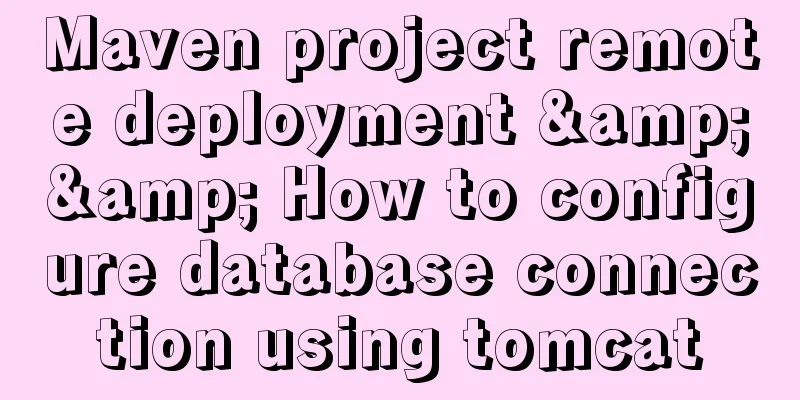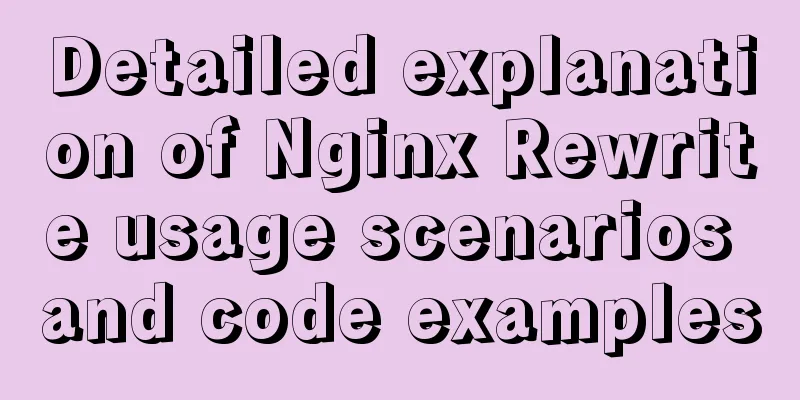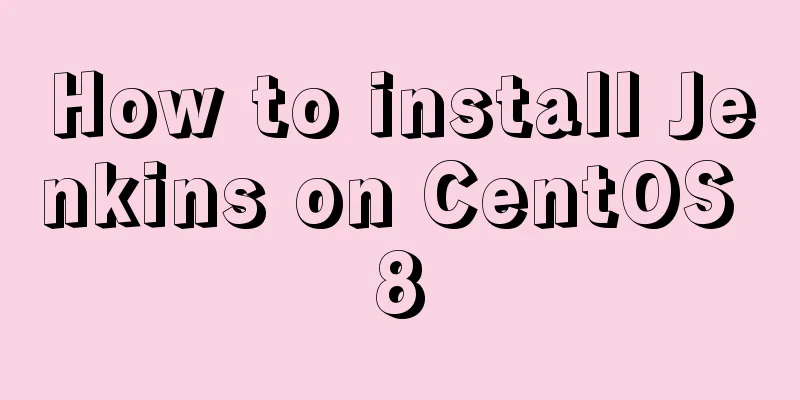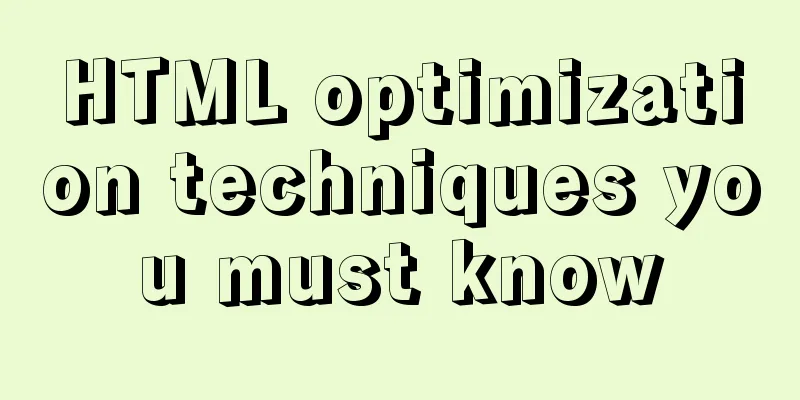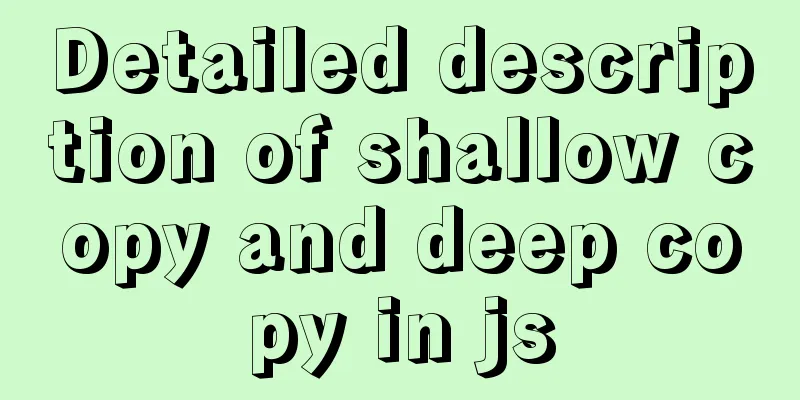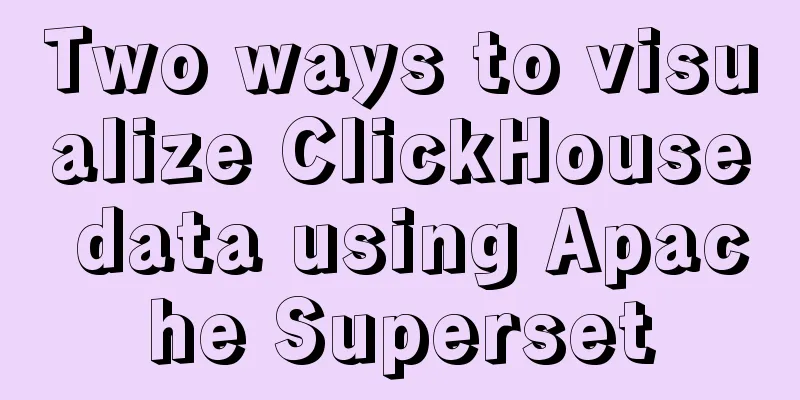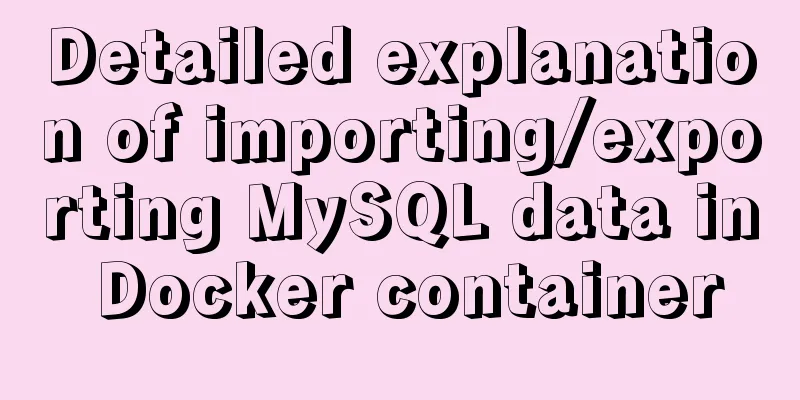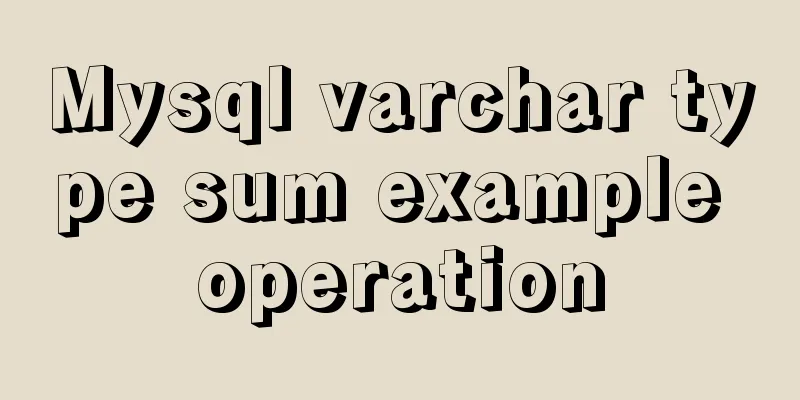WeChat applet implements SMS login in action
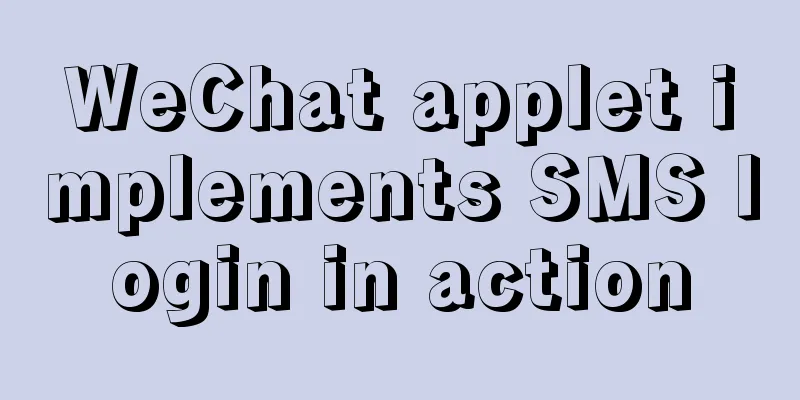
|
The project requires the addition of SMS login and face recognition login functions. Let's implement the SMS login function below 1. Interface effect preview
2.uView installation uView official website: https://www.uviewui.com 3.uView configuration3.1 Introduction in main.jsimport uView from "uview-ui"; Vue.use(uView); 3.2 Introduction to uni.scss@import 'uview-ui/theme.scss'; 3.3 Introduction in App.vue<style lang="scss"> /* Note that it should be written in the first line, and the lang="scss" attribute should be added to the style tag*/ @import "uview-ui/index.scss"; </style> 3.4 Configuration in pages.json
"easycom": {
"^u-(.*)": "@/uview-ui/components/u-$1/u-$1.vue",
},
Note that if there are other configurations in easycom, it may cause the uView style to fail to load. 4. SMS login interface
<template>
<view class="wrap">
<view class="login">
<view class="login-logo">
<image src="../../../../static/img/logo.png"
mode=""></image>
</view>
<view class="form-view"></view>
</view>
<u-form :model="model"
ref="uForm">
<u-form-item :rightIconStyle="{ color: '#888', fontSize: '32rpx' }"
:label-position="labelPosition"
label="Mobile number"
prop="phone"
label-width="150">
<u-input :border="border"
placeholder="Please enter your phone number"
v-model="model.phone"
type="number"></u-input>
</u-form-item>
<u-form-item :label-position="labelPosition"
label="Verification code"
prop="code"
label-width="150">
<u-input :border="border"
placeholder="Please enter the verification code"
v-model="model.code"
type="text"></u-input>
<u-button slot="right"
type="success"
size="mini"
@click="getCheckNum">{{ codeTips }}</u-button>
</u-form-item>
<view class="bot-view">
<button class="btn btn-submit"
@click="doLogin">Login</button>
</view>
</u-form>
<u-verification-code seconds="60"
ref="uCode"
@change="codeChange"></u-verification-code>
</view>
</template>5. Click to get the verification code interface
import utilTools from '../../../../utils/UtilTools.js';
import { isMobile } from '../../../../utils/validate.js';
getCheckNum() {
let obj = utilTools.getParams();
obj.method = 'xxx';
obj.message = JSON.stringify({ mobile_phone: this.model.phone });
this.$Api.getDataFromWeb(obj).then(data => {
if (!!data && data['success'] == 'true') {
this.$refs.uCode.start();
} else {
this.$Api.messHint(`${data.detail}`);
}
})
.catch(err => {
this.$Api.messHint(`${err.errMsg}`);
});
}
Methods encapsulated in UtilTools
import Request from './request.js';
const request = new Request().http;
hostAddress:'xxxx',
getDataFromWeb:function(data){
return request(`${this.hostAddress}`,data,'POST')
}
Click the Get Verification Code button to call the backend interface. The backend interface encapsulates the method of calling Alibaba Cloud SMS and sends a fixed template information to the currently passed mobile phone number. The verification code can be randomly generated by the backend and written into the template. This is the end of this article about the practical implementation of SMS login in WeChat Mini Program. For more relevant content on SMS login in Mini Program, please search for previous articles on 123WORDPRESS.COM or continue to browse the related articles below. I hope everyone will support 123WORDPRESS.COM in the future! You may also be interested in:
|
<<: HTML table tag tutorial (7): background color attribute BGCOLOR
>>: Detailed explanation of how to deploy SpringBoot in docker and replace jar packages
Recommend
Summary of common functions and usage methods of WeChat applet development
Here, I have mainly sorted out some commonly used...
How to implement the jQuery carousel function
This article shares the implementation code of jQ...
MySQL paging query method for millions of data volumes and its optimization suggestions
Database SQL optimization is a common problem. Wh...
Vue implements Dialog encapsulation
Table of contents Vue2 Writing Vue3 plugin versio...
Vue uses monaco to achieve code highlighting
Using the Vue language and element components, we...
Implementation of CSS sticky footer classic layout
What is a sticky footer layout? Our common web pa...
Mini Program to Implement the Complete Shopping Cart
The mini program implements a complete shopping c...
Summary of uncommon js operation operators
Table of contents 2. Comma operator 3. JavaScript...
How to insert video into HTML and make it compatible with all browsers
There are two most commonly used methods to insert...
HTML validate HTML validation
HTML validate refers to HTML validation. It is the...
How to hide rar files in pictures
You can save this logo locally as a .rar file and...
MySQL query example explanation through instantiated object parameters
This article will introduce how to query data in ...
Introduction to Kubernetes (k8s)
I had always wanted to learn Kubernetes because i...
Experience in designing a layered interface in web design
Many netizens often ask why their websites always ...
Detailed explanation of Javascript basics loop
Table of contents cycle for for-in for-of while d...