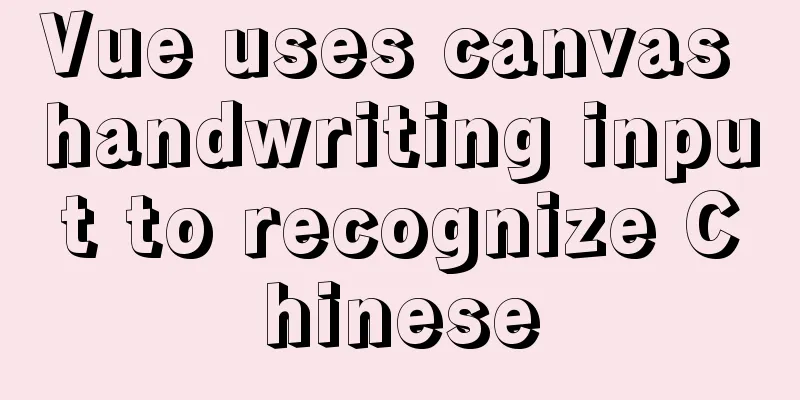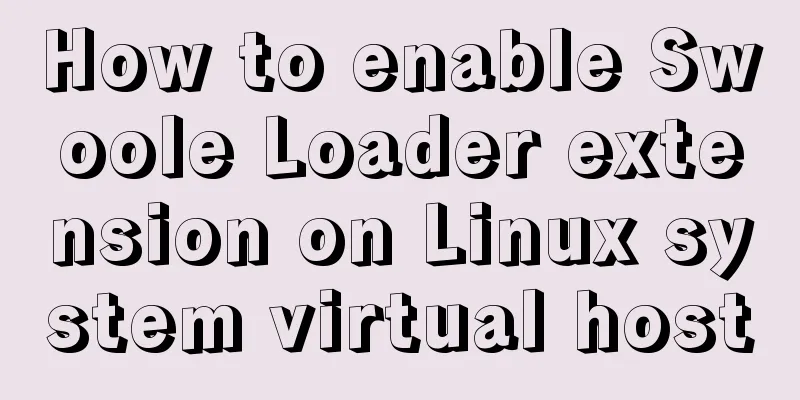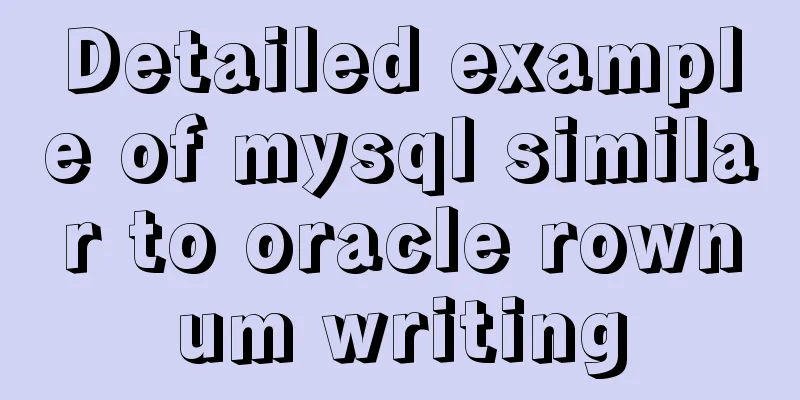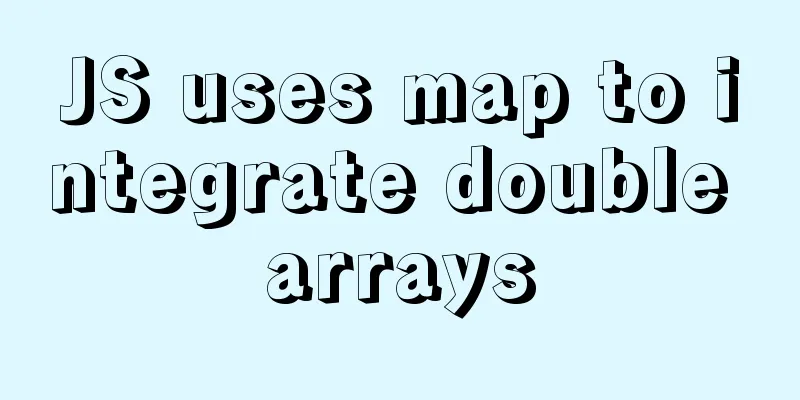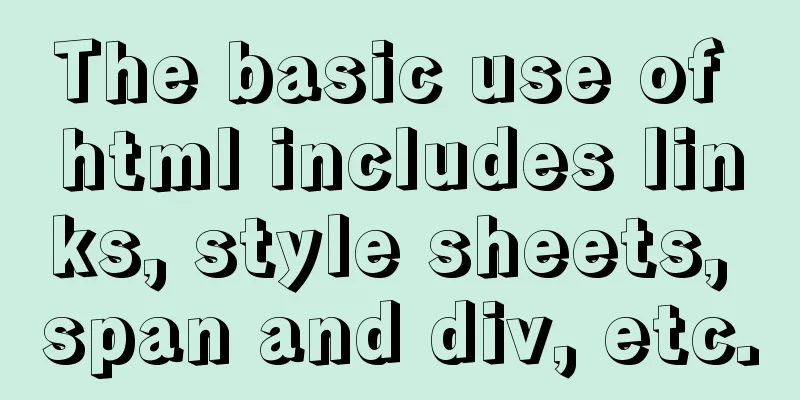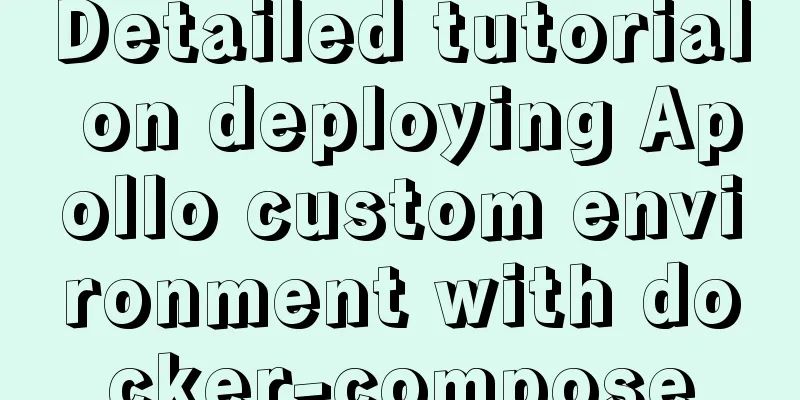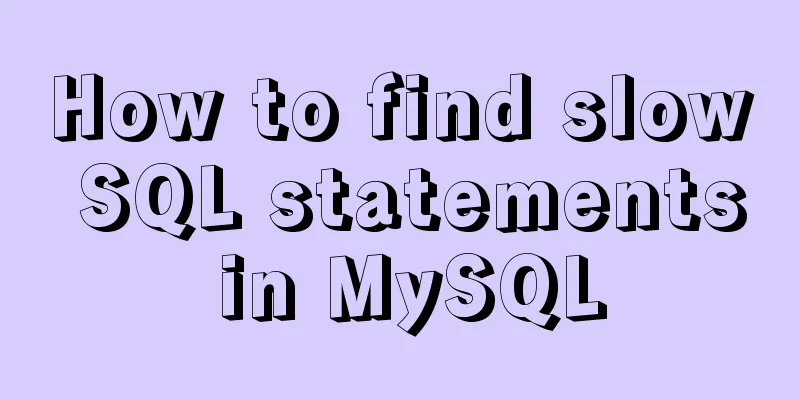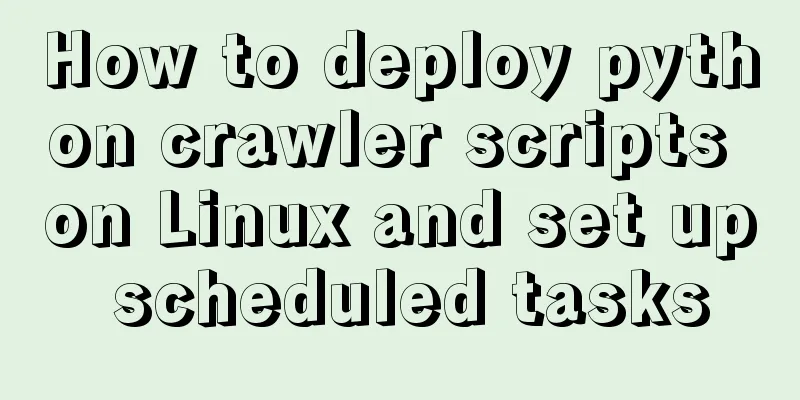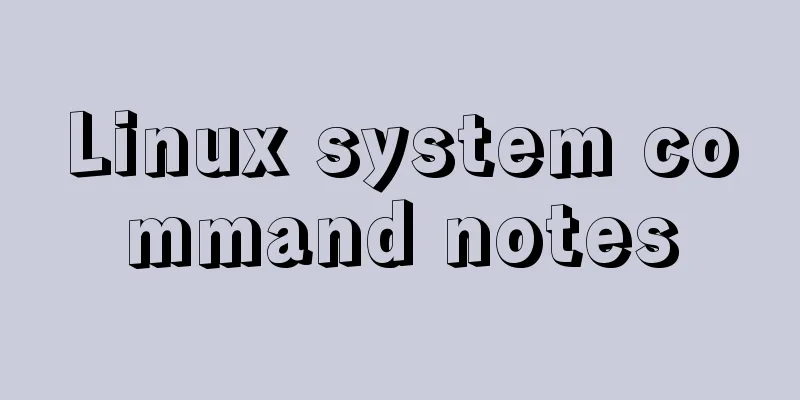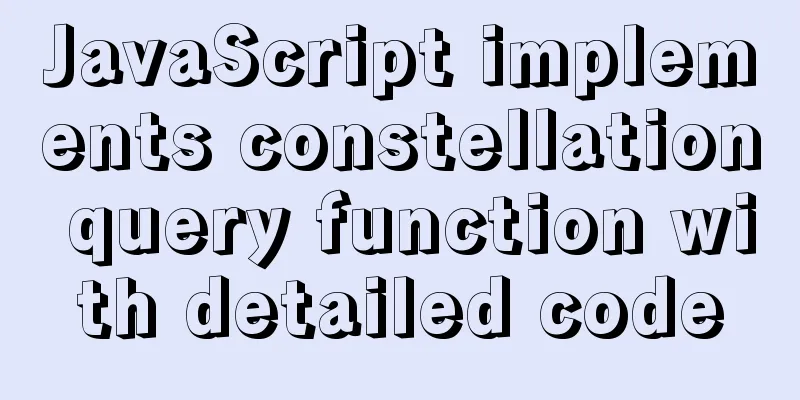Mini Program to Implement the Complete Shopping Cart
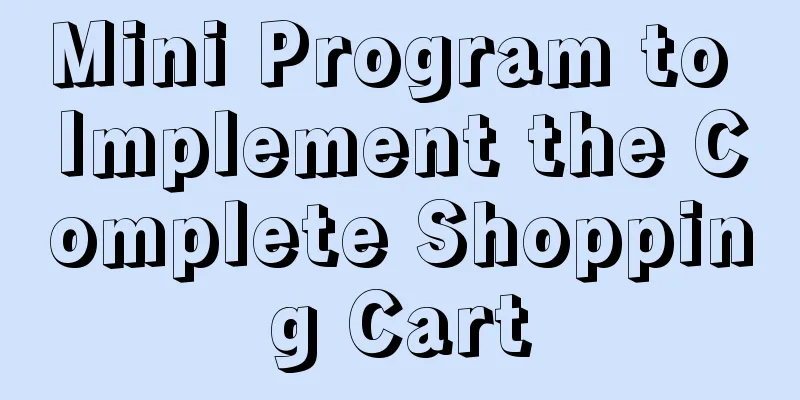
|
The mini program implements a complete shopping cart [select all/deselect to calculate the amount/add and subtract to calculate the quantity and amount] for your reference. The specific contents are as follows 1. wxml page code module
<view wx:if="{{hasList}}">
<view class="order_list">
<view class="order" wx:for="{{list}}" wx:key="{{index}}">
<view class="xuanze" wx:if="{{item.selected}}" catchtap="selectList" data-index="{{index}}">
<image src="/images/serch/xuanze.png" />
</view>
<view class="xuanze" catchtap="selectList" data-index="{{index}}" wx:else>
<image src="/images/serch/gouxuan.png" />
</view>
<!--List product images-->
<view class="order_img">
<image src="{{item.image}}" />
</view>
<view class="order_text">
<view class="text_top">
<!--List Title-->
<view class="title">{{item.title}}</view>
<view class="detel" catchtap="deletes" data-index="{{index}}">
<image src="/images/serch/detel.png" />
</view>
</view>
<!--Specifications-->
<view class="size">Specifications: {{item.pro_name}}</view>
<view class="text_bottom">
<!--Price-->
<view class="money">¥{{item.price}}</view>
<!--Add or subtract product quantity-->
<view class="number">
<!--Minus button-->
<view class="reduce" catchtap="btn_minus" data-obj="{{obj}}" data-index="{{index}}">
<!--Button Image-->
<image src="/images/serch/jian-1.png" />
</view>
<!--Quantity-->
<view class="numb">{{item.num}}</view>
<!--Add button-->
<view class="add" catchtap="btn_add" data-index="{{index}}">
<!--Button Image-->
<image src="/images/serch/add-1.png" />
</view>
</view>
</view>
</view>
</view>
</view>
<!--Fixed bottom-->
<view class="buy">
<view class="buy_top">
<view class="top_left">
<view class="left_img" catchtap="selectAll" wx:if="{{selectAllStatus}}">
<image src="/images/serch/gouxuan.png" />
</view>
<view class="left_img" catchtap="selectAll" wx:else>
<image src="/images/serch/gouxuan.png" />
</view>
<view class="left_name">Select All</view>
</view>
<view class="top_left">
<view class="left_img">
<image src="/images/serch/fenxiang.png" />
</view>
<view class="left_name">Share</view>
</view>
</view>
<view class="buy_bottom">
<view class="buy_left">
<view class="heji">Total:¥{{totalPrice}}</view>
</view>
<view class="buy_right">
<!--Submit order-->
<view class="liji " catchtap="btn_submit_order">Buy Now</view>
<view class="liji two active">Appointment for fitting</view>
</view>
</view>
</view>
</view>
<!--No order in shopping cart-->
<view wx:else>
<view class="list_none">The shopping cart is empty~</view>
</view>2. Style Code
page {
background-color: rgba(238, 238, 238, 0.5);
}
.order {
height: 238rpx;
background-color: #fefeff;
margin: 27rpx;
border-radius: 4rpx;
display: flex;
align-items: center;
}
.xuanze {
width: 40rpx;
height: 40rpx;
/* background-color: darkgoldenrod; */
border-radius: 50%;
margin: 0 11rpx;
}
.select image {
width: 100%;
height: 100%;
display: block;
border-radius: 50%;
}
.order_img {
width: 180rpx;
height: 180rpx;
}
.order_img image {
width: 100%;
height: 100%;
display: block;
}
.order_text {
margin-left: 20rpx;
width: 58%;
height: 180rpx;
}
.text_top {
display: flex;
justify-content: space-between;
align-items: center;
}
.title {
width: 70%;
font-size: 28rpx;
color: #4b5248;
display: -webkit-box;
-webkit-box-orient: vertical;
-webkit-line-clamp: 1;
overflow: hidden;
}
.detel {
width: 30rpx;
height: 30rpx;
}
.detel image {
width: 100%;
height: 100%;
display: block;
}
.size {
font-size: 24rpx;
color: #a8ada6;
}
.text_bottom {
display: flex;
margin-top: 50rpx;
align-items: center;
justify-content: space-between;
}
.money {
font-size: 30rpx;
color: #a5937f;
}
.number {
display: flex;
justify-content: space-around;
align-items: center;
width: 170rpx;
}
.reduce {
width: 46rpx;
height: 46rpx;
}
.reduce image {
width: 100%;
height: 100%;
display: block;
}
.numb {
font-size: 30rpx;
color: #a5937f;
}
.add {
width: 46rpx;
height: 46rpx;
}
.add image {
width: 100%;
height: 100%;
display: block;
}
/*Buy button*/
.buy {
height: 180rpx;
width: 696rpx;
position: fixed;
left: 27rpx;
bottom: 41rpx;
background-color: #555555f3;
border-radius: 4rpx;
}
.buy_top {
border-bottom: 1px solid rgb(98, 98, 99);
height: 75rpx;
display: flex;
align-items: center;
justify-content: space-between;
}
.top_left {
display: flex;
align-items: center;
}
.left_img {
width: 37rpx;
height: 37rpx;
margin: 11rpx;
}
.left_img image {
width: 100%;
height: 100%;
display: block;
}
.left_name {
font-size: 24rpx;
color: #fefeff;
margin-right: 29rpx;
}
.buy_bottom {
display: flex;
height: 104rpx;
justify-content: space-between;
align-items: center;
padding: 0rpx 30rpx 0rpx 12rpx;
}
.buy_left {
font-size: 26rpx;
color: #fff;
}
.buy_right {
display: flex;
align-items: center;
}
.liji {
width: 180rpx;
height: 70rpx;
border: 2rpx solid rgba(248, 248, 248, 1);
box-sizing: border-box;
border-radius: 4rpx;
line-height: 70rpx;
text-align: center;
font-size: 26rpx;
color: #FEFEFF;
}
.two{
margin-left: 12rpx;
}
.active{
background-color: #A5937F;
border: none;
}3. js code module
Page({
/**
* Initial data of the page */
data: {
hasList: true, //Default display list data //Product list data list: [{
id: 1,
title: 'Gardener's Anti-Wrinkle Essence',
image: '/images/serch/2.png',
pro_name: "30ml",
num: 1,
price: 180,
selected: true
},
{
id: 2,
title: 'Evelyn Rose Hand Cream',
image: '/images/serch/1.png',
pro_name: "25g",
num: 1,
price: 62,
selected: true
},
{
id: 2,
title: 'Oatmeal Goat Milk Soothing Hand Cream',
image: '/images/serch/2.png',
pro_name: "75ml",
num: 1,
price: 175,
selected: true
}
],
//Amount totalPrice: 0, //Total price, initially 0
//Select All Status selectAllStatus: true, //Select All Status, all selected by default},
/**
* Life cycle function--listen for page loading*/
onLoad: function(options) {
},
/**
* Life cycle function--monitor page display*/
onShow: function() {
wx.showToast({
title: 'Loading',
icon: "loading",
duration: 1000
})
//Price method this.count_price();
},
/** Current product selection event*/
selectList(e) {
var that = this;
//Get the selected radio index var index = e.currentTarget.dataset.index;
//Get the product list data var list = that.data.list;
//Select all by default that.data.selectAllStatus = true;
//Loop array data, judge -- selected/unselected [selected]
list[index].selected = !list[index].selected;
//If all array data is selected[true], select all for (var i = list.length - 1; i >= 0; i--) {
if (!list[i].selected) {
that.data.selectAllStatus = false;
break;
}
}
// Re-render data that.setData({
list: list,
selectAllStatus: that.data.selectAllStatus
})
// Call the method to calculate the amount that.count_price();
},
// delete deletes(e) {
var that = this;
// Get the index const index = e.currentTarget.dataset.index;
// Get product list data let list = this.data.list;
wx.showModal({
title: 'Tips',
content: 'Are you sure to delete?',
success: function(res) {
if (res.confirm) {
// Delete index from 1
list.splice(index, 1);
// Page rendering data that.setData({
list: list
});
// If the data is empty if (!list.length) {
that.setData({
hasList: false
});
} else {
// Call the amount rendering data that.count_price();
}
} else {
console.log(res);
}
},
fail: function(res) {
console.log(res);
}
})
},
/** Shopping cart full selection event*/
selectAll(e) {
// Select all ICONs by default let selectAllStatus = this.data.selectAllStatus;
// true ----- false
selectAllStatus = !selectAllStatus;
// Get product data let list = this.data.list;
// Loop through the list to determine whether the data is selected for (let i = 0; i < list.length; i++) {
list[i].selected = selectAllStatus;
}
// Page re-rendering this.setData({
selectAllStatus: selectAllStatus,
list: list
});
// Calculate the amount method this.count_price();
},
/** Binding plus quantity event*/
btn_add(e) {
// Get the clicked index const index = e.currentTarget.dataset.index;
// Get product data let list = this.data.list;
// Get the number of products let num = list[index].num;
// Click to increment num = num + 1;
list[index].num = num;
// Re-render --- show the new quantity this.setData({
list: list
});
// Calculate the amount method this.count_price();
},
/**
* Bind quantity reduction event */
btn_minus(e) {
// // Get the clicked index const index = e.currentTarget.dataset.index;
// const obj = e.currentTarget.dataset.obj;
// console.log(obj);
// Get product data let list = this.data.list;
// Get the number of products let num = list[index].num;
// Check if num is less than or equal to 1 return; Click invalid if (num <= 1) {
return false;
}
// else num is greater than 1, click the subtraction button--
num = num - 1;
list[index].num = num;
// Render the page this.setData({
list: list
});
// Call the method to calculate the amount this.count_price();
},
// Submit order btn_submit_order() {
var that = this;
console.log(that.data.totalPrice);
//Call for payment // wx.requestPayment(
// {
// 'timeStamp': '',
// 'nonceStr': '',
// 'package': '',
// 'signType': 'MD5',
// 'paySign': '',
// 'success': function (res) { },
// 'fail': function (res) { },
// 'complete': function (res) { }
// })
wx.showModal({
title: 'Tips',
content: 'Total amount -' + that.data.totalPrice + "Not yet developed",
})
},
/**
* Calculate total price */
count_price() {
// Get product list data let list = this.data.list;
//Declare a variable to receive the array list price
let total = 0;
// Loop through the list to get each data for (let i = 0; i < list.length; i++) {
// Determine whether to select and calculate the price if (list[i].selected) {
// add up all the prices count_money
total += list[i].num * list[i].price;
}
}
//Finally assign the value to data and render it to the page this.setData({
list: list,
totalPrice: total.toFixed(2)
});
},
})The above is the full content of this article. I hope it will be helpful for everyone’s study. I also hope that everyone will support 123WORDPRESS.COM. You may also be interested in:
|
<<: Linux series of commonly used operation and maintenance commands (summary)
>>: Mac installation mysqlclient process analysis
Recommend
How to add Nginx proxy configuration to allow only internal IP access
location / { index index.jsp; proxy_next_upstream...
How to use CSS to pull down a small image to view a large image and information
Today I will talk about a CSS special effect of h...
Linux echo text processing command usage and examples
The description of echo in the Linux help documen...
Why MySQL does not recommend deleting data
Table of contents Preface InnoDB storage architec...
HTML table tag tutorial (23): row border color attribute BORDERCOLORDARK
In rows, dark border colors can be defined indivi...
A possible bug when MySQL executes the sum function on the window function
When using MySql's window function to collect...
Share 9 Linux Shell Scripting Tips for Practice and Interviews
Precautions 1) Add interpreter at the beginning: ...
Windows Server 2008 Tutorial on Monitoring Server Performance
Next, we will learn how to monitor server perform...
Detailed explanation of the process of deleting the built-in version of Python in Linux
Big pit, don't easily delete the version of P...
Several practical scenarios for implementing the replace function in MySQL
REPLACE Syntax REPLACE(String,from_str,to_str) Th...
Mysql multi-condition query statement with And keyword
MySQL multi-condition query with AND keyword. In ...
How to configure Linux to use LDAP user authentication
I am using LDAP user management implemented in Ce...
Some ways to eliminate duplicate rows in MySQL
SQL statement /* Some methods of eliminating dupl...
Nexus uses nginx proxy to support HTTPS protocol
background All company websites need to support t...
SVG+CSS3 to achieve a dynamic wave effect
A vector wave <svg viewBox="0 0 560 20&qu...