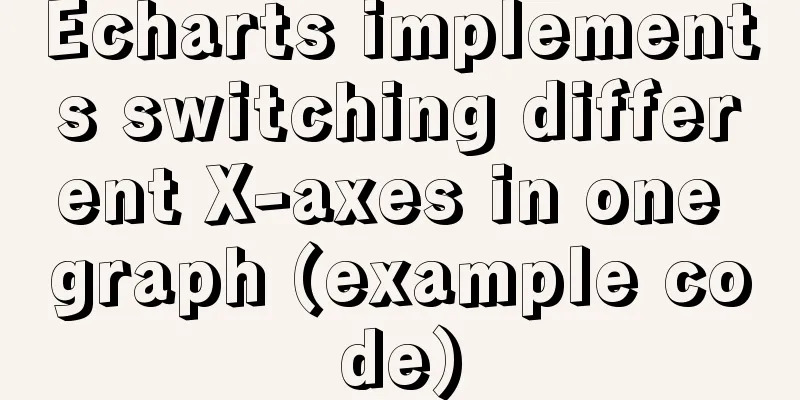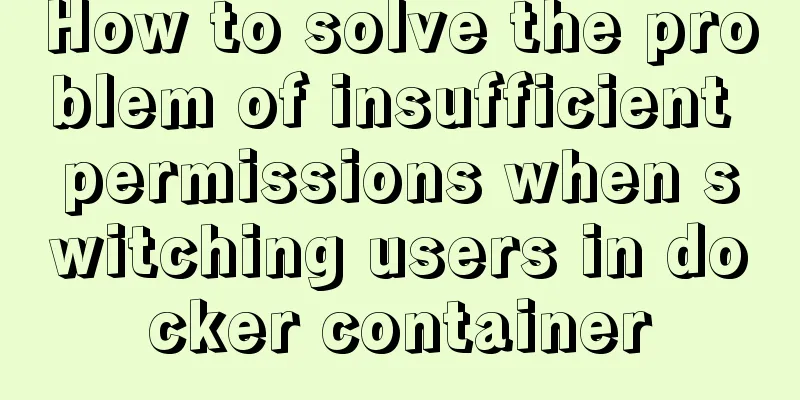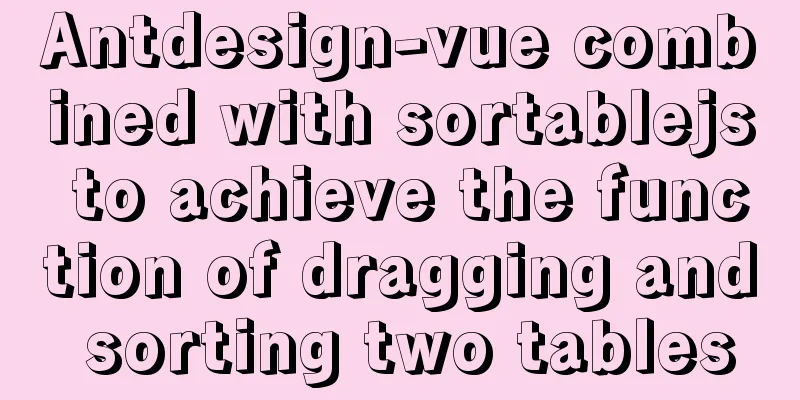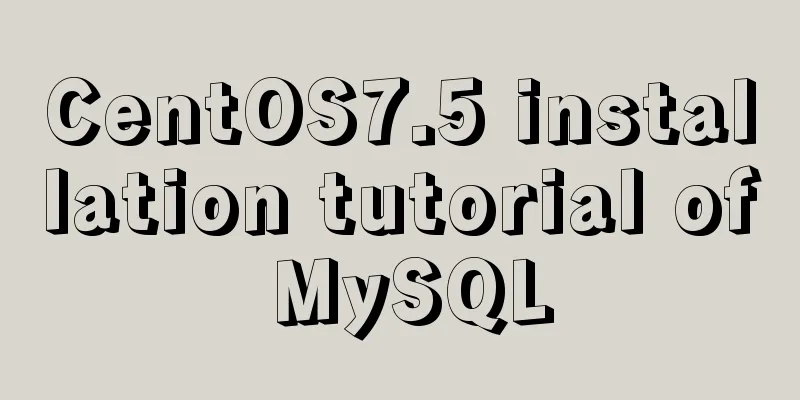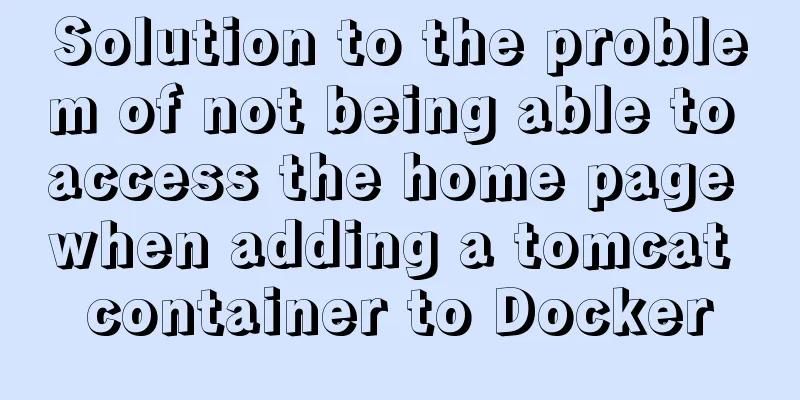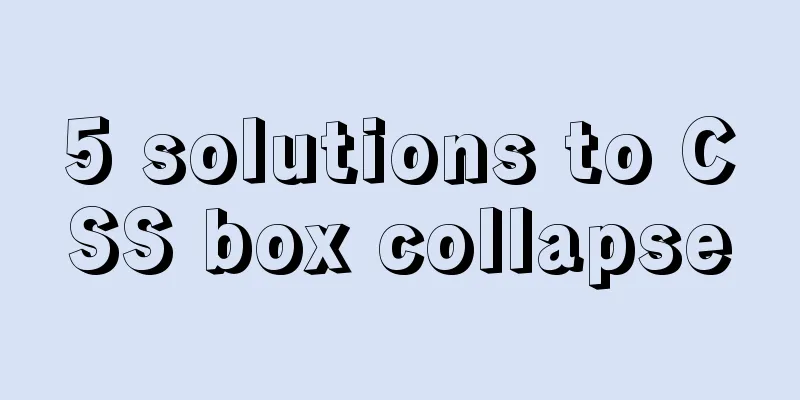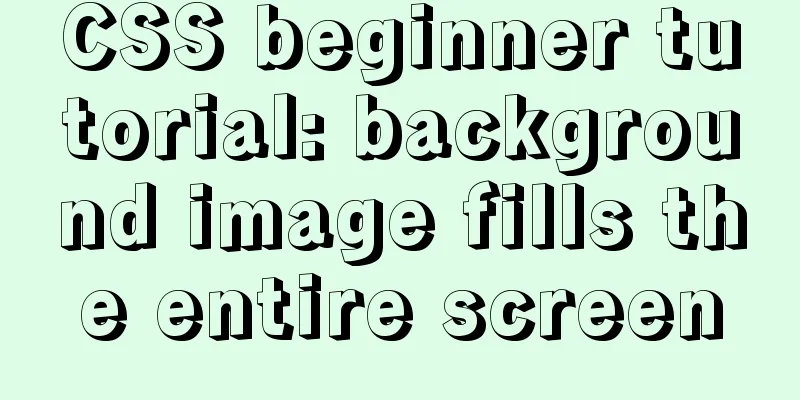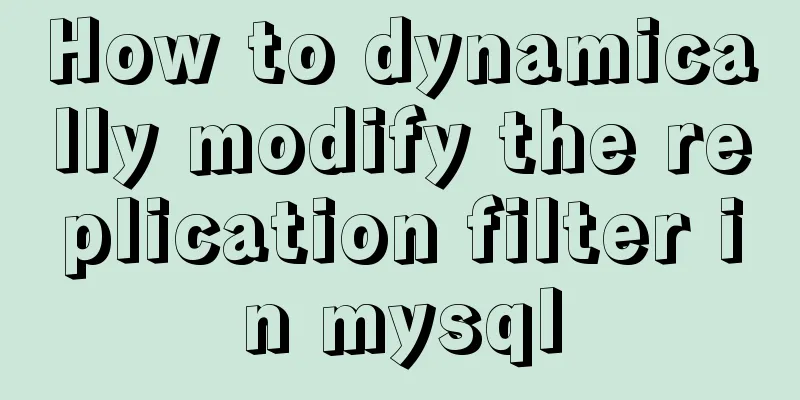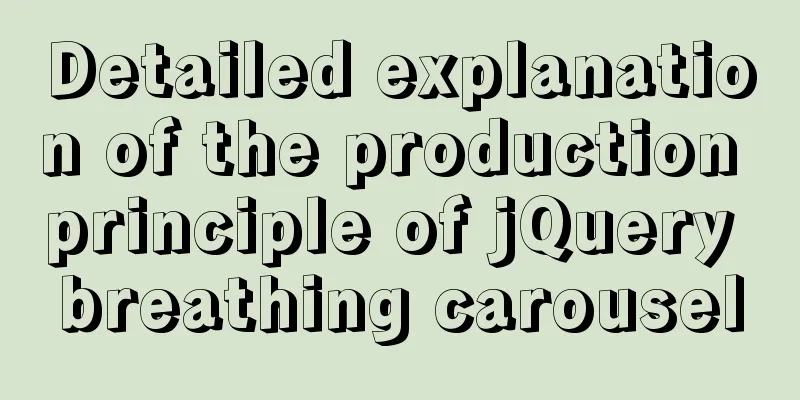How to enable Swoole Loader extension on Linux system virtual host
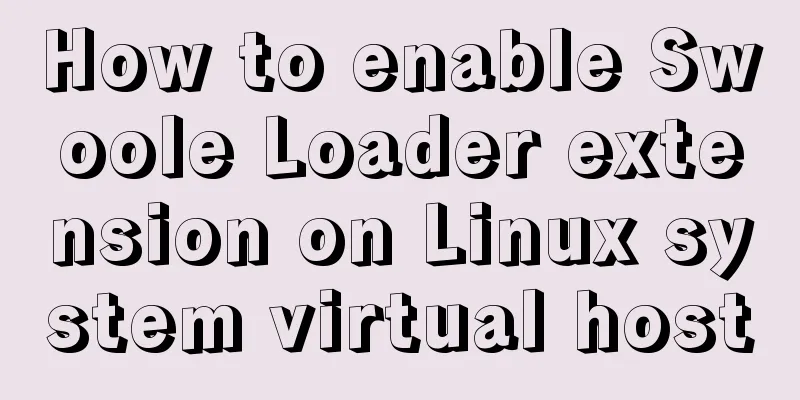
|
Special note: Only the Swoole extension is installed, and the server is not installed on the host. Currently supported versions are php5.4-php7.2. 1. Log in to the host control panel and find the [Remote File Download] function.
2. Fill in the remote download file http://download.myhostadmin.net/vps/SwooleLoader_linux.zip and the download save path /others/ Or download from 123WORDPRESS.COM
3. Click [PHP version] in the control panel and select PHP5.3 or above. The example selects PHP5.5 (Note: PHP5.2 cannot edit php.ini, so you need to select a higher version).
4. Click [File Management] on the control panel, open the others directory, put the mouse on the compressed package just downloaded remotely, and click the decompression button. The number in the unzipped file name corresponds to the PHP version, for example, swoole_loader56.so is the extension file of PHP5.6 version.
5. Click to modify the php.ini file, copy the current path, and add extension=/home/xxxxxxxxxx/others/swoole_loader55.so to the last line at the bottom of php.ini (note the actual path and specific version), as shown in the figure below.
6. Enter the wwwroot directory, create an x.php file, open and edit x.php, enter <?phpinfo()?> in it and save it, then visit http://your own website domain name/x.php and search for swoole. If you can find it, it means the installation is successful. If you can't find it, please check the following steps or submit a work order.
Extension ConflictNote: Please disable xdebug, ioncube loader, zend guard loader and other extensions that affect the underlying behavior of PHP. As commented in php.ini:
PHP installation Swoole Loader extension tutorial, suitable for Windows and LinuxI saw that many Baidu extensions need to download Cygwin, so I specially launched this tutorial to explain that PHP does not need to install Cygwin to install the Swoole Loader extension. Looking at the many irresponsible installation tutorials on the Internet, I suddenly felt a little ridiculous. Maybe they publish articles just for the sake of publishing articles, or maybe they publish articles just for SEO. Please confirm the following information before installing the Swoole Loader extension. Operating system: Windows NT AMD64 1. Download the Swoole Loader extension installation packageDownload the compressed package, then find the Swoole Loader extension file corresponding to your system and unzip it Download address: https://pecl.php.net/package/swoole For the convenience of downloading, a domestic address is provided: https://zhiniaoyun.lanzous.com/ibfobgh 2. Install Swoole LoaderUpload the Swoole Loader extension file (swoole_loader version number.dll or swoole_loader version number.so) just unzipped to the current PHP extension installation directory: ext 3. Modify the php.ini configuration (if the configuration has been modified, please ignore this step and do not add it again)Edit this PHP configuration file: C:\BtSoft\php\72\php.ini, and add the following configuration at the end of this file extension=the file name just uploaded.dll Note: The name must be the same as the file name just uploaded to the current PHP extension installation directory (for example: extension=swoole_loader72.dll) 4. Restart the serviceRestart or reload PHP configuration This is the end of this article about how to enable support for Swoole Loader extension in Linux system virtual host. For more relevant Linux Swoole Loader extension content, please search 123WORDPRESS.COM's previous articles or continue to browse the following related articles. I hope everyone will support 123WORDPRESS.COM in the future! You may also be interested in:
|
<<: Vue.js implements the nine-grid image display module
>>: Detailed explanation of the syntax and process of executing MySQL transactions
Recommend
Alignment issue between input text box and img verification code (img is always one head higher than input)
In web page production, input and img are often pl...
jQuery realizes the full function of shopping cart
This article shares the specific code of jQuery t...
Linux common commands chmod to modify file permissions 777 and 754
The following command is often used: chmod 777 文件...
MySQL 8.0.12 Simple Installation Tutorial
This article shares the installation tutorial of ...
Detailed explanation of achieving high availability of eureka through docker and docker-compose
Recently, new projects have used springcloud and ...
Summary of some related operations of Linux scheduled tasks
I have searched various major websites and tested...
How to submit the value of a disabled form field in a form Example code
If a form field in a form is set to disabled, the ...
Django online deployment method of Apache
environment: 1. Windows Server 2016 Datacenter 64...
CSS Sticky Footer Several Implementations
What is "Sticky Footer" The so-called &...
Linux Jenkins configuration salve node implementation process diagram
Preface: Jenkins' Master-Slave distributed ar...
Detailed explanation of MySQL backup process using Xtrabackup
Table of contents 01 Background 02 Introduction 0...
MySql 5.7.20 installation and configuration of data and my.ini files
1. First download from the official website of My...
Solution for creating multiple databases when Docker starts PostgreSQL
1 Introduction In the article "Start Postgre...
Modularity in Node.js, npm package manager explained
Table of contents The basic concept of modularity...
CSS3 changes the browser scroll bar style
Note: This method is only applicable to webkit-ba...