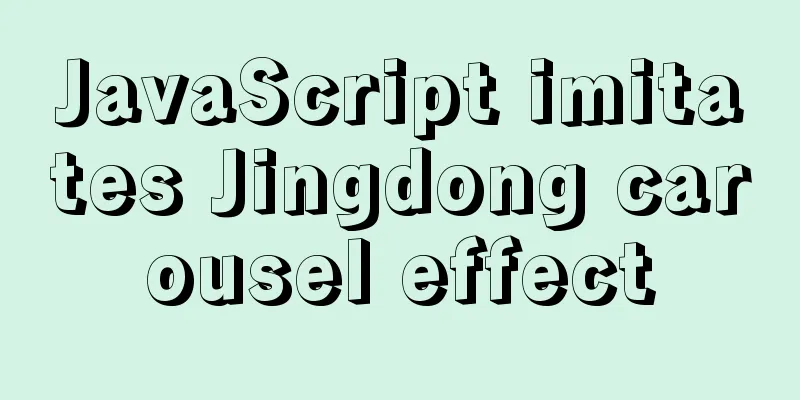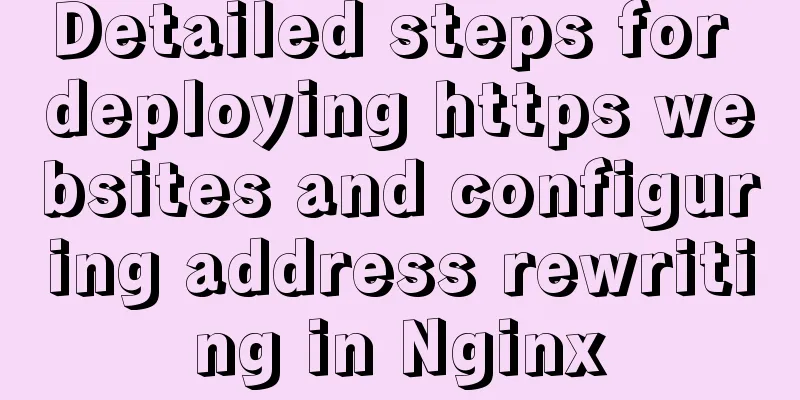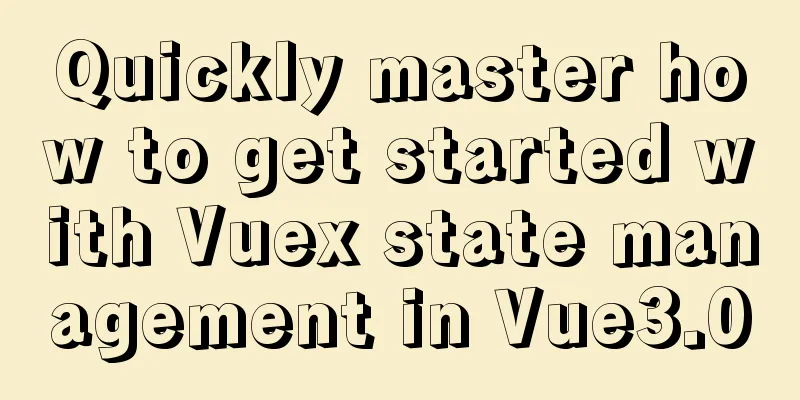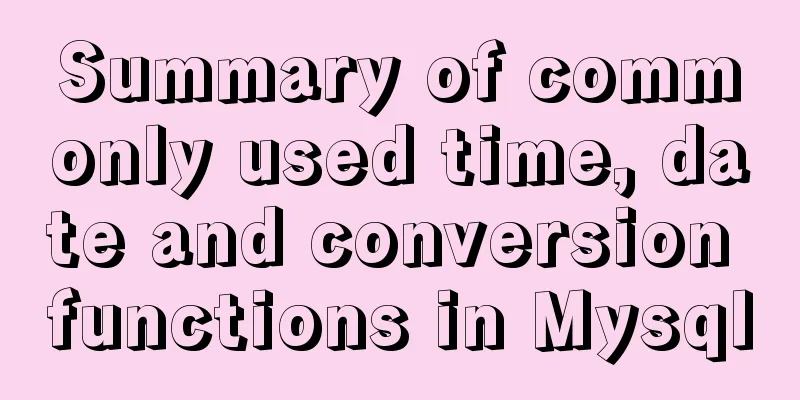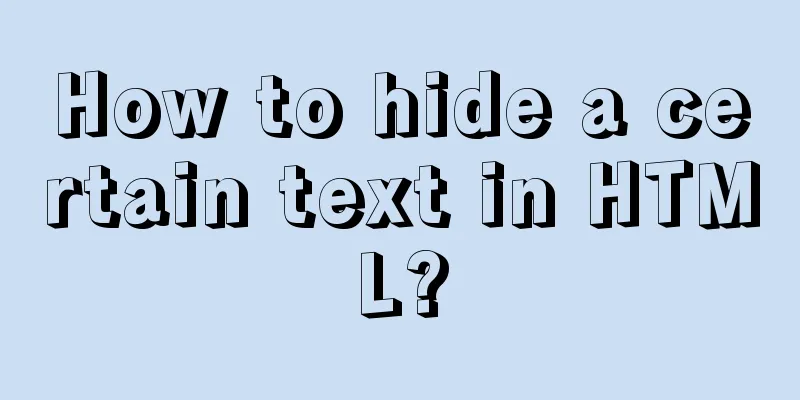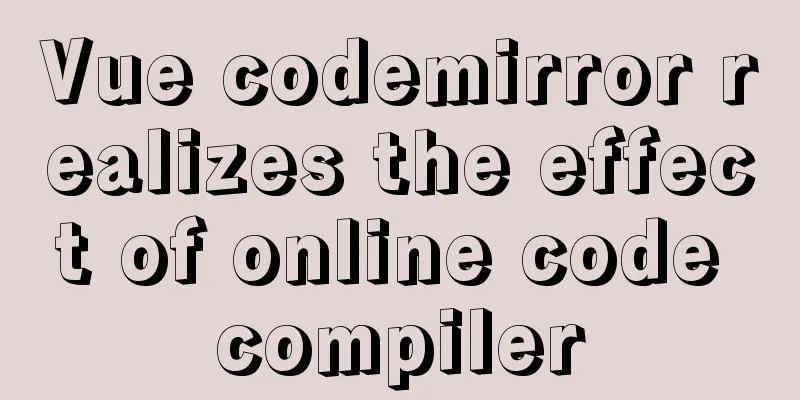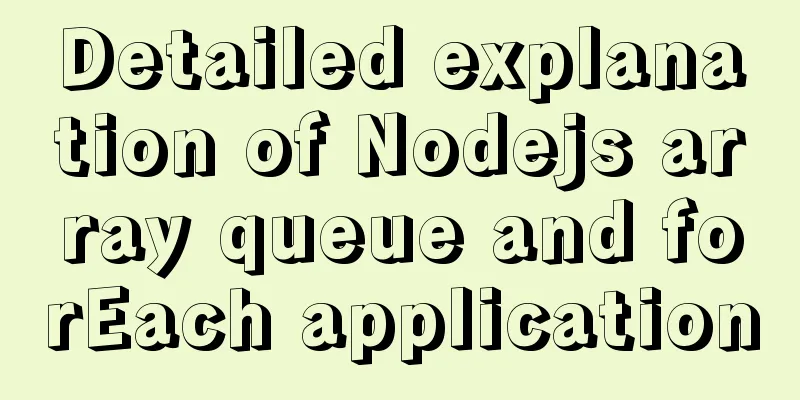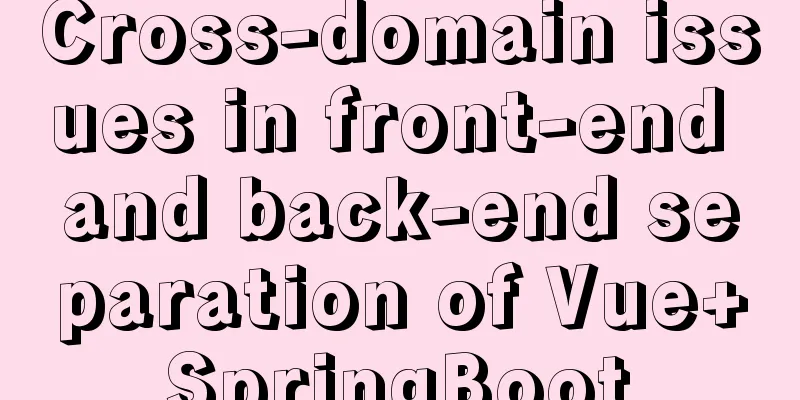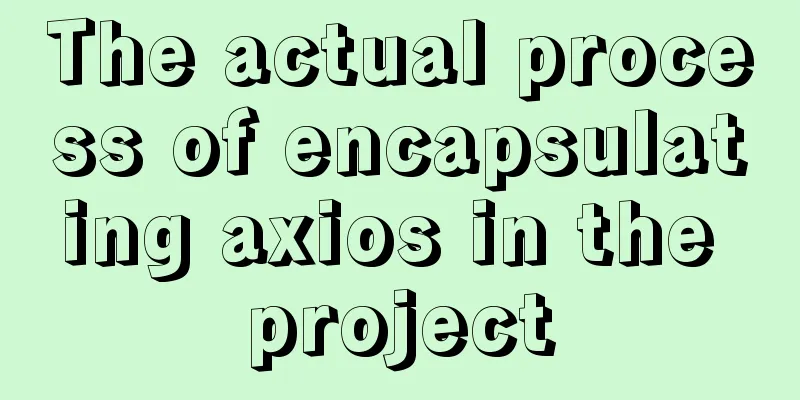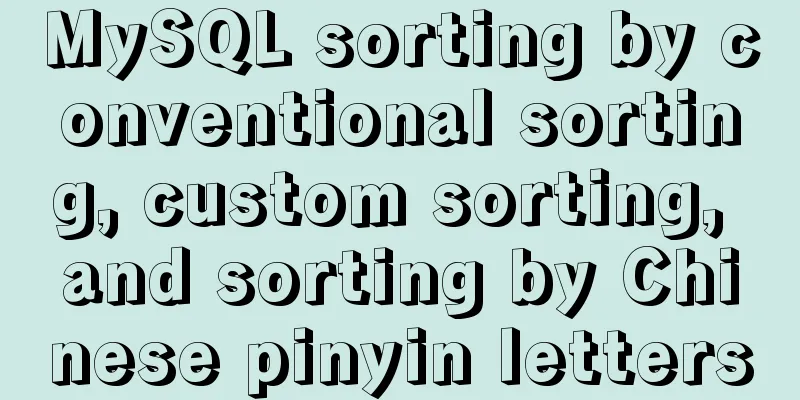Linux common commands chmod to modify file permissions 777 and 754
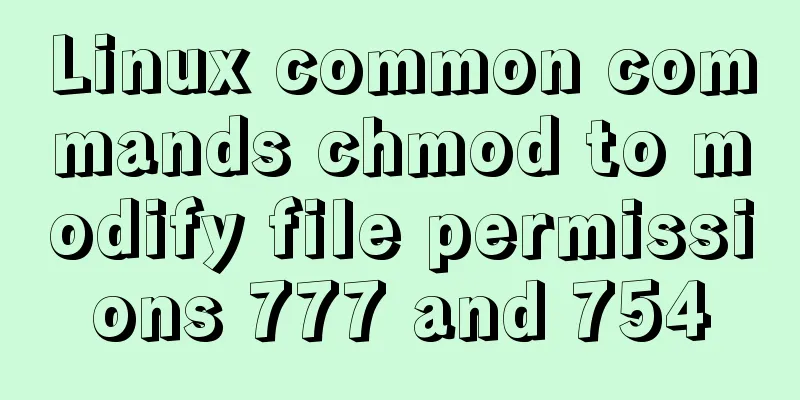
|
The following command is often used: Example: chmod 777 /etc/squid After running the command, the permissions of the squid folder (directory) are changed to 777 (readable, writable, and executable). If it is Ubuntu system, you may need to add sudo to execute: sudo chmod 777 /etc/squid At the beginning of the story, there will always be a suspense. In the series of jokes that only programmers can understand, there is a classic one: Please describe our country's FL in the most concise language. 754. So, what does 754 mean? What does 754 mean? What does 754 mean? The following is a detailed introduction to the chmod command. In the Linux system, the roles and permissions of each user are divided very carefully and strictly. Each file (directory) has access permission. This mechanism is used to determine whether a user can read, write, execute, and perform other operations on the file (directory) in a certain way. There are three different types of users who operate files or directories: file owners, group users, and other users. The highest bit represents the permission value of the file owner, the middle bit represents the permission value of the group user, and the lowest bit represents the permission value of other users. Therefore, in chmod 777, the three numbers 7 correspond to the above three users, and the permission values are all 7. There are three types of file or directory permissions: read-only, write-only, and executable.
According to the table above, the permission combination is the sum of the corresponding permission values, as follows: 7 = 4 + 2 + 1 Read, write and execute permissions 4 = 4 read-only permission Therefore, everyone understands the meaning of the This command means to grant the read, write and run permissions of the filename file to the file owner, grant the read and run permissions to the group users, and grant the read permission to other users. For more official and detailed explanations, you can use the following command to view: The above is the full content of this article. I hope it will be helpful for everyone’s study. I also hope that everyone will support 123WORDPRESS.COM. You may also be interested in:
|
<<: How to connect to MySQL visualization tool Navicat
>>: Vue implements tab label (label exceeds automatic scrolling)
Recommend
Detailed explanation of the pitfalls of add_header in nginx configuration tutorial
Preface add_header is a directive defined in the ...
Basic installation process of mysql5.7.19 under winx64 (details)
1. Download https://dev.mysql.com/downloads/mysql...
MySQL database Load Data multiple uses
Table of contents Multiple uses of MySQL Load Dat...
Detailed explanation of Vue filter implementation and application scenarios
1. Brief Introduction Vue.js allows you to define...
Deep understanding of line-height and vertical-align
Several concepts Line box: A box that wraps an in...
Detailed explanation of Nginx static file service configuration and optimization
Root directory and index file The root directive ...
Zookeeper stand-alone environment and cluster environment construction
1. Single machine environment construction# 1.1 D...
How to implement Linux deepin to delete redundant kernels
The previous article wrote about how to manually ...
MySQL 8.0.12 Installation and Usage Tutorial
Recorded the installation and use tutorial of MyS...
Postman data encryption and decryption to implement APP login interface simulation request
Table of contents Mainly used Postman functions D...
Parent-child component communication in Vue and using sync to synchronize parent-child component data
Table of contents Preface Child components pass d...
Detailed tutorial on installing MariaDB on CentOS 8
MariaDB database management system is a branch of...
How to modify the user and group of a file in Linux
In Linux, when a file is created, the owner of th...
Mysql online recovery of undo table space actual combat record
1 Mysql5.6 1.1 Related parameters MySQL 5.6 adds ...
6 solutions to IDEA's inability to connect to the MySQL database
This article mainly introduces 6 solutions to the...