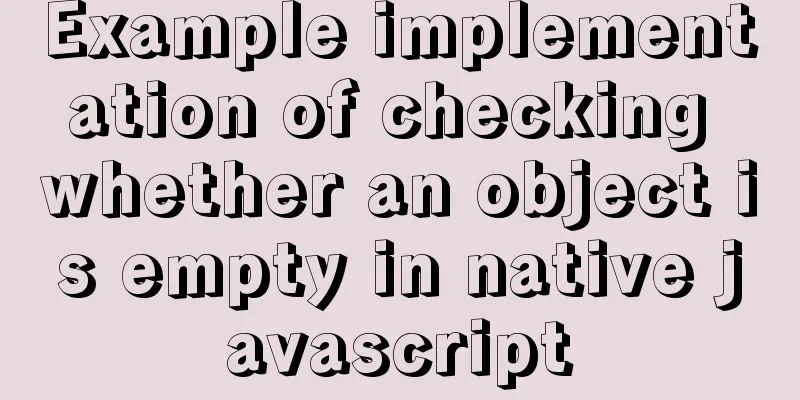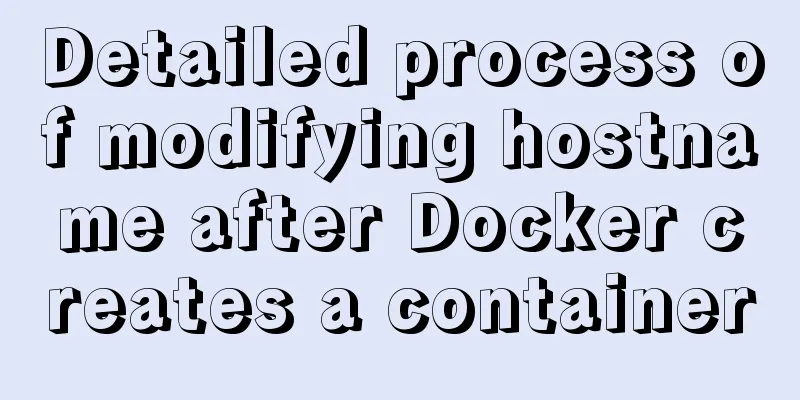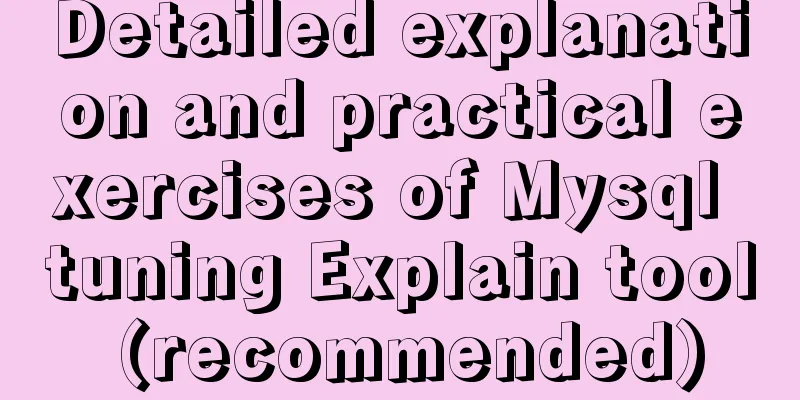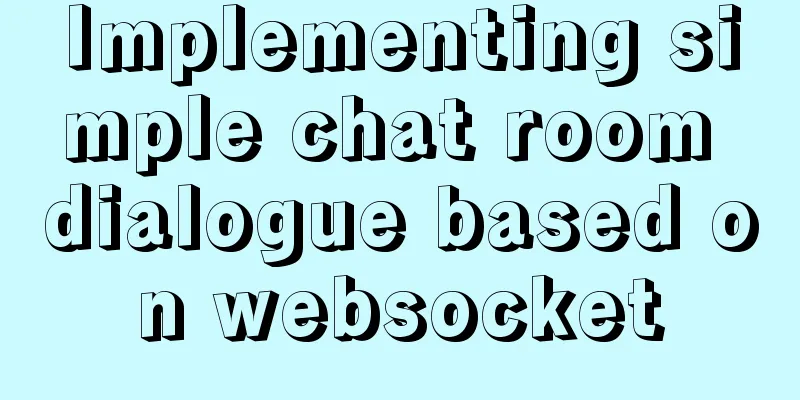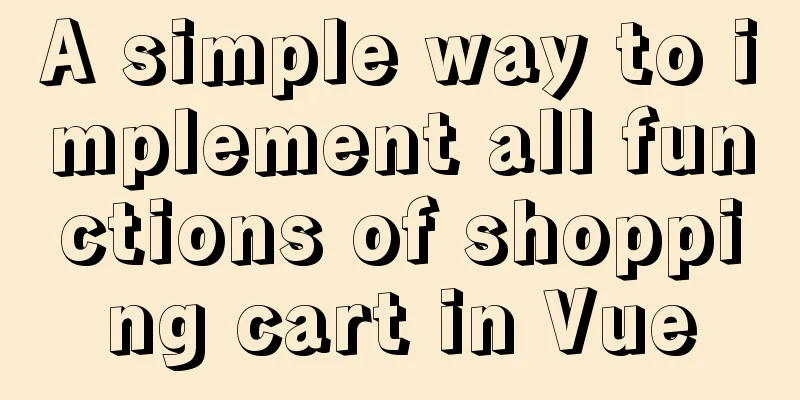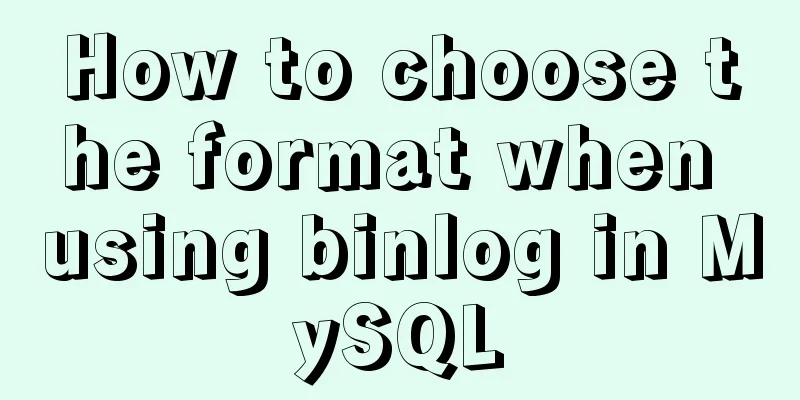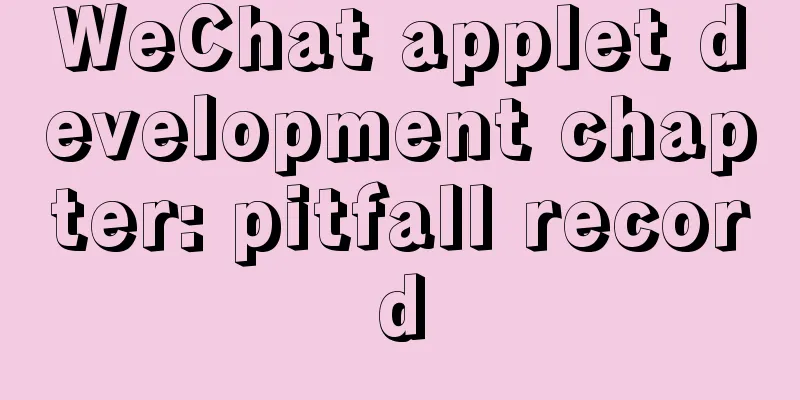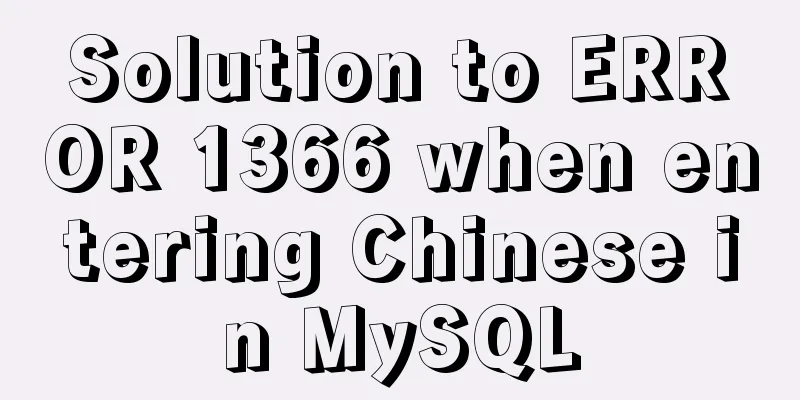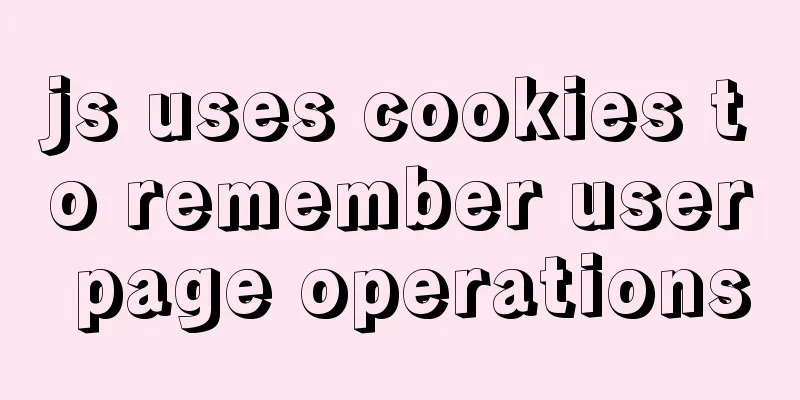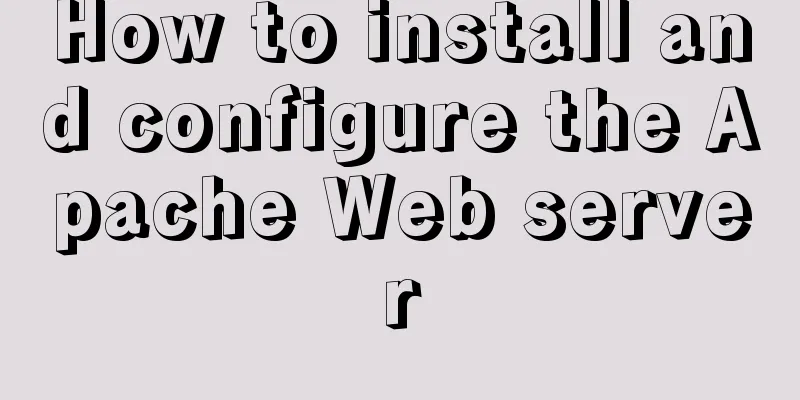JavaScript imitates Jingdong carousel effect
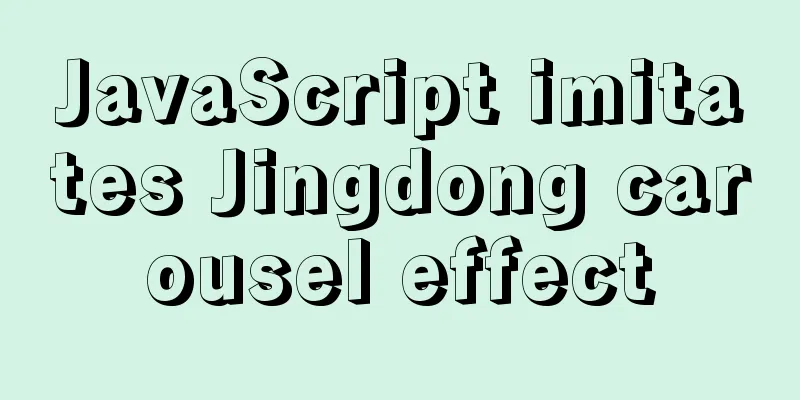
|
This article shares the specific code for JavaScript to achieve the display of JD.com's carousel effect for your reference. The specific content is as follows I made a carousel imitating JD.com, but of course it’s not as beautiful as their official website.
Main technical points:
HTML code: <body> <h1>Slideshow display</h1> <div id="did"> <!-- Image --> <div id="img-div" onmouseover="doStop()" onmouseout="doStart()"> <img src="./1.jpg"> <img src="./2.jpg"> <img src="./3.jpg"> <img src="./4.jpg"> <img src="./5.jpg"> <img src="./6.jpg"> <img src="./7.jpg"> <img src="./8.jpg"> </div> <!-- Left and right buttons --> <div id="btn-div"> <div id="left-btn" onclick="doLeftClick()"> <h3> < </h3> </div> <div id="right-btn" onclick="doRightClick()"> <h3> > </h3> </div> </div> <!-- Dot --> <div id="cir-div"> <div onmouseover="doMove(1)"></div> <div onmouseover="doMove(2)"></div> <div onmouseover="doMove(3)"></div> <div onmouseover="doMove(4)"></div> <div onmouseover="doMove(5)"></div> <div onmouseover="doMove(6)"></div> <div onmouseover="doMove(7)"></div> <div onmouseover="doMove(8)"></div> </div> </div> </body> CSS code:
<style>
* {
margin: 0px;
padding: 0px;
}
body {
background-color: rgb(255, 249, 249);
}
h1 {
text-align: center;
padding-top: 40px;
color: rgba(250, 54, 129, 0.562);
}
#did {
position: relative;
width: 590px;
height: 470px;
margin: 30px auto;
}
#img-div {
position: absolute;
}
#img-div img {
width: 590px;
display: none;
cursor: pointer;
z-index: -1;
}
/* These two paragraphs can be omitted*/
/* Display the first image */
#img-div img:first-child {
display: block;
}
/* Light up the first dot */
#cir-div div:first-child {
background: #fff;
}
#cir-div {
position: absolute;
/* Position relative to the image */
left: 40px;
bottom: 25px;
}
/* The dot below*/
#cir-div div {
width: 8px;
height: 8px;
float: left;
/* 50% is round*/
border-radius: 50%;
margin-right: 6px;
border: 1px solid rgba(0, 0, 0, .05);
background: rgba(255, 255, 255, .4);
}
#left-btn {
position: absolute;
/* Position relative to the image */
top: 45%;
/*Left semicircle button*/
width: 27px;
height: 38px;
background: rgba(119, 119, 119, 0.5);
border-radius: 0 20px 20px 0;
/* Animation effect, placed before the change, when the mouse moves over it, it will slowly change color*/
transition: background-color 0.3s ease-out;
}
#right-btn {
position: absolute;
/* Position relative to the image */
top: 45%;
right: 0px;
/* Right semicircle button */
width: 27px;
height: 38px;
background-color: rgba(119, 119, 119, 0.5);
border-radius: 20px 0 0 20px;
/* Animation effect, placed before the change, when the mouse moves over it, it will slowly change color*/
transition: background-color 0.3s ease-out;
}
#left-btn:hover {
background-color: rgba(32, 32, 32, 0.5);
cursor: pointer;
}
#right-btn:hover {
background-color: rgba(32, 32, 32, 0.5);
cursor: pointer;
}
#left-btn h3 {
color: #fff;
margin-top: 4px;
margin-left: 2px;
}
#right-btn h3 {
color: #fff;
margin-top: 4px;
margin-left: 8px;
}
</style>JavaScript code:
<script>
//Show the first picture var count = 1;
//Time var time = null;
//Picture list var imglist = document.getElementById("img-div").getElementsByTagName("img");
//Dot list var cirlist = document.getElementById("cir-div").getElementsByTagName("div");
//Show the corresponding picture and light up the corresponding dot function show(x) {
for (var i = 0; i < imglist.length; i++) {
if (x == i + 1) {
//Display the picture imglist[i].style.display = "block";
//The dots light upcirlist[i].style.backgroundColor = "#fff";
} else {
imglist[i].style.display = "none";
cirlist[i].style.background = "rgba(255, 255, 255, .4)";
}
}
}
//Timed carousel pictures (switch a picture every 3 seconds)
function doStart() {
if (time == null) {
time = setInterval(function () {
count++;
show(count);
if (count >= 8) {
count = 0;
}
}, 3000);
}
}
//Stop the carousel function doStop() {
if (time != null) {
clearInterval(time);
time = null;
}
}
//When the mouse moves to a dot, the image will switch accordingly, and then the next dot will light up instead of the next dot before it is moved to. function doMove(x) {
show(x);
//Assign the position to count, and the picture will switch from the next picture count = x;
//When the mouse moves to the last dot, count needs to be changed to 0, otherwise count++ in doStart() will be executed and count will become 9, which is out of bounds if (count == 8) {
count = 0;
}
}
/*
For the relationship between i, count and x in show(x):
i = [0,7];
x = [1,8];
count = [1,8];
*/
//Click the left button to switch the picture to the left function doLeftClick() {
for (var i = 0; i < imglist.length; i++) {
//Determine which image is currently being displayed if (imglist[i].style.display == "block") {
if (i == 0) {
show(8);
// After forgetting this sentence, break will exit directly. When the left button is pressed to the rightmost dot, dot 1 will be ignored and jump directly to dot 2
count = 0;
//Ensure the switch is 3 seconds doStop();
doStart();
break;
}
show(i);
count = i;
//Ensure the switch is 3 seconds doStop();
doStart();
break;
}
}
}
//Click the right button to switch the picture to the right function doRightClick() {
for (var i = 0; i < imglist.length; i++) {
//Determine which image is currently being displayed if (imglist[i].style.display == "block") {
if (i == 7) {
show(1);
count = 1;
doStop();
doStart();
break;
}
show(i + 2);
count = i + 2;
//There will be no switching to the situation where there is no picture if (count >= 8) {
count = 0;
}
doStop();
doStart();
break;
}
}
}
doStart();
//The default opening page displays the first picture// (If not added, the first circle will light up, which means that when the page is just opened, the left button will not respond)
doMove(1);
</script> Difficulties encountered: Although the carousel looks quite simple, there are still many problems in its implementation. But I have solved all the ones I found.
But I solved it! The biggest feeling is that when you are feeling proud of having just solved a bug, another bug appears. The above is the full content of this article. I hope it will be helpful for everyone’s study. I also hope that everyone will support 123WORDPRESS.COM. You may also be interested in:
|
>>: How to configure two or more sites using Apache Web server
Recommend
Solve the grouping error Expression #1 of SELECT list is not in GROUP BY clause and contains nonaggregated in MySQL versions greater than 5.7
reason: MySQL 5.7.5 and up implements detection o...
Detailed explanation of nginx installation, deployment and usage on Linux
Table of contents 1. Download 2. Deployment 3. Ng...
An article teaches you how to implement VUE multiple DIVs and button binding enter events
There is currently a requirement that an operatio...
The implementation process of ECharts multi-chart linkage function
When there is a lot of data to be displayed, the ...
Example code for Html layered box-shadow effect
First, let’s take a look at the picture: Today we...
Differences between MySQL MyISAM and InnoDB
the difference: 1. InnoDB supports transactions, ...
Solution to span width not being determined in Firefox or IE
Copy code The code is as follows: <html xmlns=...
6 Uncommon HTML Tags
First: <abbr> or <acronym> These two s...
Analysis and summary of the impact of MySQL transactions on efficiency
1. Database transactions will reduce database per...
How to handle the tcp_mark_head_lost error reported by the Linux system
Problem Description Recently, a host reported the...
Explanation of MySQL performance inspection through show processlist command
The show processlist command is very useful. Some...
3 simple ways to achieve carousel effects with JS
This article shares 3 methods to achieve the spec...
Detailed explanation of the whole process and steps of installing clion on Ubuntu16.04
Explain the whole process of CLion from scratch. ...
MySQL 8.0 user and role management principles and usage details
This article describes MySQL 8.0 user and role ma...
Solve the problem of using swiper plug-in in vue
Since I used this plugin when writing a demo and ...