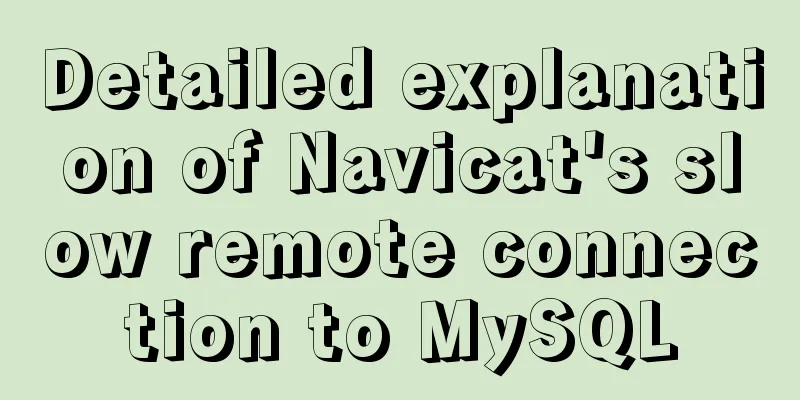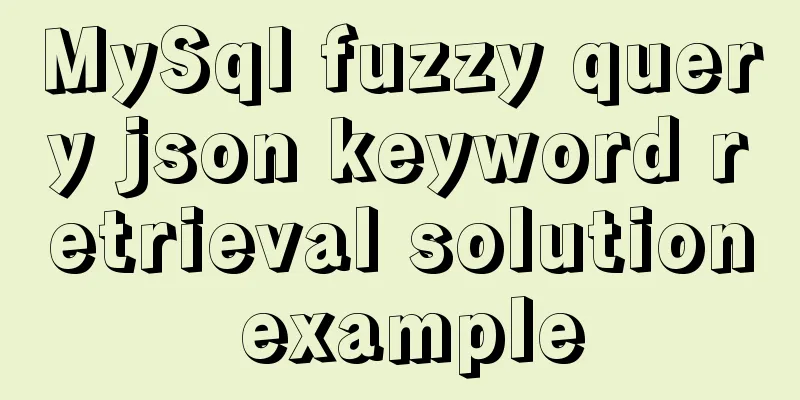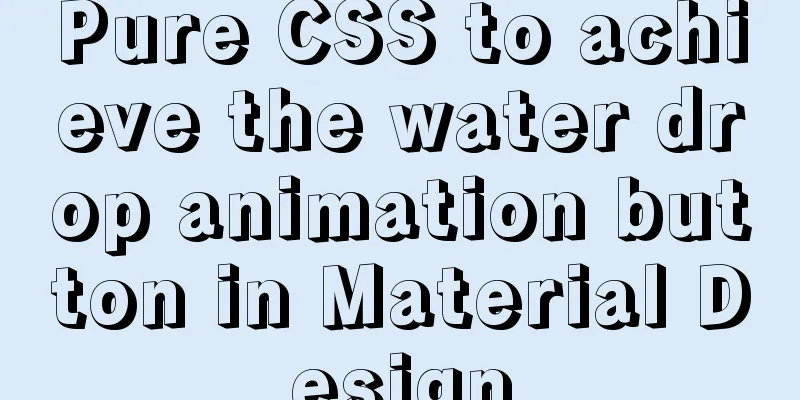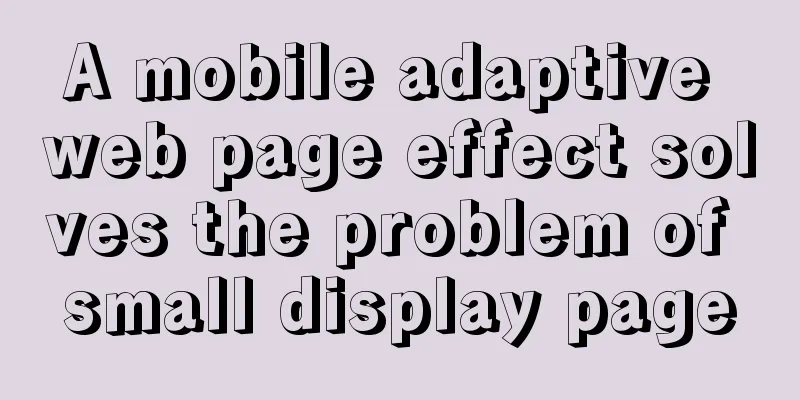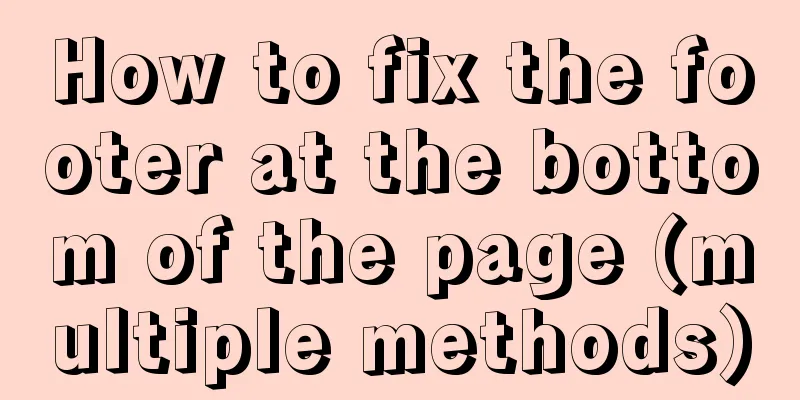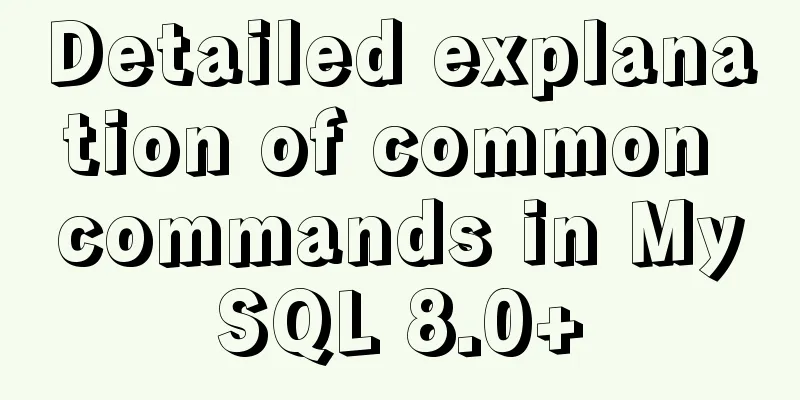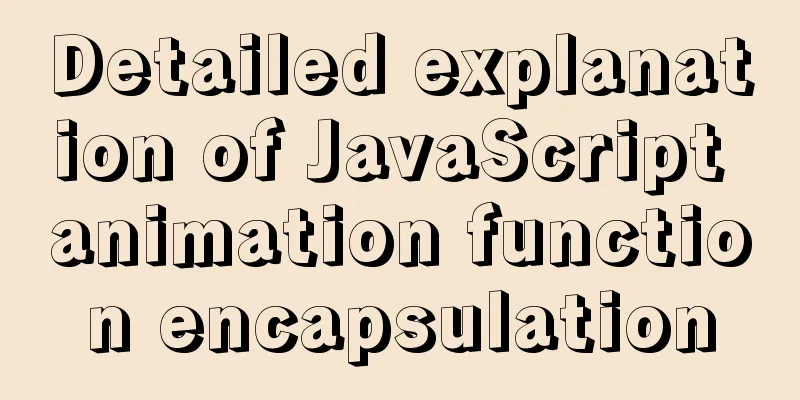Solve the problem of using swiper plug-in in vue
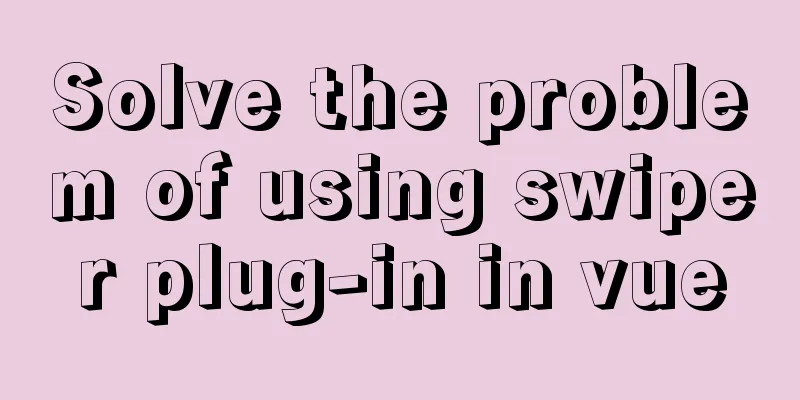
|
Since I used this plugin when writing a demo and encountered some problems, I simply checked the usage of the plugin and some common errors. 1. Get .../maps/swiper.min.js.map 500 (Internal Server Error) appears Source Map files missing when using min version 1. Disable Source Map prompt and delete the last line of swiper.min.js file //# sourceMappingURL=swiper.min.js.map 2. If you need to use Source Map, the complete package contains the file swiper.min.js.map, please put it in the corresponding location. About Source Map 2. The video cannot be rotated automatically and the page breaks are not displayed. Solution:install plus the version number. Due to the version problem of the vue-awesome-swiper plugin package, the left and right arrow clicks may fail. The solution is as follows:
After installing version 3.1.3, restart and check to solve the problem 3. Error in render: "TypeError: Cannot set property 'params' of undefined" appears --- It is related to the version number. The first letter of version 4.0 is capitalized, and the first letter of version 3.0 is lowercase. Answer link: https://github.com/surmon-china/vue-awesome-swiper/issues/499
import { swiper, swiperSlide } from 'vue-awesome-swiper
import { Swiper, SwiperSlide } from 'vue-awesome-swiper4. Uncaught ReferenceError: Swiper is not defined at... Maybe the JS file is not loaded or the location is wrong. The solution is as follows:Download the file package and load Swiper's JS and CSS files on the page, or use Swiper's CDN service to load the files, and then initialize Swiper after loading. The first one: global importIn main.js import VueAwesomeSwiper from 'vue-awesome-swiper'; import "swiper/dist/css/swiper.css"; Vue.use(VueAwesomeSwiper) The second method: local introductionIn the js file of the used module
import { swiper, swiperSlide } from "vue-awesome-swiper";
import "swiper/dist/css/swiper.css";
export default {
components:
swiper,
swiperSlide
}
}In the .vue file, the left and right arrows are placed outside the carousel. The code is as follows:
<swiper class="swiper" :options="swiperOption" >
<swiper-slide class="swiper-slide" v-for="item in 4" :key="item">
<div class="swiper-content">{{item}}</div>
</swiper-slide>
<div class="swiper-pagination" slot="pagination"></div>
</swiper>
<div class="swiper-button-prev" slot="button-prev"></div>
<div class="swiper-button-next" slot="button-next"></div>In the .vue file, the left and right arrows are placed inside the carousel. The code is as follows:
<swiper class="swiper" :options="swiperOption" >
<swiper-slide class="swiper-slide" v-for="item in 4" :key="item">
<div class="swiper-content">{{item}}</div>
</swiper-slide>
<div class="swiper-pagination" slot="pagination"></div>
<div class="swiper-button-prev" slot="button-prev"></div>
<div class="swiper-button-next" slot="button-next"></div>
</swiper>The configuration information of swiperOption above is as follows. For details, please refer to the official website: https://www.swiper.com.cn/api/index.html This is the end of this article about the error problem of using the swiper plug-in in vue. For more relevant content about using the swiper plug-in in vue, please search for previous articles on 123WORDPRESS.COM or continue to browse the related articles below. I hope everyone will support 123WORDPRESS.COM in the future! You may also be interested in:
|
<<: Detailed steps for installing MySQL using cluster rpm
>>: Nginx load balancing configuration, automatic switching mode when downtime occurs
Recommend
Linux operation and maintenance basic process management and environment composition analysis
Table of contents 1. Basic overview of the proces...
How to create a child process in nodejs
Table of contents Introduction Child Process Crea...
20 JavaScript tips to help you improve development efficiency
Table of contents 1. Declare and initialize array...
Solution to MySql service disappearance for unknown reasons
Solution to MySql service disappearance for unkno...
Detailed explanation of the use of css-vars-ponyfill in IE environment (nextjs build)
css-vars-ponyfill When using CSS variables to ach...
Detailed explanation of MySQL syntax, special symbols and regular expressions
Mysql commonly used display commands 1. Display t...
Vue-Element-Admin integrates its own interface to realize login jump
1. First look at the request configuration file, ...
Docker sets up port mapping, but cannot access the solution
#docker ps check, all ports are mapped CONTAINER ...
Vue project configures webpack-obfuscator to implement code encryption and obfuscation
background The company code is provided to third ...
Native JS to implement click number game
Native JS implements the click number game for yo...
The Chinese garbled characters in HTML files and the display problems in browsers
My page today also had garbled characters, so I s...
Mac+IDEA+Tomcat configuration steps
Table of contents 1. Download 2. Installation and...
How to draw a vertical line between two div tags in HTML
Recently, when I was drawing an interface, I enco...
Teach you the detailed process of installing DOClever with Docker Compose
Table of contents 1. What is Docker Compose and h...
MySQL InnoDB MRR Optimization Guide
Preface MRR is the abbreviation of Multi-Range Re...