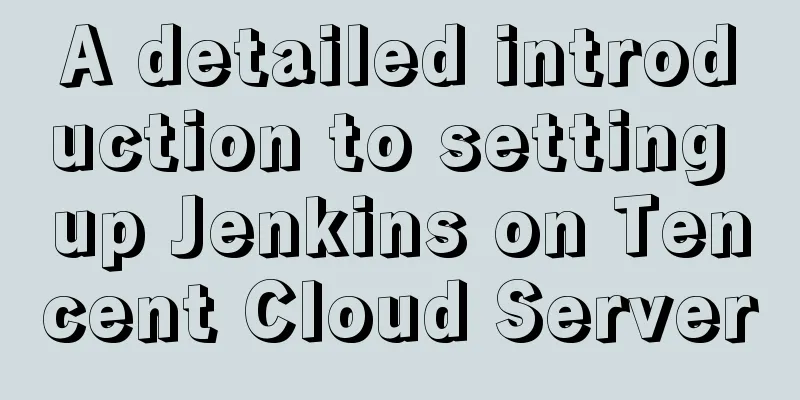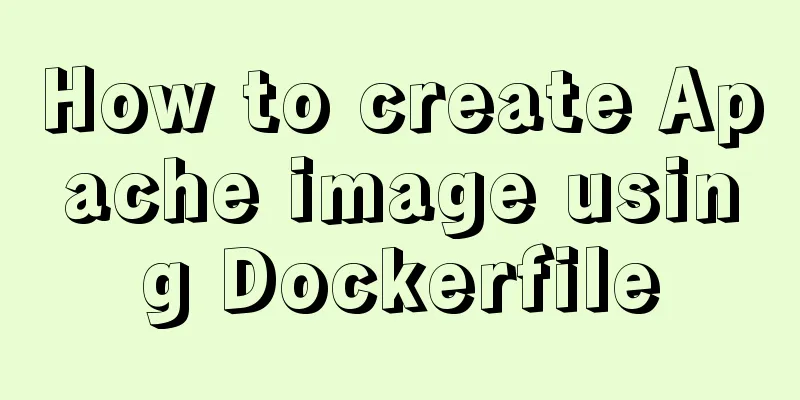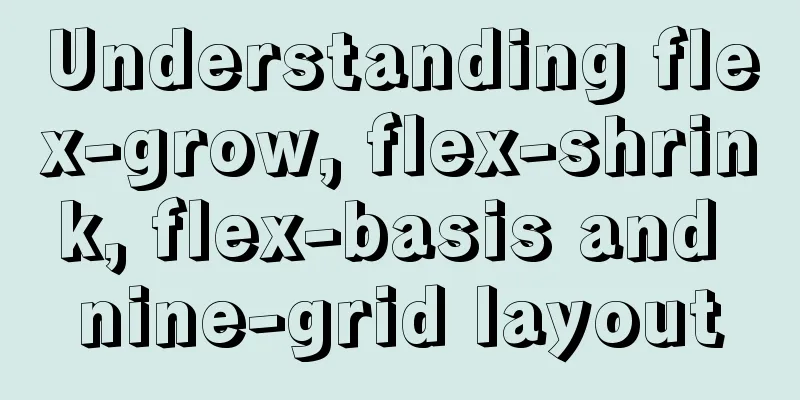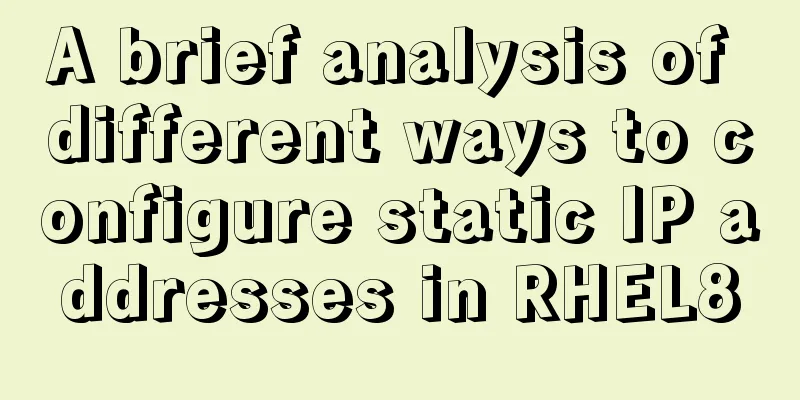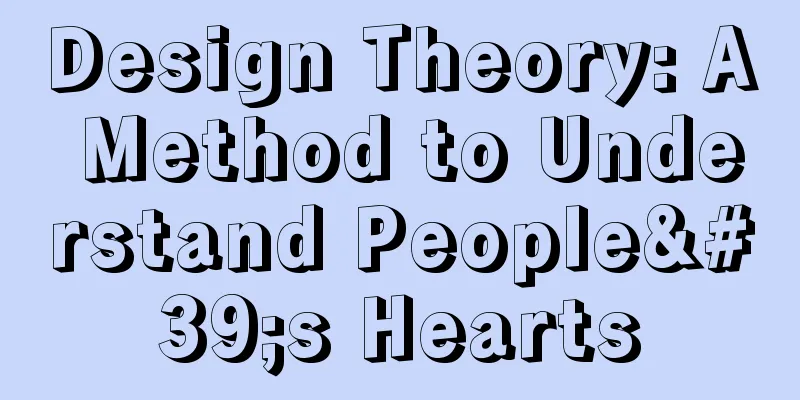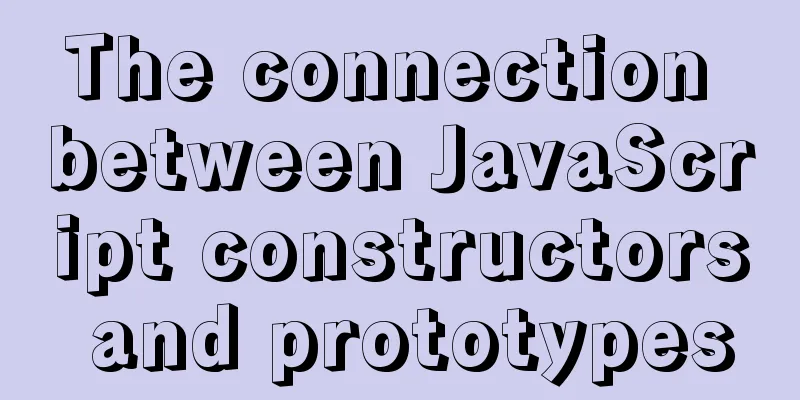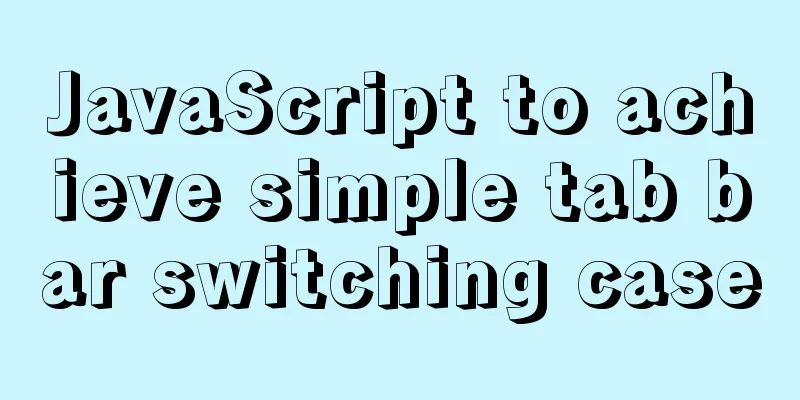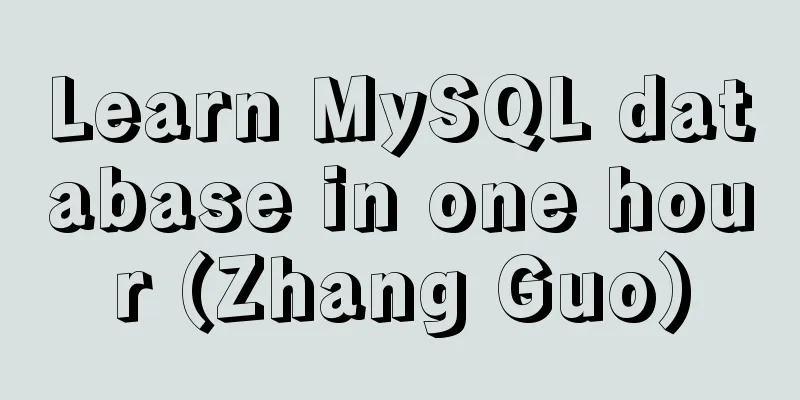Mac+IDEA+Tomcat configuration steps
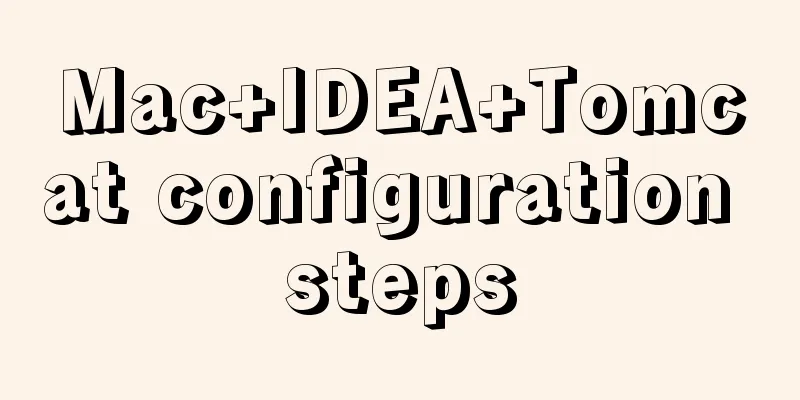
1. DownloadOpen the Apache Tomcat official website and select the required version to download:
2. Installation and decompression Unzip to a local path, I put it in
3. Start Tomcat Enter the bin directory terminal in the figure above and run the script -bash: ./startup.sh: Permission denied The reason is that the user does not have permission, which leads to failure to execute. You need to use the command chmod to modify the .sh permission in the bin directory. If it does not appear, it means that the startup is successful. chmod u+x *.sh After modification, re-execute the startup command: ./startup.sh to start. Fourth, verify whether the installation is successful Enter http://localhost:8080 in the browser address bar (or enter the computer IP + port number in the mobile browser to access it) and the following interface will be displayed:
5. Shut down Tomcat Or the previous 6. IDEA configures tomcat
Finally, click Apply -> OK to complete the configuration. This is the end of this article about the steps to configure Mac+IDEA+Tomcat. For more relevant Mac IDEA Tomcat configuration content, please search for previous articles on 123WORDPRESS.COM or continue to browse the following related articles. I hope everyone will support 123WORDPRESS.COM in the future! You may also be interested in:
|
<<: Web design skills: iframe adaptive height problem
>>: After reading the introduction of CSS box model, you will not be confused
Recommend
Solution to define the minimum height of span has no effect
The span tag is often used when making HTML web pa...
MySQL Database Indexes and Transactions
Table of contents 1. Index 1.1 Concept 1.2 Functi...
vue+springboot realizes login function
This article example shares the specific code of ...
Solution for importing more data from MySQL into Hive
Original derivative command: bin/sqoop import -co...
Vue custom optional time calendar component
This article example shares the specific code of ...
Linux server configuration IP whitelist to prevent remote login and port exposure
Preface The server used by the blogger was purcha...
Use PHP's mail() function to send emails
Sending emails using PHP's mail function The ...
Implementation of CSS child element selection parent element
Usually a CSS selector selects from top to bottom...
Detailed example of MySQL exchange partition
Detailed example of MySQL exchange partition Pref...
Detailed explanation of Vue's calculated properties
1. What is a calculated attribute? In plain words...
18 sets of exquisite Apple-style free icon materials to share
Apple Mug Icons and Extras HD StorageBox – add on...
Nginx reverse proxy configuration removes prefix
When using nginx as a reverse proxy, you can simp...
Solution to the problem of invalid width setting for label and span
By default, setting width for label and span is in...
Summary of Binlog usage of MySQL database (must read)
I won't go into details about how important b...
How to monitor Tomcat using LambdaProbe
Introduction: Lambda Probe (formerly known as Tom...