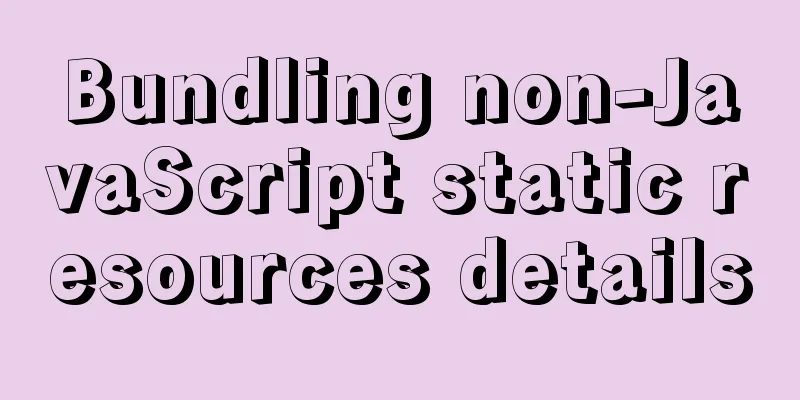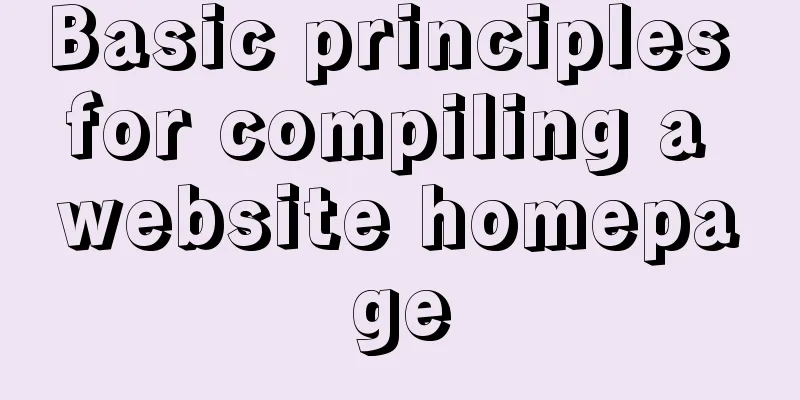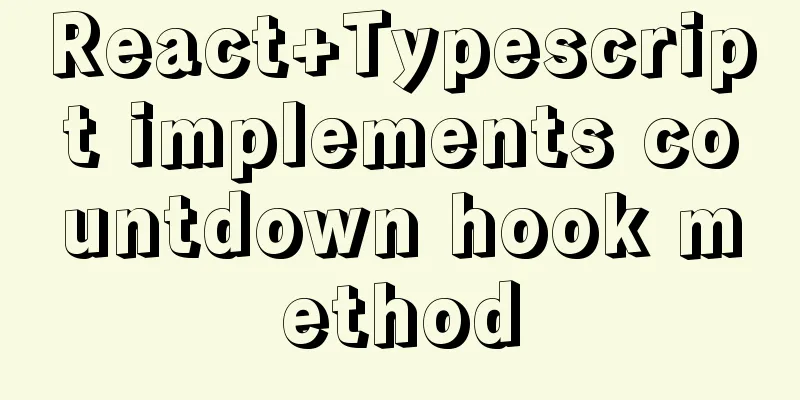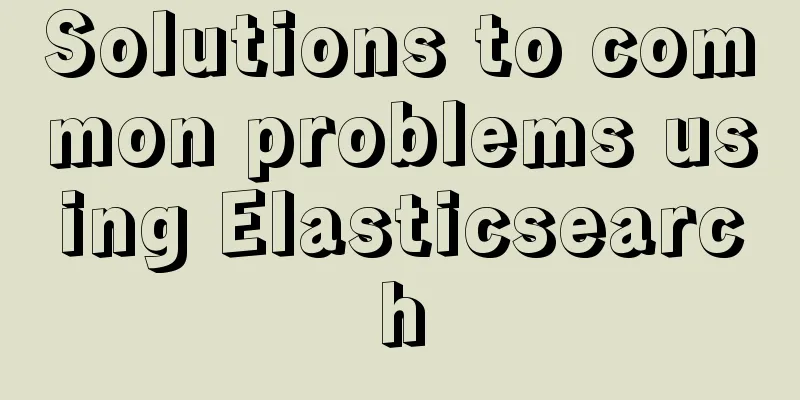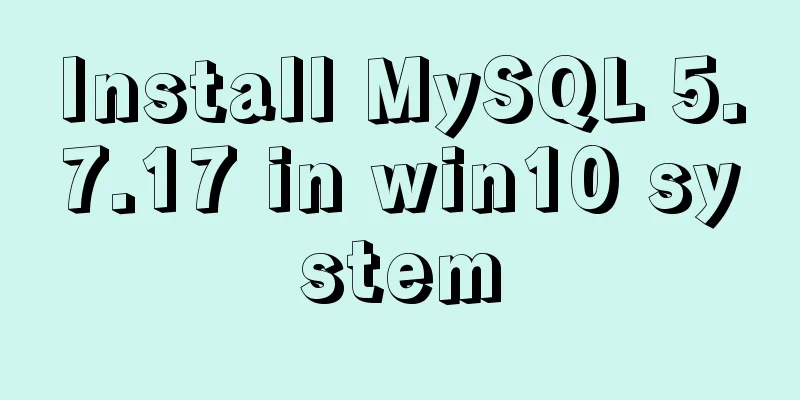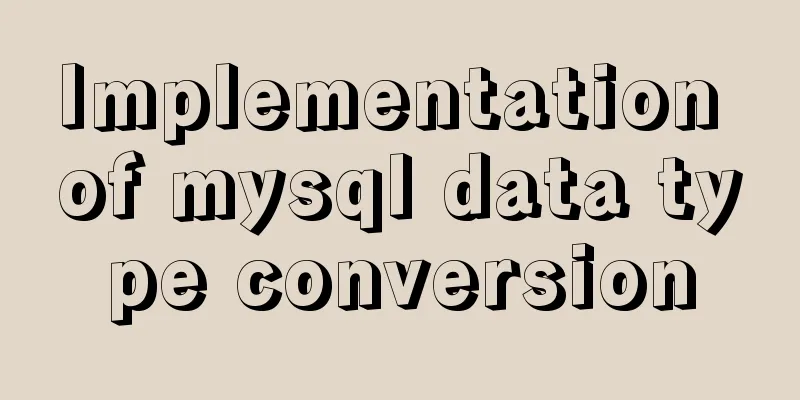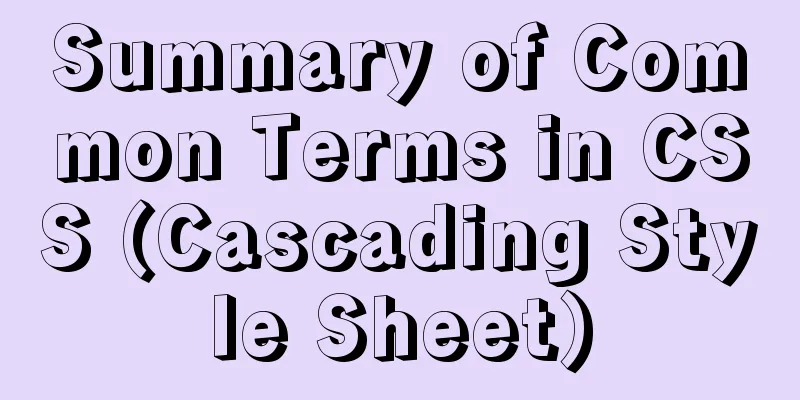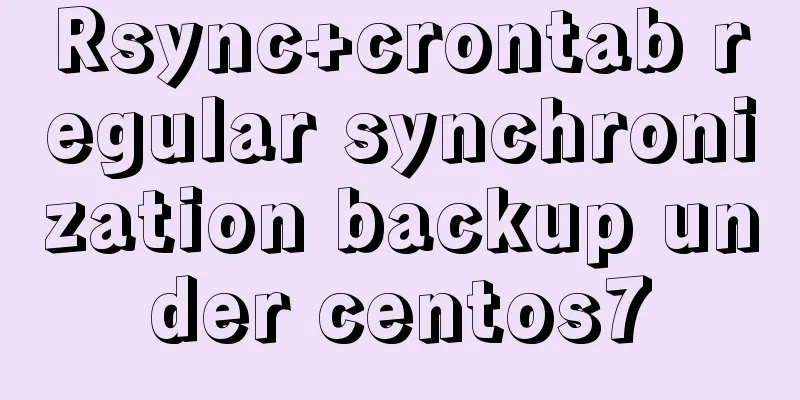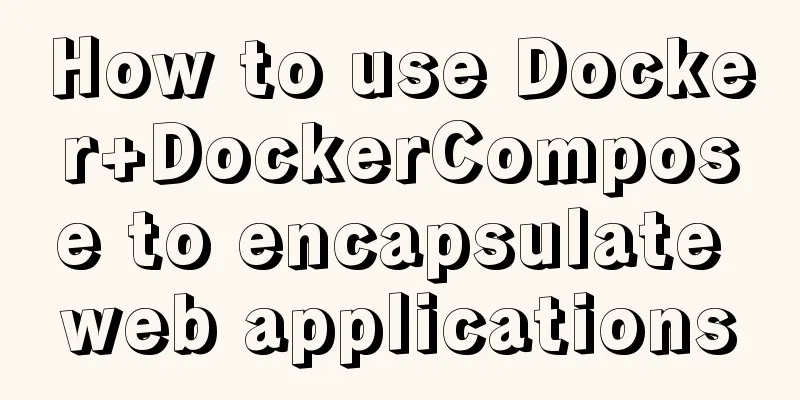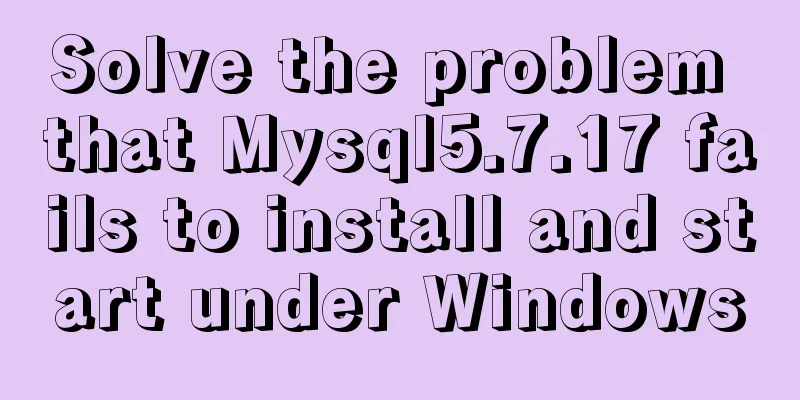The connection between JavaScript constructors and prototypes
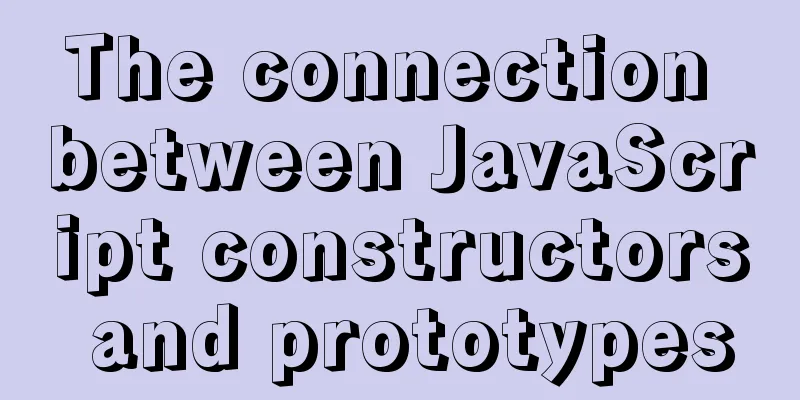
1. Constructors and prototypes1. Constructor A constructor is a special function that is mainly used to initialize an object, that is, to assign initial values to the object's member variables. It is always used with When using the constructor, pay attention to the following two points:
new does four things when executed:
Some members can be added to the For example:
function A(uname,age){
this.uname = uname;
this.age = age;
this.say = function() {
console.log(this.uname+'hello');
}
}
var wh = new A('王欢',18);
var xl = new A('Little Bear',18);
In the above code, For example: create a static member. A.sex='female'; 2. Constructor problemThe constructor method is very useful, but there is a problem of wasting memory As shown below:
function Student(age,name){
this.age = age;
this.name = name;
this.score = function(){
console.log('The children all have good grades!');
}
}
console.dir(Student);
var xl = new Student(18,'Little Bear');
var wh = new Student(17,'王欢');
xl.score();
wh.score();
Use the following code to determine whether the addresses of the two called methods are the same. console.log(xl.score === wh.score); The print result is:
It can be seen that the addresses of the say function in A are not the same when it is called twice, because two memory spaces are opened up, resulting in a waste of memory.
3. Constructor prototype Functions assigned by the constructor through the prototype are shared by all objects. JavaScript stipulates that every constructor has a Create a constructor as follows:
function Student(age,name){
this.age = age;
this.name = name;
this.score = function(){
console.log('The children all have good grades!');
}
}
console.dir(Student);
Print all the methods in the constructor, and you can see:
function Student(age,name){
this.age = age;
this.name = name;
}
Student.prototype.score = function(){
console.log('The children all have good grades!');
}
console.dir(Student);
var xl = new Student(18,'Little Bear');
var wh = new Student(17,'王欢');
xl.score();
wh.score();
console.log(xl.score === wh.score);
The print result is:
And calling the function twice only opens up one memory space, which also reduces memory waste.
4. Object prototype __proto__ Every object has a property As shown below:
function Student(age,name){
this.age = age;
this.name = name;
}
Student.prototype.score = function(){
console.log('The children all have good grades!');
}
// console.dir(Student);
var xl = new Student(18,'Little Bear');
var wh = new Student(17,'王欢');
console.log(xl);
Check whether it has a console.log(xl); //The system adds a __proto__ property to the object to point to the prototype object of the constructor The output is:
Knowable existence. console.log(xl.__proto__ === Student.prototype); The print result is: Call the score function through the instance object as follows: xl.score(); The output is:
It can be called, and its method search rule is: first check whether there is a The following diagram can be used to describe:
The significance of the 5. Constructor According to the previous example, print the object prototype (__proto__) and constructor (xl) ( console.log(Student.prototype); console.log(xl.__proto__); The print result is:
It can be seen that both the object prototype (__proto__) and the constructor function (prototype) have a property called constructor in the prototype object. We call the Then print the console.log(Student.prototype.constructor); console.log(xl.__proto__.constructor); The print result is:
It can be seen that they all point to the Generally, the methods of an object are set in the prototype object of the constructor. When adding multiple methods to a constructor, you can use the object method. As shown below:
Student.prototype = {
score: function(){
console.log('The children all have good grades!')},
study: function(){
console.log('Study hard!');
}
When printing the consructor attribute of the modified prototype object:
It is found that the pointer of the prototype object has changed. This is because the prototype object is assigned in the form of an object, which will overwrite the original content of the constructor prototype object. In this way, the modified prototype object as follows:
Student.prototype = {
constructor:Student,
score: function(){
console.log('The children all have good grades!')},
study: function(){
console.log('Study hard!');
}
Finally, the printed result is :
Success points back to the original constructor. 6. The relationship between constructor, instance and prototype objectAccording to the above example: the relationship between the constructor, instance, and prototype object can be described by the following diagram:
7. JavaScript member search mechanism (rules)
And so on until 8. Extending built-in objects You can use prototype objects to extend and customize the original built-in objects. console.log(Array.prototype); The print result is:
For example, now add a custom function to find the sum of even numbers in the array.
Array.prototype.sum = function(){
var sum = 0;
for(var i=0;i<this.length;i++){
sum += this[i];
}
return sum;
}
To check whether the built-in object is successfully expanded, enter again: console.log(Array.prototype);
The construction is successful. Give a specific instance object to determine whether it can be used normally:
var arr = [1,2,3];
console.log(arr.sum());
The print result is:
2. The Nature of Class
This is the end of this article about JavaScript constructors and prototypes. For more relevant JavaScript constructors and prototypes, please search for previous articles on 123WORDPRESS.COM or continue to browse the following related articles. I hope you will support 123WORDPRESS.COM in the future! You may also be interested in:
|
<<: Review of the best web design works in 2012 [Part 1]
>>: How to cancel the background color of the a tag when it is clicked in H5
Recommend
A commonplace technique for implementing triangles using CSS (multiple methods)
In some interview experiences, you can often see ...
CocosCreator implements skill cooling effect
CocosCreator realizes skill CD effect There are s...
MySQL uses covering index to avoid table return and optimize query
Preface Before talking about covering index, we m...
Comparison of div and span in HTML_PowerNode Java Academy
1. <div></div> and <span></s...
Textarea tag in HTML
<textarea></textarea> is used to crea...
How to deal with garbled characters in Mysql database
In MySQL, database garbled characters can general...
Troubleshooting process for Docker container suddenly failing to connect after port mapping
1. Background Generally, for Docker containers th...
Detailed tutorial on building a continuous integration delivery environment based on Docker+K8S+GitLab/SVN+Jenkins+Harbor
Table of contents Environment Setup Overview 1.Wh...
Vue realizes the function of uploading photos on PC
This article example shares the specific code of ...
Vue realizes the progress bar change effect
This article uses Vue to simply implement the cha...
Use Meta to cancel the traffic cache to refresh the page every time you visit it for easy debugging
Copy code The code is as follows: <!-- Prevent...
How to use docker to deploy dubbo project
1. First, use springboot to build a simple dubbo ...
Ubuntu 16.04 kernel upgrade steps
1. Environment Ubuntu 16.04 running on a virtual ...
JavaScript to add and delete messages on the message board
This article shares a small example of adding and...
Analysis and description of network configuration files under Ubuntu system
I encountered a strange network problem today. I ...