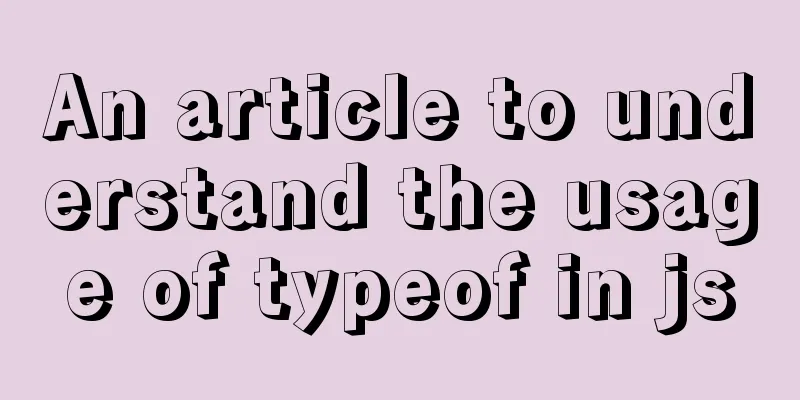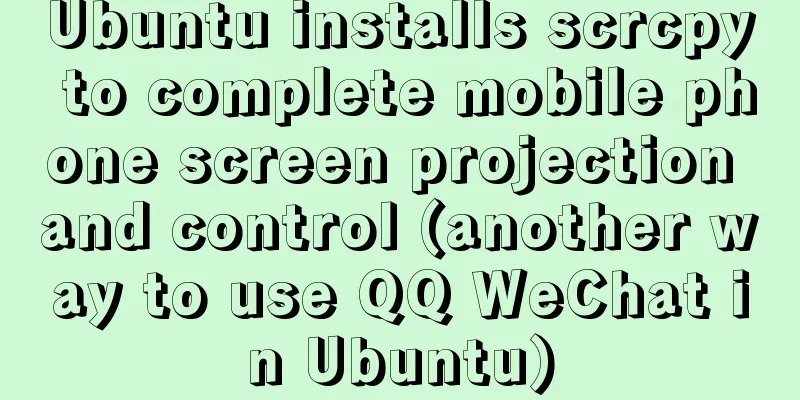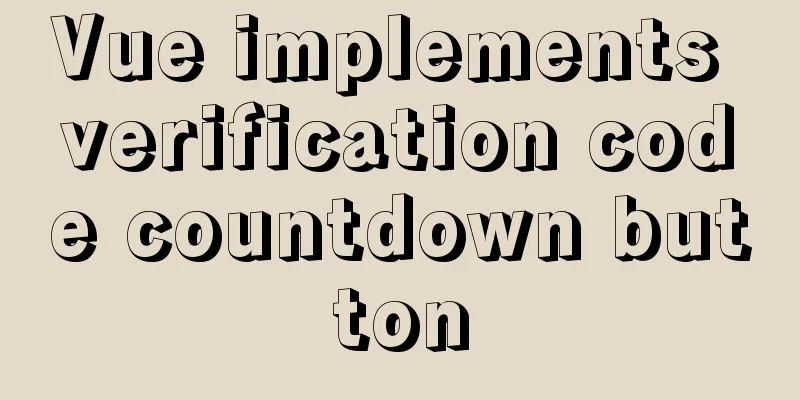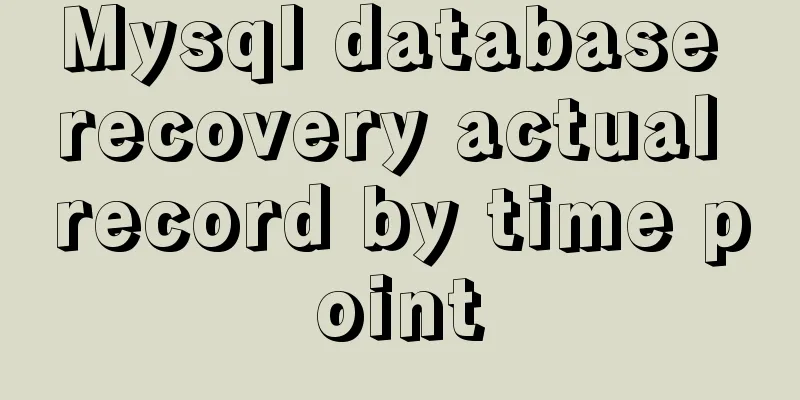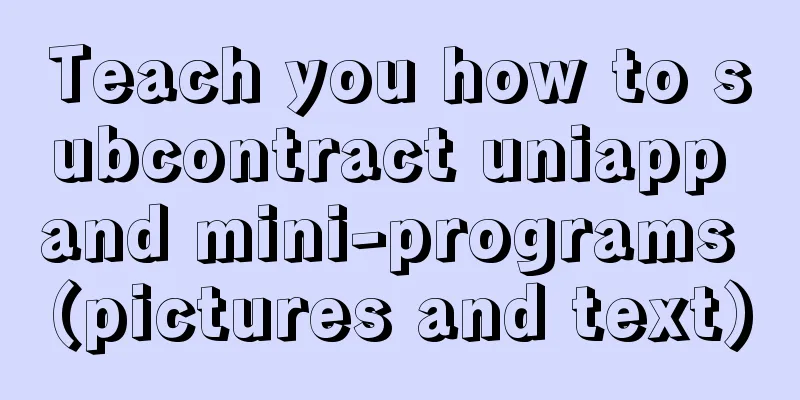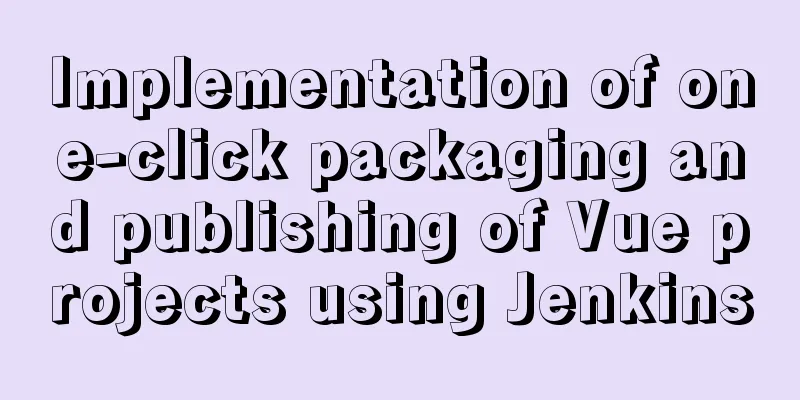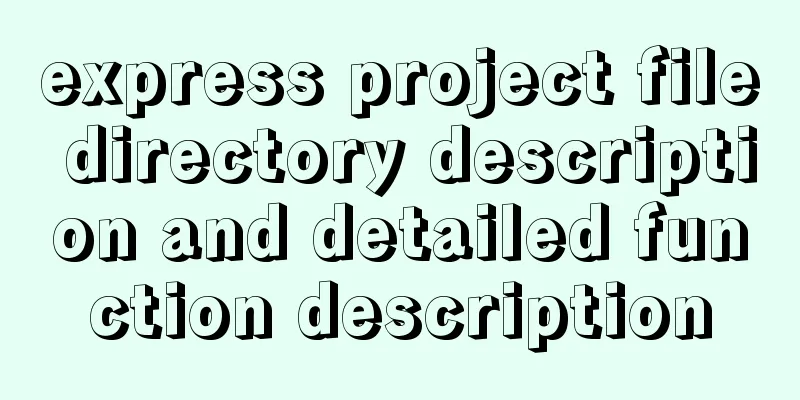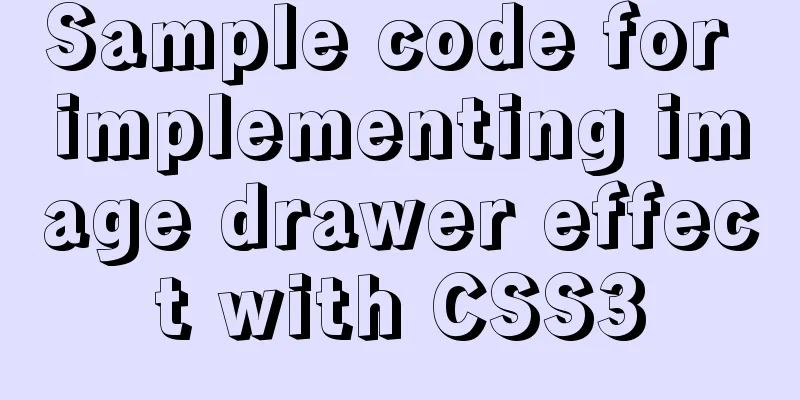Analysis and description of network configuration files under Ubuntu system
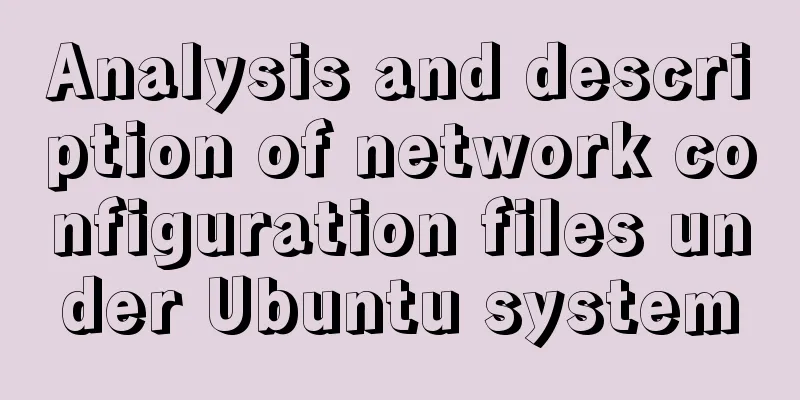
|
I encountered a strange network problem today. I recorded the research process and some configuration situations, and learned about the network environment configuration under Linux. Network Configuration Files This file configures the network card information vi /etc/network/interfaces auto lo iface lo inet loopback # Configure eth0 dhcp to obtain IP address auto eth0 iface eth0 inet dhcp The role of configuration There may be some configurations in /etc/network/interfaces, such as auto lo iface lo inet loopback These two lines indicate that the auto lo system automatically configures the lo interface when it starts, and then configures a local loopback address for the lo interface. If you want to configure a static address for the network card auto eth0 iface eth0 inet static address 192.168.2.100 network 192.168.2.0 netmask 255.255.255.0 broadcast 192.168.0.255 gateway 192.168.0.1 The following lines represent the IP, network number, mask, broadcast address and gateway of the eth0 interface respectively. If you want to configure DHCP to automatically obtain an IP address auto eth0 iface eth0 inet dhcp For more configuration information, see man interfaces Go to the /etc/network directory and you will find many interesting directories. if-down.d if-post-down.d if-pre-up.d if-up.d These directories are all network configurations implemented in Debian. When if-up occurs, the scripts placed in the if-up.d directory will be executed. This can be used to achieve some interesting things. For example, if you write a sign-in script, you can automatically sign in when the laptop is connected to the Internet, or start the VPN after connecting to the Internet. Add execute permissions chmod 755 /etc/network/if-up.d/YOUR_SCRIPT Note that scripts are executed in lexicographic order. Another way is to define the script in /etc/NetworkManager/dispatcher.d/, which can do the same thing, but it depends on NetworkManager. Configure DNS The DNS configuration file is in the /etc/resolv.conf file, which is usually search domain nameserver 127.0.0.53 Restart the network card sudo ifup eth0 sudo ifdown eth0 # or sudo ifconfig eth0 down sudo ifconfig eth0 up Restart the network sudo /etc/init.d/networking restart sudo /etc/init.d/network-manager restart Summarize The above is the full content of this article. I hope that the content of this article will have certain reference learning value for your study or work. Thank you for your support of 123WORDPRESS.COM. You may also be interested in:
|
<<: Install mysql 5.6 from yum source in centos7.4 system
>>: Using JS timer to move elements
Recommend
MySQL reports an error: Can't find file: './mysql/plugin.frm' solution
Find the problem Recently, I found a problem at w...
How to use Vue3 to achieve a magnifying glass effect example
Table of contents Preface 1. The significance of ...
Two ways to solve the problem of MySQL master-slave database not being synchronized
Table of contents Two ways to solve the problem o...
How to install Jenkins using Docker
Table of contents 1. Pull the image 2. Create a l...
Nginx server adds Systemd custom service process analysis
1. Take nginx as an example Nginx installed using...
The connection between JavaScript and TypeScript
Table of contents 1. What is JavaScript? 2. What ...
Mysql date formatting and complex date range query
Table of contents Preface Query usage scenario ca...
Detailed steps for installing and using vmware esxi6.5
Table of contents Introduction Architecture Advan...
TinyEditor is a simple and easy-to-use HTML WYSIWYG editor
A few days ago, I introduced to you a domestic xh...
Solution to MySQL replication failure caused by disk fullness
Table of contents Case scenario Solving the probl...
Implementation of nginx worker process loop
After the worker process is started, it will firs...
Some common advanced SQL statements in MySQL
MySQL Advanced SQL Statements use kgc; create tab...
JavaScript to achieve digital clock effect
This article example shares the specific code of ...
How to display a small icon in front of the browser URL
When you browse many websites, you will find that ...
MySQL 5.7.18 installation tutorial under Windows
This article explains how to install MySQL from a...