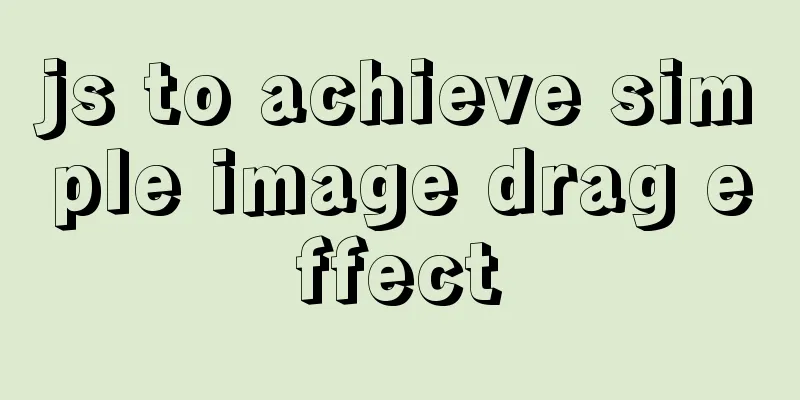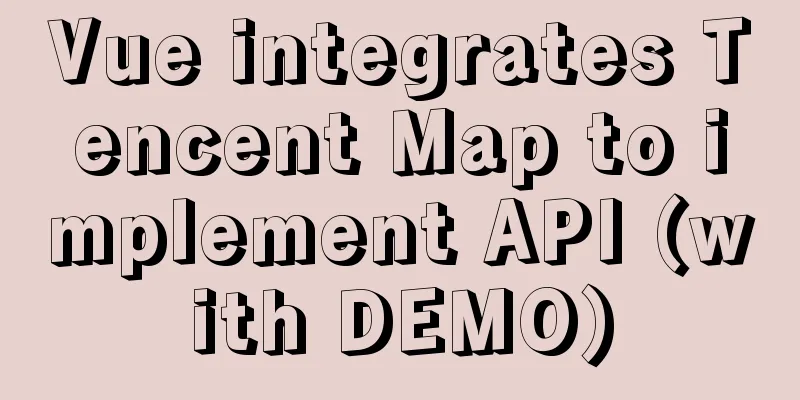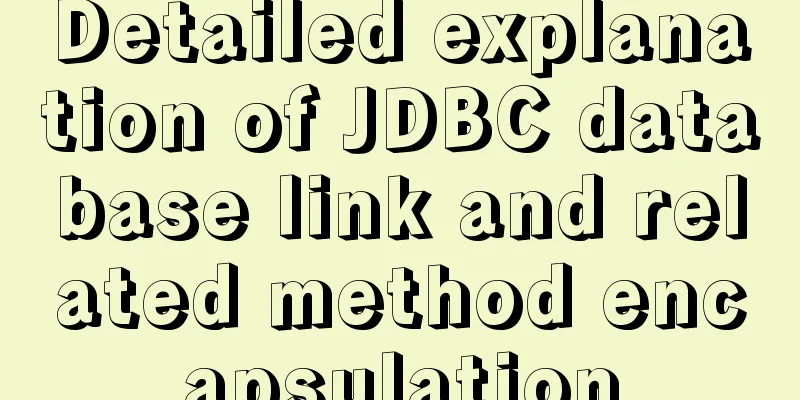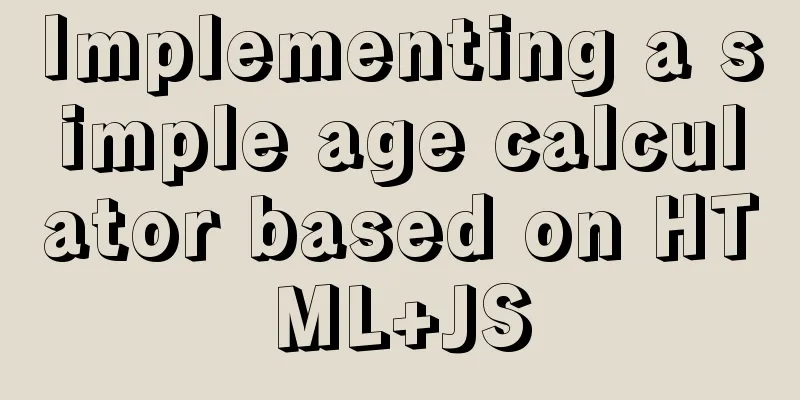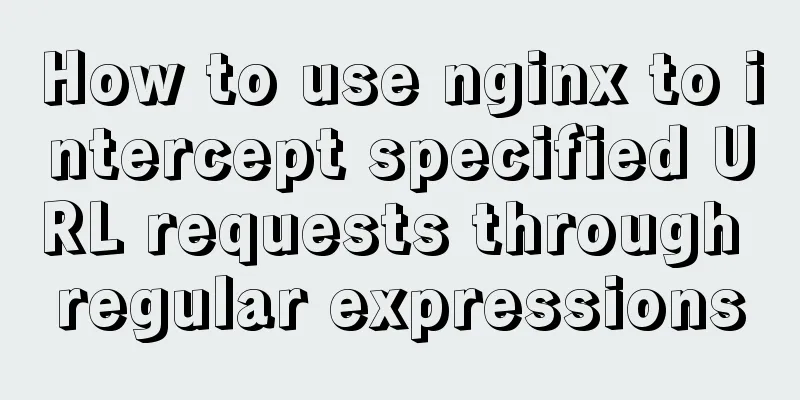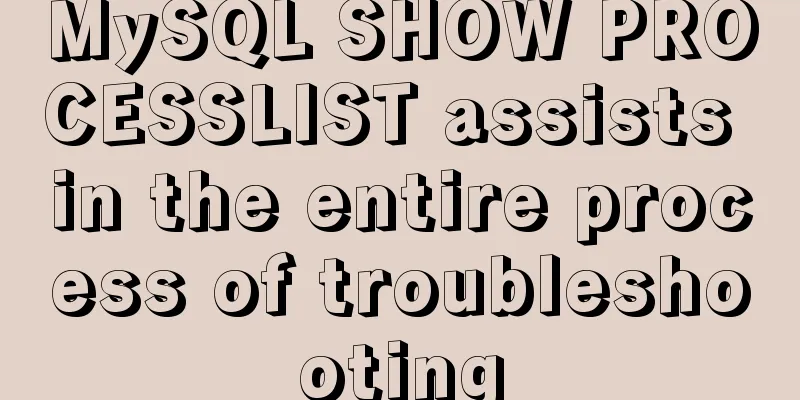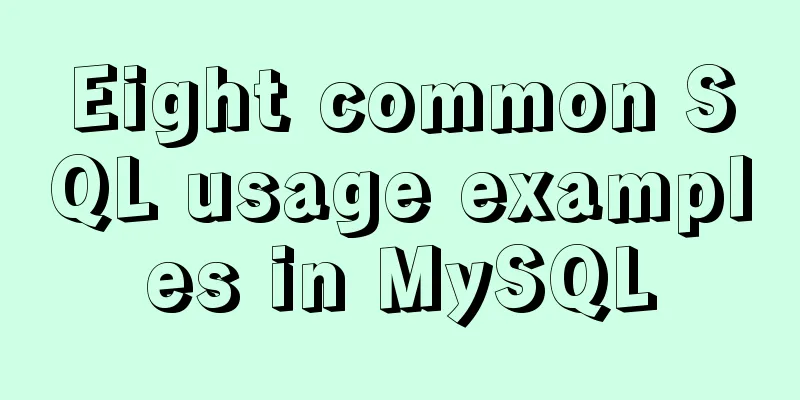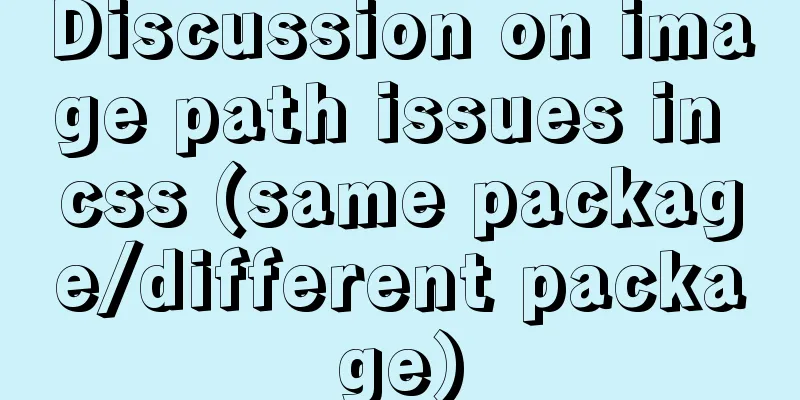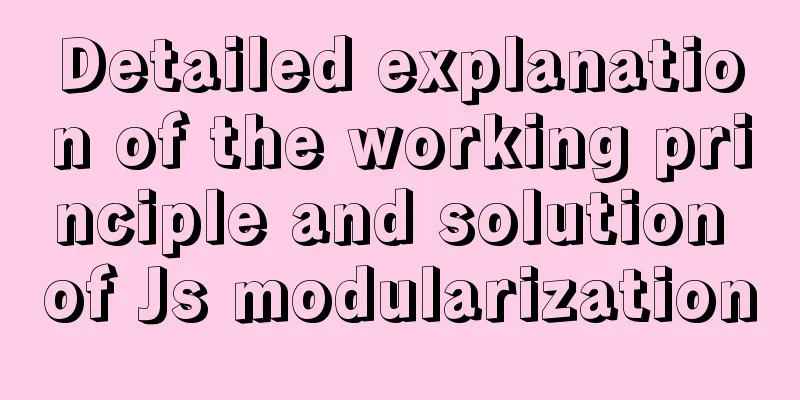Vue implements verification code countdown button
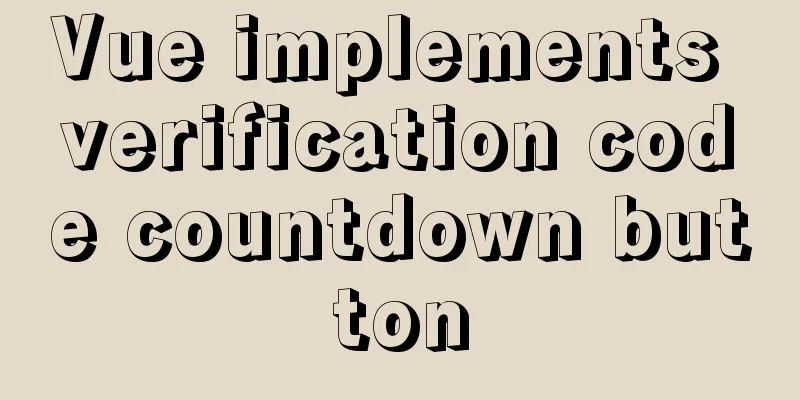
|
This article example shares the specific code of Vue to implement the verification code countdown button for your reference. The specific content is as follows 1. Click the "Send Verification Code" button and perform logical judgment: ▶️ If the email address has been entered and the format is correct: the button changes to "Sent" , which is unclickable and starts a 120s countdown ; 2. After the 120s countdown ends, the button changes to "Resend verification code" . html:
<div v-bind:class="{ 'text_email': isActive, 'text_tip': isTip }">{{tip}}</div> //Error prompt<div class="input">
<i class="ret_icon-email"></i>
<input
type="text"
v-model="email"
v-bind:class="{ 'input_email0' : hasError }"
v-on:click="cancelError"
:placeholder="Enter your email address"
id="inputEmail"
/>
<br />
<input type="text" placeholder="Enter verification code" class="input_number" />
<button class="btn_number" v-bind:class="{gray:wait_timer>0}" @click="getCode()">
<span
class="num_green"
v-show="showNum"
v-bind:class="{num:wait_timer>0}"
>{{this.wait_timer + "s"}}</span>
<span
class="span_number"
v-bind:class="{gray_span:wait_timer>0}"
>{{ getCodeText() }}</span>
</button>
<br />
</div>js:
data() {
return {
tip: "Retrieve password via Email",
isTip: false,
isActive: true,
showNum: false,
wait_timer: false,
hasError: false,
email: ""
}
},
methods: {
cancelError: function(event) {
this.hasError = false;
this.isActive = true;
this.isTip = false;
this.tip = "Retrieve password via Email";
},
getCode: function() {
if (this.wait_timer > 0) {
return false;
}
if (!this.email) {
this.hasError = true;
this.isActive = false;
this.isTip = true;
this.tip = "Email cannot be empty";
return false;
}
if (
!/^([a-zA-Z0-9]+[_|\_|\.]?)*[a-zA-Z0-9]+@([a-zA-Z0-9]+[_|\_|\.]?)*[a-zA-Z0-9]+\.[a-zA-Z]{2,3}$/.test(
this.email
)
) {
this.hasError = true;
this.isActive = false;
this.isTip = true;
this.tip = "Email address is invalid";
return false;
}
this.showNum = true;
this.wait_timer = 120;
var that = this;
var timer_interval = setInterval(function() {
if (that.wait_timer > 0) {
that.wait_timer--;
} else {
clearInterval(timer_interval);
}
}, 1000);
//Call the ajax here to get the verification code
},
getCodeText: function() {
if (this.wait_timer > 0) {
return "Sent";
}
if (this.wait_timer === 0) {
this.showNum = false;
return "Resend verification code!";
}
if (this.wait_timer === false) {
return "Send verification code!";
}
},
}css:
.ret_icon-email {
background: url(../../assets/pics/email.svg) no-repeat; //The picture is a local picture width: 20px;
height: 20px;
position: absolute;
top: 12px;
left: 16px;
}
.input_email0 {
border: 1px solid rgba(239, 83, 80, 1);
}
.input_number {
width: 112px;
height: 44px;
text-indent: 16px;
margin-right: 12px;
}
.btn_number {
width: 154px;
height: 44px;
border-radius: 4px;
box-sizing: border-box;
border: 1px solid rgba(76, 175, 80, 1);
line-height: 16px;
outline: none;
}
.span_number {
color: rgba(76, 175, 80, 1);
}
.btn_number.gray {
background: rgba(242, 244, 245, 1);
border: 1px solid rgba(0, 0, 0, 0.05);
}
.span_number.gray_span {
color: #9a9c9a;
}
.num_green.num {
color: rgba(76, 175, 80, 1);
}Effect picture:
The above is the full content of this article. I hope it will be helpful for everyone’s study. I also hope that everyone will support 123WORDPRESS.COM. You may also be interested in:
|
<<: Detailed explanation of the process of deleting the built-in version of Python in Linux
Recommend
How to upgrade MySQL 5.6 to 5.7 under Windows
Written in front There are two ways to upgrade My...
Basic usage of @Font-face and how to make it compatible with all browsers
@Font-face basic introduction: @font-face is a CSS...
JavaScript implements click to change the image shape (transform application)
JavaScript clicks to change the shape of the pict...
6 ways to implement the maximum and minimum values of an array in javascript
Given an array [1,8,5,4,3,9,2], write an algorith...
Implementation of communication between Vue and Flask
Install axios and implement communication Here we...
The button has a gray border that is ugly. How to remove it?
I used the dialog in closure and drew a dialog wit...
Solution to the problem that the audio component of WeChat applet cannot be played on iOS
Solution: Bind the click event to the audio compo...
Statement to determine browser version and compatible with multiple browsers
<!--[if lte IE 6]> <![endif]--> Visibl...
Using Zabbix to monitor the operation process of Oracle table space
0. Overview Zabbix is an extremely powerful ope...
A bug fix for Tomcat's automatic shutdown
Preface Recently, a Java EE web project that has ...
MySQL data types full analysis
Data Type: The basic rules that define what data ...
Docker image cannot be deleted Error: No such image: xxxxxx solution
Preface The docker image cannot be deleted. Check...
A brief discussion on React native APP updates
Table of contents App Update Process Rough flow c...
Summary of three ways to implement ranking in MySQL without using order by
Assuming business: View the salary information of...
5 Tips for Protecting Your MySQL Data Warehouse
Aggregating data from various sources allows the ...