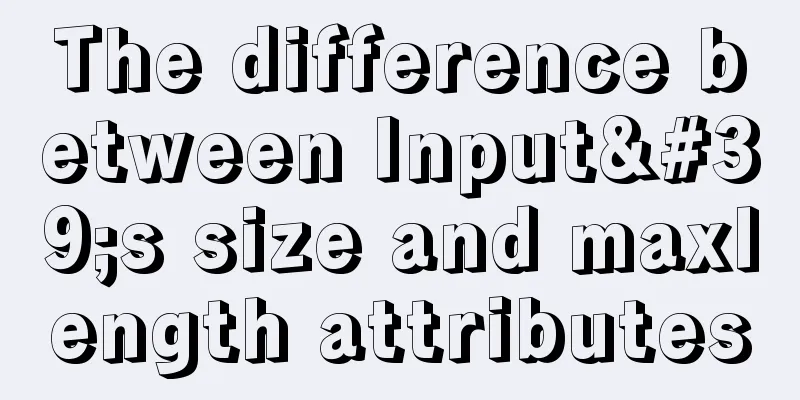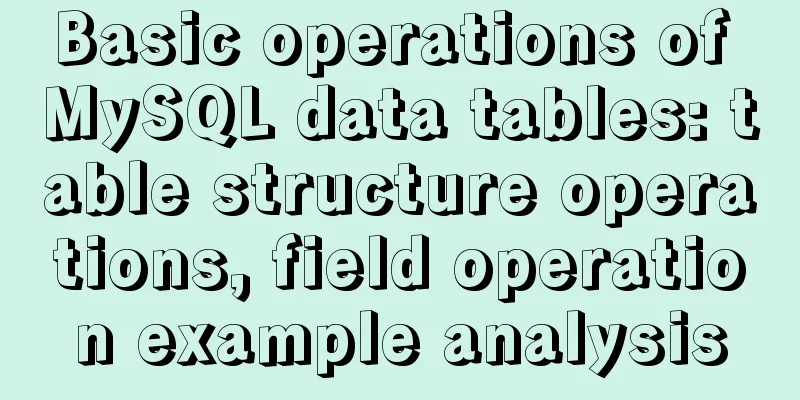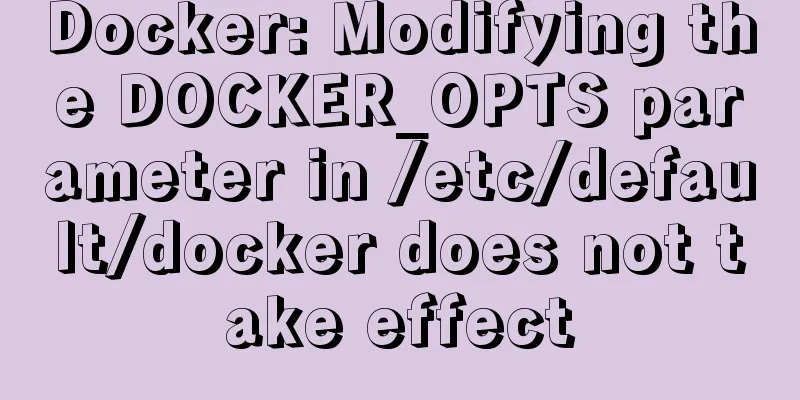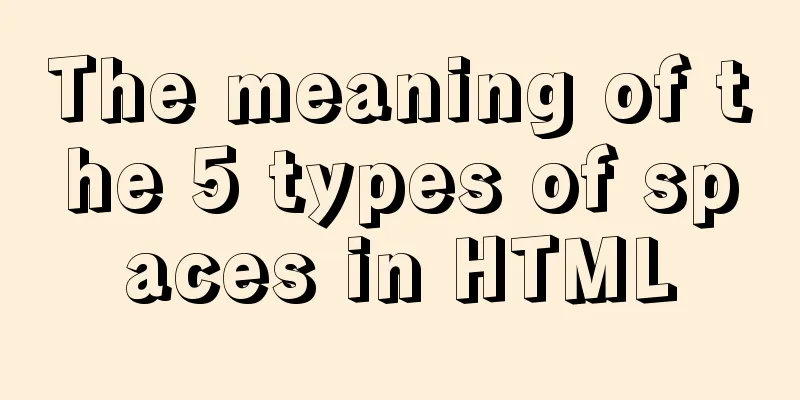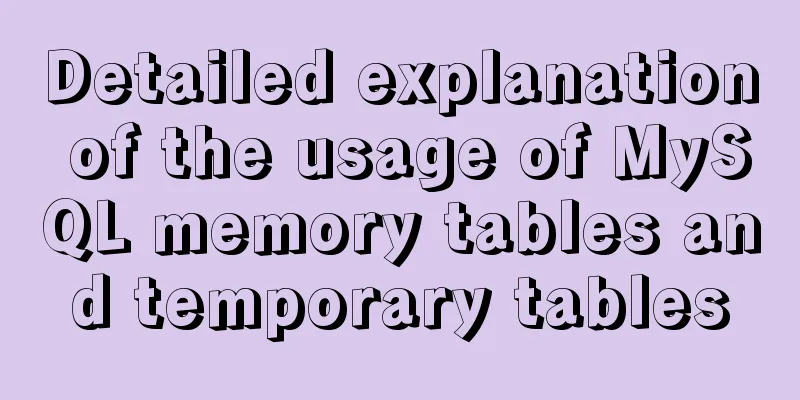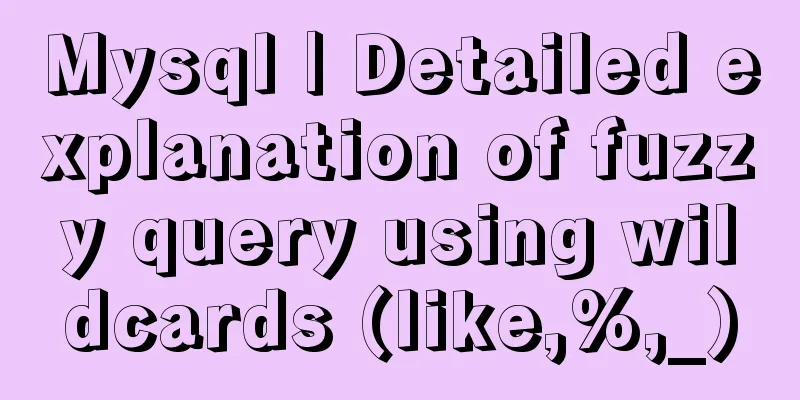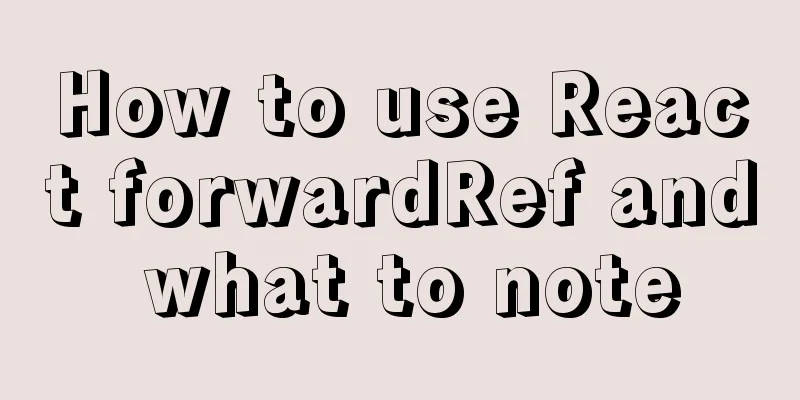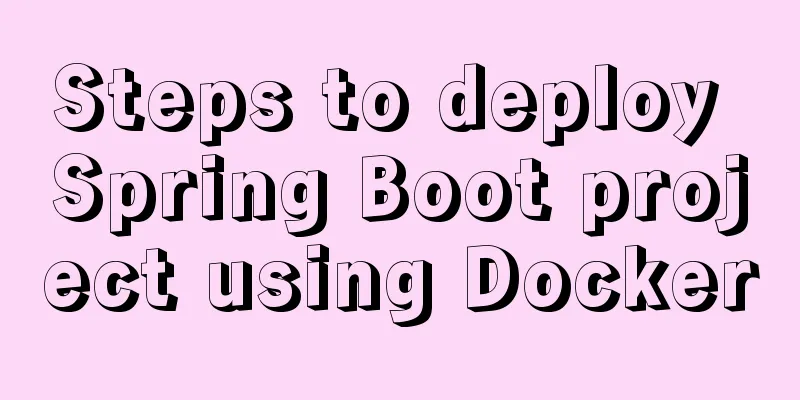Solve the problem of MySQL 8.0 still prompting Access denied even though the input is correct

|
I started learning MySQL recently. The installation went smoothly and I was able to install it successfully by following the ready-made tutorials on the Internet. However, when entering mysql -uroot -p When I entered the password again, I encountered this situation
I have found many solutions online, but there is basically only one solution, which is to add the mysqld entry in the .ini file skip-grant-tables Then restart the server and follow the steps again (without entering the password at the end), but there is still a statement that stops me
I combined many methods on the Internet, tried them one by one, and finally succeeded. The overall idea is to modify the contents of the .ini configuration file, but it is modified through the command line. I don’t know if it is because the version iteration has blocked the previous method of directly modifying the file. In any case, it is possible to modify it through the command line on MySQL 8.0. Let’s get started. Open cmd as an administrator and switch to the bin directory of MySQL Shutdown the MySQL Server net stop mysql Skip the password input step (note: the file name and path must match your own) mysqld --defaults-file="D:\MySQL\my.ini" --console --skip-grant-tables If a statement similar to the one circled in the screenshot appears, it means success
Restart the server net start mysql Log in to MySQL server mysql -uroot -p After entering the password, you can log in successfully. (The number 1 is very similar to the letter l) At this point, it's almost done, but when I type show databases; The feedback from MySQL is:
My guess is that MySQL thinks the random password provided during installation is insecure and asks the user to reset the password. I searched online and found a ready-made solution. Reference article: https://dev.mysql.com/doc/refman/5.7/en/alter-user.html Password never expires ALTER USER 'root'@'localhost' IDENTIFIED BY 'new password' PASSWORD EXPIRE NEVER; Password has a limited time ALTER USER 'root'@'localhost' IDENTIFIED BY 'new password' PASSWORD EXPIRE; Then log in to the server again and it will work normally. The above is the full content of this article. I hope it will be helpful for everyone’s study. I also hope that everyone will support 123WORDPRESS.COM. You may also be interested in:
|
<<: JavaScript to achieve full or reverse selection effect in form
Recommend
How to block IP and IP range in Nginx
Written in front Nginx is not just a reverse prox...
Jenkins+tomcat automatic hot deployment/restart and solutions to problems encountered (recommended)
1. Background The company's projects have alw...
Docker Swarm from deployment to basic operations
About Docker Swarm Docker Swarm consists of two p...
VMware Tools installation and configuration tutorial for Ubuntu 18.04
This article records the installation and configu...
Vue implements QR code scanning function (with style)
need: Use vue to realize QR code scanning; Plugin...
Teach you how to write maintainable JS code
Table of contents What is maintainable code? Code...
Detailed steps to install and uninstall Apache (httpd) service on centos 7
uninstall First, confirm whether it has been inst...
How to install Zookeeper service on Linux system
1. Create the /usr/local/services/zookeeper folde...
Tutorial diagram of installing CentOS and Qt in Vmware virtual machine
Vmware Installation Installing Packages Download ...
Centos7 install mysql5.6.29 shell script
This article shares the shell script of mysql5.6....
Configure VIM as a C++ development editor in Ubuntu
1. Copy the configuration file to the user enviro...
Use of MySQL stress testing tool Mysqlslap
1. MySQL's own stress testing tool Mysqlslap ...
WeChat applet uses canvas to draw clocks
This article shares the specific code of using ca...
Develop a vue component that encapsulates iframe
Table of contents 1. Component Introduction 2. Co...
js implements a simple countdown
This article example shares the specific code of ...