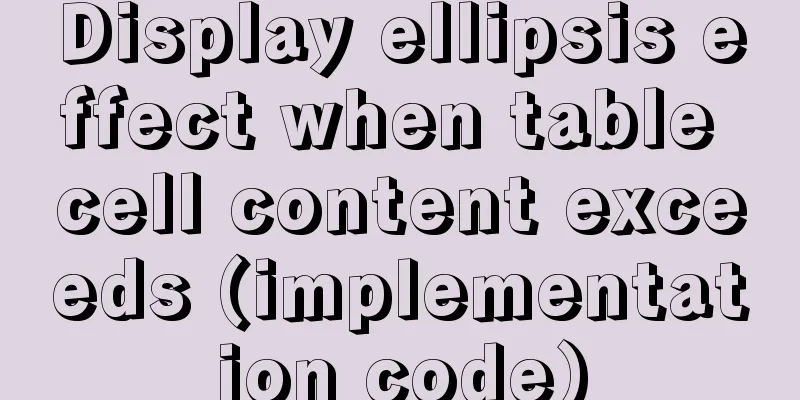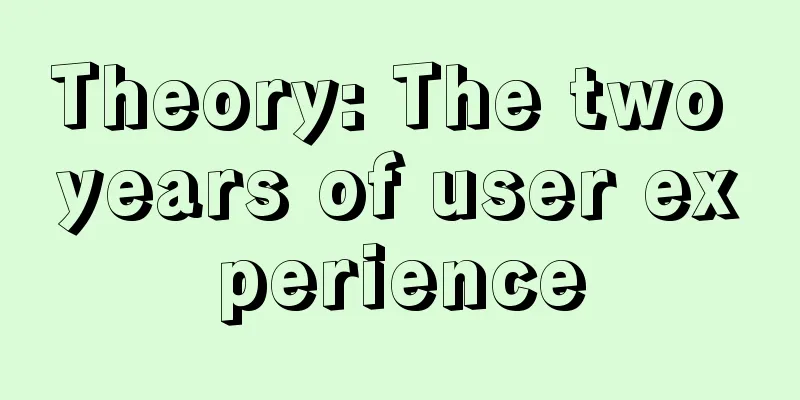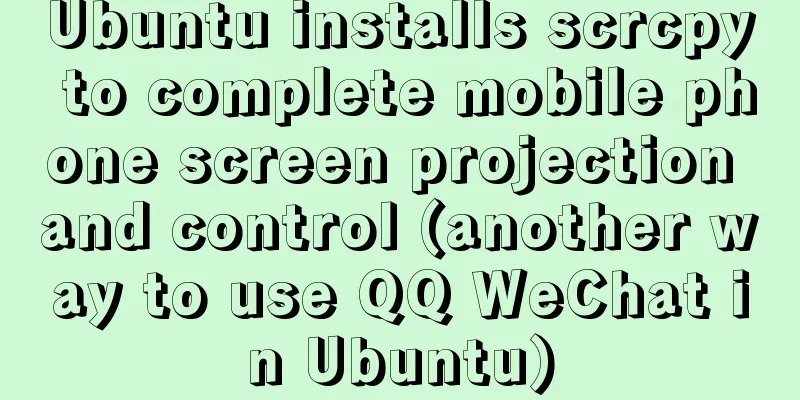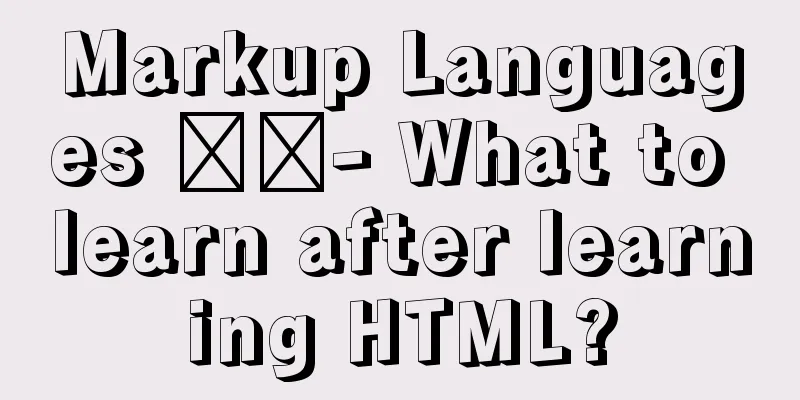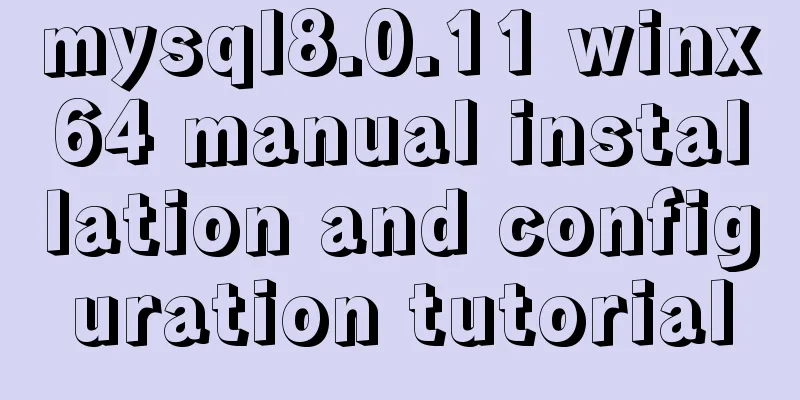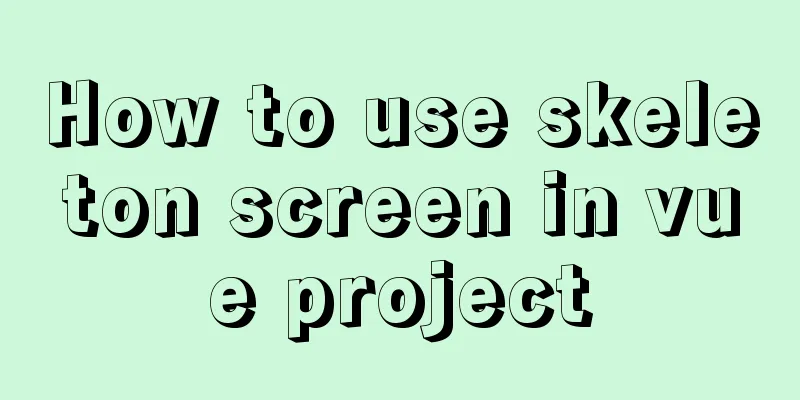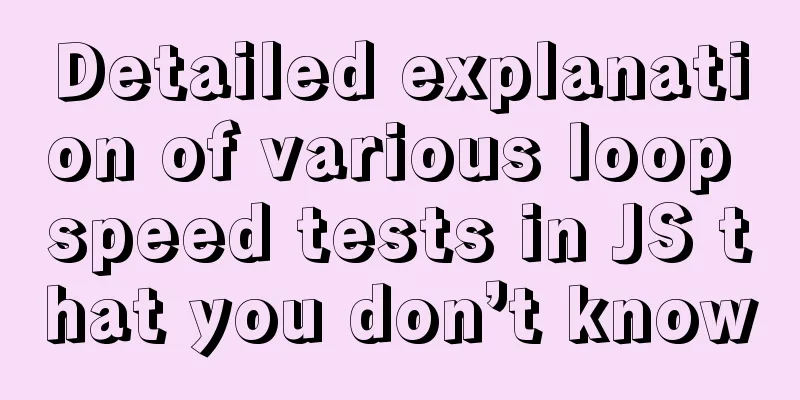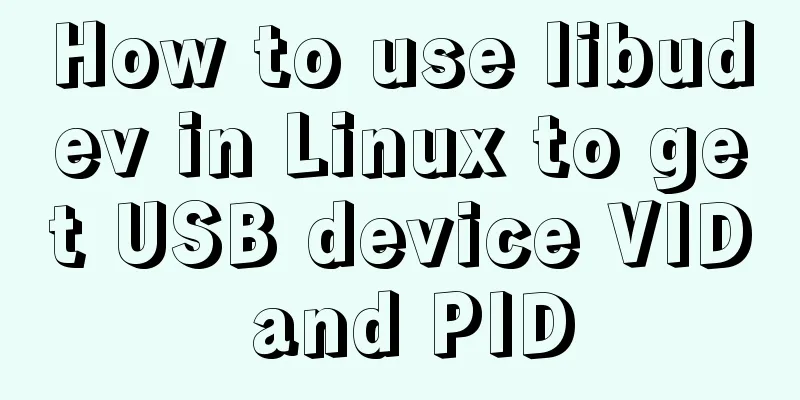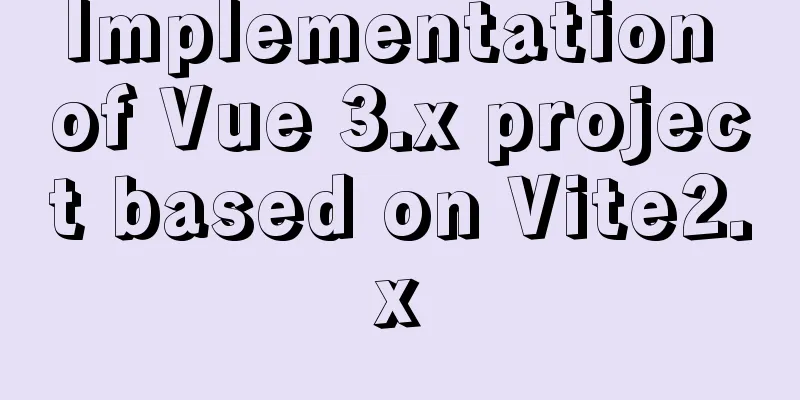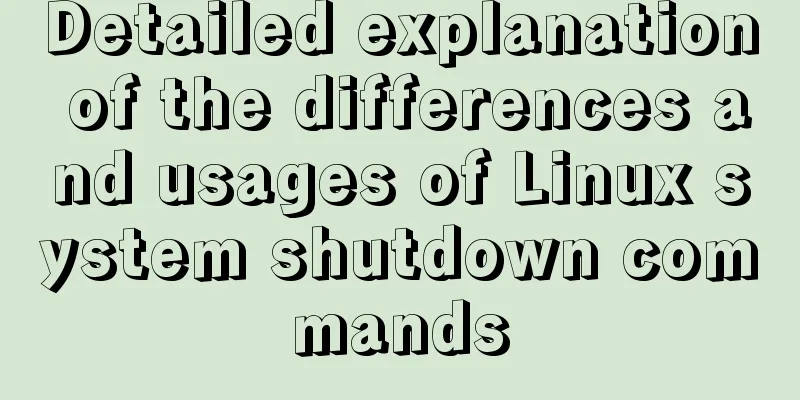Tutorial diagram of installing CentOS and Qt in Vmware virtual machine
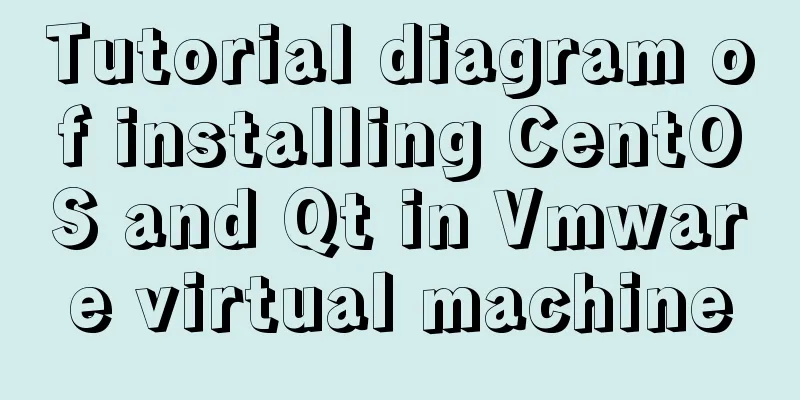
|
Vmware Installation Installing Packages Download address: https://www.wlrjy.com/Soft/89658.html Installation Tutorial You can search and download the VMware version on Baidu. Some images may require a higher version of VMware. CentOS Installation Image File Download address (download from the official website): https://www.centos.org/ Find mirrors on CentOS official website Search CentOS on Baidu, enter the official website and click Get CentOS Now
Click Get CentOS Now and scroll down to find More download choice and click it.
Then scroll down the page and find the location as shown in the figure. Continue to search for the CentOS version you need and click tree
Select the ISO image file (the ISO image file is in the isos folder, and the 64-bit image is selected here)
Select the download address in different regions and select the required version mirror
Installation Tutorial Create a new virtual machine and select Custom
Next, select your own CentOS image file and set up the CentOS user.
Note: Setting the username to root will result in an error. Do not use root. Next step is to complete the creation of the virtual machine. At this time, the CentOS installation is complete. Install Qt under CentOS Installation package (select the Linux version with the .run suffix) Download address: http://download.qt.io/archive/qt/ Installation Tutorial Enter the browser in CentOS to download Qt
Authorize the current user, open the CentOS terminal, switch to the root user with su, set sudoers to editable, modify sudoers with visudo, and insert with i
Insert ddpapa ALL=(ALL) ALL under root ALL=(ALL) ALL ddpapa is the current user name, and the space is Tab.
After authorizing the current user, use: sudo chmod 777 Qt installation file location Enter the password to install and complete the installation of qt according to your needs
Note: Using sudo to give the current user super permissions will result in an error (is not in the sudoers file. This incident will be reported). The solution is to change the sudoers file Summarize The above is the tutorial graphic of CentOS installation and Qt installation in Vmware virtual machine introduced by the editor. I hope it will be helpful to everyone. If you have any questions, please leave me a message and the editor will reply to you in time. I would also like to thank everyone for their support of the 123WORDPRESS.COM website! You may also be interested in:
|
<<: Several ways to introduce pictures in react projects
>>: MySQL 5.6 compressed package installation method
Recommend
About the problem of no virtual network card after VMware installation
1 Problem description: 1.1 When VMware is install...
A detailed introduction to Tomcat directory structure
Open the decompressed directory of tomcat and you...
Differences and usage examples of for, for...in, for...of and forEach in JS
for loop Basic syntax format: for(initialize vari...
Tutorial on deploying the open source project Tcloud with Docker on CentOS8
1. Install Docker 1. I installed Centos7 in the v...
A brief discussion of 12 classic problems in Angular
Table of contents 1. Please explain what are the ...
Use MySQL master-slave configuration to achieve read-write separation and reduce database pressure
In order to handle a large number of concurrent v...
Vue implements form data validation example code
Add rules to the el-form form: Define rules in da...
Specific steps to use vant framework in WeChat applet
Table of contents 1. Open the project directory o...
MariaDB under Linux starts with the root user (recommended)
Recently, due to the need to test security produc...
MySQL 5.7.17 winx64 decompression version installation and configuration method graphic tutorial
This article shares the installation and configur...
A brief introduction to MySQL storage engine
1. MySql Architecture Before introducing the stor...
Metadata Extraction Example Analysis of MySQL and Oracle
Table of contents Preface What is metadata Refere...
Implementation of webpack-dev-server to build a local server
Table of contents Preface webpack-deb-server webp...
Detailed usage of React.Children
Table of contents 1. React.Children.map 2. React....
Detailed explanation of mysql5.6 master-slave setup and asynchronous issues
Table of contents 1. MySQL master-slave replicati...