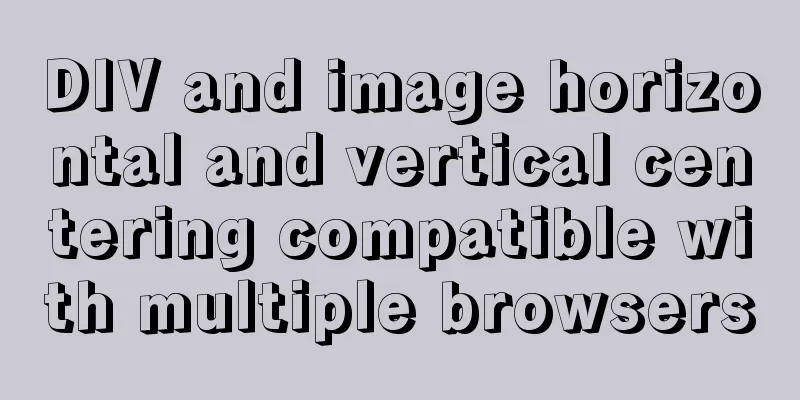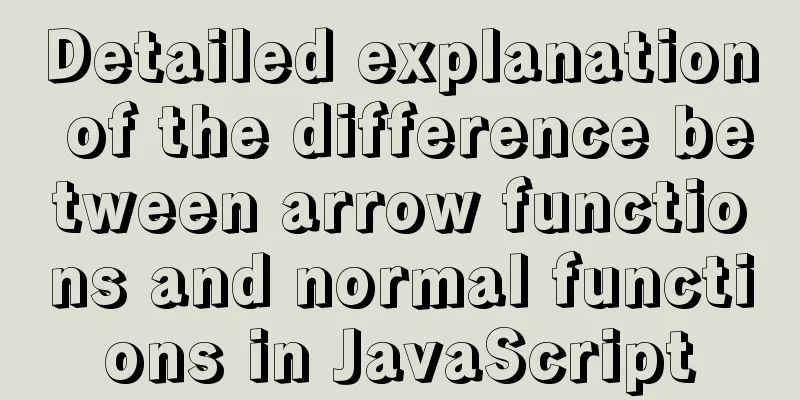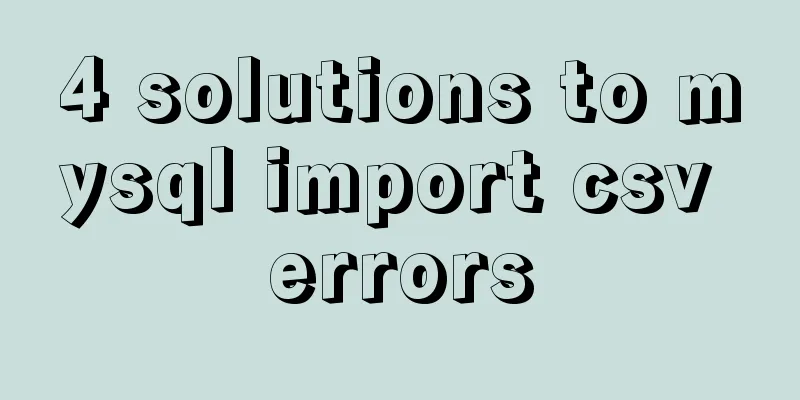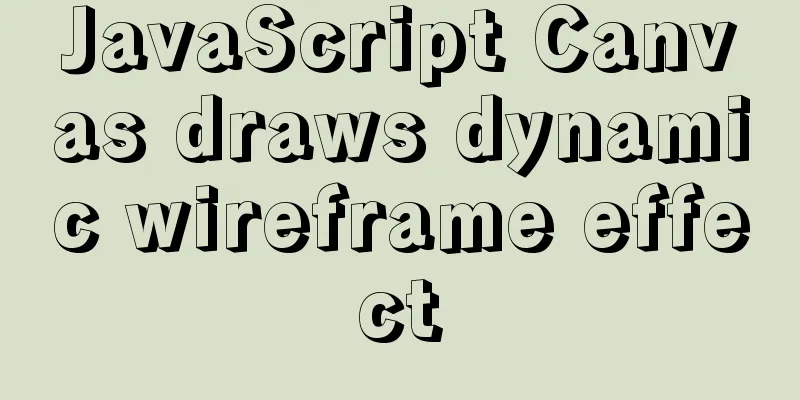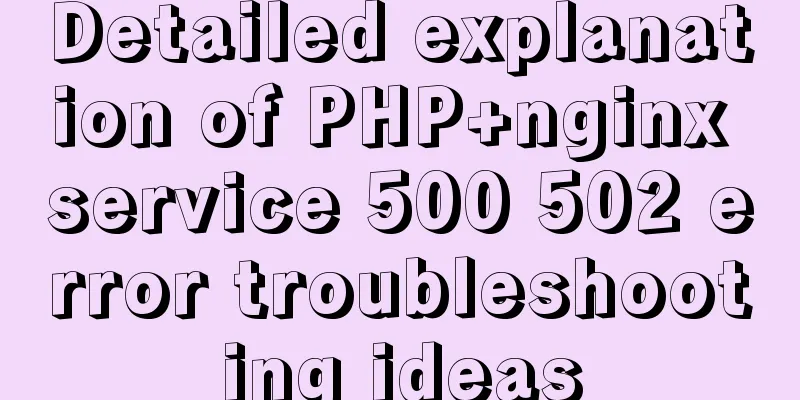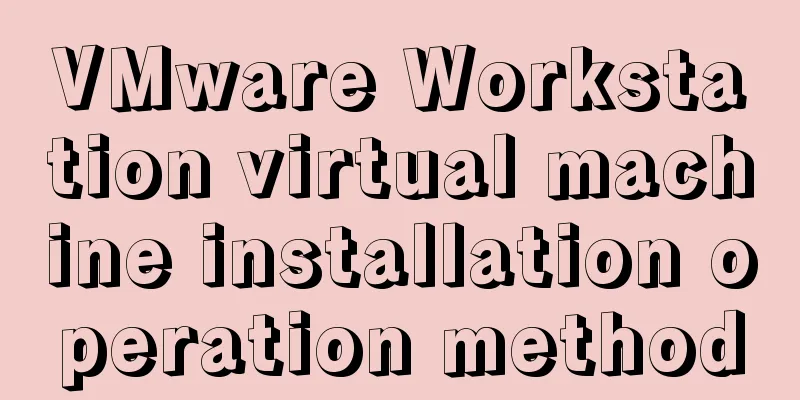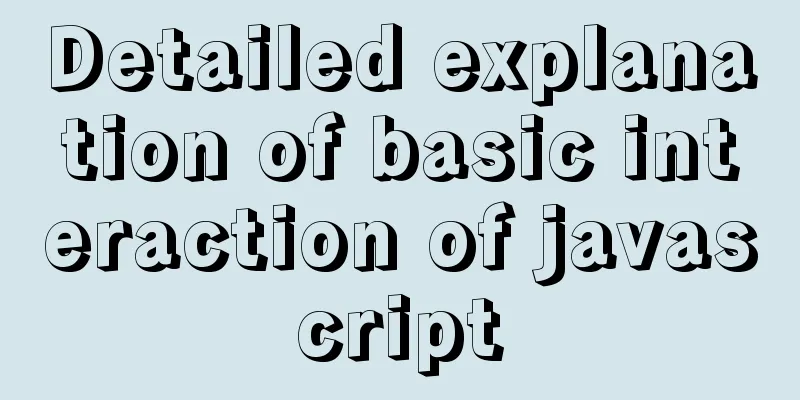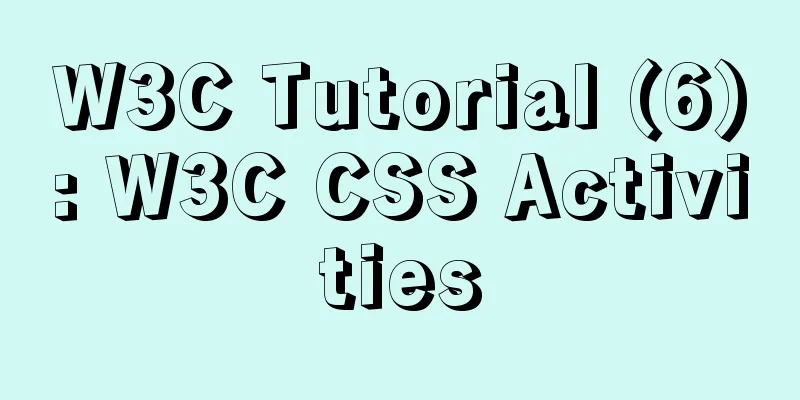MySQL 5.7.17 winx64 decompression version installation and configuration method graphic tutorial
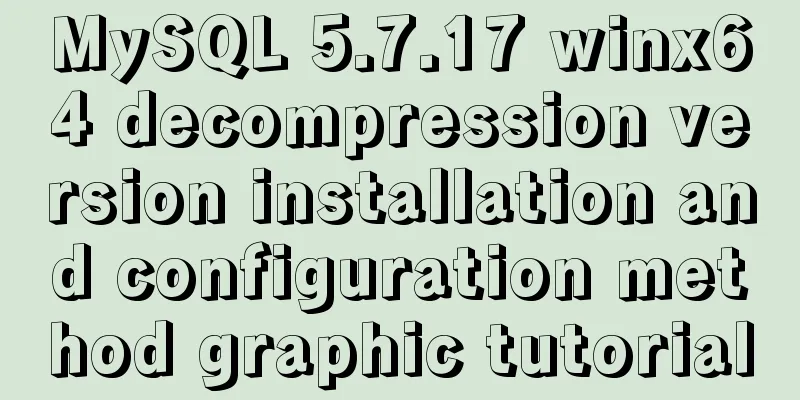
|
This article shares the installation and configuration method of MySQL 5.7.17 winx64 decompression version for your reference. The specific content is as follows 1. Download Download
2. Configuration 1. Unzip the downloaded MySQL installation package, copy the my-default.ini file in the unzipped directory to the same directory, rename it to my.ini file, and then modify the file content as follows:
2. Configure the environment variables and add the directory D:\mysql\mysql-5.7.17-winx64\bin to Path.
3. Installation 1. Open the DOS command line in administrator mode and enter the bin directory of MySQL.
2. Initialize the data and execute the command: mysqld --initialize-insecure (there is a space in front and no space in the back) Then a data folder will be generated, and the correct size is 120M.
3. Install mysql service: mysqld install
4. Start mysql in two ways: Method 1: net start mysql
Method 2: Start directly in the service list
4. Verify that MySQL is successfully installed Restart the DOS command line and enter the command: mysql –uroot –p If this interface appears, it means that MySQL is installed successfully.
appendix: 1. Stop the service through the command line.
2. Removal of Services
3. Common mysql commands: 1).show databases; #Show all databases 2).create database test; #Create a database named test. 3).use test; means using the test database. 4).create table student(id int primary key auto_increment, sname varchar(20), birthday date);#Create student, primary key automatically increases. 5).insert into student(sname, birthday) values('zhangsan', '1989-12-23');#Insert data The above is the full content of this article. I hope it will be helpful for everyone’s study. I also hope that everyone will support 123WORDPRESS.COM. You may also be interested in:
|
<<: How to create a Docker repository using Nexus
>>: Next.js Getting Started Tutorial
Recommend
Detailed explanation of how to solve the conflict of project URLs caused by setting the default path of Tomcat
Preface Tomcat is an excellent Java container, bu...
Learn Hyperlink A Tag
ask: I have styled the hyperlink using CSS, but i...
How to use HTML+CSS to create TG-vision homepage
This time we use HTML+CSS layout to make a prelim...
How to embed flash video format (flv, swf) files in html files
Flash file formats: .FLV and .SWF There are two ex...
Detailed explanation of Docker container cross-host multi-network segment communication solution
1. MacVlan There are many solutions to achieve cr...
Introduction to the use of alt and title attributes of HTML img tags
When browser vendors bend the standards and take i...
Detailed explanation of redis5 cluster construction and usage under Linux (Centos7)
Table of contents 1. Brief description 2. Steps t...
The experience gained from comparing and analyzing the homepages of domestic social networking websites is shared with everyone (picture)
This article hopes to gain some insights through a...
Implementation of a simplified version of JSON.stringify and its six major features explained in detail
Table of contents Preface Six features of JSON.st...
Summary of Linux environment variable configuration methods (differences between .bash_profile and .bashrc)
Under Linux, if you download and install an appli...
Detailed explanation of the problem of CSS class names
The following CSS class names starting with a num...
CSS3 uses transform deformation combined with events to complete fan-shaped navigation
Because I wrote the word transition incorrectly i...
MySql development of automatic synchronization table structure
Development Pain Points During the development pr...
What is html file? How to open html file
HTML stands for Hypertext Markup Language. Nowada...
Mysql join query principle knowledge points
Mysql join query 1. Basic concepts Connect each r...