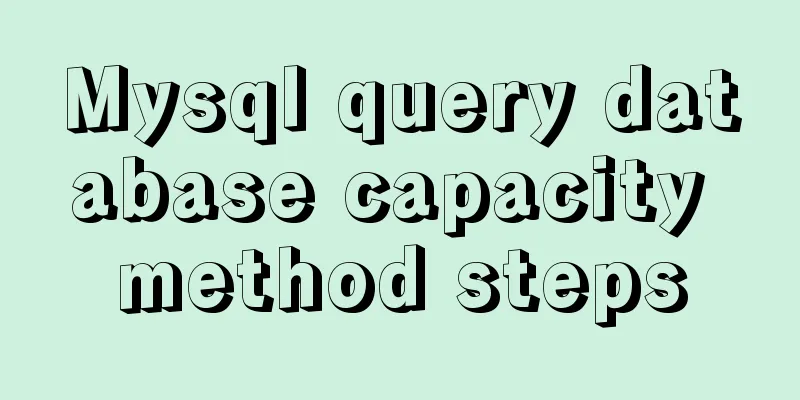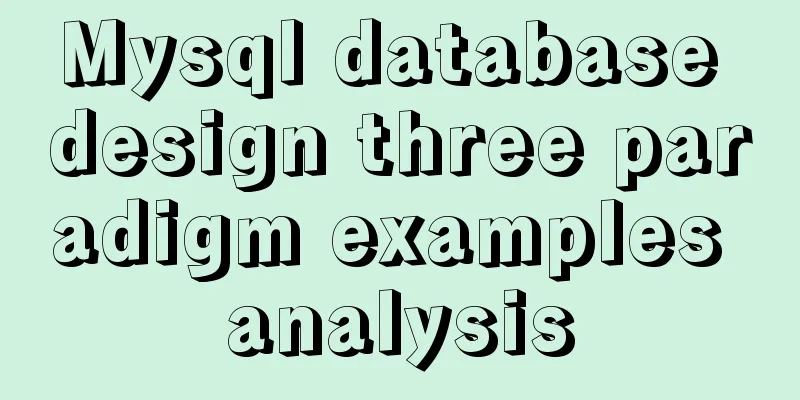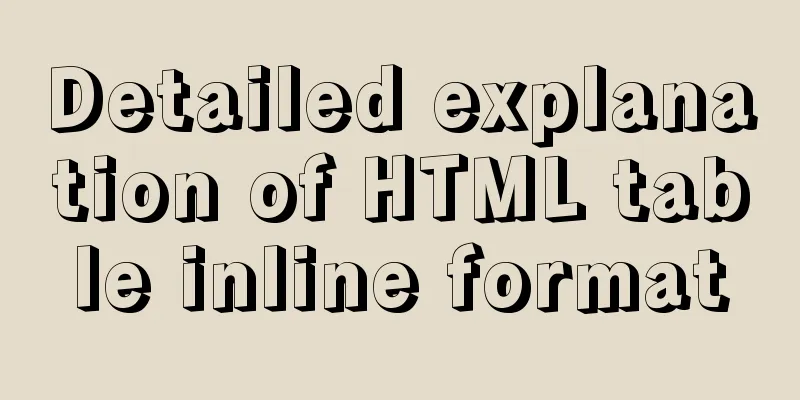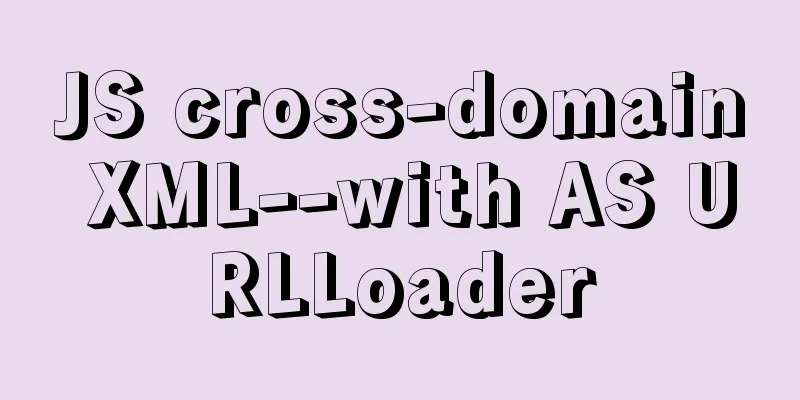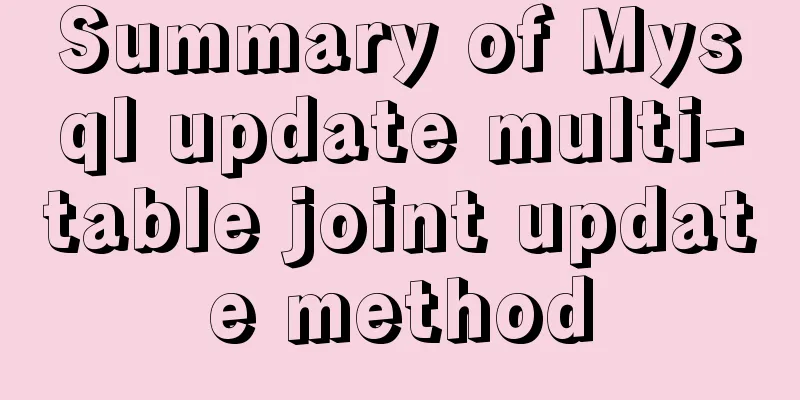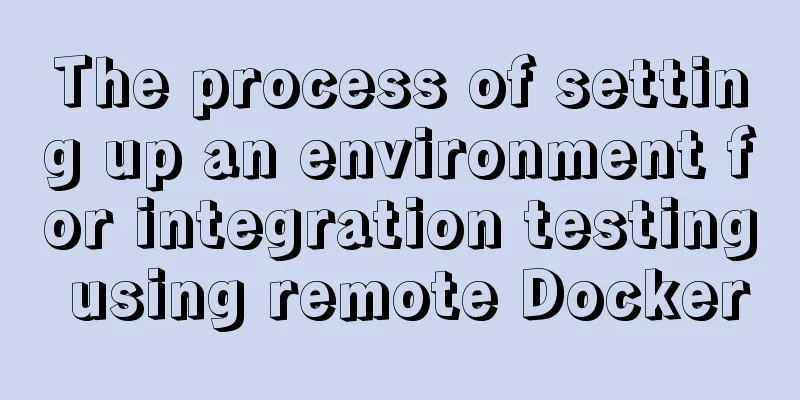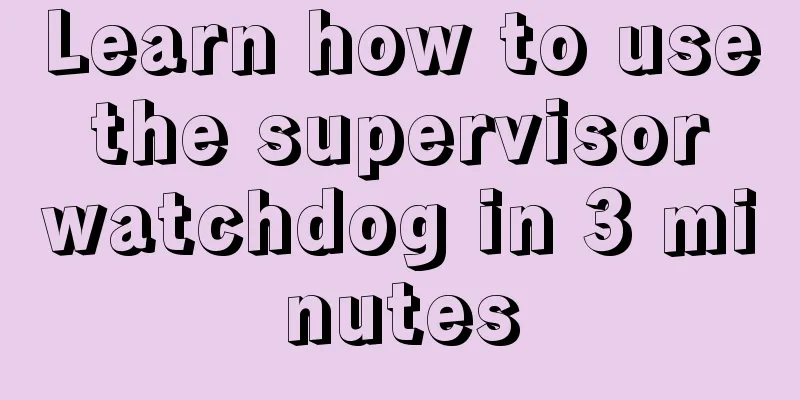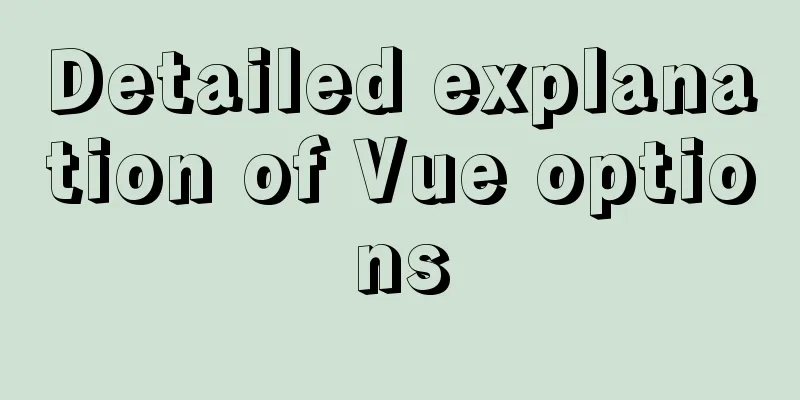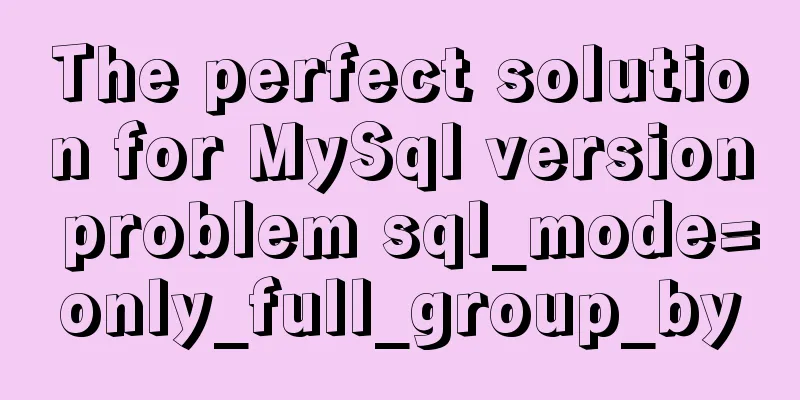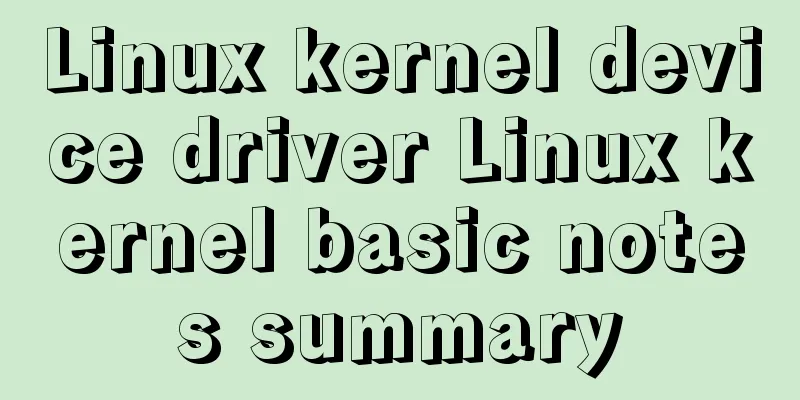How to create a Docker repository using Nexus

|
The warehouse created using the official Docker Registry faces such problems. For example, the space will not be reclaimed by default after deleting the image, resulting in space being occupied. A common approach is to use Nexus to manage an enterprise's toolkit. Nexus can not only create Docker repositories, but also NPM, Maven and other types of repositories. Start the Nexus container $ docker run -d --name nexus3 --restart=always \ -p 8081:8081 \ -p 8082:8082 \ --mount src=nexus-data,target=/nexus-data \ sonatype/nexus3 Unable to find image 'sonatype/nexus3:latest' locally latest: Pulling from sonatype/nexus3 c65691897a4d: Pull complete 641d7cc5cbc4: Pull complete c508b13320cd: Pull complete 79e3bf9d3132: Pull complete Digest: sha256:2c33632ccd8f8c5f9023a3d7f5f541e271833e402219f8c5a83a29d1721457ca Status: Downloaded newer image for sonatype/nexus3:latest f637e039214978f8aac41e621e51588bd8cd8438055498c4060fbaf87799e64f Among them, 8081 is the access port of Nexus, and 8082 is the port of the warehouse. Most articles on the Internet do not add the mapping of port 8082, which caused me to be stuck for a long time during testing. Wait a minute or two and open domain:8081 in the browser. Click Sign in in the upper right corner to log in. The initial account is admin. The password can be entered into the container through the exec command. View the initial password according to the prompted path. Enter the container to view the initial password $ docker exec -it f637 /bin/bash bash-4.4$ vi /nexus-data/admin.password After logging in, you will be asked to change your password, which will be used in the future. Create a warehouse Click the gear button in the navigation to enter the settings page, go to Repository->Repositories, click Create repository and select docker (hosted) docker (hosted) is a local warehouse, docker (proxy) is a proxy warehouse, and docker (group) is an aggregate warehouse. This article only introduces the local warehouse. If you are interested, you can also search the Internet for the usage of the other two warehouses. Just fill in the red box in the above picture. Name is the warehouse name, and the HTTP input box is the port number 8082. After writing, scroll to the bottom of the page and click Create repository to create the warehouse. Adding Access Permissions Menu Security->Realms Move Docker Bearer Token Realm to the right box to save. Add user rules: Menu Security->Roles->Create role Search for docker in the Privlleges option Move the corresponding rules to the box on the right and save. Add user: Menu Security->Users->Create local user. In the Roles option, select the rule you just created and move it to the right window to save it. Log in to the warehouse Because the created warehouse is accessed via HTTP, you need to modify the Daemon in the Docker configuration before logging in. { "insecure-registries": ["domain:8082"] } $ docker login domain:8082 Username: yourName Password: Login Succeeded The contents of uploading warehouse, downloading warehouse, and searching warehouse are the same as those in the previous article, so I will not go into details here. One thing to note is that when starting Nexus, you need to map the warehouse port to the host machine. The above is the full content of this article. I hope it will be helpful for everyone’s study. I also hope that everyone will support 123WORDPRESS.COM. You may also be interested in:
|
<<: Detailed analysis of the blocking problem of js and css
>>: MySQL 5.7.17 winx64 decompression version installation and configuration method graphic tutorial
Recommend
How to install kibana tokenizer inside docker container
step: 1. Create a new docker-compose.yml file in ...
Summary of Linux sftp command usage
sftp is the abbreviation of Secure File Transfer ...
How to quickly insert 10 million records into MySQL
I heard that there is an interview question: How ...
MySQL obtains the current date and time function example detailed explanation
Get the current date + time (date + time) functio...
JavaScript to achieve accordion effect
This article shares the specific code for JavaScr...
Example of how to mosaic an image using js
This article mainly introduces an example of how ...
Detailed explanation of vite2.0 configuration learning (typescript version)
introduce You Yuxi’s original words. vite is simi...
Use of Linux tr command
1. Introduction tr is used to convert or delete a...
Installation steps of mysql under linux
1. Download the mysql tar file: https://dev.mysql...
Complete steps to build NFS file sharing storage service in CentOS 7
Preface NFS (Network File System) means network f...
Detailed explanation of the solution to forget the password in MySQL 5.7
ENV: [root@centos7 ~]# uname -r 3.10.0-514.el7.x8...
vue-cli4.5.x quickly builds a project
1. Install vue-cli npm i @vue/cli -g 2. Create a ...
Solution to the 404/503 problem when logging in to TeamCenter12
TeamCenter12 enters the account password and clic...
Analysis of the event loop mechanism of js
Preface As we all know, JavaScript is single-thre...
Reasons why MySQL queries are slow
Table of contents 1. Where is the slowness? 2. Ha...