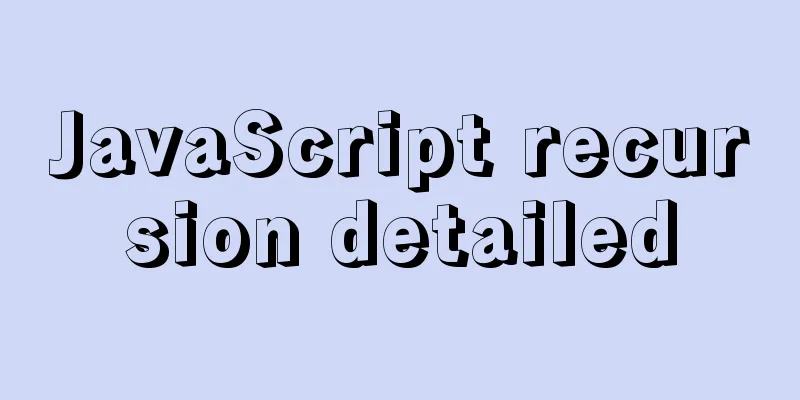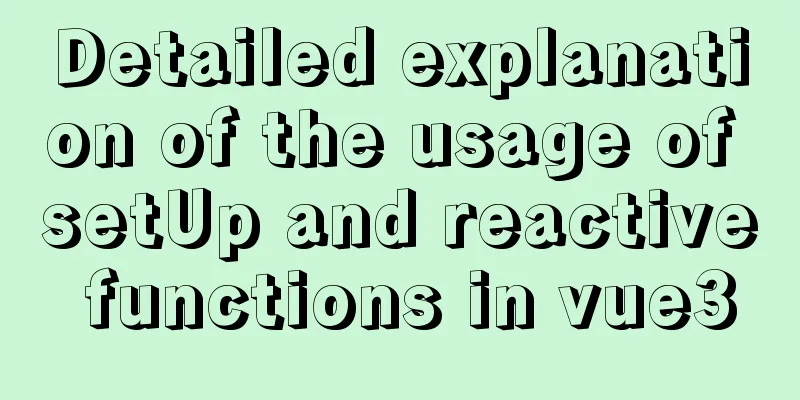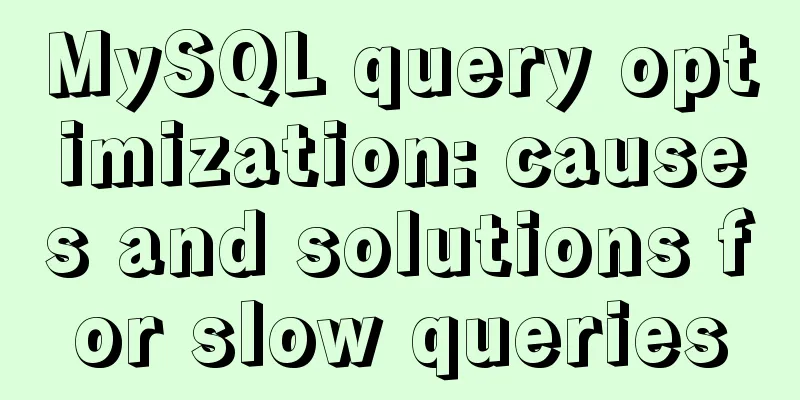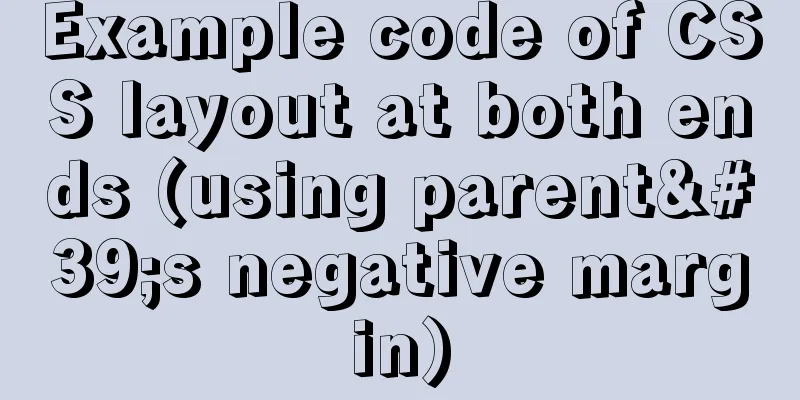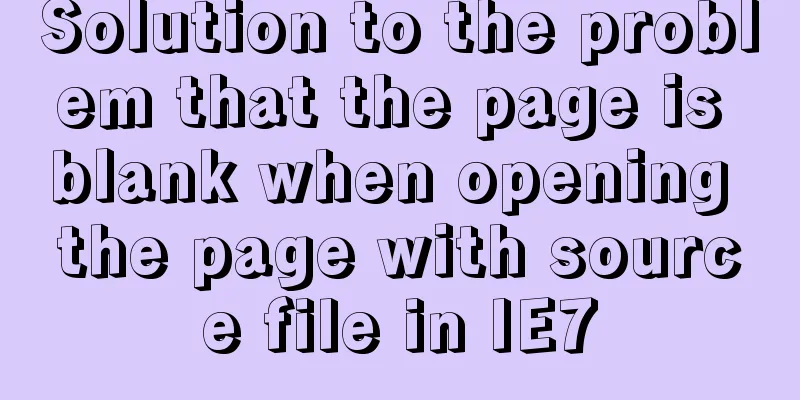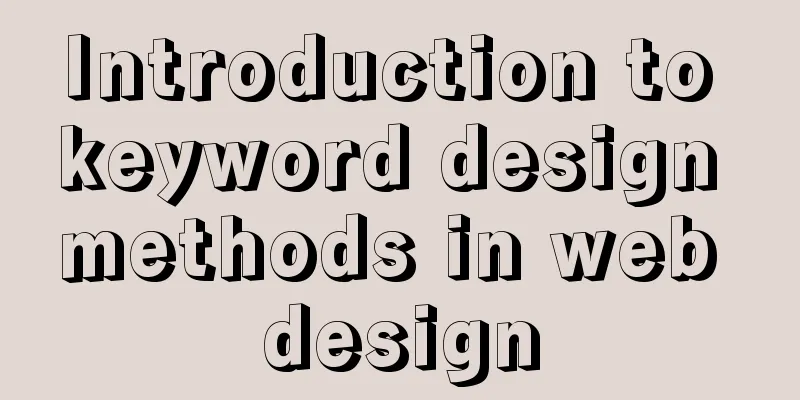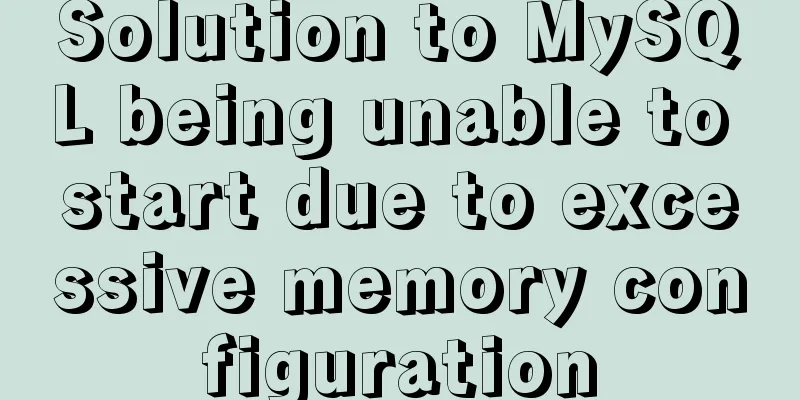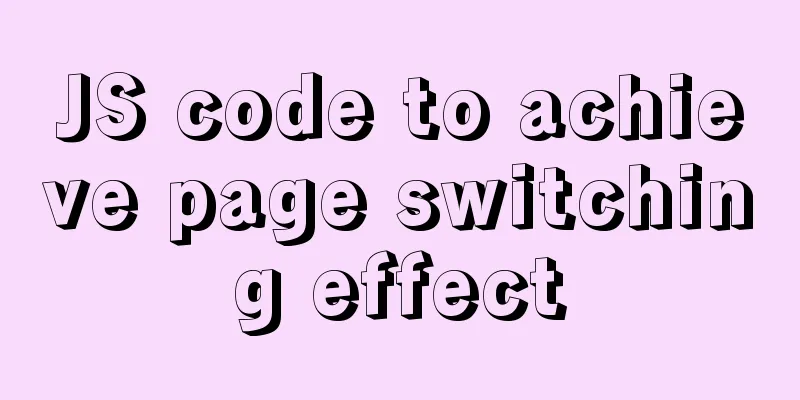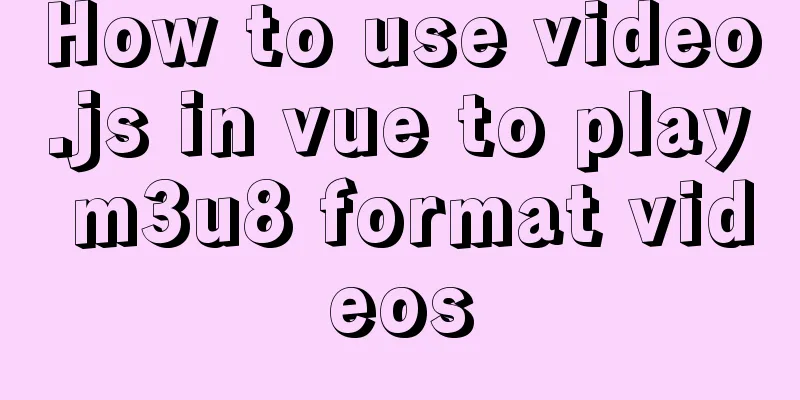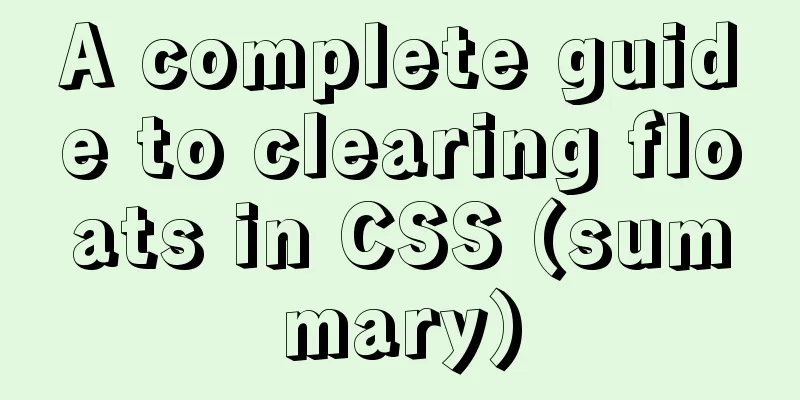Mysql query database capacity method steps
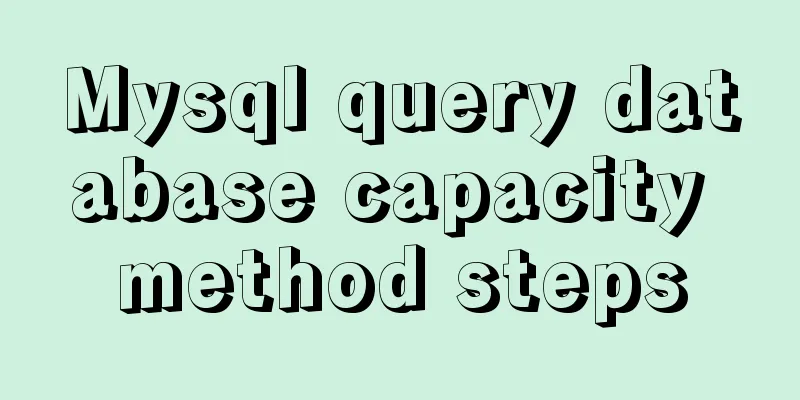
|
Query the total size of all databases Here’s how: mysql> use information_schema; mysql> select concat(round(sum(DATA_LENGTH/1024/1024),2),'MB') as data from TABLES; +-----------+ | data | +-----------+ | 3052.76MB | +-----------+ 1 row in set (0.02 sec) Count the amount of data in all libraries The amount of data in each table = AVG_ROW_LENGTH*TABLE_ROWS+INDEX_LENGTH SELECT SUM(AVG_ROW_LENGTH*TABLE_ROWS+INDEX_LENGTH)/1024/1024 AS total_mb FROM information_schema.TABLES Statistics of each library size: SELECT table_schema,SUM(AVG_ROW_LENGTH*TABLE_ROWS+INDEX_LENGTH)/1024/1024 AS total_mb FROM information_schema.TABLES group by table_schema; The second case: Check the size of the specified database, for example: database test, the method is as follows: mysql> use information_schema; mysql> select concat(round(sum(DATA_LENGTH/1024/1024),2),'MB') as data from TABLES where table_schema='test'; +----------+ | data | +----------+ | 142.84MB | +----------+ 1 row in set (0.00 sec) 1. View the capacity of all databases select table_schema as 'database', sum(table_rows) as 'Number of records', sum(truncate(data_length/1024/1024, 2)) as 'Data capacity (MB)', sum(truncate(index_length/1024/1024, 2)) as 'Index capacity (MB)' from information_schema.tables group by table_schema order by sum(data_length) desc, sum(index_length) desc; 2. View the capacity of all database tables select table_schema as 'database', table_name as 'table name', table_rows as 'number of records', truncate(data_length/1024/1024, 2) as 'Data capacity (MB)', truncate(index_length/1024/1024, 2) as 'Index capacity (MB)' from information_schema.tables order by data_length desc, index_length desc; 3. Check the capacity of the specified database Example: Check the capacity of the MySQL database select table_schema as 'database', sum(table_rows) as 'Number of records', sum(truncate(data_length/1024/1024, 2)) as 'Data capacity (MB)', sum(truncate(index_length/1024/1024, 2)) as 'Index capacity (MB)' from information_schema.tables where table_schema='mysql'; 4. Check the capacity of each table in the specified database Example: Check the capacity of each table in the MySQL database select table_schema as 'database', table_name as 'table name', table_rows as 'number of records', truncate(data_length/1024/1024, 2) as 'Data capacity (MB)', truncate(index_length/1024/1024, 2) as 'Index capacity (MB)' from information_schema.tables where table_schema='mysql' order by data_length desc, index_length desc; Off-topic methods Directly use shell commands to count the size of the mysql data directory (note that only the library is included, not the database log size) Remark: data_length: storage data size data_length/1024/1024: Convert bytes to MB round(sum(data_length/1024/1024),2): round to two decimal places concat(round(sum(data_length/1024/1024),2),'MB') : Add the unit "MB" to the calculation result This is the end of this article about the method and steps of Mysql query database capacity. For more relevant content about Mysql query database capacity, please search 123WORDPRESS.COM's previous articles or continue to browse the following related articles. I hope everyone will support 123WORDPRESS.COM in the future! You may also be interested in:
|
<<: How to solve the problem that Docker container has no vim command
>>: JavaScript parseInt() and Number() difference case study
Recommend
JavaScript Basics Series: Functions and Methods
Table of contents 1. The difference between funct...
A complete example of implementing a timed crawler with Nodejs
Table of contents Cause of the incident Use Node ...
Use a few interview questions to look at the JavaScript execution mechanism
Table of contents Previous words Synchronous and ...
Three examples of blur background effects using CSS3
Let’s not start with the introduction and get str...
CSS to achieve fast and cool shaking animation effect
1. Introduction to Animate.css Animate.css is a r...
Nginx configures the same domain name to support both http and https access
Nginx is configured with the same domain name, wh...
Detailed explanation of using scp command to copy files remotely in Linux
Preface scp is the abbreviation of secure copy. s...
Embed codes for several older players
The players we see on the web pages are nothing m...
ERROR 1045 (28000): Access denied for user ''root''@''localhost'' (using password: YES) Practical solution
There was no problem connecting to the database y...
IIS 7.5 uses URL Rewrite module to achieve web page redirection
We all know that Apache can easily set rewrites f...
Use Grafana+Prometheus to monitor MySQL service performance
Prometheus (also called Prometheus) official webs...
How to solve the element movement caused by hover-generated border
Preface Sometimes when hover pseudo-class adds a ...
Detailed explanation of the difference between var, let and const in JavaScript
Table of contents As a global variable Variable H...
Tudou.com front-end overview
1. Division of labor and process <br />At T...
MySQL 8.0.24 installation and configuration method graphic tutorial
This article shares the installation tutorial of ...