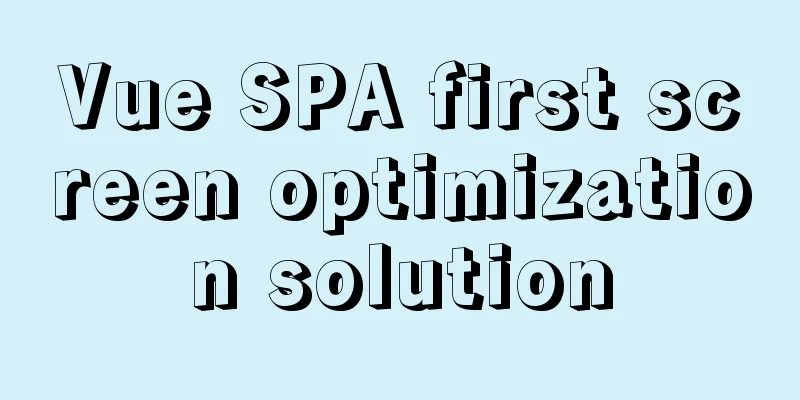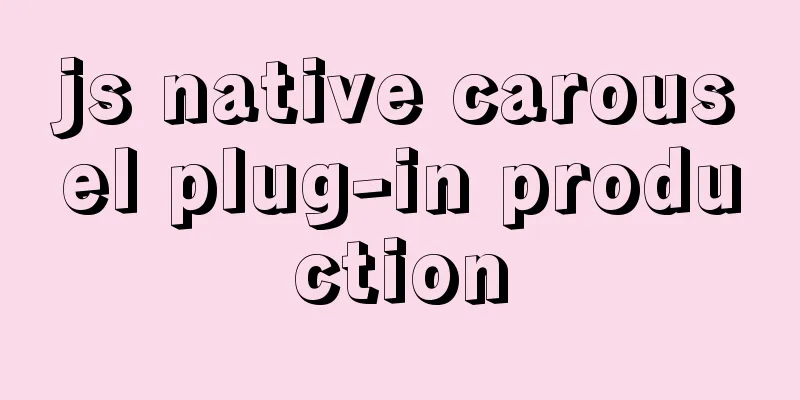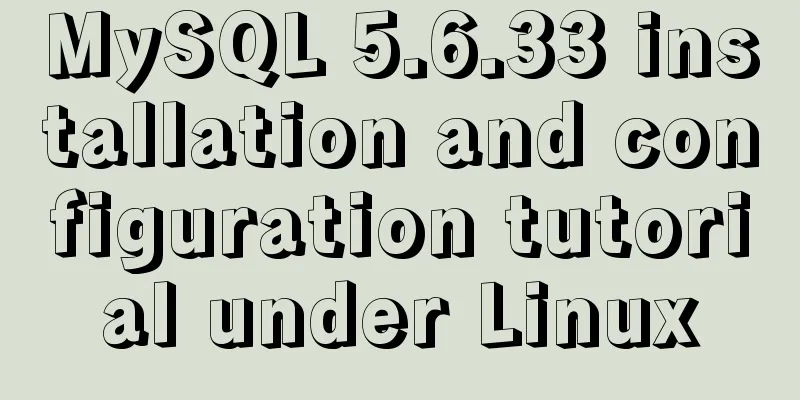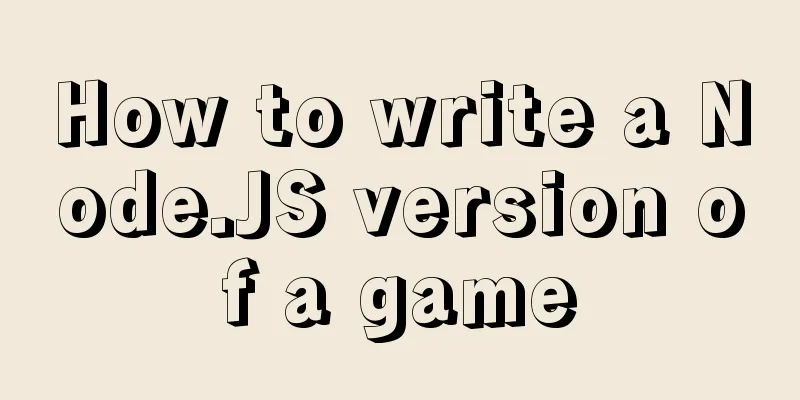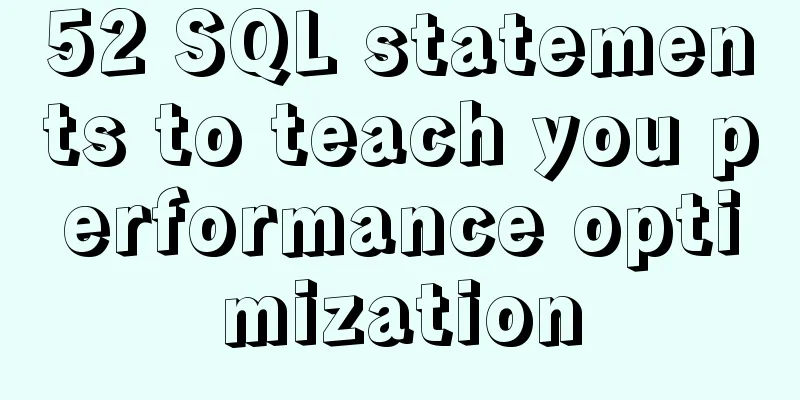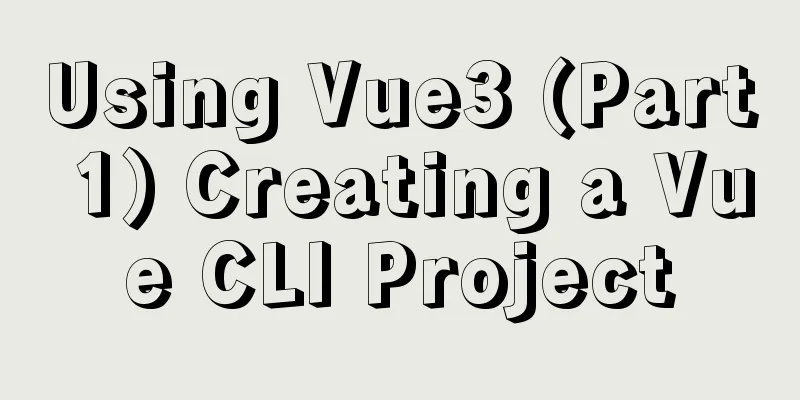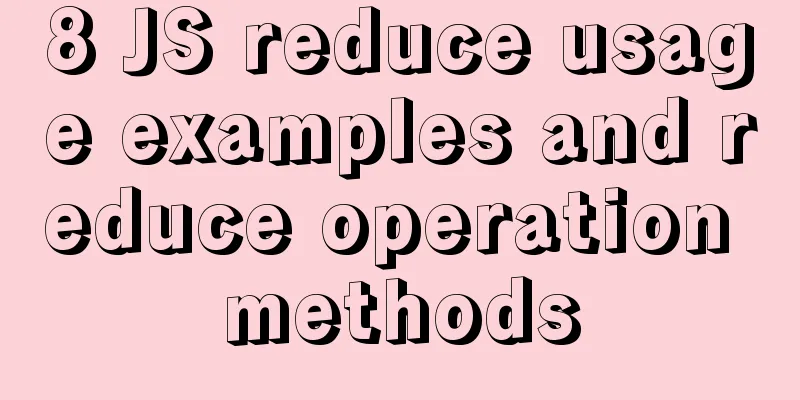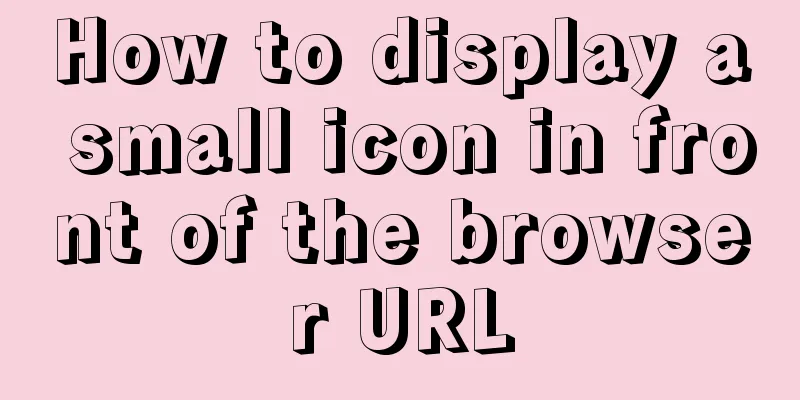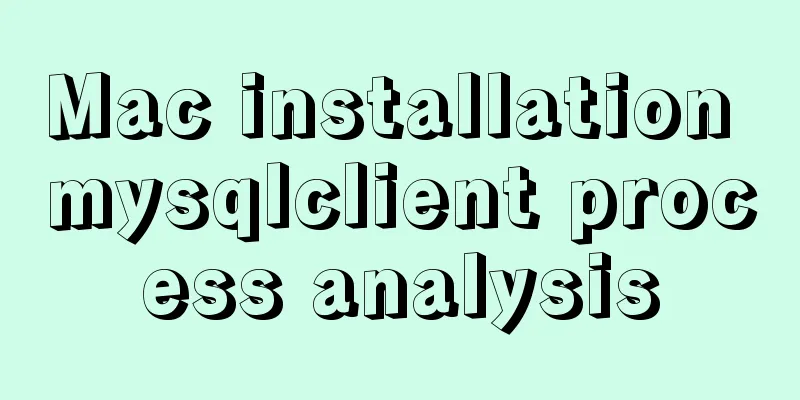JavaScript parseInt() and Number() difference case study
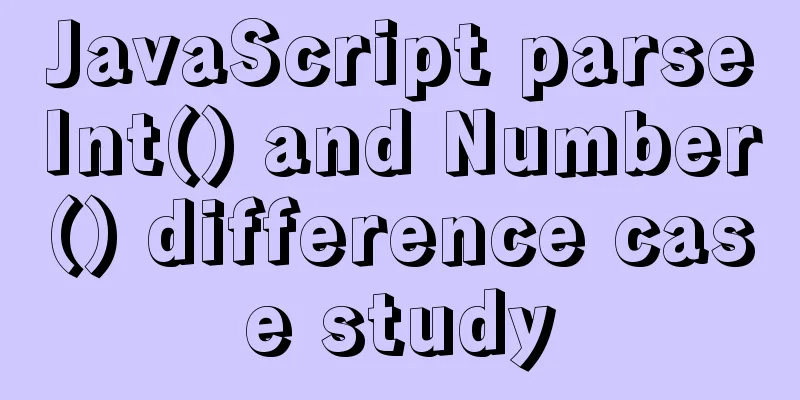
Learning objectives:The two functions parseInt() and Number() are most often used to convert a string into a data type, so what are the differences between them? You will learn: The parseInt() function parses the given string into an integer in the specified radix.
parseInt('16', 8) = 14
parseInt('10', 8) = 8
parseInt('16', 10) = 16
parseInt('10', 10) = 10
parseInt('16', 16) = 22
parseInt('10', 16) = 16parseInt parses the string into an integer from the beginning. When it encounters a character that cannot be parsed, it returns the parsed integer part. If the first character cannot be parsed, it returns NaN directly. Number() can be used to perform type conversions when the new operator is not used. If it cannot be converted to a number, NaN is returned. For example, for "123a", parseInt() returns 123, while Number() returns NaN. Different types of strings are converted differently using these two functions: // When the string is composed of numbers, they convert to the same number without any difference let numStr = '123' console.log(parseInt(numStr)) //123 console.log(Number(numStr)) //123 // When the string is composed of letters let numStr = 'abc' console.log(parseInt(numStr)) //NaN console.log(Number(numStr)) //NaN // When the string is composed of numbers and letters let numStr = '123a' console.log(parseInt(numStr)) //123 console.log(Number(numStr)) //NaN // When the string is composed of 0 and digits let numStr = '0123' console.log(parseInt(numStr)) //123 console.log(Number(numStr)) //123 // **When the string contains a decimal point** let numStr = '123.456' console.log(parseInt(numStr)) //123 console.log(Number(numStr)) //123.456 // **When the string is null** let numStr = null console.log(parseInt(numStr)) //NaN console.log(Number(numStr)) //0 // **When the string is '' (empty)** let numStr = '' console.log(parseInt(numStr)) //NaN console.log(Number(numStr)) //0 Learning summary: 1. When the string is composed of numbers, the numbers they convert are the same without any difference; if the string does not contain numbers but only letters, both methods will just return NaN results; when the string is composed of 0 and numbers, all numbers except 0 will be parsed; 2 When the string is composed of numbers and letters ① The letter is at the beginning, and both methods return NaN results ② The letter is not at the beginning. The Number method returns NaN, and the pareseInt method returns the data before the letter 3 parseInt converts non-String values into String type before operation 4 For the rest of the details, refer to the above case This is the end of this article about the detailed case analysis of the difference between JavaScript parseInt() and Number(). For more related content about the difference between js parseInt() and Number(), please search 123WORDPRESS.COM’s previous articles or continue to browse the following related articles. I hope you will support 123WORDPRESS.COM in the future! You may also be interested in:
|
<<: Mysql query database capacity method steps
>>: Win10 configuration tomcat environment variables tutorial diagram
Recommend
MySQL slow query pitfalls
Table of contents 1. Slow query configuration 1-1...
How to set up URL link in Nginx server
For websites with an architecture like LNMP, they...
Nginx domain name SSL certificate configuration (website http upgraded to https)
Preface HTTP and HTTPS In our daily life, common ...
Conditional comment style writing method and sample code
As front-end engineers, IE must be familiar to us...
Problem of retrieving root password in MYSQL 5.7 under Linux (tested and available)
Table of contents 1. Retrieve via --skip-grant-ta...
W3C Tutorial (13): W3C WSDL Activities
Web Services are concerned with application-to-ap...
When modifying a record in MySQL, the update operation field = field + string
In some scenarios, we need to modify our varchar ...
Display and hide HTML elements through display or visibility
Sometimes we need to control whether HTML elements...
CSS makes the footer automatically stick to the bottom when the content height is not enough
In the UI cutting process, the page is often comp...
Web Design: When the Title Cannot Be Displayed Completely
<br />I just saw the newly revamped ChinaUI....
React method of displaying data in pages
Table of contents Parent component listBox List c...
Zabbix monitors mysql instance method
1. Monitoring planning Before creating a monitori...
How to use CSS to center a box horizontally and vertically (8 methods)
Original code: center.html : <!DOCTYPE html>...
Detailed explanation of two ways to implement session persistence in Nginx reverse proxy
1. ip_hash: ip_hash uses a source address hash al...
Detailed tutorial on building nextcloud private cloud storage network disk
Nextcloud is an open source and free private clou...