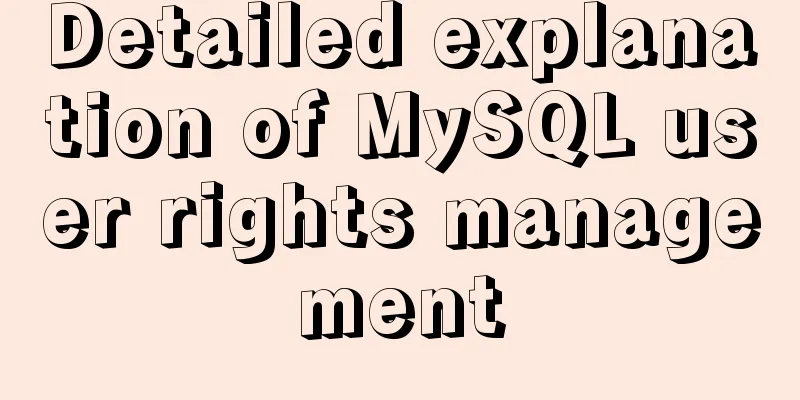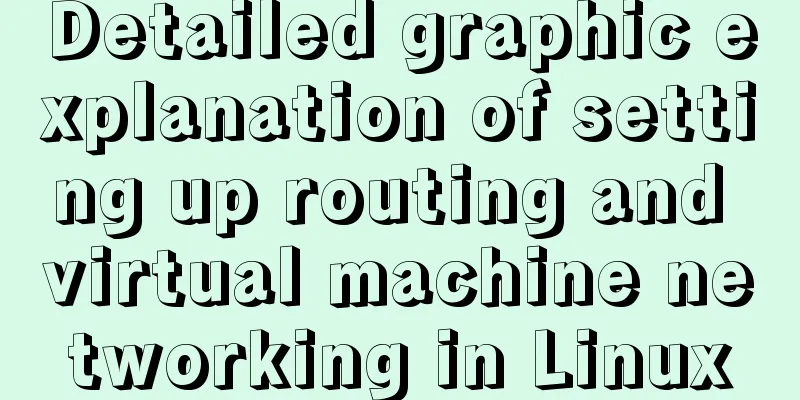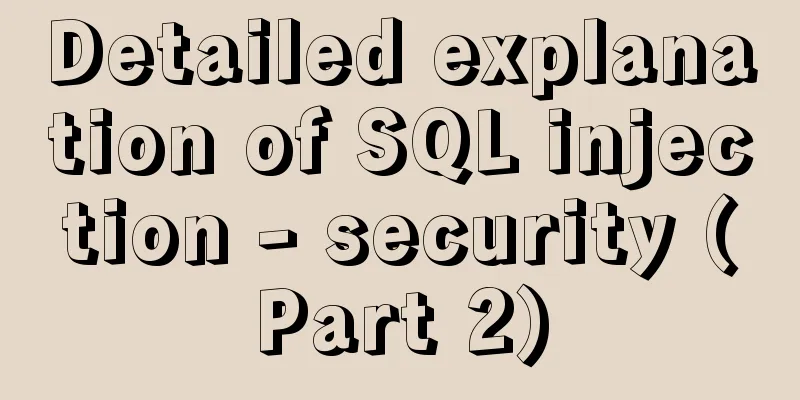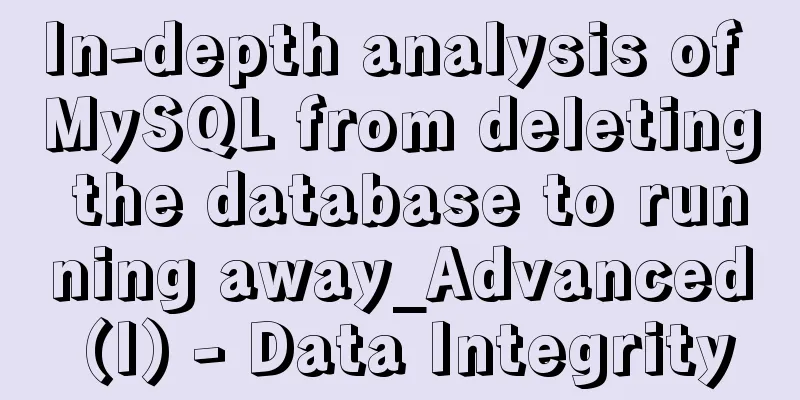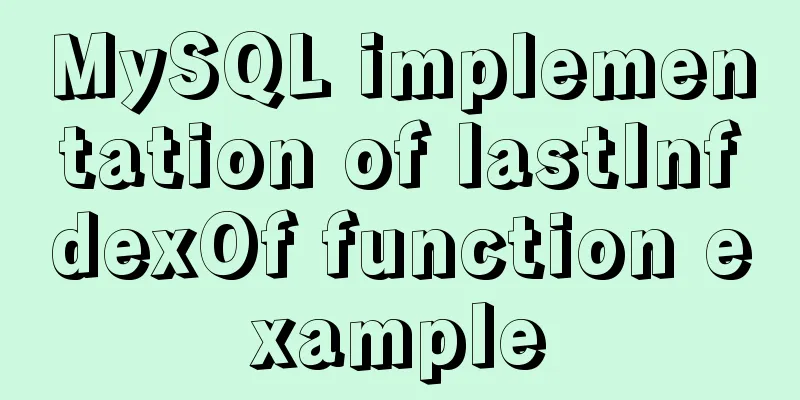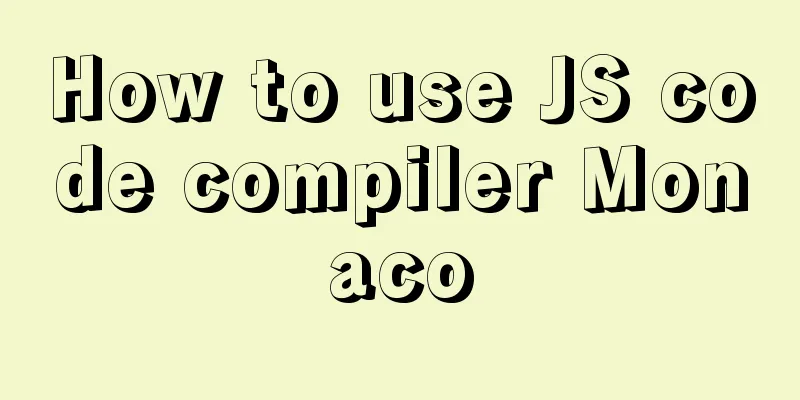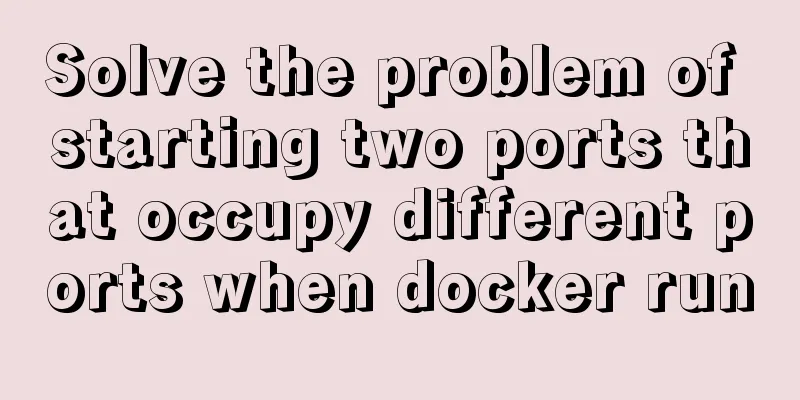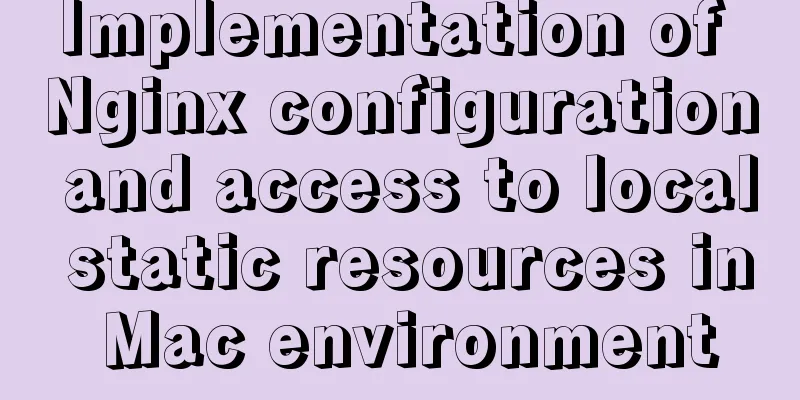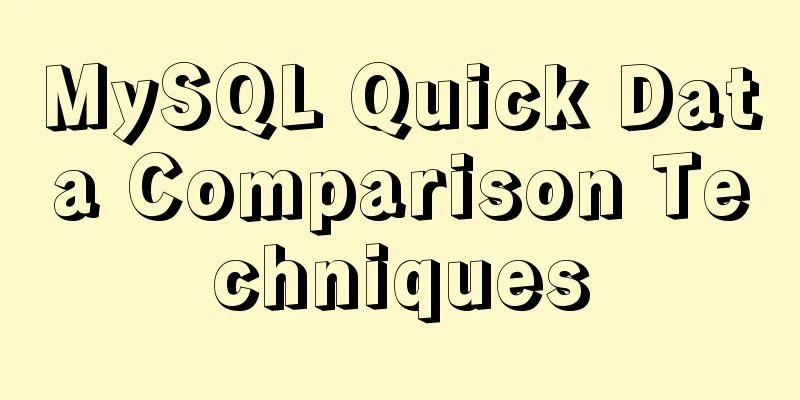How to use CSS to center a box horizontally and vertically (8 methods)
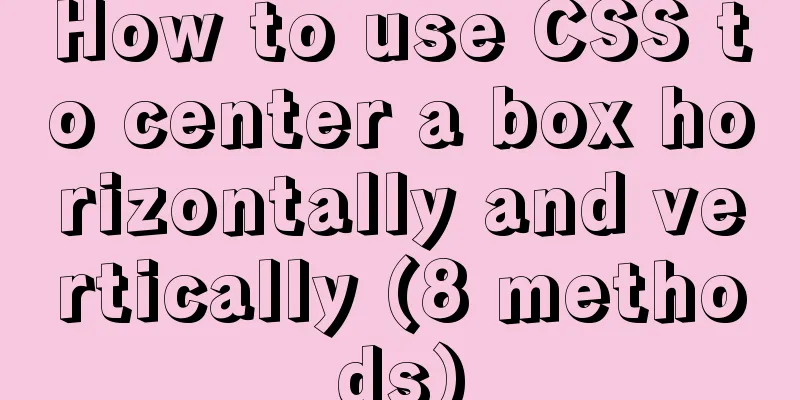
|
Original code:
<!DOCTYPE html>
<html lang="Zh">
<head>
<meta charset="UTF-8">
<meta name="viewport" content="width=device-width, initial-scale=1.0">
<title>Center</title>
<link rel="stylesheet" href="center.css">
</head>
<body>
<div class="father">
<div class="son"></div>
</div>
</body>
</html>
body {
background-color: #6ed0ff;
}
.father {
background-color: #be33ec;
border-radius: 20px;
box-shadow: 0 0 15px rgb(0, 0, 0);
margin: 100px auto;
width: 300px;
height: 300px;
}
.son {
background-color: #fcff00;
border-radius: 20px;
box-shadow: 0 0 10px rgb(0, 0, 0);
width: 100px;
height: 100px;
}
Original effect:
To achieve the vertical centering effect of the child box relative to the parent box:
1.
.father {
display: grid;
}
.son {
align-self: center;
justify-self: center;
}
2.
.father {
position: relative;
}
.son {
position: absolute;
left: 50%;
top: 50%;
margin-left: -50px;
margin-top: -50px;
}
3.
.father {
position: relative;
}
.son {
position: absolute;
left: 50%;
top: 50%;
transform: translate(-50%, -50%);
}
4.
.father {
position: relative;
}
.son {
position: absolute;
left: 0;
right: 0;
top: 0;
bottom: 0;
margin: auto;
}
5.
.father {
display: flex;
justify-content: center;
align-items: center;
}
6.
.father {
overflow: hidden;
}
.son {
margin: 50% auto;
transform: translateY(-50%);
}
7.
.father {
display: table-cell;
text-align: center;
vertical-align: middle;
}
.son {
display: inline-block;
}
8.
.father {
text-align: center;
line-height: 300px;
}
.son {
display: inline-block;
vertical-align: middle;
}
This concludes this article on 8 ways to use CSS to center a box horizontally and vertically. For more information on how to center a box horizontally and vertically with CSS, please search previous articles on 123WORDPRESS.COM or continue browsing the related articles below. I hope you will support 123WORDPRESS.COM in the future! |
<<: Specific use of MySQL internal temporary tables
>>: How to set a fixed IP address for a VMware virtual machine (graphic tutorial)
Recommend
Mysql backup multiple database code examples
This article mainly introduces the Mysql backup m...
Installation and verification of pytorch in linux or windows environment (solving runtimeerror problem)
1. Download the corresponding installation file f...
More elegant processing of dates in JavaScript based on Day.js
Table of contents Why use day.js Moment.js Day.js...
Practical method of deleting files from Linux command line
rm Command The rm command is a command that most ...
Tutorial on how to deploy LNMP and enable HTTPS service
What is LNMP: Linux+Nginx+Mysql+(php-fpm,php-mysq...
MySQL common test points for the second-level computer exam 8 MySQL database design optimization methods
8 optimization methods for MySQL database design,...
How to solve the problem that MySQL cannot start because it cannot create temporary files
Problem Description I recently encountered a prob...
CSS implements a pop-up window effect with a mask layer that can be closed
Pop-up windows are often used in actual developme...
A brief analysis of the difference between and and where in MySQL connection query
1. Create a table CREATE TABLE `student` ( `id` i...
A simple example of mysql searching for data within N kilometers
According to the coefficient of pi and the radius...
DOCTYPE element detailed explanation complete version
1. Overview This article systematically explains ...
Mysql5.7 service cannot be started. Graphical solution tutorial
p>Manually start in "Services" and i...
Using JS to implement binary tree traversal algorithm example code
Table of contents Preface 1. Binary Tree 1.1. Tra...
In html table, set different colors and widths for each cell
It is recommended that you do not set the width, h...
Detailed explanation of the process of deploying SpringBoot project through Docker plug-in in IDEA
1. Configure Docker remote connection port Locate...