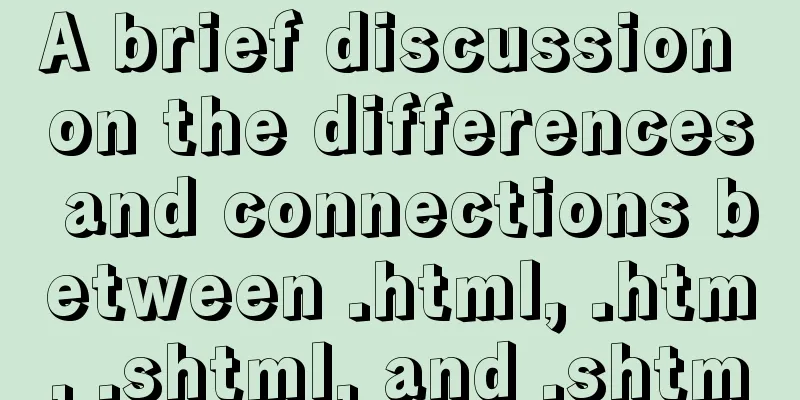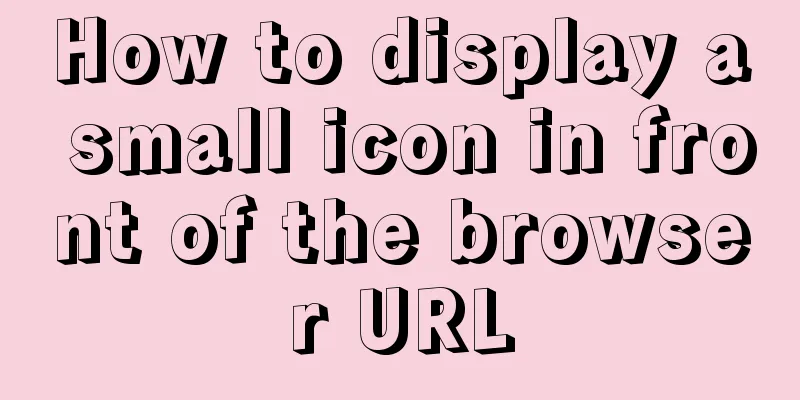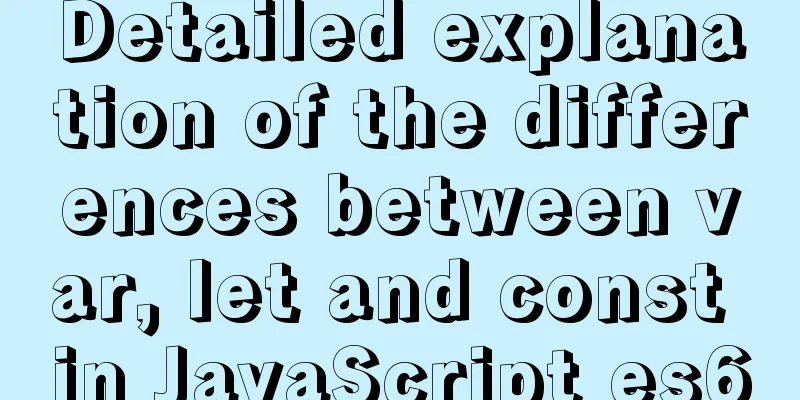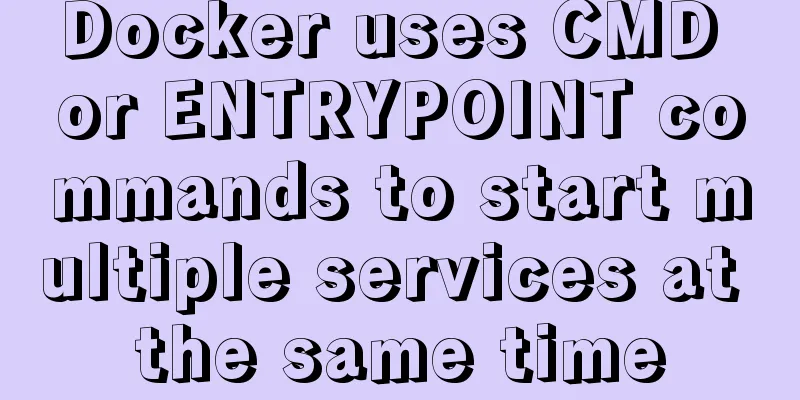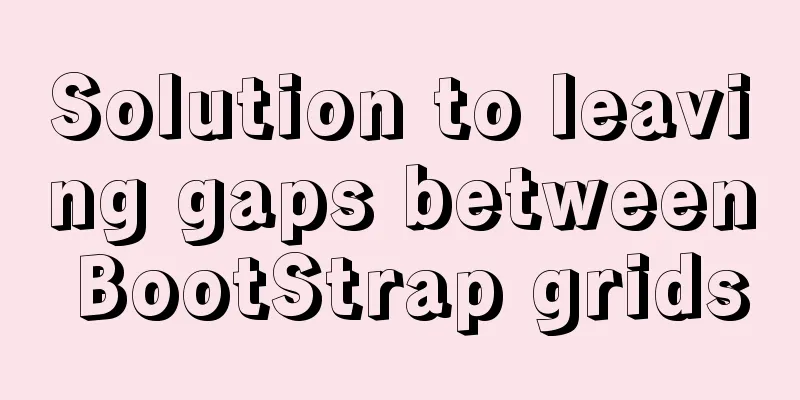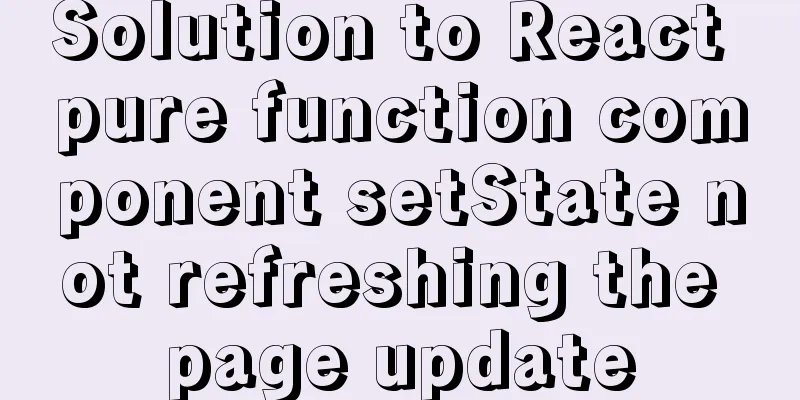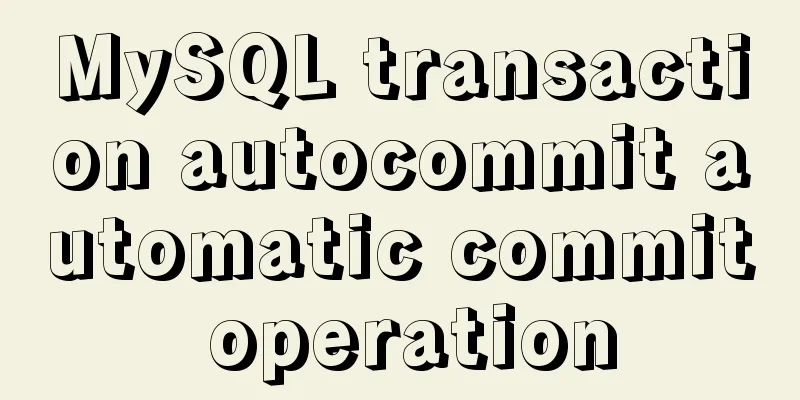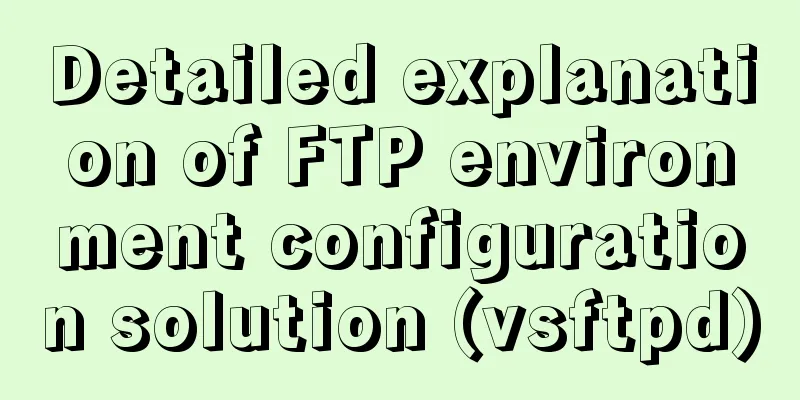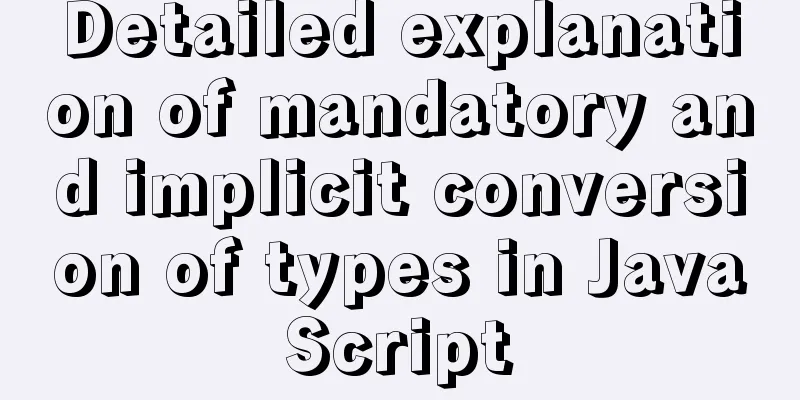How to set a fixed IP address for a VMware virtual machine (graphic tutorial)
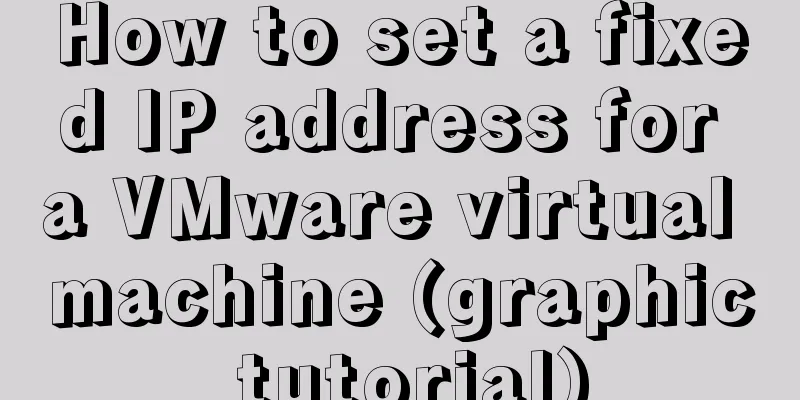
|
1. Select Edit → Virtual Network Editor in the menu bar to open the Virtual Network Editor dialog box, select Net network connection mode, set the subnet IP at will, click the NAT settings page, check the subnet mask and gateway, which will be used later to modify the static IP.
Note: The "Use local DHCP service..." option is not checked.
2. Check the physical host network card settings, open Network and Sharing Center → Change adapter settings →, right-click on VMware Network Adapter VMnet8, and select the Properties button to open the Properties dialog box.
Modify the IP address and fill in the same as the first step
3. Enter the virtual machine and set a fixed IP address. Enter the following command:
Note: To modify network settings, you must be the root user or Modify as shown below
DEVICE="eth0" BOOTPROTO="static" HWADDR="00:0C:29:F4:7E:C9" IPV6INIT="yes" NM_CONTROLLED="yes" ONBOOT="yes" TYPE="Ethernet" UUID="2a76c2f8-cd47-44af-936d-11559b3a498d" IPADDR="192.168.73.100" NETMASK="255.255.255.0" GATEWAY="192.168.73.1" Next, save and exit In order for the address to take effect, you need to restart the network configuration, as shown in the following input: service network restart
The following can be connected through SecureCRT This is the end of this article about how to set a fixed IP address for a VMware virtual machine (graphic tutorial). For more information about setting a fixed IP address for VMware, please search for previous articles on 123WORDPRESS.COM or continue to browse the following related articles. I hope you will support 123WORDPRESS.COM in the future! You may also be interested in:
|
<<: How to use CSS to center a box horizontally and vertically (8 methods)
>>: Application of dynamic image loading technology and use case of jquery.lazyload plug-in
Recommend
Solution to MySQL failure to start
Solution to MySQL failure to start MySQL cannot s...
JavaScript generates random graphics by clicking
This article shares the specific code of javascri...
Detailed explanation of several storage methods of docker containers
Table of contents Written in front Several storag...
How to add, delete and modify columns in MySQL database
This article uses an example to describe how to a...
js to realize login and registration functions
This article example shares the specific code of ...
Sample code for implementing dynamic glowing special effects animation of circles using pure CSS3
This article mainly introduces the sample code of...
Detailed explanation of docker command to backup linux system
tar backup system sudo tar cvpzf backup.tgz --exc...
An article to help you learn more about JavaScript arrays
Table of contents 1. The role of array: 2. Defini...
Pure CSS implementation of radio and checkbox effect example
radio-and-checkbox Pure CSS to achieve radio and ...
Common methods of Vue componentization: component value transfer and communication
Related knowledge points Passing values from pa...
Html tips to make your code semantic
Html semantics seems to be a commonplace issue. G...
Develop a vue component that encapsulates iframe
Table of contents 1. Component Introduction 2. Co...
WeChat Mini Programs are shared globally via uni-app
In actual use, it is often necessary to share the...
CSS realizes div completely centered without setting height
Require The div under the body is vertically cent...
Detailed explanation of the difference between url ending with / and without / in nginx proxy_pass configuration
When nginx configures proxy_pass, the difference ...