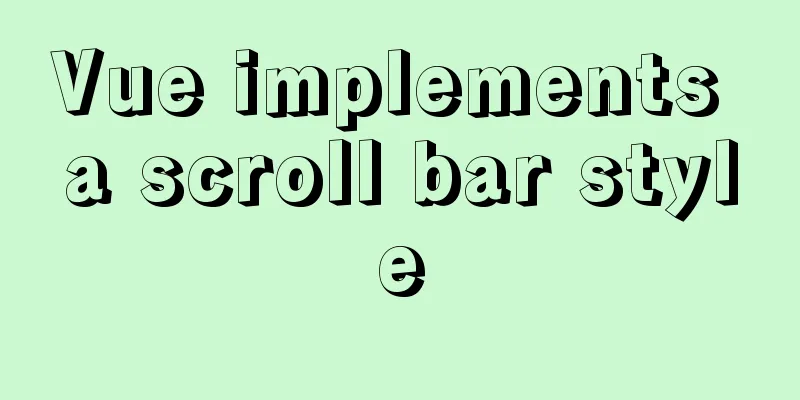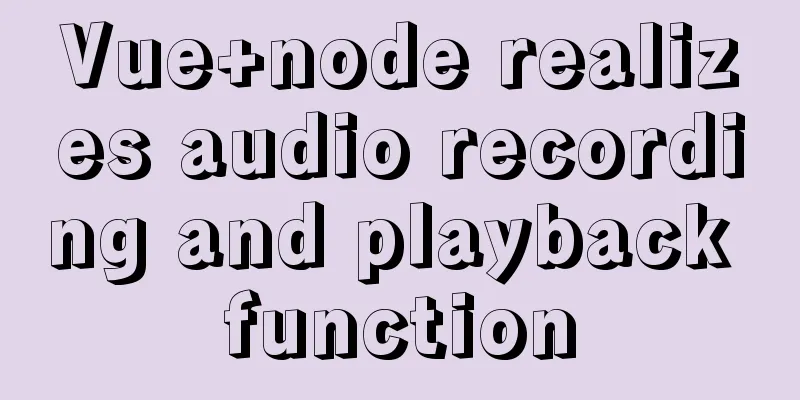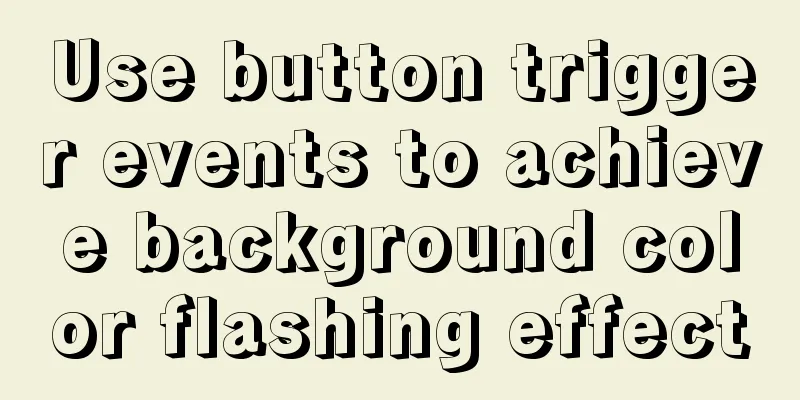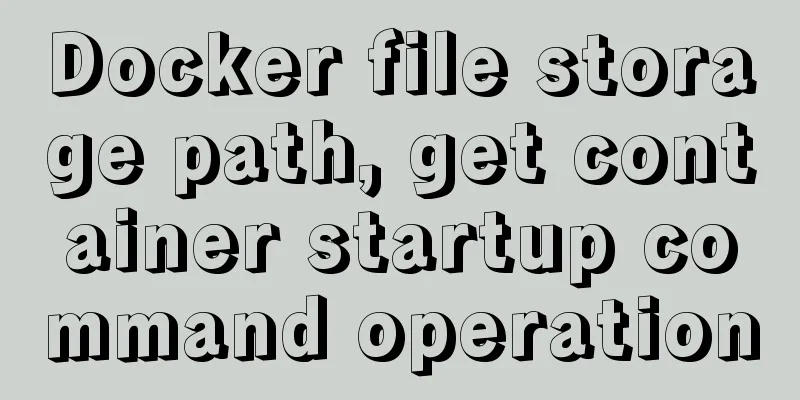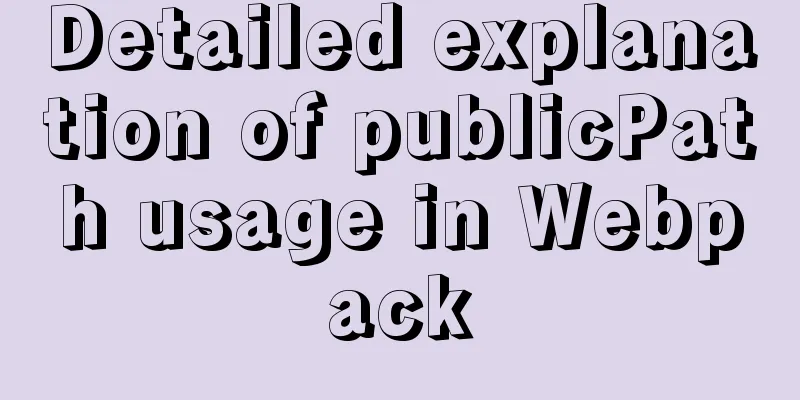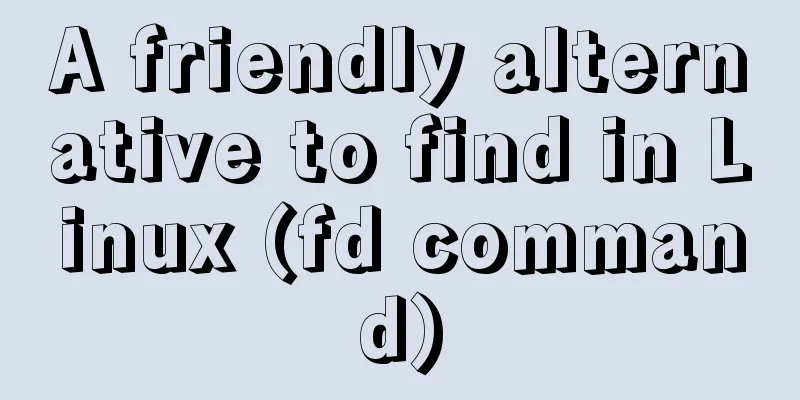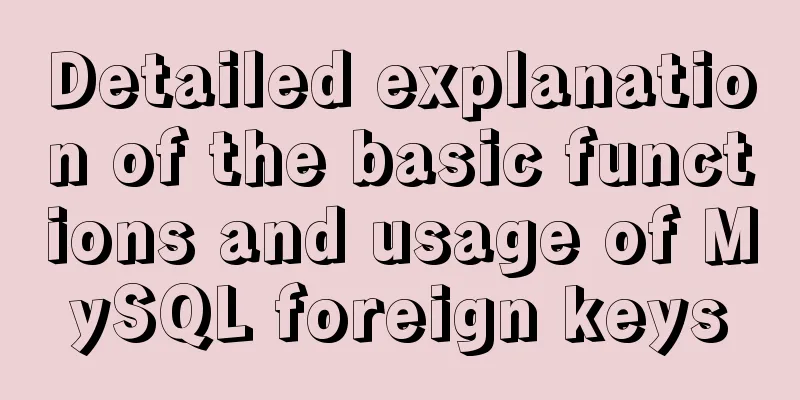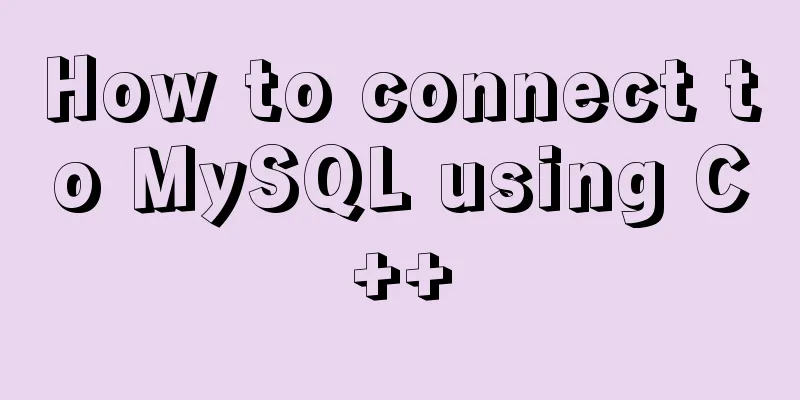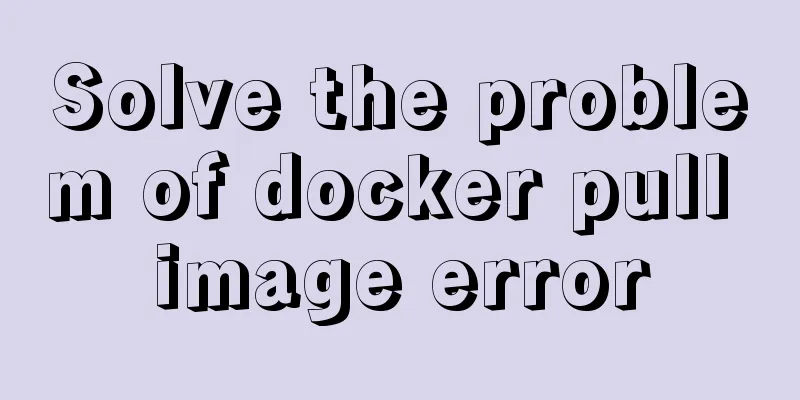Solution to leaving gaps between BootStrap grids
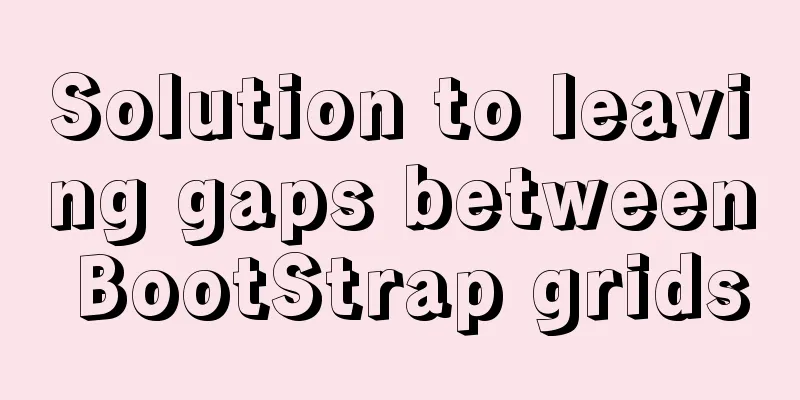
|
The BootStrap grid system can divide our container into several equal parts. If we want to leave a certain amount of space between each part, the first method we may think of is to use [See an example]: CSS style:
.row div {
height: 100px;
}
HTML code: <div class="container"> <!-- Row element --> <div class="row"> <!-- Column element col-xs-value col-sm-value col-md-value col-lg-value --> <div class="col-lg-5" style="background-color: wheat;"></div> <div class="col-lg-4" style="background-color: pink;"></div> <div class="col-lg-3" style="background-color: black;"></div> </div> </div> [The original effect is as follows]:
Now we want to create a gap between these three parts (10px), but we cannot change the original layout. Here we add a margin value: The css style is changed to:
.row div {
height: 100px;
margin-right:10px;
}【Effect after adding margin value】:
It was observed that one part was squeezed down, which means that this wave of operations changed the original grid layout. The reasons are as follows: When we divide the grid, each part is full and squeezed together. To create a blank space between each column, you add a
Through the above operations and explanations, we know that it is not possible to achieve the effect of leaving gaps in the grid system by setting 【Solution】: We can set a CSS style:
.row div {
padding-left: 0px; // remove the default left padding
padding-right: 10px;
height: 100px;
}
.hezi {
width: 100%;
background-color: green;
}
HTML code: <div class="container"> <!-- Row element --> <div class="row"> <!-- Part 1 --> <div class="col-md-5" style="background-color: ;"> <div class="hezi"></div> </div> <!-- Part 2 --> <div class="col-md-4" style="background-color: ;"> <div class="hezi"></div> </div> <!-- Part 3 --> <div class="col-md-3" style="background-color: ;"> <div class="hezi"></div> </div> </div> </div> Note: BootStrap's grid system is very convenient for responsive web development. When using the grid system, you can easily use row and col to control the layout. However, col- - The final effect and analysis are as follows:
SummarizeThis is the end of this article about the solution to leaving gaps between BootStrap grids. For more information about leaving gaps between BootStrap grids, please search for previous articles on 123WORDPRESS.COM or continue to browse the related articles below. I hope you will support 123WORDPRESS.COM in the future! You may also be interested in:
|
<<: Detailed explanation of mysql MGR single-master and multi-master mode switching knowledge points
Recommend
Summary of js execution context and scope
Table of contents Preface text 1. Concepts relate...
Docker container regularly backs up the database and sends it to the specified mailbox (design idea)
Table of contents 1. Background: 2. Design ideas:...
WeChat applet component development: Visual movie seat selection function
Table of contents 1. Introduction 1. Component da...
Mysql uses the kill command to solve the deadlock problem (kill a certain SQL statement being executed)
When using MySQL to run certain statements, a dea...
Tutorial on importing and exporting Docker containers
background The popularity of Docker is closely re...
Two examples of using icons in Vue3
Table of contents 1. Use SVG 2. Use fontAwesome 3...
Does the website's text still need to be designed?
Many people may ask, does the text on the website...
About the value transfer problem between antd tree and parent-child components (react summary)
Project requirements: When you click a product tr...
JavaScript to implement drop-down list selection box
This article example shares the specific code of ...
JavaScript realizes the queue structure process
Table of contents 1. Understanding Queues 2. Enca...
A brief discussion on the execution order of JavaScript macrotasks and microtasks
Table of contents 1. JavaScript is single-threade...
Sample code for making a drop-down menu using pure CSS
Introduction: When I looked at interview question...
Why is it not recommended to use index as the key attribute value in Vue?
Table of contents Preface The role of key The rol...
Incomplete solution for using input type=text value=str
I encountered a very strange problem today. Look a...
Solution to mysql failure to start due to insufficient disk space in ubuntu
Preface Recently, I added two fields to a table i...