A friendly alternative to find in Linux (fd command)
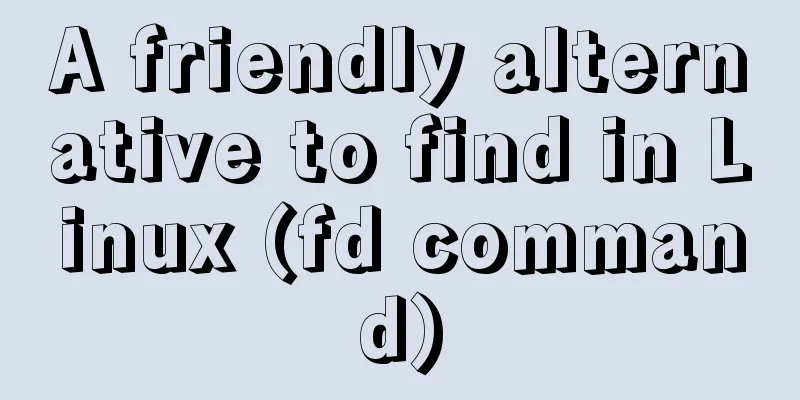
|
The fd command provides a simple and straightforward way to search the Linux file system. fd is a blazingly fast, Rust-based replacement for the Unix/Linux find command. It does not provide all of the powerful features of find. However, it does provide enough functionality to cover 80% of the situations you are likely to encounter. Features such as well-planned and convenient syntax, colored output, smart casing, regular expressions, and parallel command execution make fd a very capable successor. Install Go to the fd GitHub page and see the installation section. It covers how to install programs on macOS, Debian/Ubuntu Red Hat, and Arch Linux. Once installed, you can get a complete overview of all available command line options by running help, fd -h for concise help, or fd --help for more detailed help. Simple search fd is designed to help you easily find files and folders in your file system. You can perform the simplest search using fd with a single argument, which is whatever you are searching for. For example, suppose you want to find Markdown documents that contain the word services as part of the file name: $ fd services downloads/services.md If called with only one argument, fd recursively searches the current directory for any files and/or directories that match the given argument. An equivalent search using the built-in find command would be: $ find . -name 'services' downloads/services.md As you can see, fd is much simpler and requires less typing. Doing more with less input is always right in my mind. Files and folders You can limit the search to files or directories using the -t parameter followed by the letter that represents what you are searching for. For example, to find all files in the current directory that contain services in their filenames, you could use: $ fd -tf services downloads/services.md And, find all directories in the current directory whose file names contain services: $ fd -td services applications/services library/services How to list all documents with .md extension in the current folder? $ fd .md administration/administration.md development/elixir/elixir_install.md readme.md sidebar.md linux.md As you can see from the output, fd can not only find and list files in the current folder, but also find files in subfolders. It's very simple. You can even search for hidden files using the -H switch: fd -H sessions . .bash_sessions Specify a directory If you want to search a specific directory, the name of the directory can be passed as the second argument to fd: $ fd passwd /etc /etc/default/passwd /etc/pam.d/passwd /etc/passwd In this example, we tell fd that we want to search the etc directory for all instances of the word passwd. Global Search What if you know part of the file name, but not the folder? Suppose you downloaded a book on Linux network administration, but you don't know where it is saved. No problem: fd Administration / /Users/pmullins/Documents/Books/Linux/Mastering Linux Network Administration.epub Summarize fd is an excellent replacement for the find command and I'm sure you'll find it as useful as I do. To know more about the command, just browse the man page. The above is the full content of this article. I hope it will be helpful for everyone’s study. I also hope that everyone will support 123WORDPRESS.COM. You may also be interested in:
|
<<: MySQL 8.0.11 installation tutorial with pictures and text
>>: A brief discussion on the implementation principle of Vue slot
Recommend
CentOS7 64-bit installation mysql graphic tutorial
Prerequisites for installing MySQL: Install CentO...
How to decompress multiple files using the unzip command in Linux
Solution to the problem that there is no unzip co...
Tutorial on disabling and enabling triggers in MySQL [Recommended]
When using MYSQL, triggers are often used, but so...
Example of how to implement keepalived+nginx high availability
1. Introduction to keepalived Keepalived was orig...
How to set the border of a web page table
<br />Previously, we learned how to set cell...
Sharing of SQL optimization experience when offset is too large during MySQL paging
Find the problem When we display the contents in ...
How to install Docker using scripts under Linux Centos
What is the main function of Docker? At present, ...
Tips on making web pages for mobile phones
Considering that many people now use smartphones, ...
Vue components dynamic components detailed explanation
Table of contents Summarize Summarize When the ar...
Detailed explanation of the use of filter properties in CSS3
Recently, when I was modifying the intranet porta...
Four ways to modify the default CSS style of element-ui components in Vue
Table of contents Preface 1. Use global unified o...
Solve the problem of Nginx returning 404 after configuring proxy_pass
Table of contents 1. Troubleshooting and locating...
mysql 5.7.18 winx64 password change
After MySQL 5.7.18 is successfully installed, sin...
Analysis and solution of MySQL connection throwing Authentication Failed error
[Problem description] On the application side, th...
Implementation code for automatically adapting the width of the web page to the width of the mobile phone screen (viewport)
The general way of writing is as follows: XML/HTM...
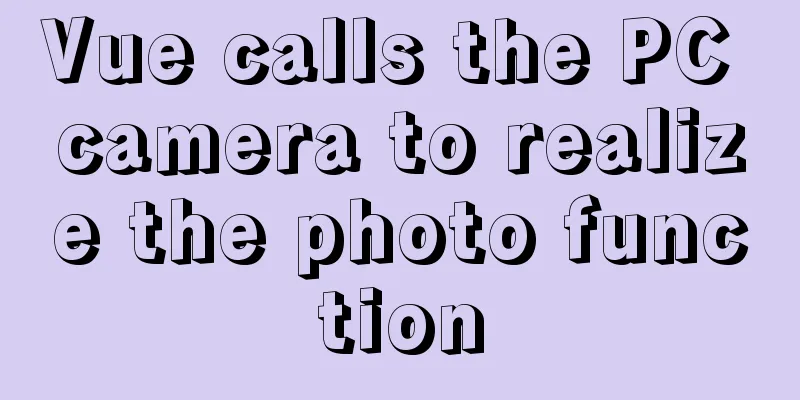

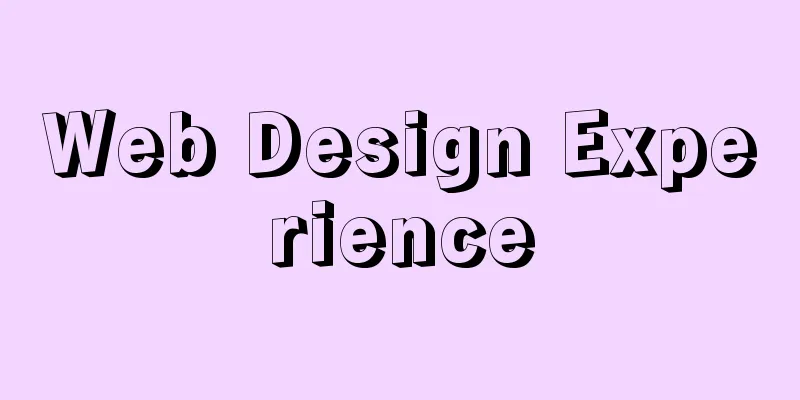
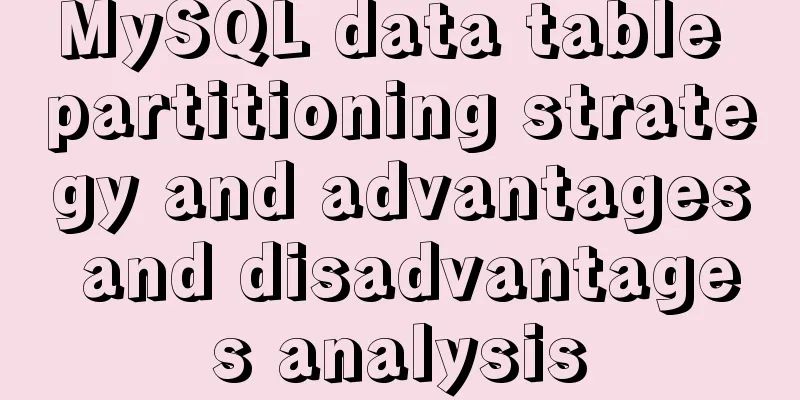
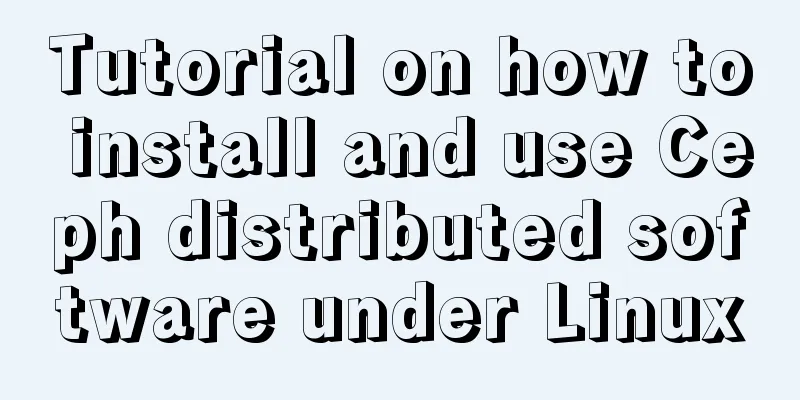
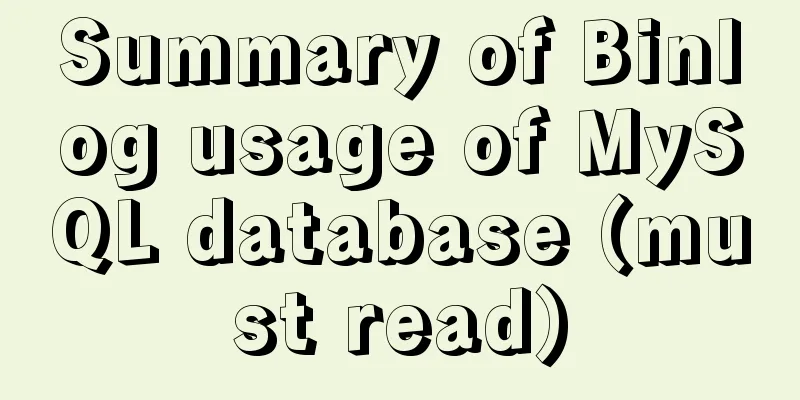
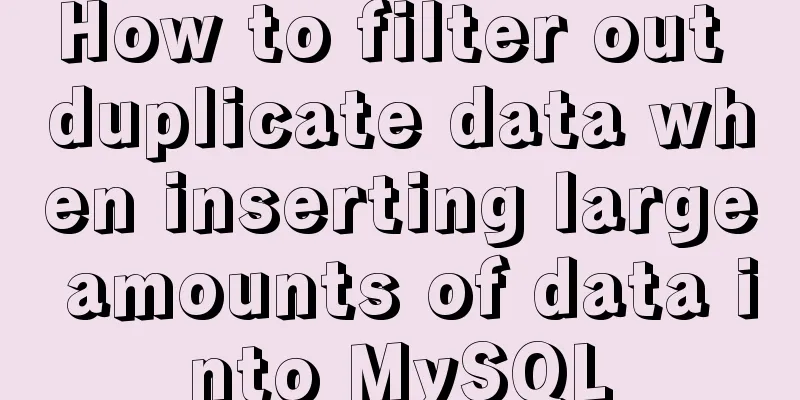
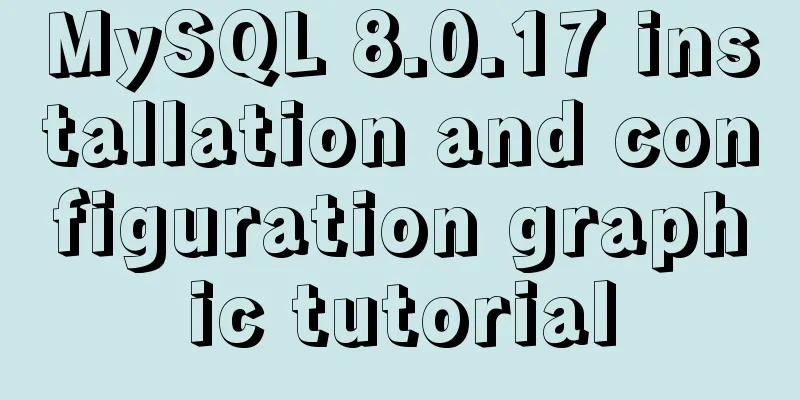
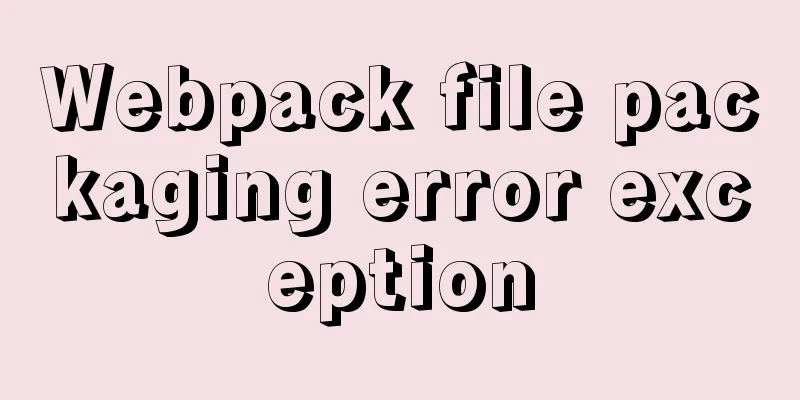
![MySQL code execution structure example analysis [sequence, branch, loop structure]](/upload/images/67cad610123a3.webp)