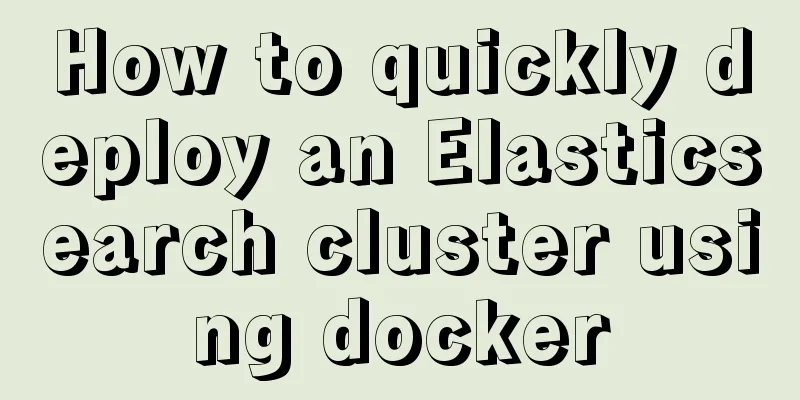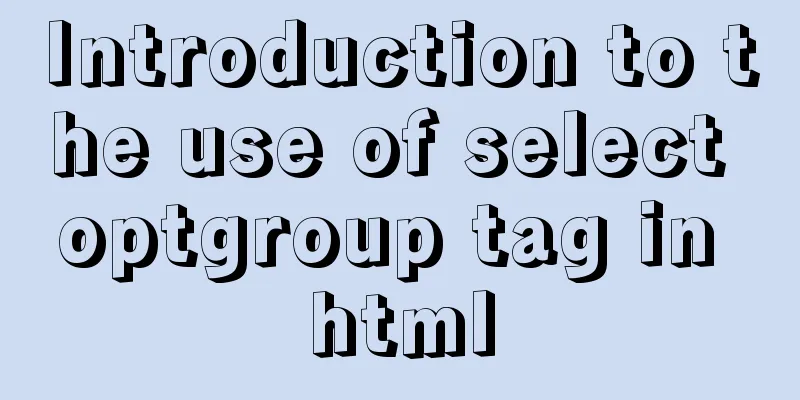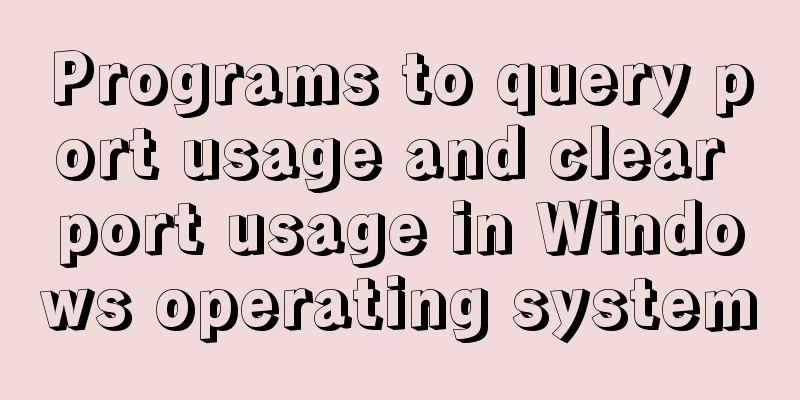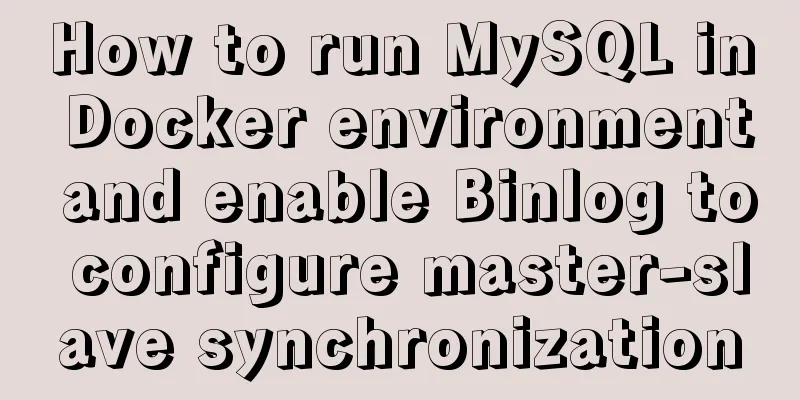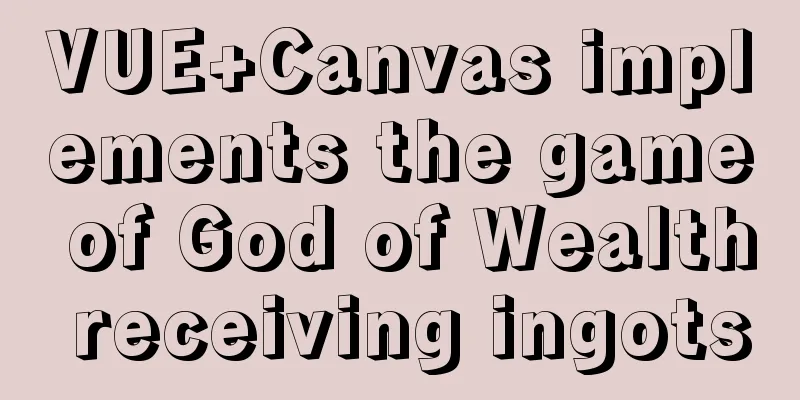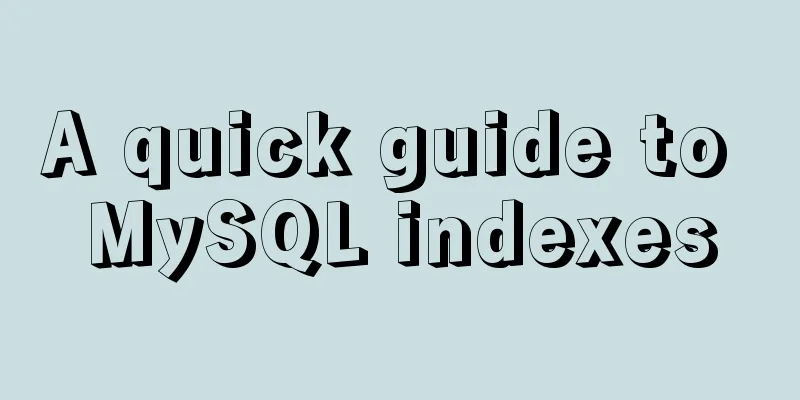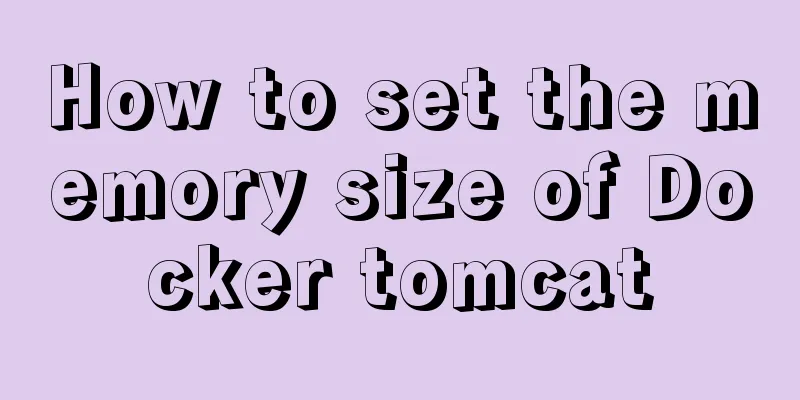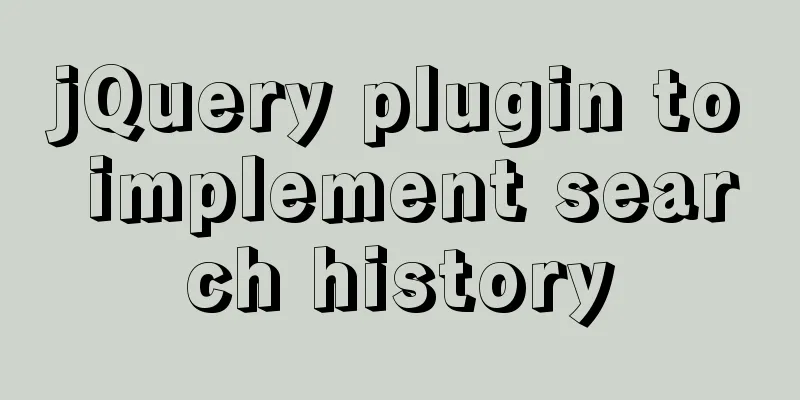mysql 5.7.18 winx64 password change
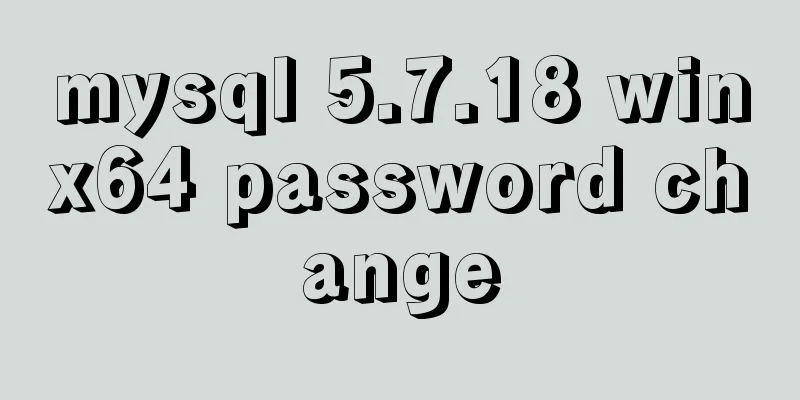
|
After MySQL 5.7.18 is successfully installed, since version 5.7 no longer supports logging in with an empty password, we have to find the temporary password in a log file in the data directory. As shown in the figure:
The password is in this file. After opening it with editplus, find the temporary password, as shown in the figure:
Our subsequent operations are as shown in the picture. You can just follow their example. Finally, I still have to say one last thing: don’t use the new version.
The above is the full content of this article. I hope it will be helpful for everyone’s study. I also hope that everyone will support 123WORDPRESS.COM. You may also be interested in:
|
<<: Detailed explanation of how to use the vue3 Teleport instant movement function
>>: Graphic tutorial on configuring log server in Linux
Recommend
Detailed explanation of MySQL partition table
Preface: Partitioning is a table design pattern. ...
How to set the border of a web page table
<br />Previously, we learned how to set cell...
Implementation of CentOS8.0 network configuration
1. Differences in network configuration between C...
Use iptables and firewalld tools to manage Linux firewall connection rules
Firewall A firewall is a set of rules. When a pac...
DOM operation table example (DOM creates table)
1. Create a table using HTML tags: Copy code The ...
Some problems that may be caused by inconsistent MySQL encoding
Stored procedures and coding In MySQL stored proc...
How to connect to docker server using ssh
When I first came into contact with docker, I was...
How to install nginx in centos7
Install the required environment 1. gcc installat...
Steps to use VMWare to build a Linux environment under Windows (picture and text)
Since I returned the Mac, my original laptop has ...
Example of how to configure cross-domain failure repair in nginx
Nginx cross-domain configuration does not take ef...
How to run multiple MySQL instances in Windows
Preface In Windows, you can start multiple MySQL ...
How to deploy Tencent Cloud Server from scratch
Since this is my first post, if there are any mis...
How to receive binary file stream in Vue to realize PDF preview
Background Controller @RequestMapping("/getP...
A brief discussion on the application of Html web page table structured markup
Before talking about the structural markup of web...
How to change MySQL character set utf8 to utf8mb4
For MySQL 5.5, if the character set is not set, t...