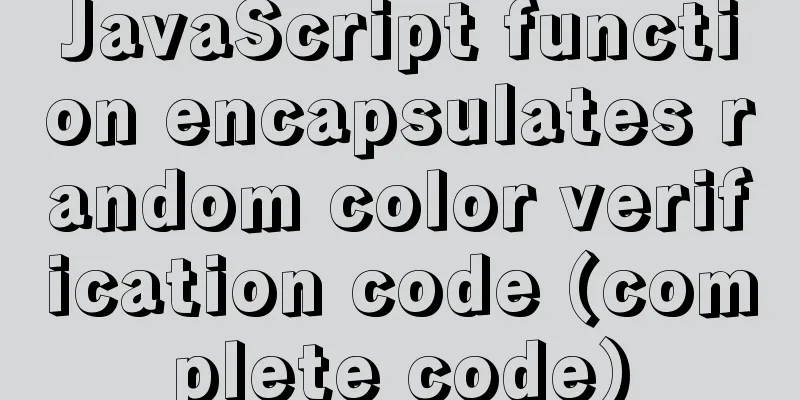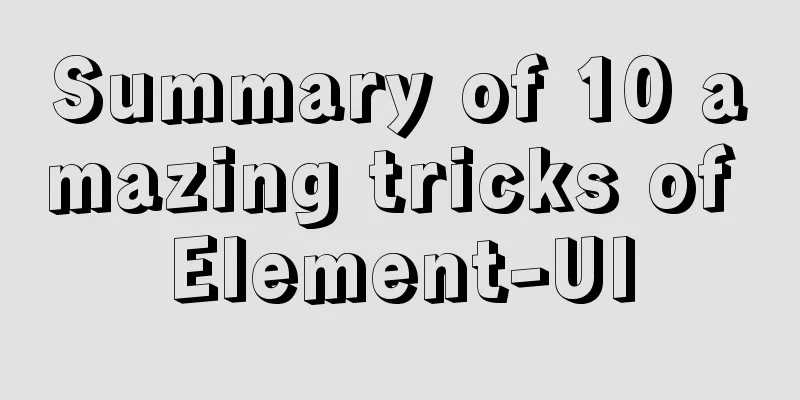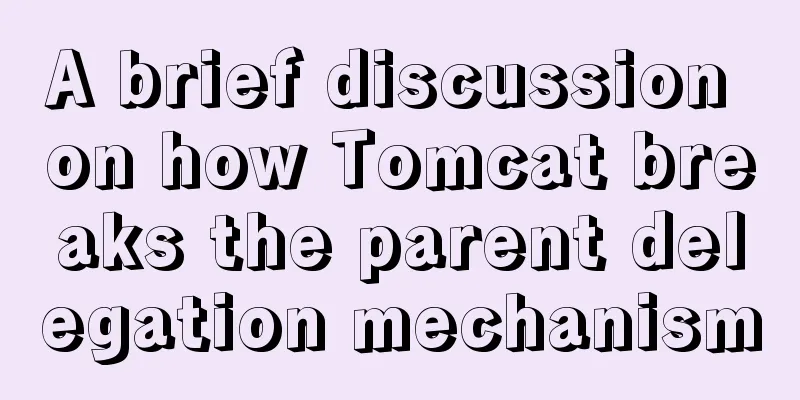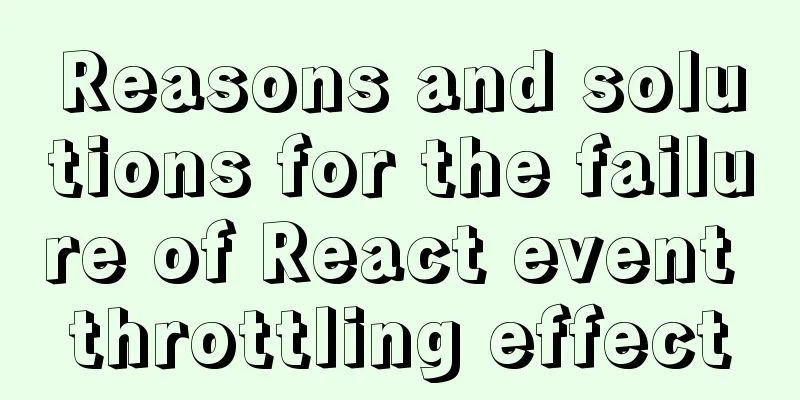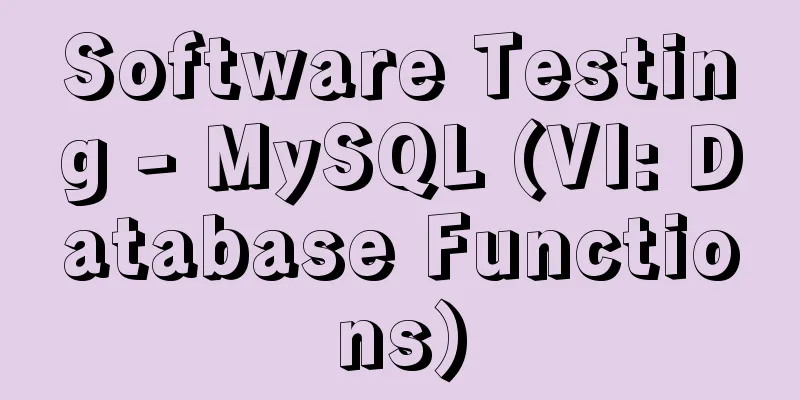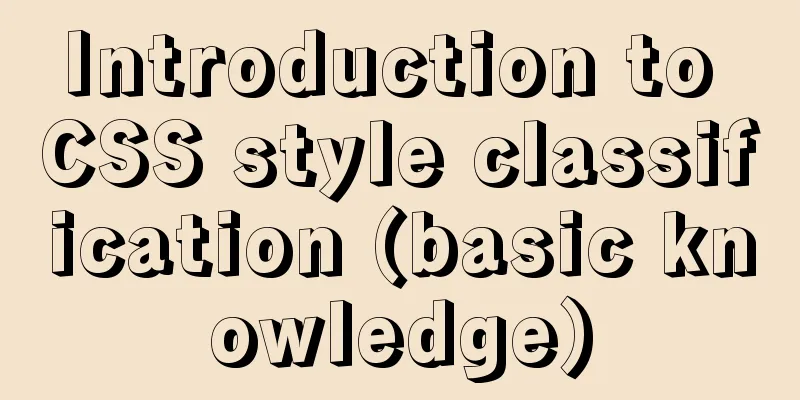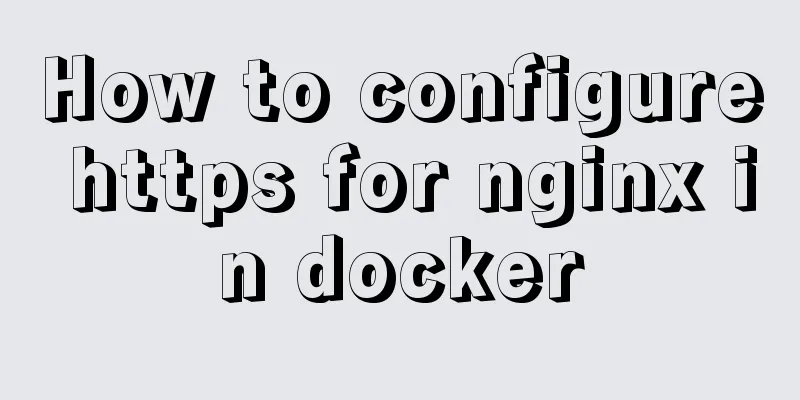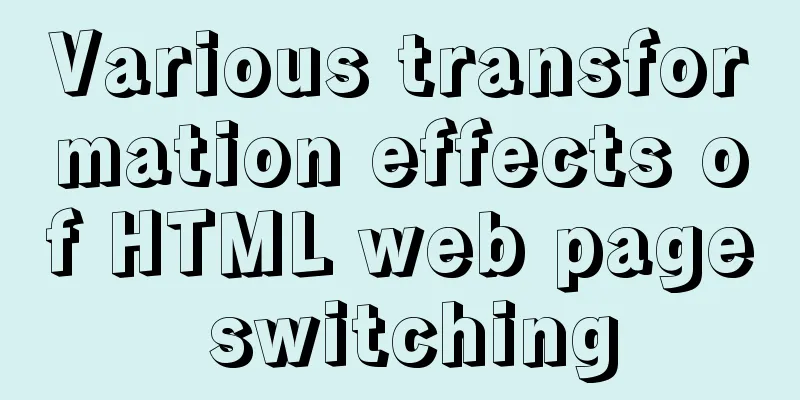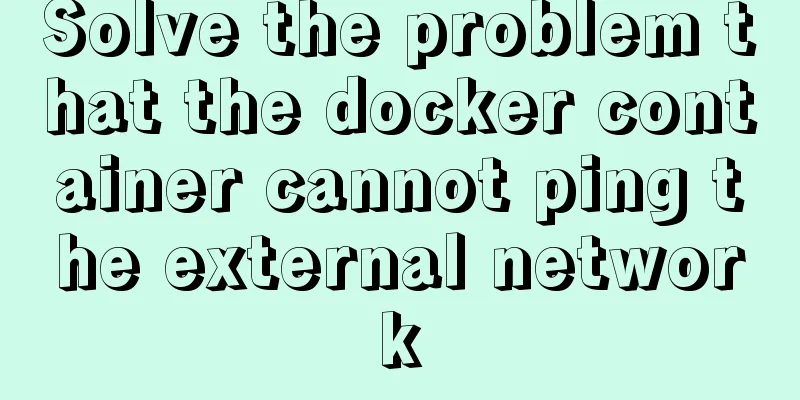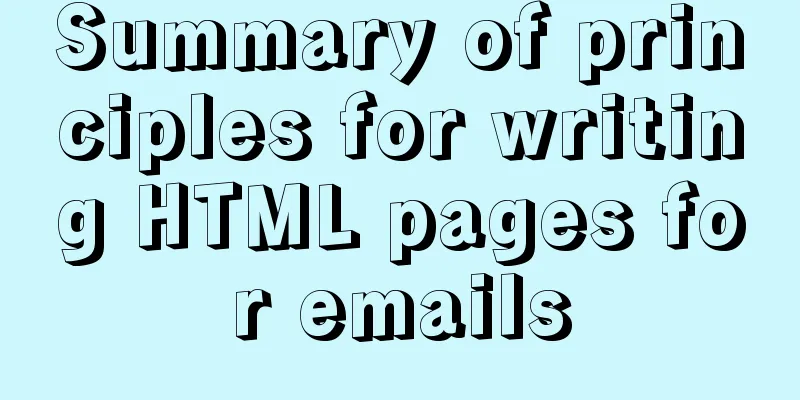Graphic tutorial on configuring log server in Linux
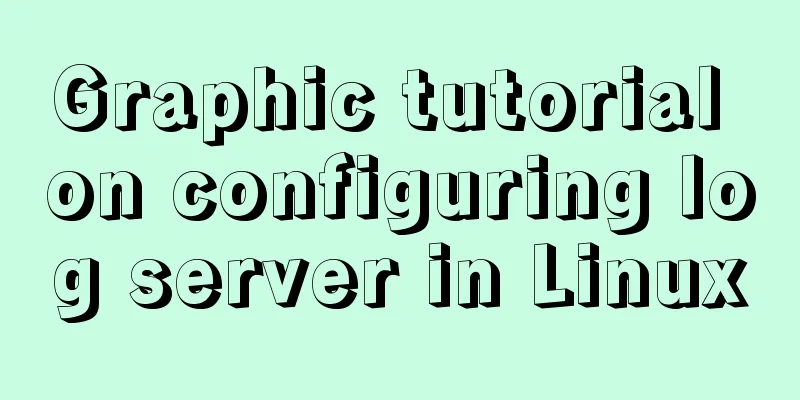
|
Preface This article mainly introduces the relevant content about Linux configuration log server, sharing it for your reference and learning. Let's take a look at the detailed introduction. Log server configuration file: /etc/rsyslog.conf Server side: The server IP is as follows:
Edit the log server configuration file:
Here, choose either UDP or TCP
Copy the two commented sentences and then uncomment them.
Enter the directory to create a configuration file and configure the client to be monitored
Vim editor opens
The content is as follows:
The content format is as follows: : attribute, comparison operator, "value" storage location
Restart the log service
You can see that a directory record file has been generated in the target directory, and the content is empty
Client side: The client IP is: 192.168.0.100/24 Edit the configuration file:
Add the following line at the end to specify the log server address and port number
Save and exit, restart the log service
Start verification: Use the server to try to connect to the client via ssh:
Connection failed due to password entry Now let’s check the log file:
As above, the ssh connection record has been recorded in the log file Summarize The above is the full content of this article. I hope that the content of this article will have certain reference learning value for your study or work. If you have any questions, you can leave a message to communicate. Thank you for your support for 123WORDPRESS.COM. You may also be interested in:
|
<<: mysql 5.7.18 winx64 password change
>>: Vue uses monaco to achieve code highlighting
Recommend
MySQL helps you understand index pushdown in seconds
Table of contents 1. The principle of index push-...
HTML Editing Basics (A Must-Read for Newbies)
Open DREAMWEAVER and create a new HTML. . Propert...
WeChat applet implements a simple handwritten signature component
Table of contents background: need: Effect 1. Ide...
Docker starts the elasticsearch image and solves the error after mounting the directory
Downloaded an es image from docker hub, version 6...
CSS3 implements horizontal centering, vertical centering, horizontal and vertical centering example code
As a front-end monkey, whether it is during an in...
Detailed explanation of Mencached cache configuration based on Nginx
Introduction Memcached is a distributed caching s...
Specific steps for Vue browser to return monitoring
Preface When sharing a page, you hope to click th...
Sample code for converting video using ffmpeg command line
Before starting the main text of this article, yo...
Implementation of MySQL scheduled database backup (full database backup)
Table of contents 1. MySQL data backup 1.1, mysql...
Vue Element front-end application development table list display
1. List query interface effect Before introducing...
Html makes a simple and beautiful login page
Let’s take a look first. HTML source code: XML/HT...
Summary of common optimization operations of MySQL database (experience sharing)
Preface For a data-centric application, the quali...
Detailed description of mysql replace into usage
The replace statement is generally similar to ins...
Mysql5.7 service cannot be started. Graphical solution tutorial
p>Manually start in "Services" and i...
Overview of the definition of HTC components after IE5.0
Before the release of Microsoft IE 5.0, the bigges...