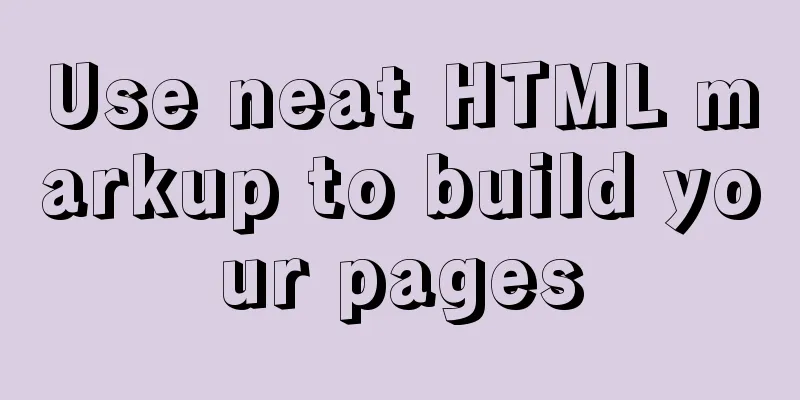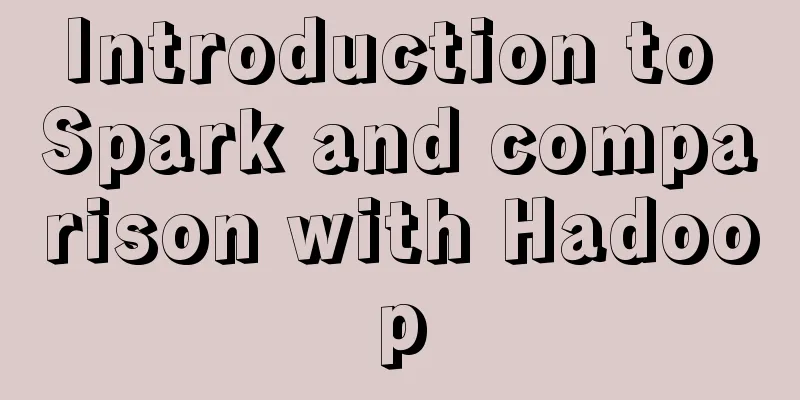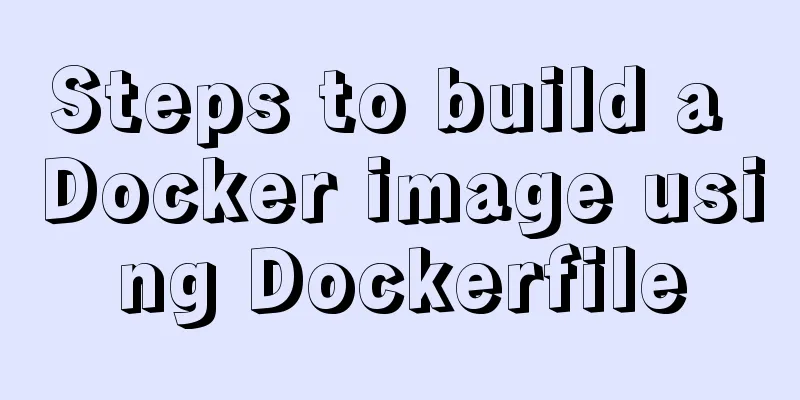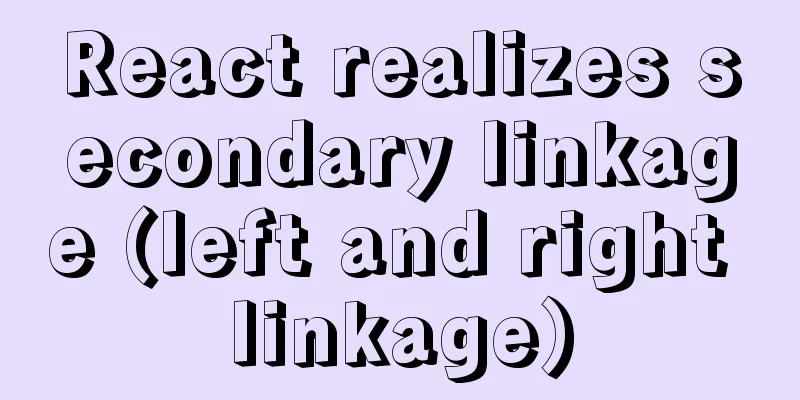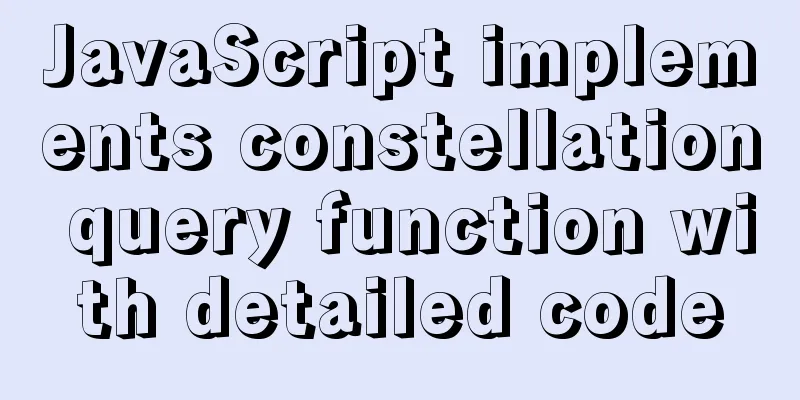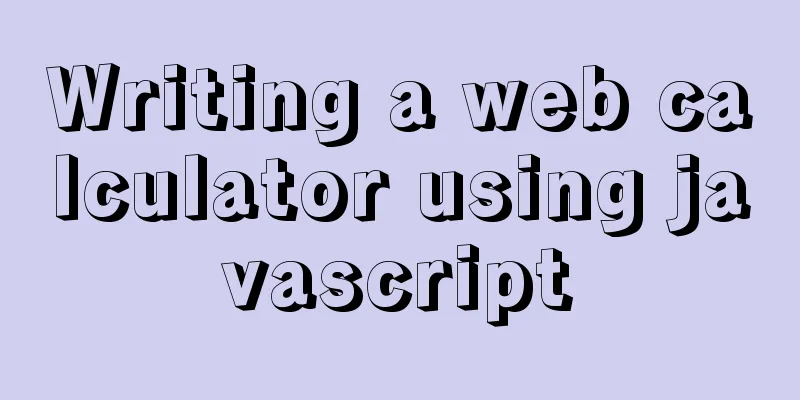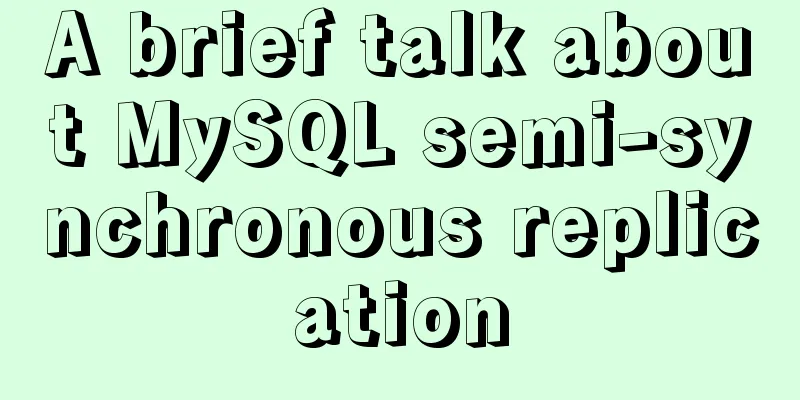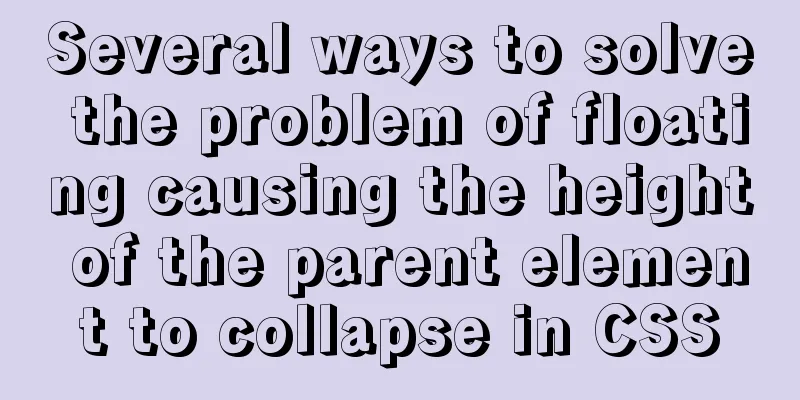Introduction to CSS style classification (basic knowledge)
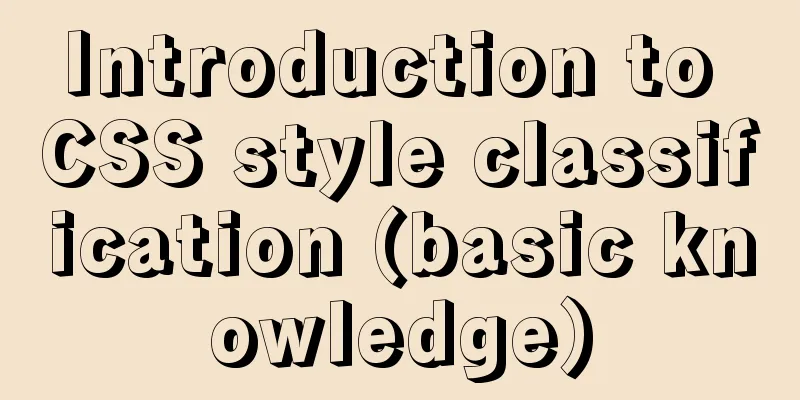
|
Classification of CSS styles 1. Internal style ---- inline style Using the style tag <style type="text/css"> /* Style */ </style> Learn one more trick: write the common style of the page (if there are not many) in the style tag 2. Inline styles Write it directly in the style attribute on the tag
<div style="color:red;">
I am a box</div>Learn one more trick: Usually used by backend programmers to modify the page 3. External Style Create a new css file and associate it with the html page a) Use tag association <!-- In the head tag of the html --> <link rel="stylesheet" type="text/css" href="css file path"> b) Use instruction association
<style type="text/css">
/* In the style tag */
@import url("css file path")
</style>Learn one more trick: The most commonly used external style and link tag in projects Summary of three style sheets
Knowledge point supplement: CSS style classification CSS styles can be divided into three categories: inline styles, internal style sheets, and external style sheets 1. Inline style (the style is written in the HTML tag and only works on the content of the tag)
2. Internal style (the style is written between the head tags of the HTML and only works on the content of the HTML)
<html>
<head>
<title></title>
<style type="text/css">
body{font-size:12px}
</style>
</head>
<body></body>
</html>3. External style (style reference is written between the head tags and works on the web page that references the CSS file)
<html>
<head>
<title></title>
<link href="common.css" rel="stylesheet" type="text/css">
</head>
<body></body>
</html>In the css style, # represents the id selector, and . represents the class selector
Summarize This is the end of this article about the classification introduction of CSS styles (basic knowledge). For more relevant CSS style classification content, please search for previous articles on 123WORDPRESS.COM or continue to browse the related articles below. I hope everyone will support 123WORDPRESS.COM in the future! |
<<: How to write the introduction content of the About page of the website
>>: MySQL Query Cache Graphical Explanation
Recommend
mysql obtains statistical data within a specified time period
mysql obtains statistical data within a specified...
Vue implements graphic verification code login
This article example shares the specific code of ...
How to count the number of specific characters in a file in Linux
Counting the number of a string in a file is actu...
Element table header row height problem solution
Table of contents Preface 1. Cause of the problem...
Robots.txt detailed introduction
Basic introduction to robots.txt Robots.txt is a p...
Use of Linux ln command
1. Command Introduction The ln command is used to...
JS function call, apply and bind super detailed method
Table of contents JS function call, apply and bin...
How to install the standalone version of spark in linux environment without using hadoop
Big data continues to heat up, and if you are not...
In-depth understanding of the use of Vue
Table of contents Understand the core concept of ...
Detailed steps to install Sogou input method on Ubuntu 20.04
1. Install Fcitx input framework Related dependen...
Linux Operation and Maintenance Basic System Disk Management Tutorial
1. Disk partition: 2. fdisk partition If the disk...
Tutorial on installing MySQL 5.6 using RPM in CentOS
All previous projects were deployed in the Window...
WeChat applet scroll-view realizes left-right linkage effect
WeChat applet uses scroll-view to achieve left-ri...
Summary of the use of Datetime and Timestamp in MySQL
Table of contents 1. How to represent the current...
Some things to note about varchar type in Mysql
Storage rules for varchar In versions below 4.0, ...