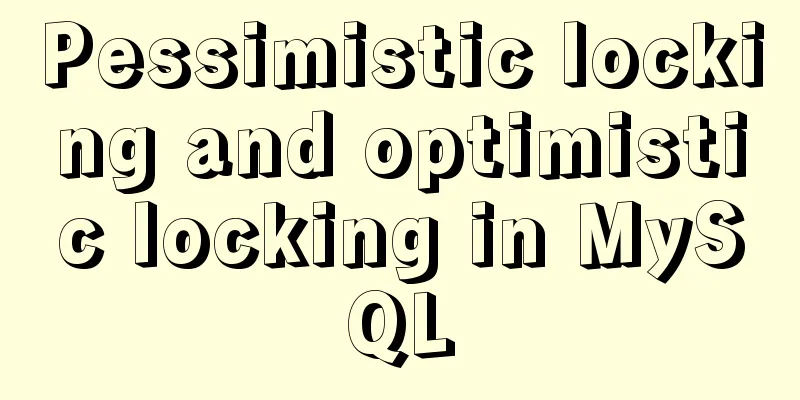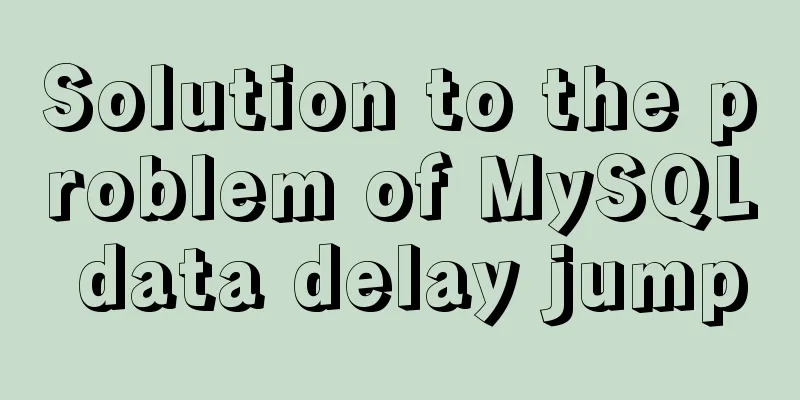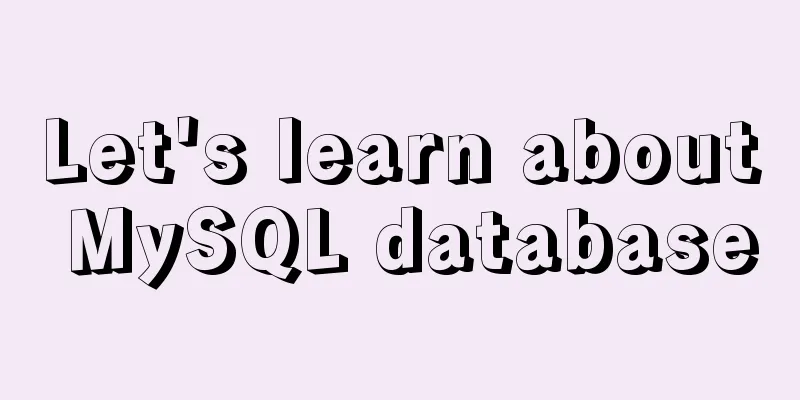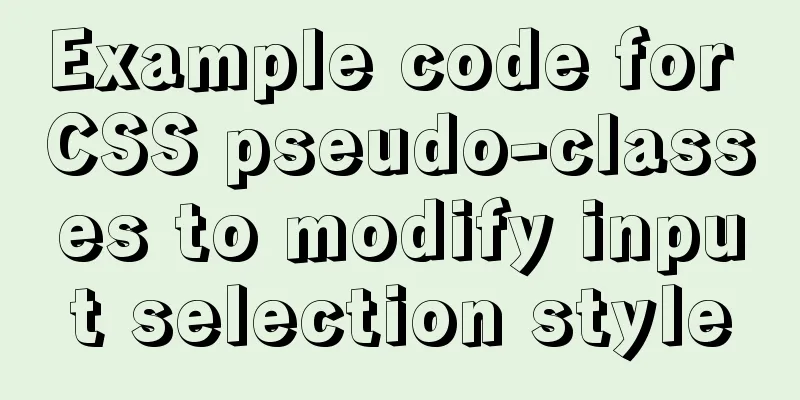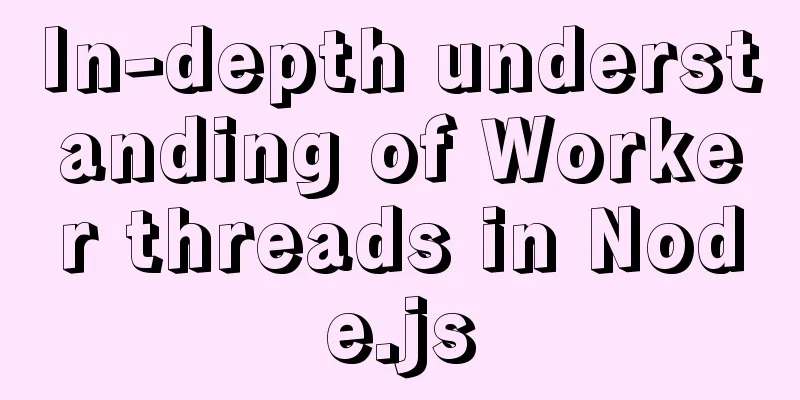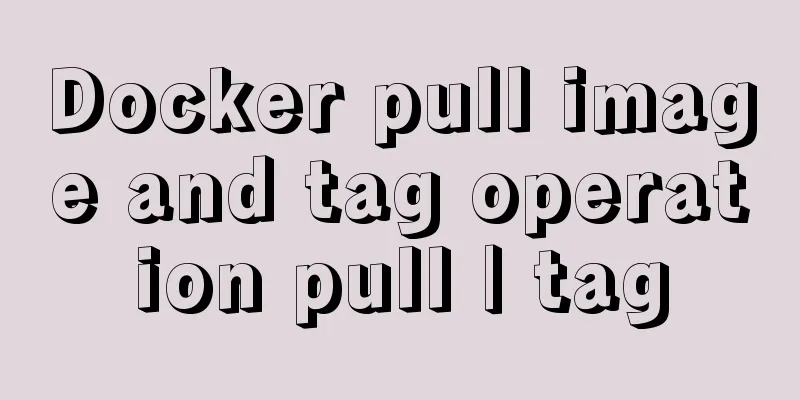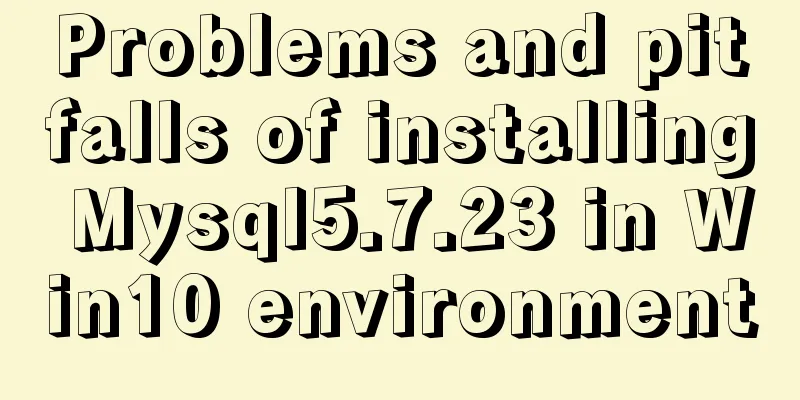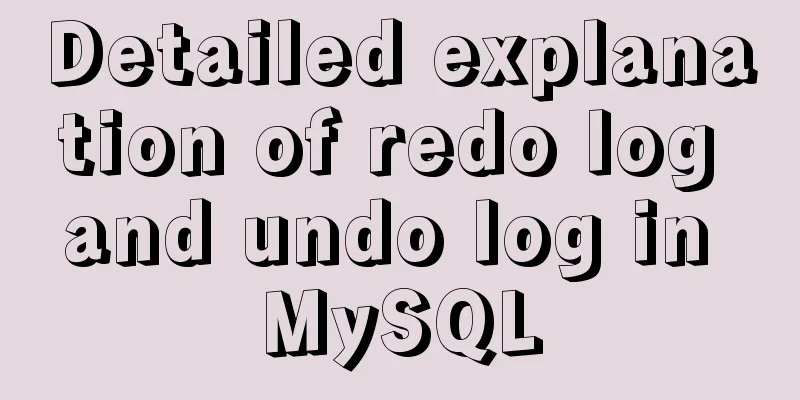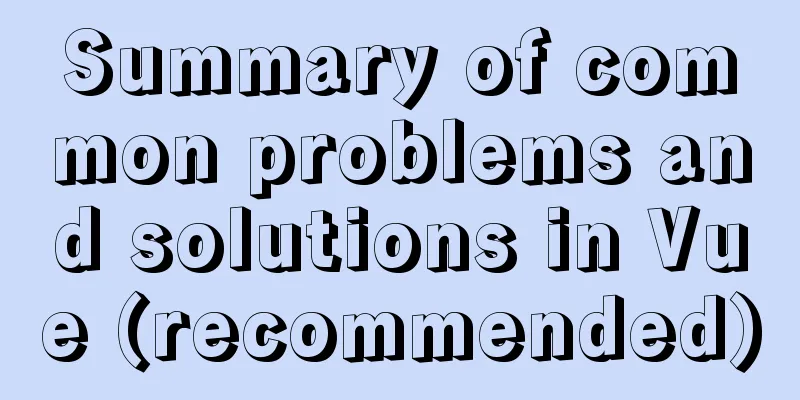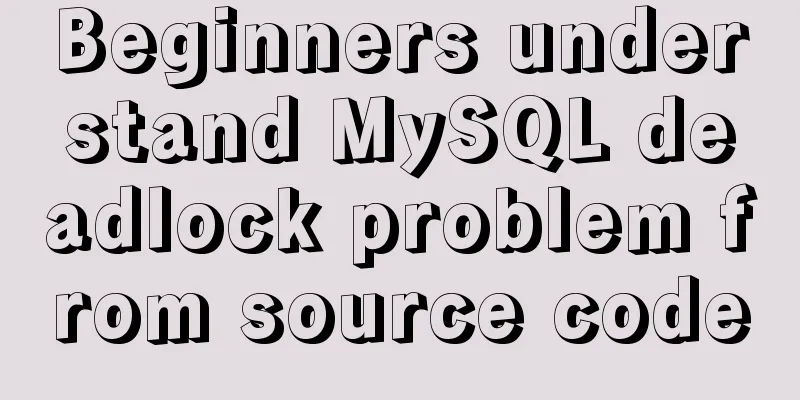Some things to note about varchar type in Mysql

Storage rules for varchar In versions below 4.0, varchar(20) means 20 bytes. If you store UTF8 Chinese characters, you can only store 6 (3 bytes for each Chinese character).
Difference between varchar and char Difference 1: Fixed length and variable length char means fixed length, and varchar means variable length. When the inserted string exceeds their length, it is handled according to the situation. If it is strict mode, the insertion will be rejected and an error message will be prompted. If it is loose mode, it will be intercepted and then inserted. If the length of the inserted string is less than the defined length, it will be handled differently, such as char(10), which means that 10 characters are stored. No matter how many characters you insert, it will be 10. If it is less than 10, it will be filled with spaces. If varchar(10) is less than 10, then as many characters as inserted will be stored. The second difference is the storage capacity. For char, the maximum number of characters that can be stored is 255, regardless of the encoding. VARCHAR encoding length limitIf the character type is gbk, each character occupies at most 2 bytes and the maximum length cannot exceed 32766; if the character type is utf8, each character occupies at most 3 bytes and the maximum length cannot exceed 21845. If the above limit is exceeded during definition, the varchar field will be forcibly converted to text type and a warning will be generated. Line length limit What causes the varchar length limit in practical applications is the length of a row definition. MySQL requires that the definition length of a row cannot exceed 65535. If the defined table length exceeds this value, ERROR 1118 (42000): Row size too large. The maximum row size for the used table type, not counting BLOBs, is 65535. You have to change some columns to TEXT or BLOBs.
Control bit of varcharThe Varchar character type in MySQL also reserves 1 byte for other control information. Example Example 1: If a table has only one field of VARCHAR(N) type and utf8 encoding, what is the maximum value of N? For example: create table tb_name1(a varchar(N)) default charset=utf8, then the maximum value of N = (65535-1-2)/3=21844. create table tb_name1(a varchar(21844)) default charset=utf8; Query OK, 0 rows affected (0.38 sec) drop table tb_name1; Query OK, 0 rows affected (0.00 sec) create table tb_name1(a varchar(21845)) default charset=utf8; ERROR 1118 (42000): Row size too large. The maximum row size for the used table type, not counting BLOBs, is 65535. You have to change some columns Example 2: If a table has a field of type VARCHAR(N) and other field types, encoded in utf8, what is the maximum value of N? For example: create table tb_name2(a int, b char(20), c varchar(N)) default charset=utf8; SQL test: create table tb_name2(a int, b char(20), c varchar(21822)) default charset=utf8; Query OK, 0 rows affected (0.28 sec) drop table tb_name2; Query OK, 0 rows affected (0.20 sec) create table tb_name2(a int, b char(20), c varchar(21823)) default charset=utf8; ERROR 1118 (42000): Row size too large. The maximum row size for the used table type, not counting BLOBs, is 65535. You have to change some columns to TEXT or BLOBs Example 3: If a table has multiple fields of VARCHAR(N) type and other field types, gbk encoding, what is the maximum value of N? For example: create table tb_name3(a int, b char(20), c varchar(50), d varchar(N)) default charset=gbk; SQL Test: create table tb_name3(a int, b char(20), c varchar(50), d varchar(32694)) default charset=gbk; ERROR 1118 (42000): Row size too large. The maximum row size for the used table type, not counting BLOBs, is 65535. You have to change some columns to TEXT or BLOBs create table tb_name3(a int, b char(20), c varchar(50), d varchar(32693)) default charset=gbk; Query OK, 0 rows affected (0.18 sec) The above are the details of some points that need to be paid attention to in the varchar type in Mysql. For more information about the Mysql varchar type, please pay attention to other related articles on 123WORDPRESS.COM! You may also be interested in:
|
<<: XHTML introductory tutorial: text formatting and special characters
>>: A brief discussion on the VUE uni-app development environment
Recommend
Simple Implementation of HTML to Create Personal Resume
Resume Code: XML/HTML CodeCopy content to clipboa...
Web Design Tutorial (7): Improving Web Design Efficiency
<br />Previous article: Web Design Tutorial ...
Flex layout realizes left text overflow and omits right text adaptation
I want to achieve a situation where the width of ...
How to change the MySQL database directory location under Linux (CentOS) system
How to change the MySQL database directory locati...
Vue component library ElementUI realizes the paging effect of table list
ElementUI implements the table list paging effect...
NestJs uses Mongoose to operate MongoDB
I recently started learning the NestJs framework....
CSS3 sample code to achieve element arc motion
How to use CSS to control the arc movement of ele...
MYSQL unlock and lock table introduction
MySQL Lock Overview Compared with other databases...
vue-router hook function implements routing guard
Table of contents Overview Global hook function R...
Comparison of the use of form element attributes readonly and disabled
1) Scope of application: readonly:input[type="...
Things to note when writing self-closing XHTML tags
The img tag in XHTML should be written like this:...
WebWorker encapsulates JavaScript sandbox details
Table of contents 1. Scenario 2. Implement IJavaS...
Two ways to implement square div using CSS
Goal: Create a square whose side length is equal ...
CSS makes the footer automatically stick to the bottom when the content height is not enough
In the UI cutting process, the page is often comp...
HTML Web Page List Tags Learning Tutorial
HTML web page list tag learning tutorial. In HTML ...