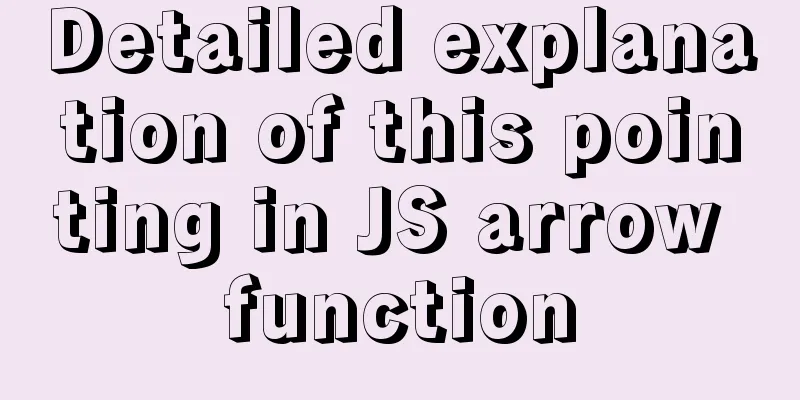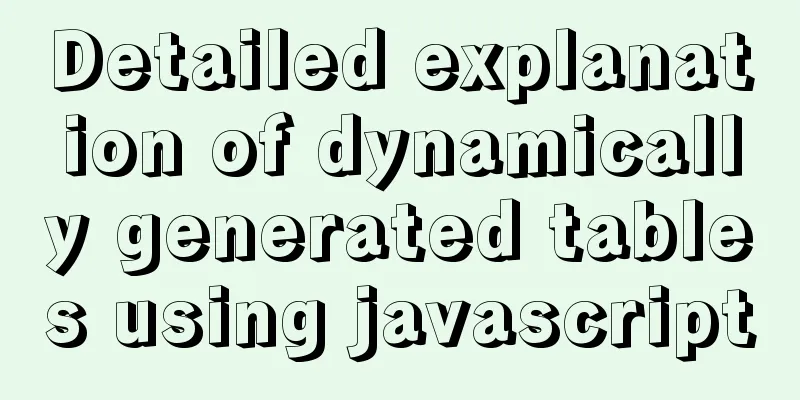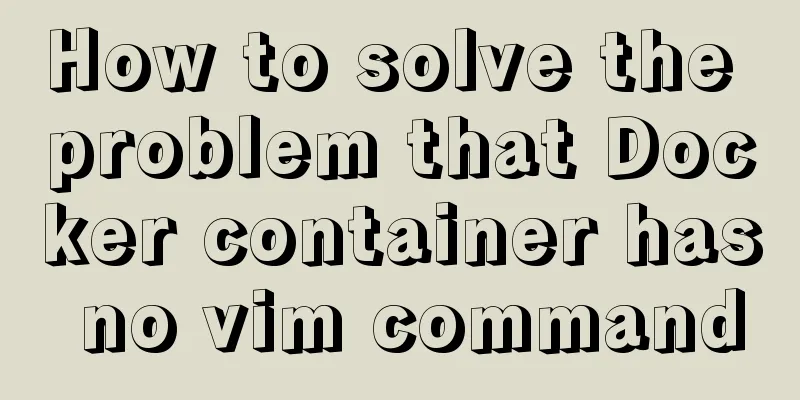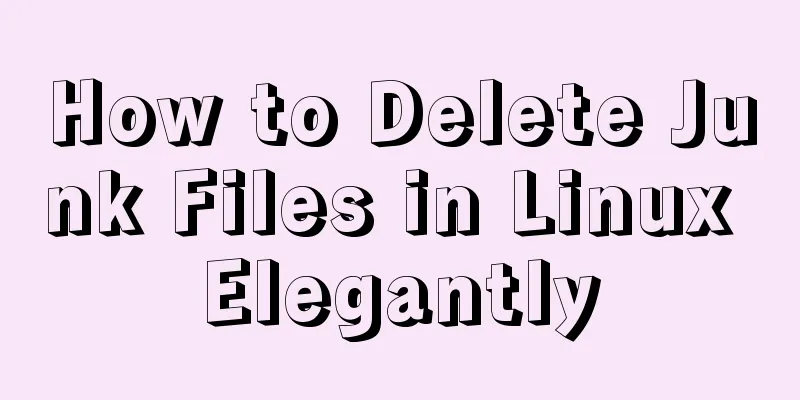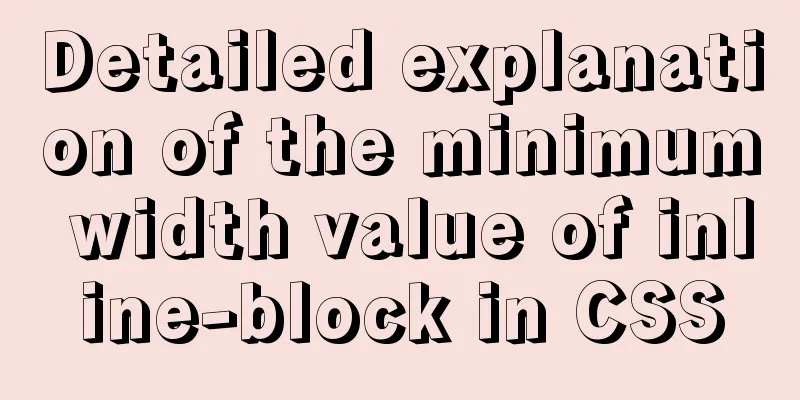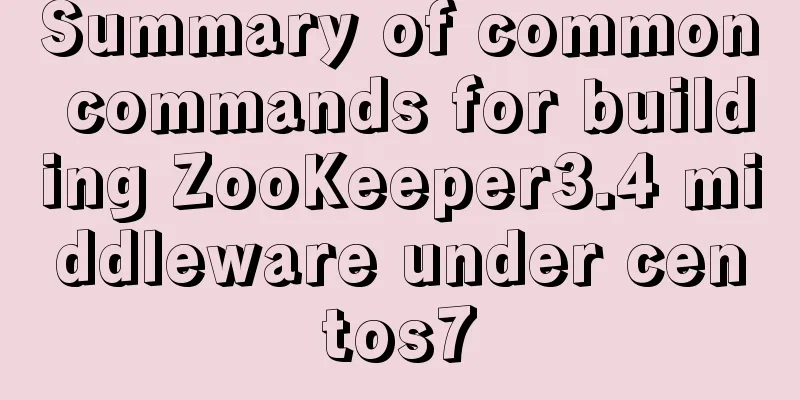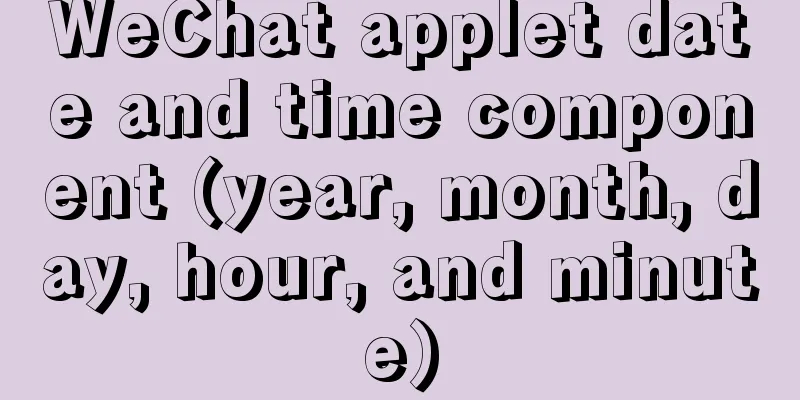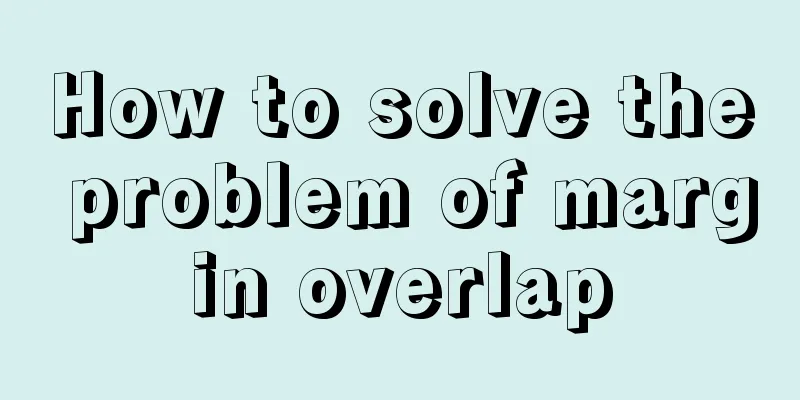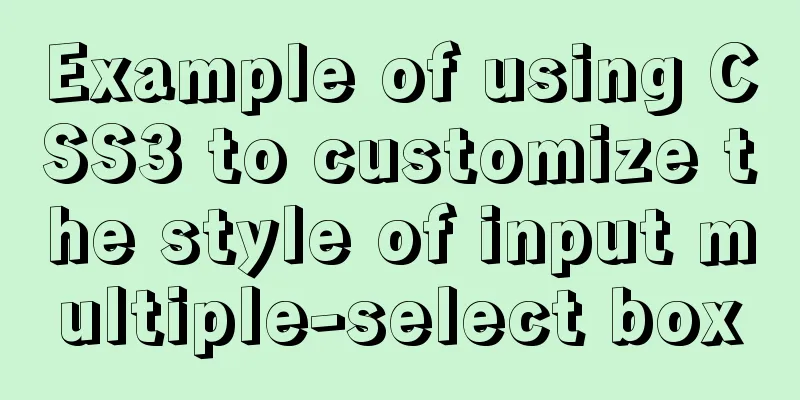HTML Web Page List Tags Learning Tutorial
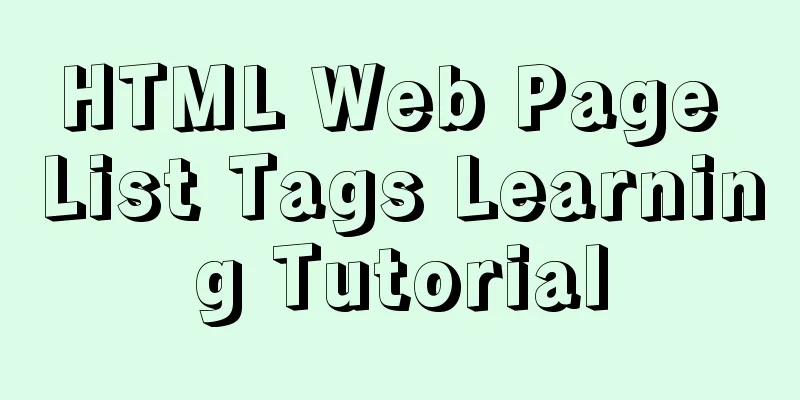
|
HTML web page list tag learning tutorial. In HTML pages, lists can serve as outlines. There are two types of lists: ordered lists and unordered lists. The former uses bullet points to mark unordered items, while the latter uses numbers to record the order of items. Ordered means that the list items are arranged in order such as numbers or letters. The so-called unordered refers to the list items that start with ●, ○, □, etc. and have no order. The main tags of the list are shown in the following table. | mark | describe | <ul> Unordered list<ol> Ordered list<dir> Directory list<dl> Definition list<menu> Menu list<dt>, <dd> Definition list tag<li> List item tag Ordered list tag<OL>
|---|
<<: Use CSS and Bootstrap icons to create an up and down jumping indicator arrow animation effect
>>: jQuery implements form validation function
Recommend
Detailed graphic instructions for downloading and installing the unzipped version of MySQL 5.7.18 and starting the MySQL service
Because the distribution package of MySQL Communi...
XHTML Getting Started Tutorial: XHTML Hyperlinks
It is no exaggeration to say that hyperlinks conne...
Two ways to clear float in HTML
1. Clear floating method 1 Set the height of the ...
Textarea text area width and height width and height automatic adaptation implementation code
Copy code The code is as follows: <HTML> &l...
Java imports data from excel into mysql
Sometimes in our actual work, we need to import d...
Detailed process of FastAPI deployment on Docker
Docker Learning https://www.cnblogs.com/poloyy/p/...
Two practical ways to enable proxy in React
Two ways to enable proxy React does not have enca...
CentOS 8.0.1905 installs ZABBIX 4.4 version (verified)
Zabbix Server Environment Platform Version: ZABBI...
How to change the root user's password in MySQL
Method 1: Use the SET PASSWORD command mysql> ...
MySQL login and exit command format
The command format for mysql login is: mysql -h [...
JavaScript tips to help you improve your coding skills
Table of contents 1. Filter unique values 2. Shor...
CSS setting div background image implementation code
Adding background image control to a component re...
A complete tutorial on using axios encapsulation in vue
Preface Nowadays, in projects, the Axios library ...
mysql replace part of the field content and mysql replace function replace()
[mysql] replace usage (replace part of the conten...
Implementation of Docker deployment of Tomcat and Web applications
1. Download docker online yum install -y epel-rel...