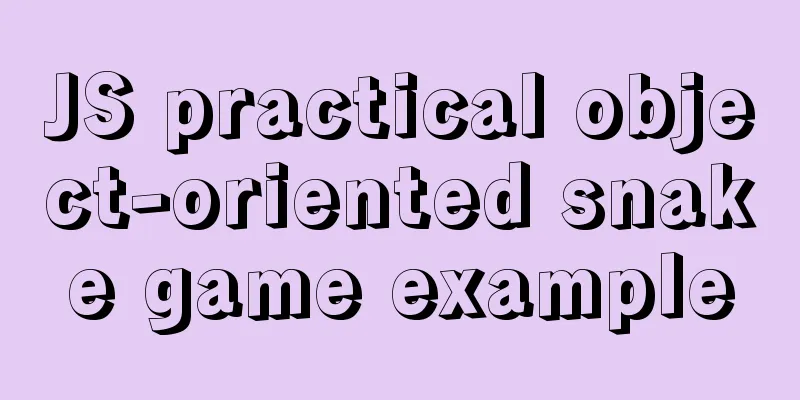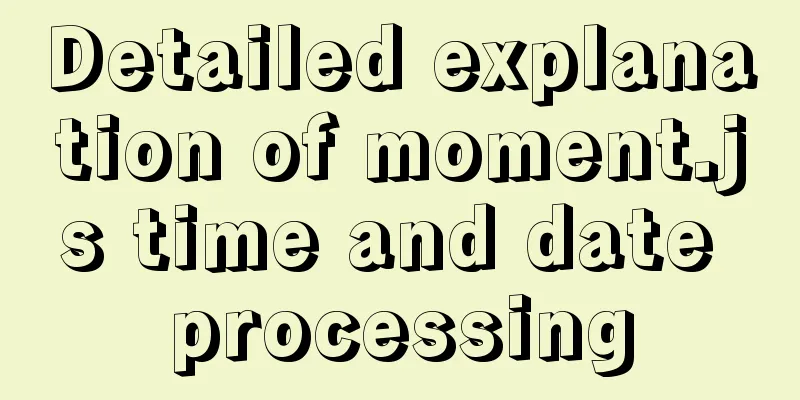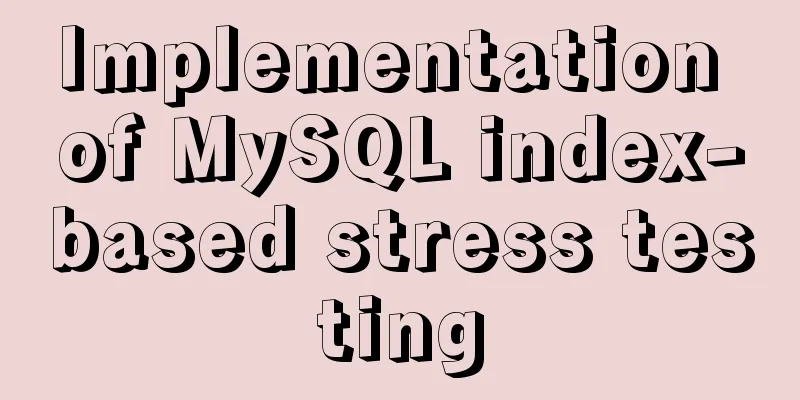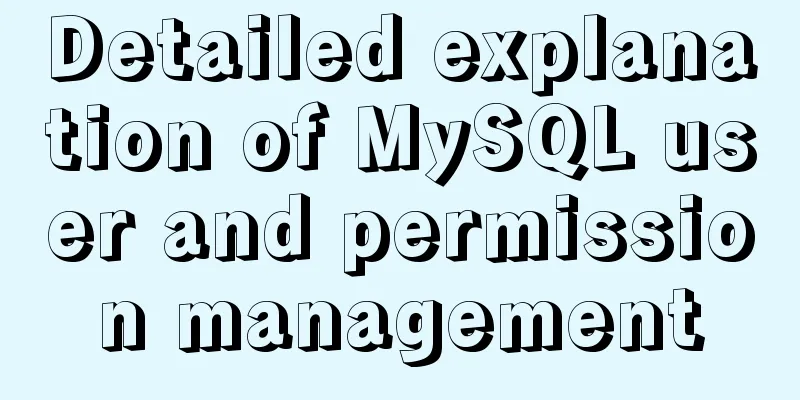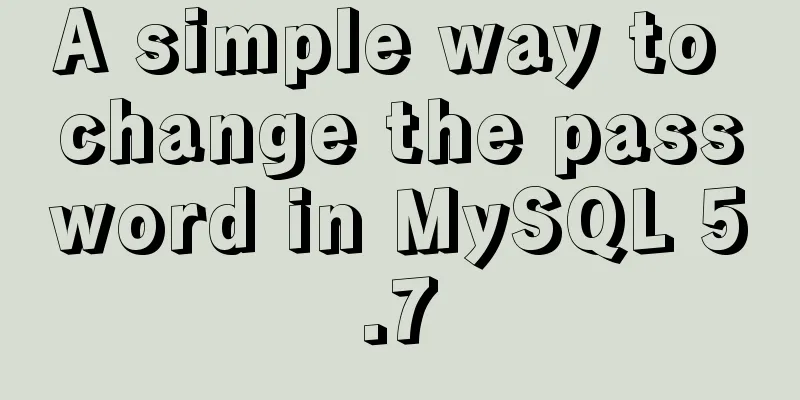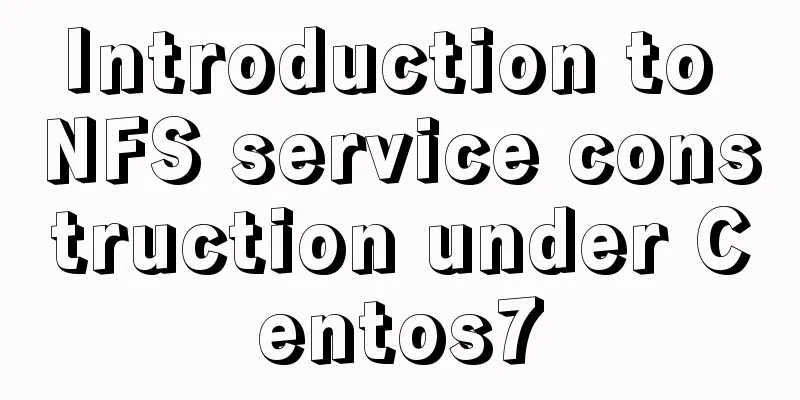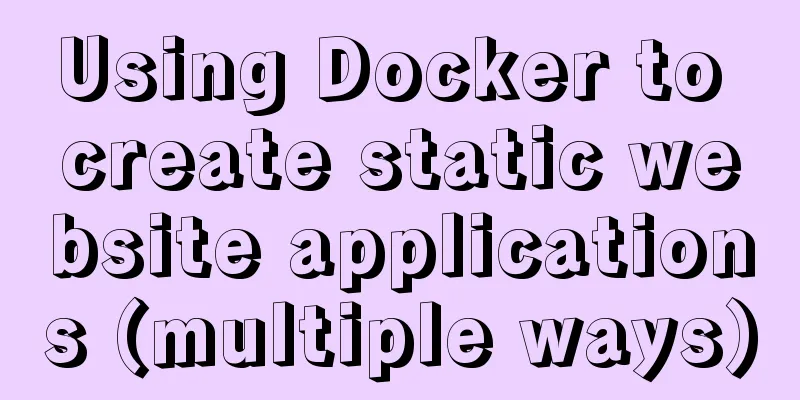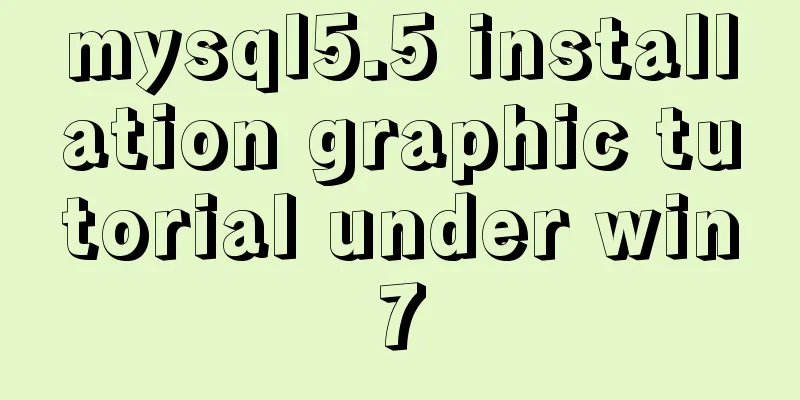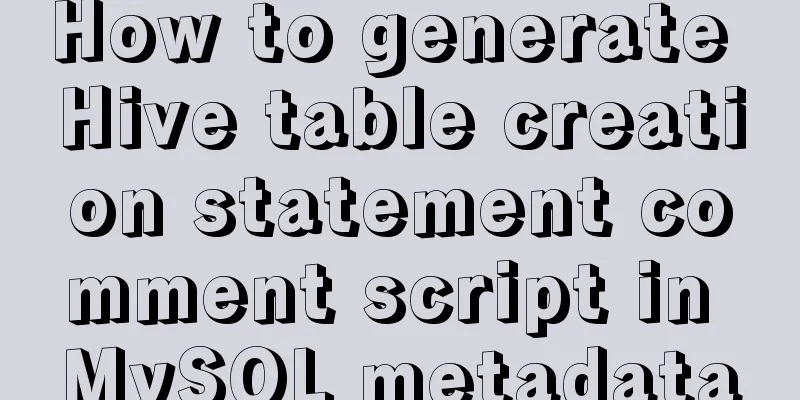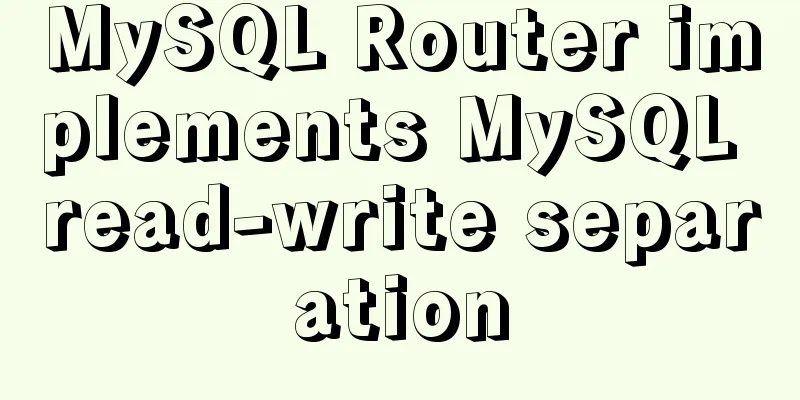Java imports data from excel into mysql
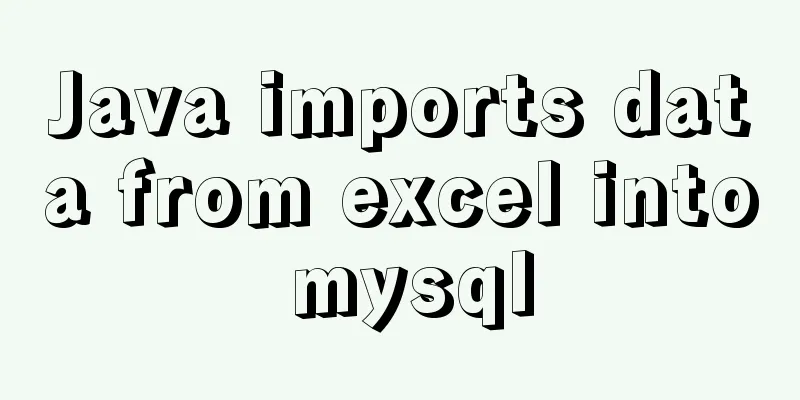
|
Sometimes in our actual work, we need to import data from Excel into the database. If the amount of data is hundreds or even more, I believe that a little bit of ctrlc and ctrlv is not a solution. Here we take the MySQL database as an example to store the data in Excel into the database. My idea is: first take out the data from Excel, and then transfer the data to the database. To operate Excel, you need jxl.jar, and to operate the database, you can use the most basic jdbc, which requires the jar package mysql-connector-java-5.0.8-bin.jar. Let's take a look at the Excel screenshot:
Let’s look at the final rendering: The entire code is posted below:
package browser;
import java.io.File;
import java.sql.*;
import jxl.Cell;
import jxl.Sheet;
import jxl.Workbook;
public class PushExcelToMysql {
public static void main(String[] args) throws Exception {
Sheet sheet;
Workbook workbook;
Cell [][] cells=new Cell[3][3];
try{
workbook = Workbook.getWorkbook(new File("E:\\lalala.xls"));
sheet = workbook.getSheet(0);
for(int i=0;i<3;i++){
for(int j=0;j<3;j++){
cells[i][j]=sheet.getCell(j,i);
}
}
}catch (Exception e) {
e.printStackTrace();
}
try{
Class.forName("com.mysql.jdbc.Driver");
}catch(Exception e){
e.printStackTrace();
}
Connection c=DriverManager.getConnection("jdbc:mysql://127.0.0.1:3306/test?characterEncoding=UTF-8", "root","root");
String sql="insert into tosql(name,age,sex) values(?,?,?)";
PreparedStatement ps=c.prepareStatement(sql);
for(int i=0;i<3;i++){
ps.setString(1, cells[i][0].getContents());
ps.setString(2, cells[i][1].getContents());
ps.setString(3, cells[i][2].getContents());
ps.execute();
}
System.out.println("ok");
}
}The above is the full content of this article. I hope it will be helpful for everyone’s study. I also hope that everyone will support 123WORDPRESS.COM. You may also be interested in:
|
<<: WeChat applet silent login and maintenance of custom login state detailed explanation
>>: A brief introduction to Tomcat's overall structure
Recommend
MYSQL implements sample code to prevent duplicate addition when adding shopping cart
Preface Recently, due to work reasons, I was work...
Example of implementing QR code scanning effects with CSS3
Online Preview https://jsrun.pro/AafKp/ First loo...
HTML Several Special Dividing Line Effects
1. Basic lines 2. Special effects (the effects ar...
XHTML introductory tutorial: text formatting and special characters
<br />This section introduces how to impleme...
How to view and close background running programs in Linux
1. Run the .sh file You can run it directly using...
Develop upload component function based on React-Dropzone (example demonstration)
This time I will talk about the skills of develop...
Use of CSS3's focus-within selector
Pseudo-elements and pseudo-classes Speaking of th...
Solution to MySQL garbled code problem under Linux
The project interacts with the server, accesses t...
Detailed tutorial on installing Protobuf 3 on Ubuntu
When to install If you use the protoc command and...
Build a server virtual machine in VMware Workstation Pro (graphic tutorial)
The VMware Workstation Pro version I use is: 1. F...
Detailed explanation of 10 common HTTP status codes
The HTTP status code is a 3-digit code used to in...
img usemap attribute China map link
HTML img tag: defines an image to be introduced in...
How to create a swap partition file in Linux
Introduction to Swap Swap (i.e. swap partition) i...
Advanced Usage Examples of mv Command in Linux
Preface The mv command is the abbreviation of mov...
Docker Modify Docker storage location Modify container image size limit operation
This seems to be no longer possible with the new ...