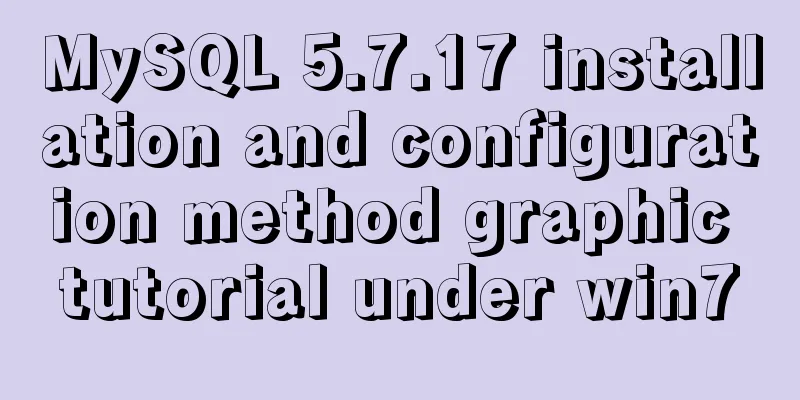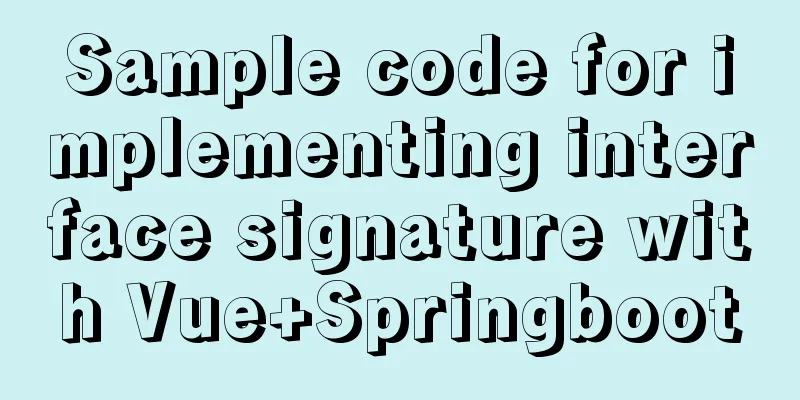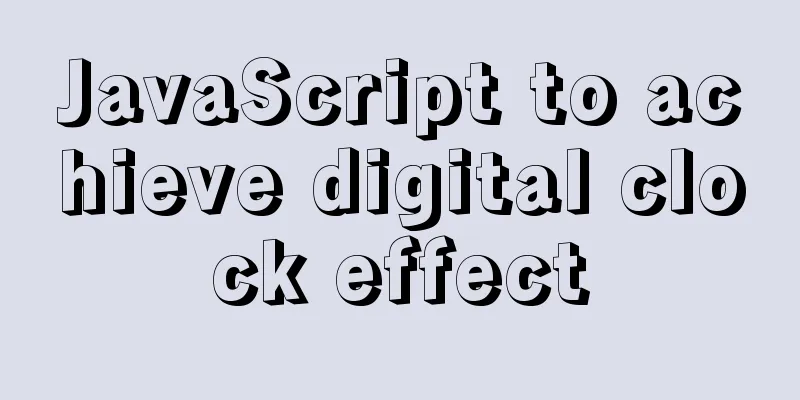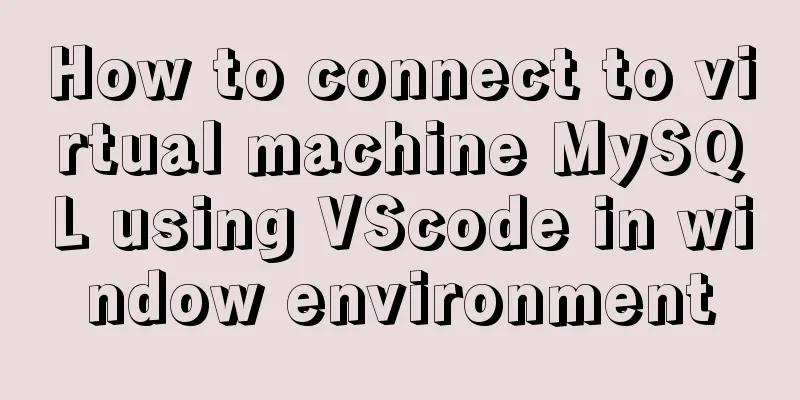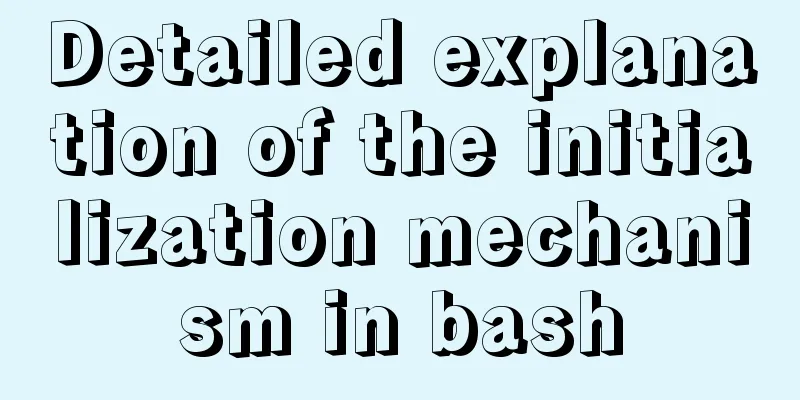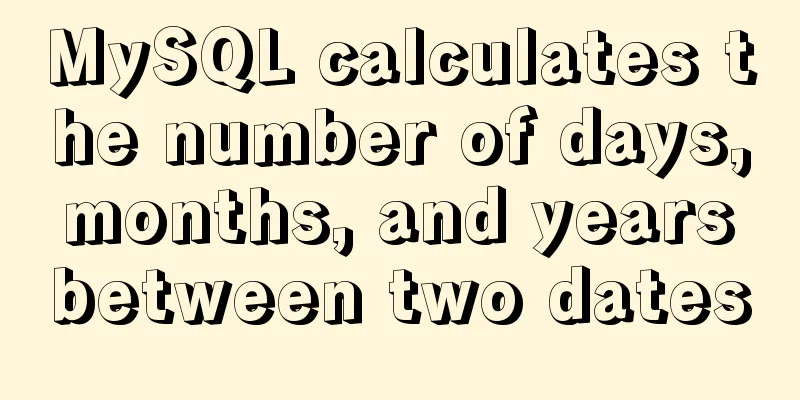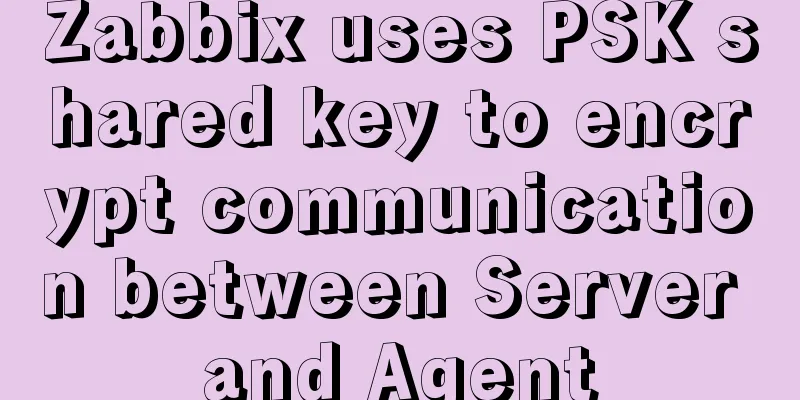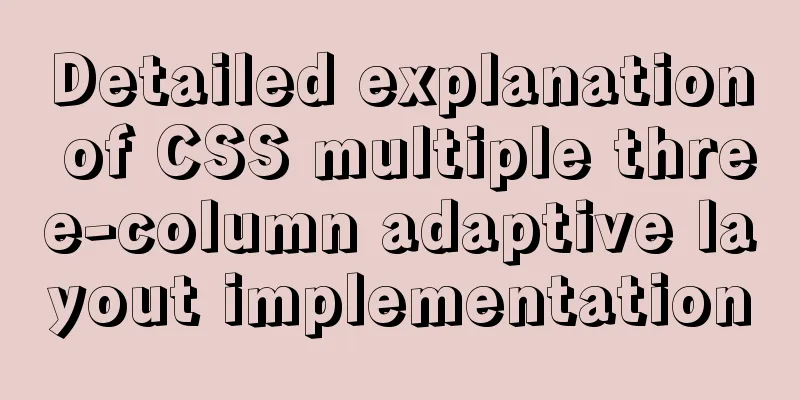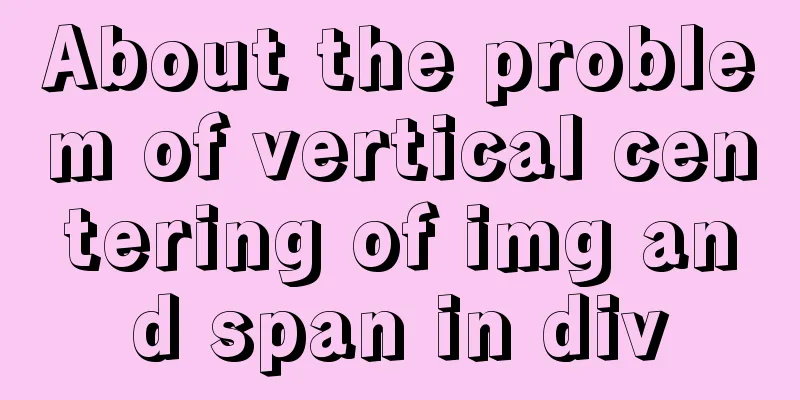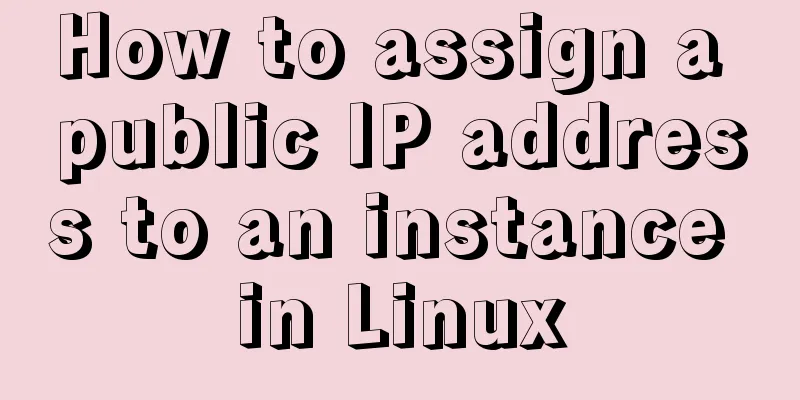How to create a swap partition file in Linux
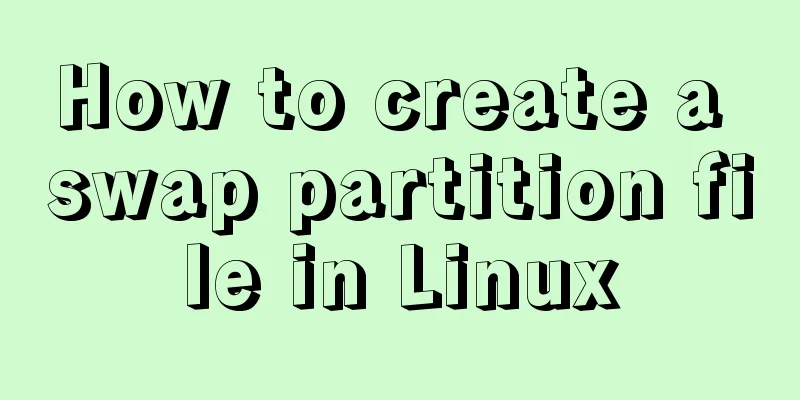
|
Introduction to Swap Swap (i.e. swap partition) in Linux is similar to virtual memory in Windows. When the memory is insufficient, part of the hard disk space is virtualized as memory to solve the problem of insufficient memory capacity. How to create a Swap file 1. Create a file for exchange sudo fallocate -l 1G /swapfile If faillocate is not installed or you receive the error message fallocate failed: Operation not supported then you can create a swap file using the following command: sudo dd if=/dev/zero of=/swapfile bs=1024 count=1048576 2. Set the correct permissions Only the root user can write and read the swap file, to set the correct permission type: sudo chmod 600 /swapfile 3. Set up Linux swap area Use the mkswap utility to set up a file as a Linux swap area: sudo mkswap /swapfile 4. Enable swap Activate the swap file with the following command: sudo swapon /swapfile To make the changes permanent open /etc/fstab file and append the following line: /swapfile swap swap defaults 0 0 5. Verify the exchange status To verify that swap is active, we can use the swapon or free command as follows: sudo swapon --show Output NAME TYPE SIZE USED PRIO /swapfile file 1024M 507.4M -1 sudo free -h Output
total used free shared buff/cache available
Mem: 488M 158M 83M 2.3M 246M 217M
Swap: 1.0G 506M 517M How to adjust swappiness Swappiness is a Linux kernel property that defines how often the system uses swap space. Swappiness can have a value between 0 and 100. A lower value will make the kernel avoid swapping as much as possible, while a higher value will make the kernel use swap space more aggressively. The default swappiness value is 60. You can check the current swappiness value by typing: cat /proc/sys/vm/swappiness Output
While a swappiness value of 60 is fine for a desktop, for a production server you may want to set a lower value. For example, to set the swappiness value to 10, type: sudo sysctl vm.swappiness=10 To make this parameter persistent across reboots, append the following line to the /etc/sysctl.conf file: vm.swappiness=10 The optimal swappiness value depends on your system workload and how memory is used. You should adjust this parameter in small increments to find the optimal value. How to Delete a Swap File If for any reason you want to deactivate and delete the swap file, follow these steps: 1. First, deactivate swap using the following command: sudo swapoff -v /swapfile 2. Delete the swap file entry /swapfile swap swap defaults 0 0 from the /etc/fstab file. 3. Finally delete the actual swapfile: sudo rm /swapfile The above is the full content of this article. I hope it will be helpful for everyone’s study. I also hope that everyone will support 123WORDPRESS.COM. You may also be interested in:
|
<<: Detailed example of database operation object model in Spring jdbc
>>: Implementing parameter jump function in Vue project
Recommend
How to build a multi-node Elastic stack cluster on RHEL8 /CentOS8
Elastic stack, commonly known as ELK stack, is a ...
Detailed explanation of Docker container data volumes
What is Let’s first look at the concept of Docker...
How to set list style attributes in CSS (just read this article)
List style properties There are 2 types of lists ...
Detailed explanation of mysql execution plan id is empty (UNION keyword)
Introduction During the work process, slow querie...
How to Apply for Web Design Jobs
<br />Hello everyone! It’s my honor to chat ...
How to encapsulate axios request with vue
In fact, it is very simple to encapsulate axios i...
Solve the problem that Docker must use sudo operations
The steps are as follows 1. Create a docker group...
Complete steps to build NFS file sharing storage service in CentOS 7
Preface NFS (Network File System) means network f...
How to configure tomcat server for eclipse and IDEA
tomcat server configuration When everyone is lear...
Vue implements DingTalk's attendance calendar
This article shares the specific code of Vue to i...
Example of how to set div background transparent
There are two common ways to make div background ...
Solve the problem of IDEA configuring tomcat startup error
The following two errors were encountered when co...
Scoring rules of YSlow, a webpage scoring plugin developed by Yahoo
YSlow is a page scoring plug-in developed by Yaho...
JavaScript to achieve floor effect
This article shares the specific code of JavaScri...
Summary of 28 common JavaScript string methods and usage tips
Table of contents Preface 1. Get the length of a ...