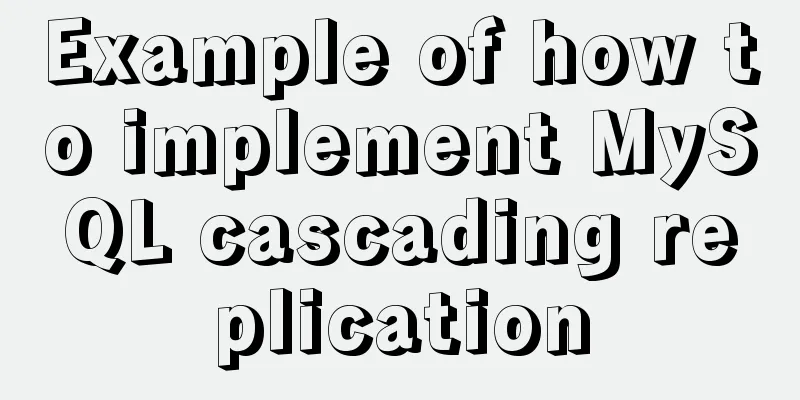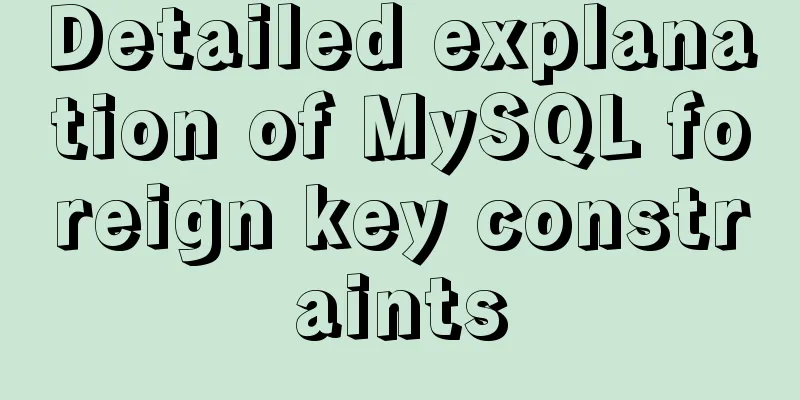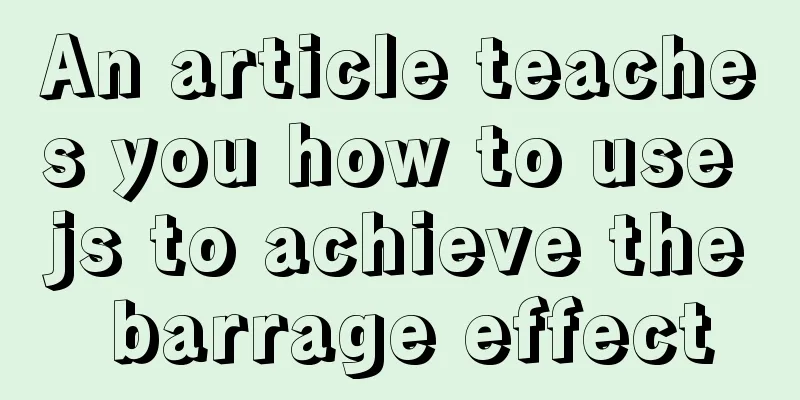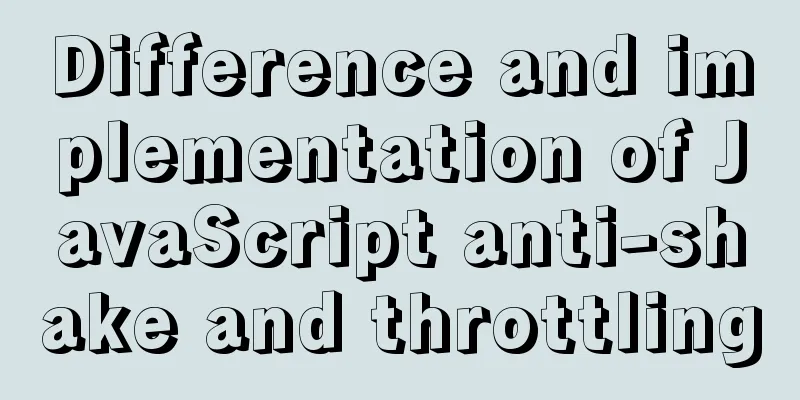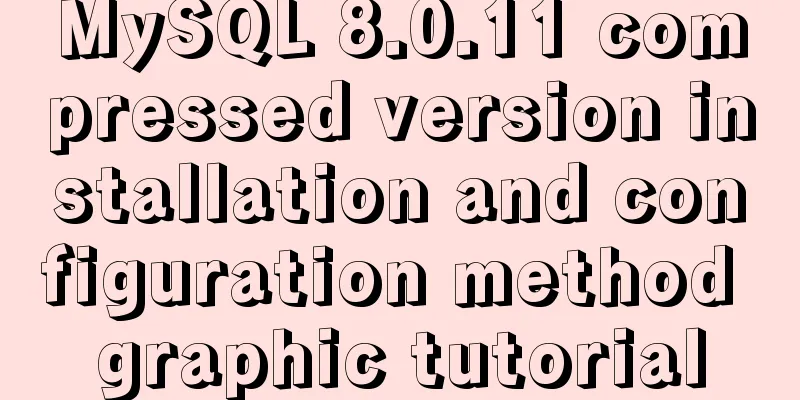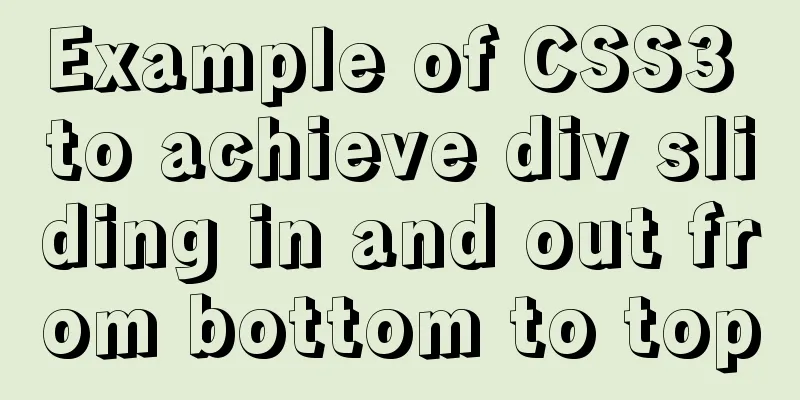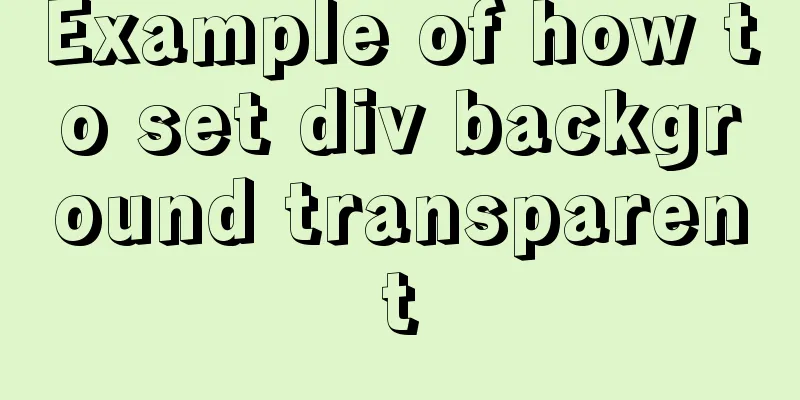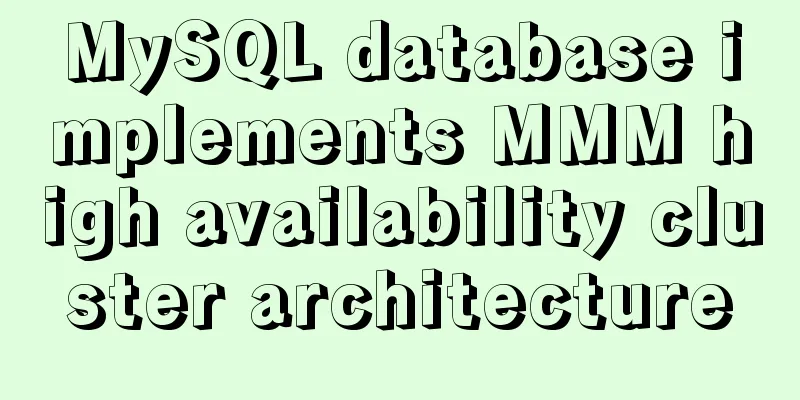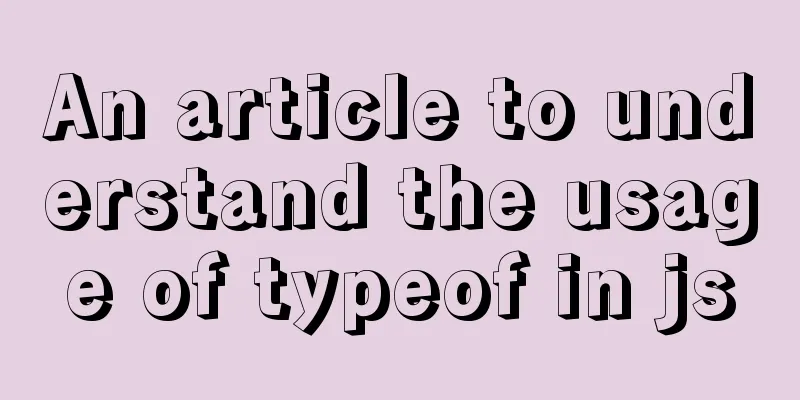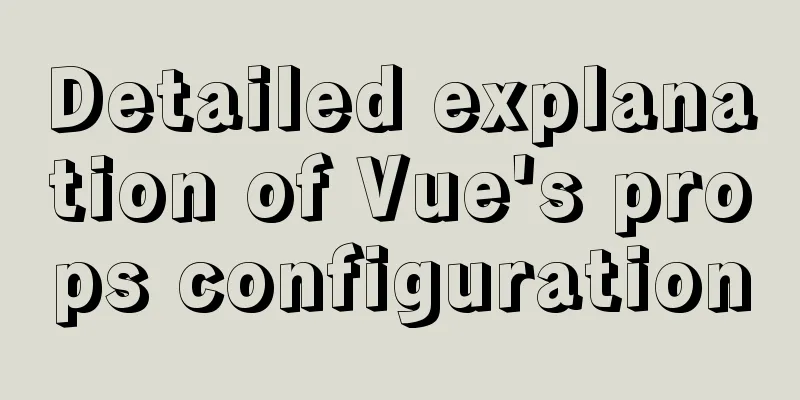How to encapsulate axios request with vue
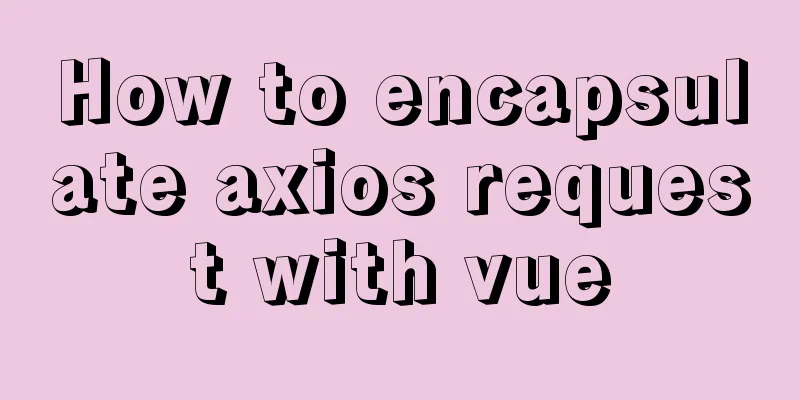
|
In fact, it is very simple to encapsulate axios in Vue First, create an http folder in the src path and create three files: api.js env.js request.js
env.js file This file mainly encapsulates our public address
export default {
// Development environment dev: {
baseUrl: "Development environment public address"
},
// Test environment test
test: {
baseUrl: "Test environment public address"
},
//Online interface prod: {
baseUrl: "Public address of online environment"
}
};request.js file The main purpose here is to create axios and encapsulate request interception and corresponding interception
import axios from "axios";
import env from "./env";
//This is a private domain name but you can also leave it blank var vipUrl = "/app";
// Create an axios instance const service = axios.create({
//Here is the baseUrl for the online interface test: env.prod.baseUrl + vipUrl,
headers:{},//request header settimeout:2000,//timeout });
//Add request interceptor service.interceptors.request.use(
config => {
// Do something before sending the request config.headers["deviceType"] = "H5";
console.log("Requested data:", config);
return config;
},
error => {
// Do something about the request error return Promise.reject("error", error);
}
);
//Add response interceptor service.interceptors.response.use(
response => {
// Do something with the response data // console.log("returned data", response);
return response;
},
error => {
// Do something with the error return Promise.reject(error);
}
);
export default service;api.js This file mainly requires the interface address
//Import request.js fileimport request from "./request";
// Carousel export function getBanners(data) {
return request({
url: "/banner", //This address is the address left after removing the public address and private domain name method: "GET", //The request method supports multiple methods such as get, post, put, delete, etc. data//Parameters to be configured in sending requests. You can also leave it blank if there are no parameters. });
}Finally, the reference in the page If the page needs to request data, then introduce the corresponding method. For example, my homepage needs to introduce a banner.
<script>
//Introduce the required interface import { getBanners } from "../http/api";
export default {
name: "Home",
components: {},
mounted() {
//Use directly. Then is the callback for successful request. Catch is the callback for failed request getBanners()
.then(result => {
window.console.log("111", result);
})
.catch(err => {
window.console.log("222", err);
});
},
methods: {}
};
</script>The above is the details of how to encapsulate axios requests with vue. For more information about encapsulating axios requests with vue, please pay attention to other related articles on 123WORDPRESS.COM! You may also be interested in:
|
<<: Basic usage tutorial of MySQL slow query log
>>: Summary of problems encountered when installing docker on win10 home version
Recommend
How to let https website send referrer https and http jump referrer
This article describes a proposal for a metadata ...
Detailed explanation and summary of the use of Linux scheduled task Crontab command
The crontab command is used by Unix and Linux to ...
About browser compatibility issues encountered and solutions (recommended)
Preface: Last Sunday, a senior asked me to help m...
Application of Beautiful Style Sheets in XHTML+CSS Web Page Creation
This is an article written a long time ago. Now it...
Solutions to problems using addRoutes in Vue projects
Table of contents Preface 1. 404 Page 1. Causes 2...
Html+CSS drawing triangle icon
Let’s take a look at the renderings first: XML/HT...
Instructions for using JSON operation functions in Mysql5.7
Preface JSON is a lightweight data exchange forma...
How to hide and remove scroll bars in HTML
1. HTML tags with attributes XML/HTML CodeCopy co...
Linux common basic commands and usage
This article uses examples to illustrate common b...
Tutorial on installing mysql5.7.17 via yum on redhat7
The RHEL/CentOS series of Linux operating systems...
Detailed tutorial for installing ffmpeg under Linux
1. Install ffmpeg under centos linux 1. Download ...
The leftmost matching principle of MySQL database index
Table of contents 1. Joint index description 2. C...
How to package the project into docker through idea
Many friends have always wanted to know how to ru...
WeChat applet uses the video player video component
This article example shares the specific code of ...
JavaScript implements mouse drag to adjust div size
This article shares the specific code of JavaScri...