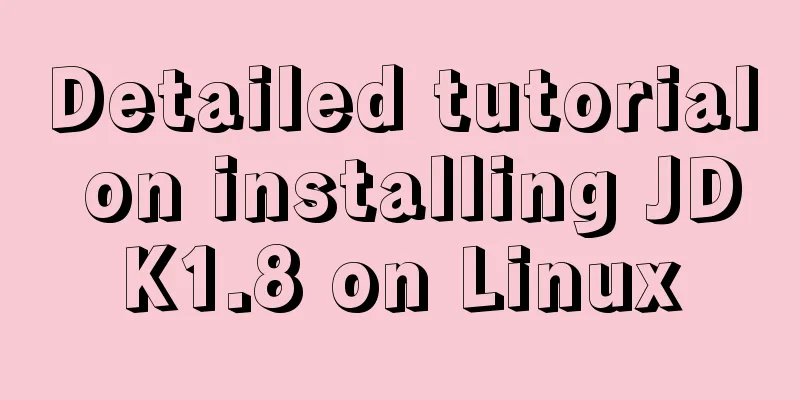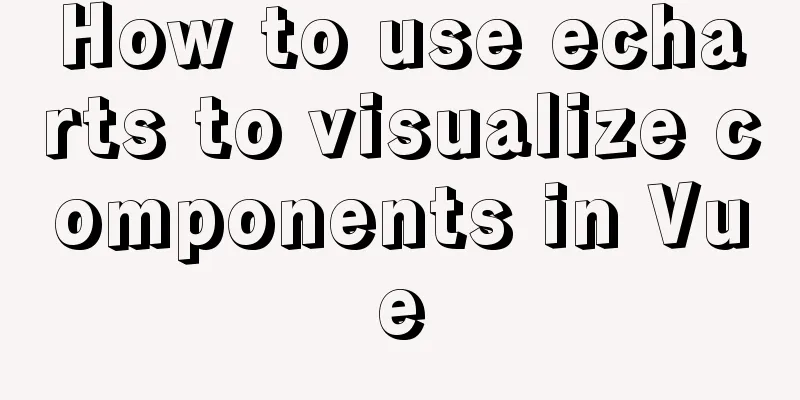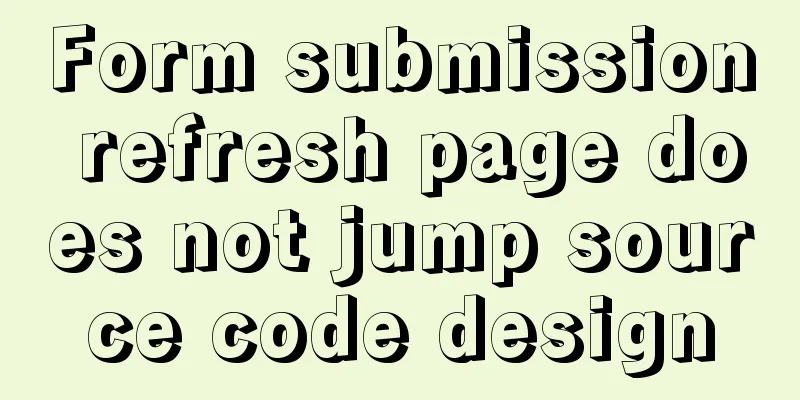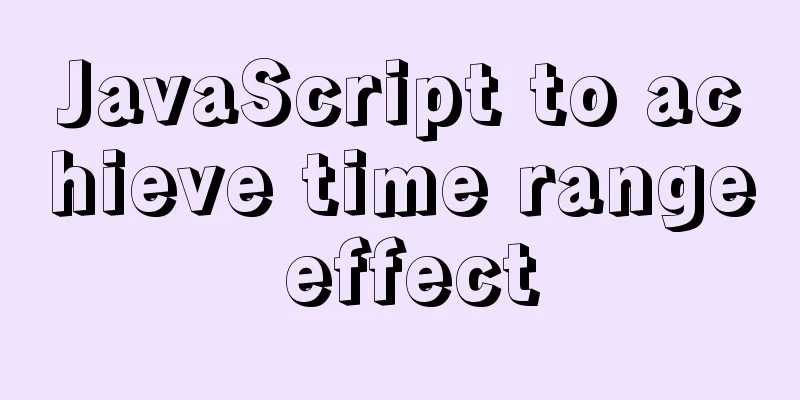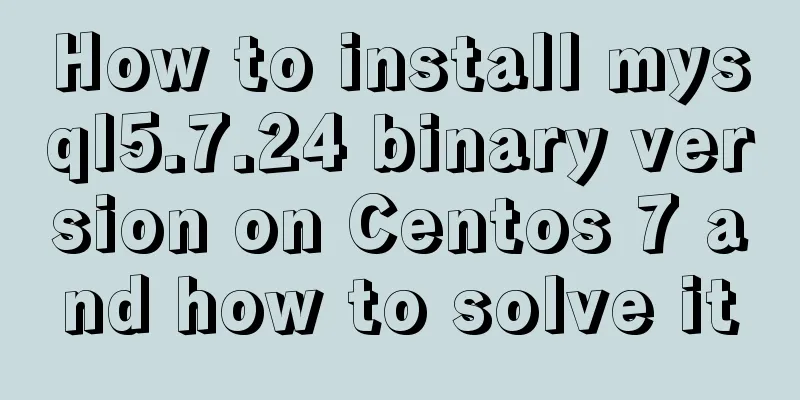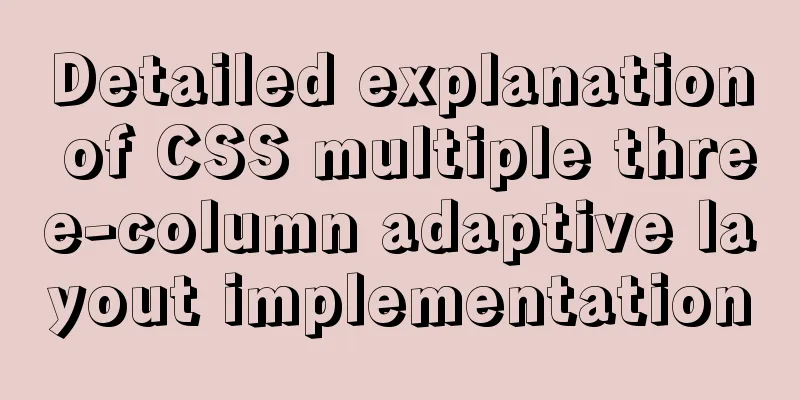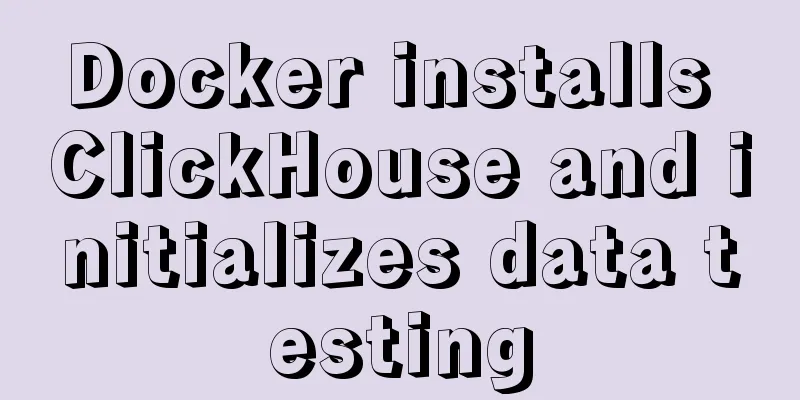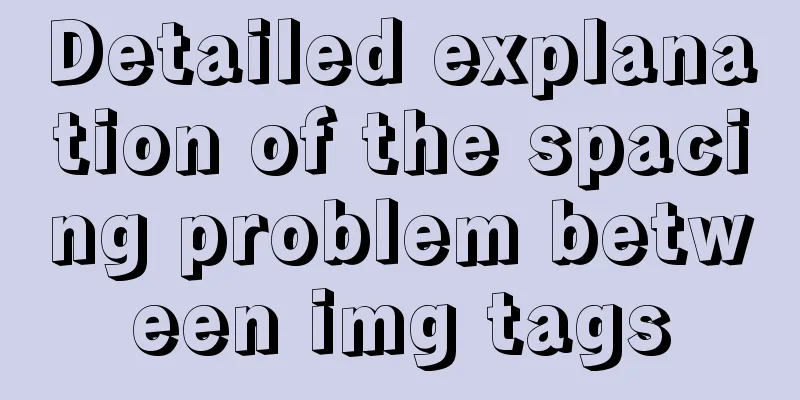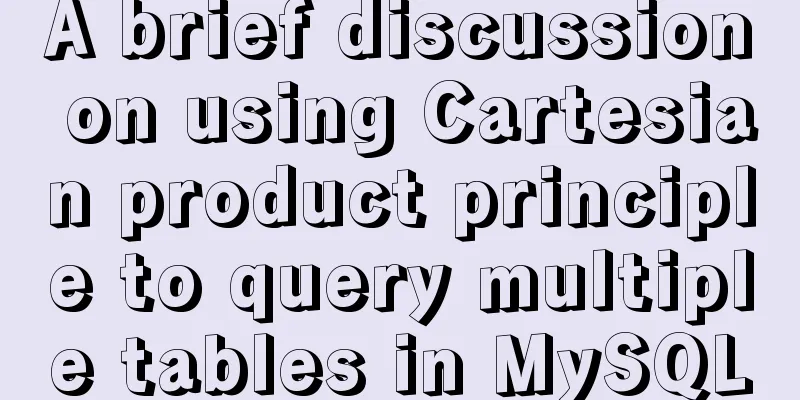WeChat applet uses the video player video component

|
This article example shares the specific code of the video player component of the WeChat applet for your reference. The specific content is as follows Configure page routing and permissions in app.json. 1.app.json
{
"pages":[
"pages/video/video"
],
"permission": {
"scope.writePhotosAlbum": {
"desc": "Read album"
}
}
}Using the video component 2.video.wxml
<view class="section tc">
<video
id="myVideo"
src="http://wxsnsdy.tc.qq.com/105/20210/snsdyvideodownload?filekey=30280201010421301f0201690402534804102ca905ce620b1241b726bc41dcff44e00204012882540400&bizid=1023&hy=SH&fileparam=302c020101042530230204136ffd93020457e3c4ff02024ef202031e8d7f02030f42400204045a320a0201000400"
danmu-list="{{danmuList}}"
enable-danmu
danmu-btn
Controls
></video>
<view class="btn-area">
<button bindtap="bindButtonTap">Get video</button>
<input bindblur="bindInputBlur" />
<button bindtap="bindSendDanmu">Send Danmu</button>
</view>
</view>3. audio.js
function getRandomColor() {
const rgb = []
for (let i = 0; i < 3; ++i) {
let color = Math.floor(Math.random() * 256).toString(16)
color = color.length == 1 ? '0' + color : color
rgb.push(color)
}
return '#' + rgb.join('')
}
Page({
onReady(res) {
this.videoContext = wx.createVideoContext('myVideo')
},
inputValue: '',
data: {
src: '',
danmuList: [
{
text: 'The first bullet comment',
color: '#ff0000',
time: 1
},
{
text: 'The barrage that appeared in the 3rd second',
color: '#ff00ff',
time: 3
}]
},
bindInputBlur(e) {
this.inputValue = e.detail.value
},
bindButtonTap() {
const that = this
wx.chooseVideo({
sourceType: ['album', 'camera'],
maxDuration: 60,
camera: ['front', 'back'],
success(res) {
that.setData({
src: res.tempFilePath
})
}
})
},
bindSendDanmu() {
this.videoContext.sendDanmu({
text: this.inputValue,
color: getRandomColor()
})
}
})Effect:
The above is the full content of this article. I hope it will be helpful for everyone’s study. I also hope that everyone will support 123WORDPRESS.COM. You may also be interested in:
|
<<: Explanation of Mac connecting to remote servers through SSH in different terminals
Recommend
Vue implements upload component
Table of contents 1. Introduction 2. Ideas Two wa...
JavaScript implementation of carousel example
This article shares the specific code for JavaScr...
MySQL tutorial data definition language DDL example detailed explanation
Table of contents 1. Introduction to the basic fu...
Solution to the conflict between nginx and backend port
question: When developing the Alice management sy...
Code comment writing standards during web page production
<br />I have summarized the annotation writi...
A brief analysis of React Native startReactApplication method
In this article, we sorted out the startup proces...
Detailed explanation of the difference between var, let and const in JavaScript
Table of contents As a global variable Variable H...
How to fill items in columns in CSS Grid Layout
Suppose we have n items and we have to sort these...
JS implements a simple todoList (notepad) effect
The notepad program is implemented using the thre...
Detailed explanation of the idea of implementing dynamic columns in angularjs loop object properties
Angularjs loop object properties to achieve dynam...
How to install common components (mysql, redis) in Docker
Docker installs mysql docker search mysql Search ...
The most creative 404 page design in history effectively improves website user experience
We don’t often encounter 404 pages when we browse...
Introduction to MySQL isolation level, lock and MVCC
This article aims to clarify the relationship bet...
WeChat applet uses the video player video component
This article example shares the specific code of ...
Example of how to create a database name with special characters in MySQL
Preface This article explains how to create a dat...