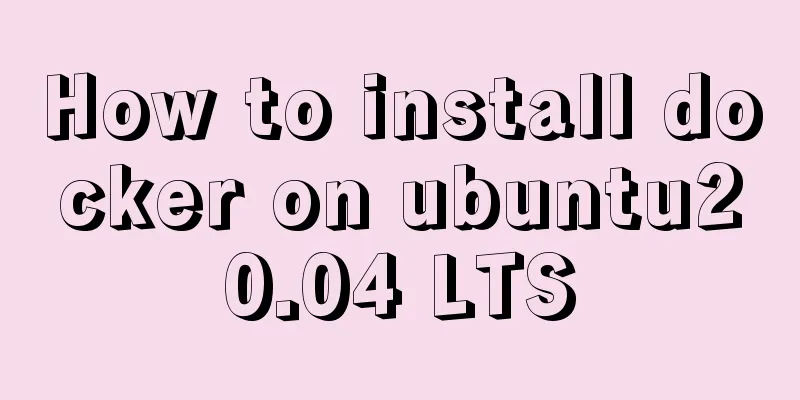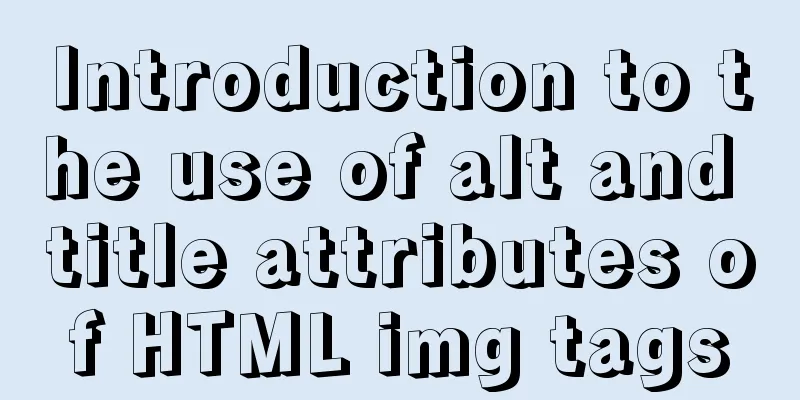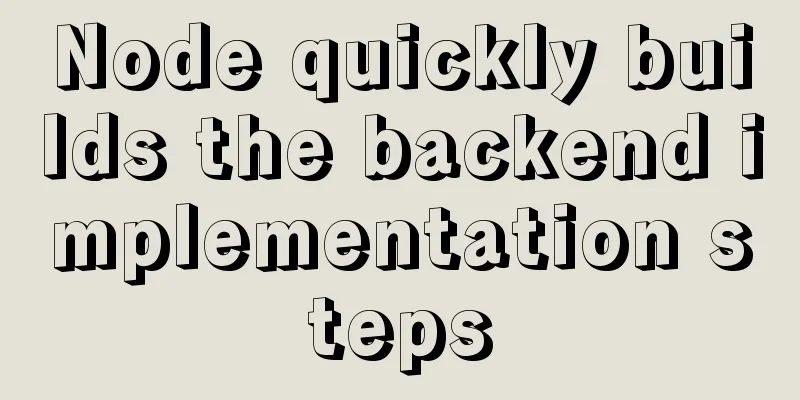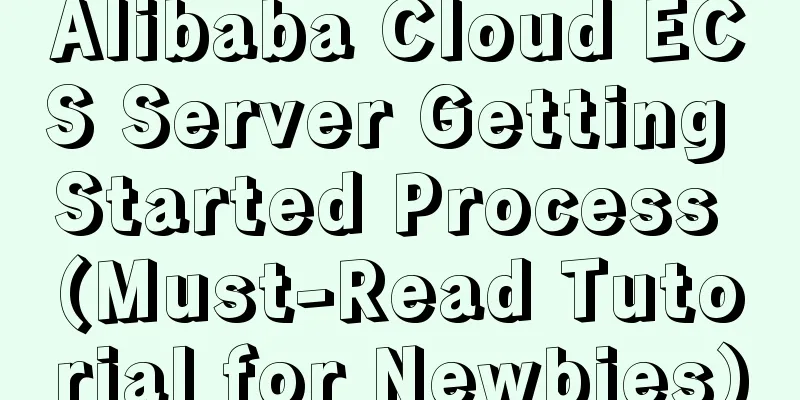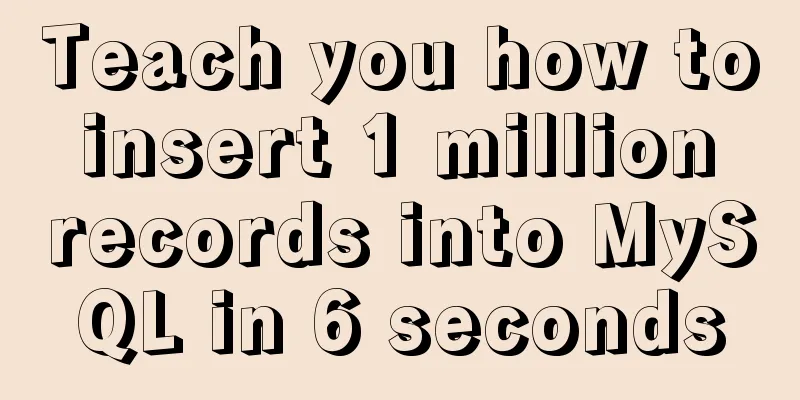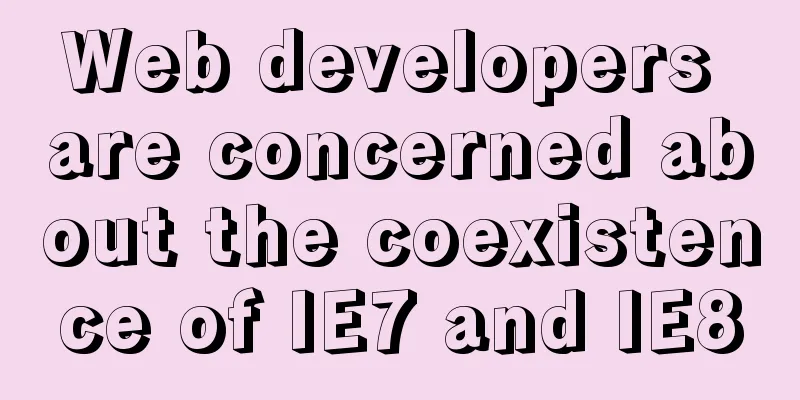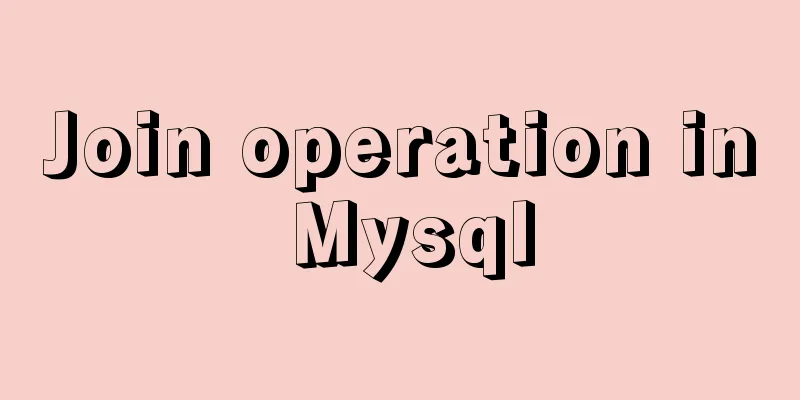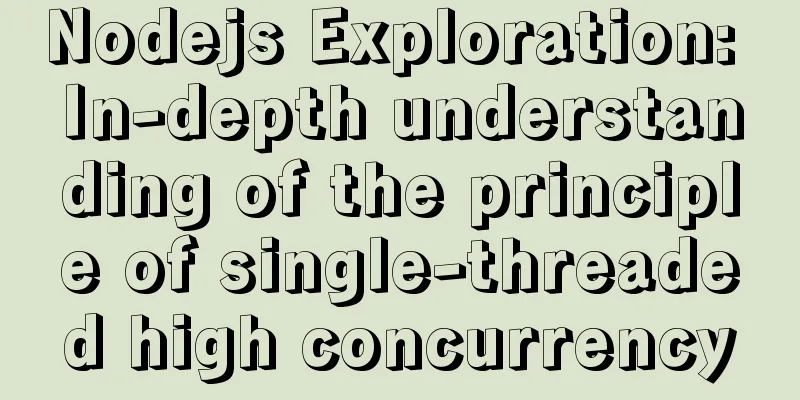Detailed explanation of the spacing problem between img tags
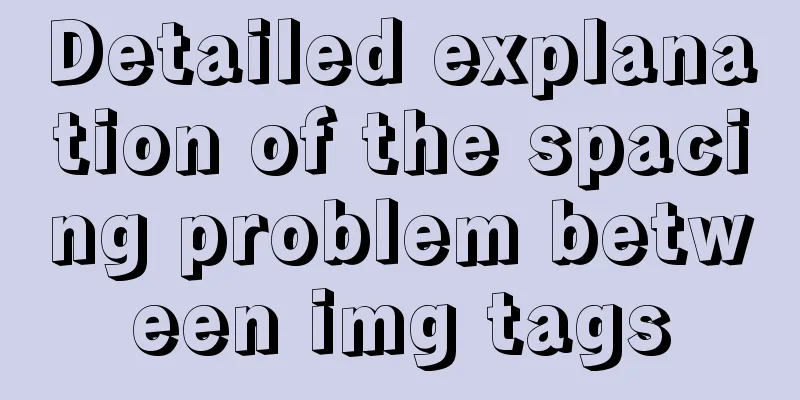
|
IMG tag basic analysis In HTML5, the img tag has four elements: (1) src: image path (2) width: The role of alert: When an error occurs in an image, use the function in alt to indicate the error content for easy search engine crawling (convenient for search engine crawling and SEO rendering) Note: (1) The width and height set for img must be the original size of the image. (2) Generally, inline elements cannot set width and height. Although img is also an inline element, it is a replaced element and can be set through src. The difference between inline elements and inline elements. How to solve the spacing problem between inline elements: The reasons for the upper and lower gaps in the inline elements in the figure below are: img is an inline element => inline elements will generate line breaks in the element code by default (also called whitespace => can also be used as a text string by default) The reason for the vertical gap between inline elements in the following figure: The default baseline alignment of inline elements causes empty nodes to appear (vertical-align: baseline;)
Solution 1: Because inline elements are treated as strings, you can add a font-size: 0 to the parent; the alignment becomes: vertical-align: middle; but this may cause problems with the text style in the parent
Solution 2: Use display to change from an inline element to a block-level element:
Note: vertical-align and line-height are the two most difficult knowledge points to understand in CSS: Why can font-size = 0 be changed? Can the blank node of img be made to disappear? Text and image example: Use span tags with images The alignment of the two inline elements is vertical-align: baseline; it is obvious that the text exceeds the baseline of the image.
In the following figure, the text size is changed, and the vertical gap between the images also increases.
Causes: The text will have a default line height, which causes vertical spacing between the text. The larger the text, the larger the spacing. => When "vertical-align: miiddle;" is used, the text position will rise and no spacing will be generated as shown below
The above is the full content of this article. I hope it will be helpful for everyone’s study. I also hope that everyone will support 123WORDPRESS.COM. |
<<: iframe src assignment problem (server side)
>>: Vue implements the sample code of associating the side navigation bar with the Tab page
Recommend
Full analysis of MySQL INT type
Preface: Integer is one of the most commonly used...
js memory leak scenarios, how to monitor and analyze them in detail
Table of contents Preface What situations can cau...
Detailed explanation of replace into example in mysql
Detailed explanation of replace into example in m...
uni-app WeChat applet authorization login implementation steps
Table of contents 1. Application and configuratio...
CentOS 6.4 MySQL 5.7.18 installation and configuration method graphic tutorial
The specific steps of installing mysql5.7.18 unde...
HTML version declaration DOCTYPE tag
When we open the source code of a regular website...
Graphic tutorial on installing the latest version of MySQL server on Windows 7 64 bit
Recently, I have been studying the MySQL database...
Nginx configures the same domain name to support both http and https access
Nginx is configured with the same domain name, wh...
JavaScript array merging case study
Method 1: var a = [1,2,3]; var b=[4,5] a = a.conc...
JavaScript implements the drag slider puzzle verification function (html5, canvas)
introduction: Slider drag verification is now use...
How to solve nginx 503 Service Temporarily Unavailable
Recently, after refreshing the website, 503 Servi...
How to mount a disk in Linux and set it to automatically mount on boot
Knowing that everyone's time is precious, I w...
CSS3 realizes the red envelope shaking effect
There is a requirement to realize the shaking eff...
How to display percentage and the first few percent in MySQL
Table of contents Require Implementation Code dat...
Summary of several MySQL installation methods and configuration issues
1. MySQL rpm package installation # Download the ...