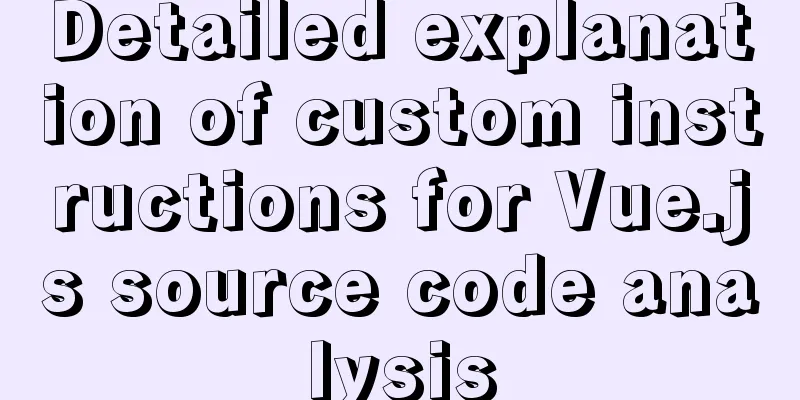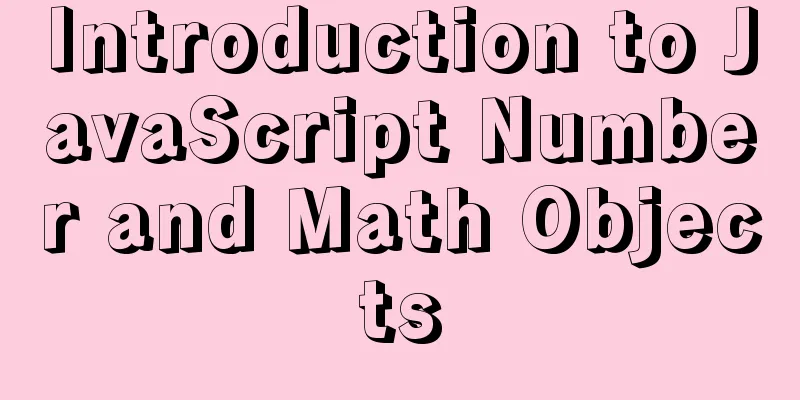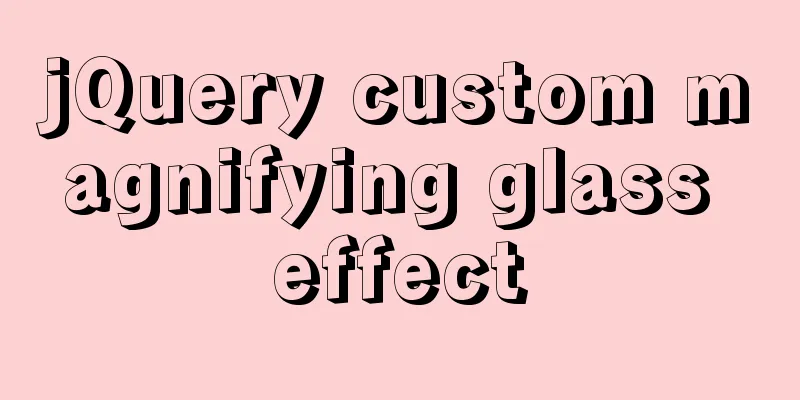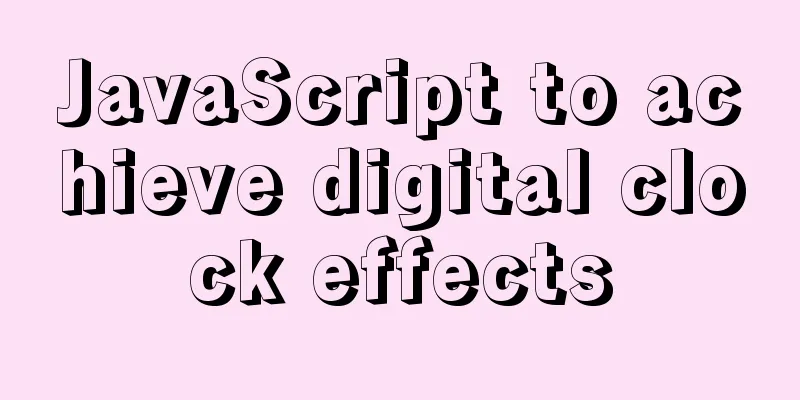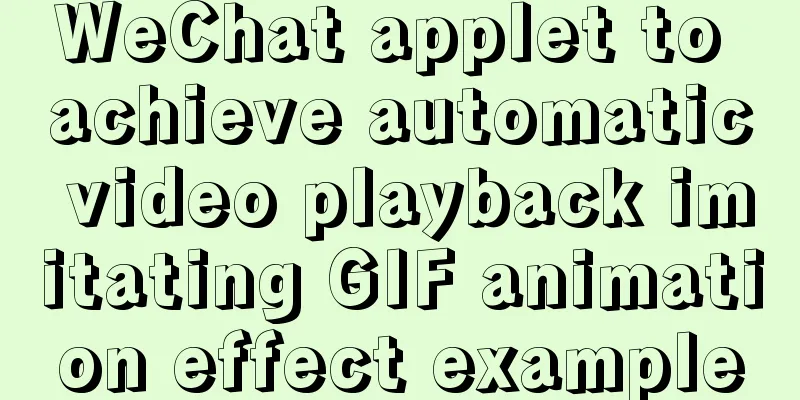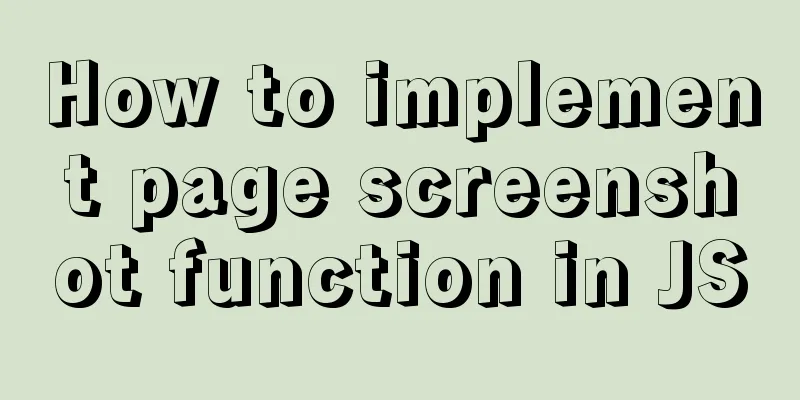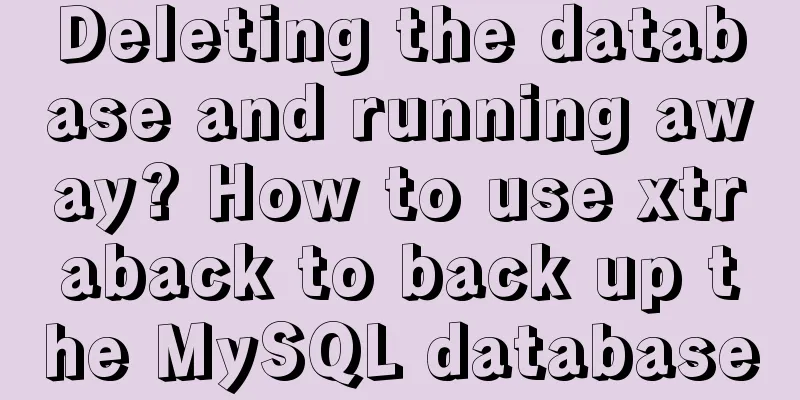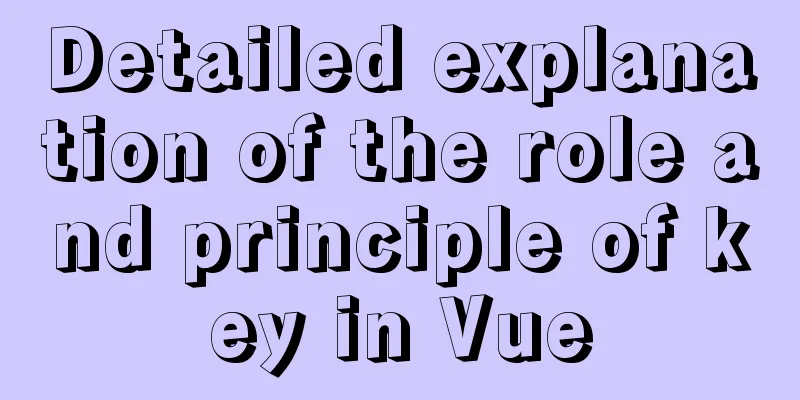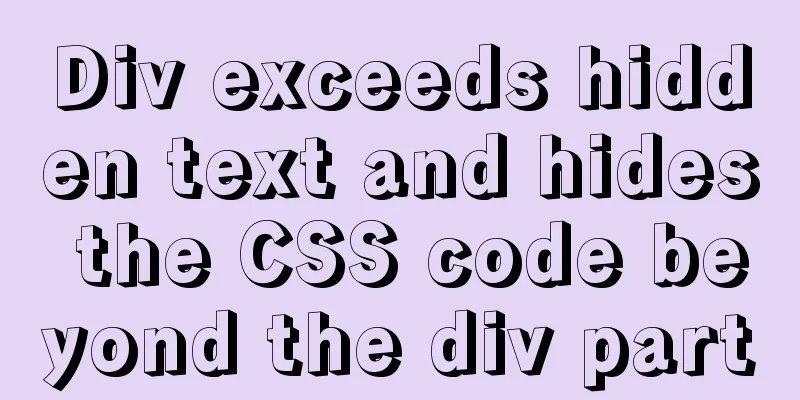Node quickly builds the backend implementation steps
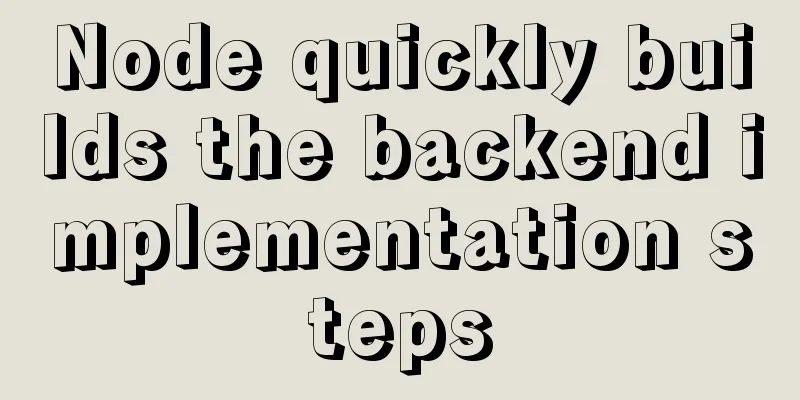
|
1. First install node, express, express-generator (the 4.x version separates the generator so it needs to be installed separately) 2. Enter the project file and enter the command
I usually rewrite app.js and then delete the bin file, because the simpler the better. var http = require('http')
var server = http.createServer(app)
//Omit the middle and then delete the direct listening in the final export app server.listen('3030',()=>{console.log('Server started successfully');})
Finally, modify package.json. Due to everyone's habits, I am used to enabling the dev startup in the scripts. "scripts": { "dev": "nodemon ./app.js" },
2. Install the mysql database
Then test it in the index
I won’t talk about the detailed database operations. 3. The following is the secondary encapsulation of routing
//This is to handle the execution of database statements const { exec } = require('../unil/db')
/* GET home page. */
init=(req,res)=>{
exec('select * from goods_type_info where 1=1', [], (err, result) => {
if (err) {
console.log('Service link error');
} else {
res.send({code:200000,data:result})
}
})
}
module.exports = {init};
//Then call it in the required file let getDate=require('../app/index')
/* GET home page. */
router.get('/',getDate.init); //Which route executes which statement? This is the first one to process the route. The second one is the method of route execution. If the route is nested, it needs to be spliced.
Here, the front end remembers that the request header initiated is in this format, otherwise there will be problems with the data format received on the back end. Different formats have different writing methods. For details, see Baidu In this way, you can quickly build a simple background framework Here I would like to add a problem I encountered. If you build it locally, you must write the port number when opening the front end, otherwise it is easy to cause false cross-domain, causing the front end to request, the back end to save data, and you cannot get the session when you request the second time. This is the end of this article about node quick background construction. For more relevant node quick background construction content, please search 123WORDPRESS.COM's previous articles or continue to browse the following related articles. I hope everyone will support 123WORDPRESS.COM in the future! You may also be interested in:
|
<<: The Complete List of MIME Types
>>: Html tips to make your code semantic
Recommend
15 lines of CSS code can cause Apple devices to crash, and the latest iOS 12 is not immune
Just 15 lines of CSS to crash your iPhone Securit...
In-depth explanation of the failure of writing SQL containing English single quotation marks "''"
I have encountered a problem. When testing the ed...
Service management of source package installation under Linux
Table of contents 1. Startup management of source...
Summary of Git commit log modification methods
Case 1: Last submission and no push Execute the f...
How to deploy ElasticSearch in Docker
1. What is ElasticSearch? Elasticsearch is also d...
Basic usage examples of Vue named slots
Preface Named slots are bound to elements using t...
Solution to the gap between divs
When you use HTML div blocks and the middle of th...
mysql security management details
Table of contents 1. Introduce according to the o...
Nginx server https configuration method example
Linux: Linux version 3.10.0-123.9.3.el7.x86_64 Ng...
Detailed explanation of how to install mysql5.7.16 from source code in centos7 environment
This article describes how to install mysql5.7.16...
JavaScript history object explained
Table of contents 1. Route navigation 2. History ...
How to disable IE10's password clear text display and quick clear function
IE10 provides a quick clear button (X icon) and a ...
Example of how to deploy Spring Boot using Docker
Here we mainly use spring-boot out of the box, wh...
JS implements array filtering from simple to multi-condition filtering
Table of contents Single condition single data fi...
Implementation of Docker deployment of Django+Mysql+Redis+Gunicorn+Nginx
I. Introduction Docker technology is very popular...