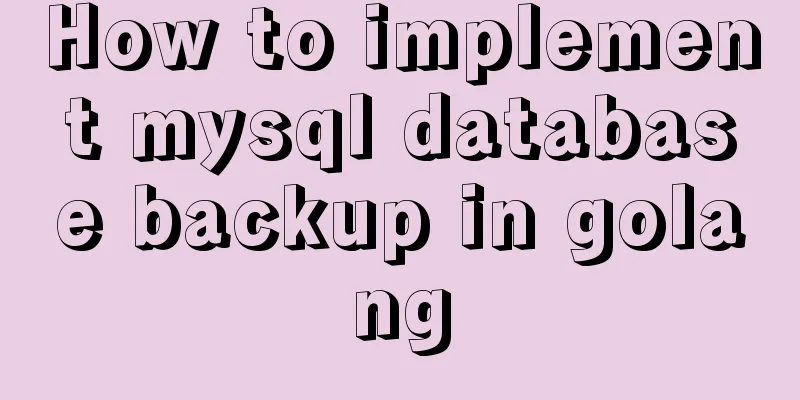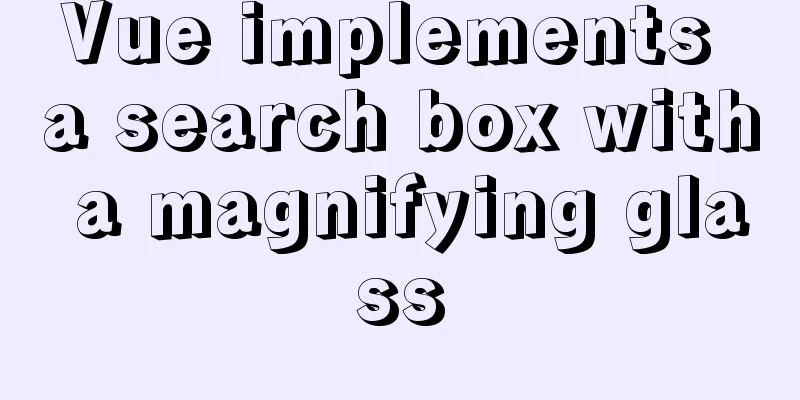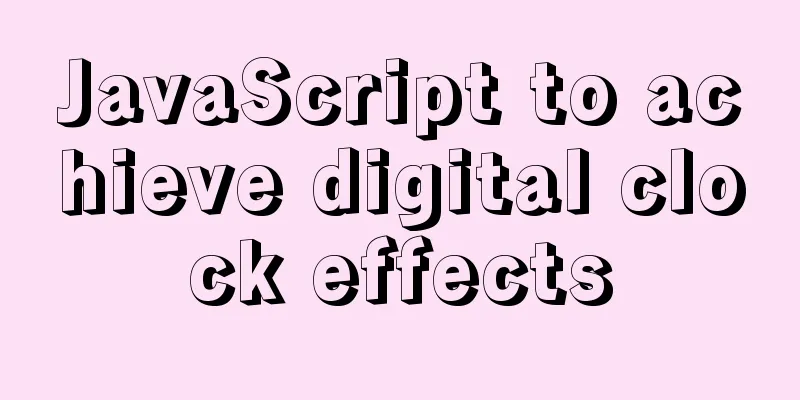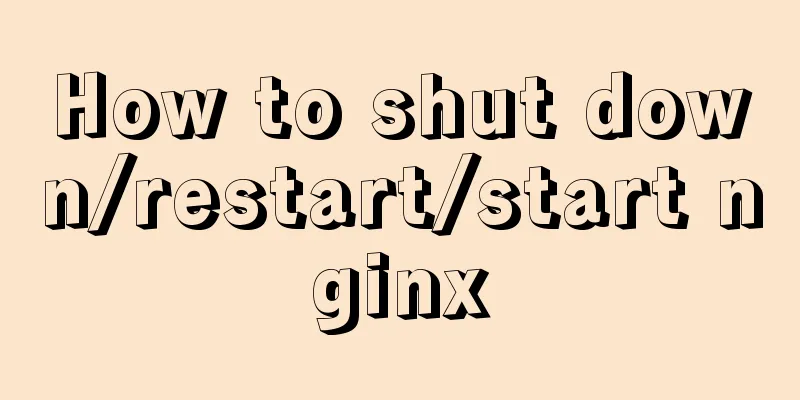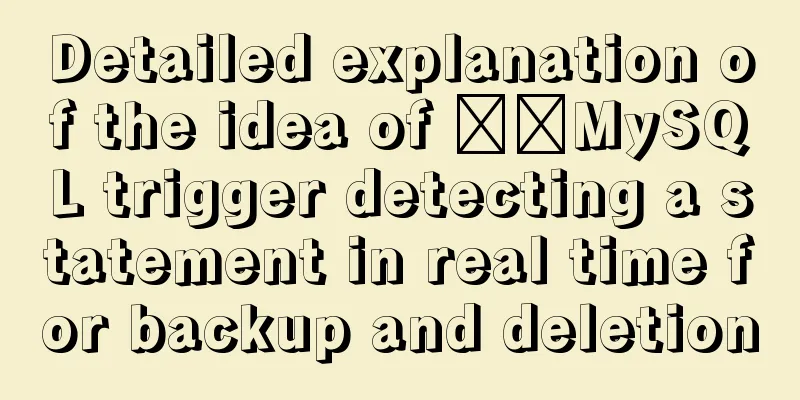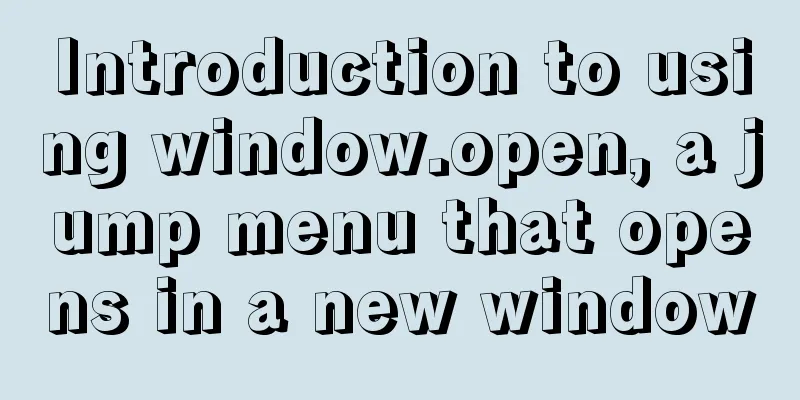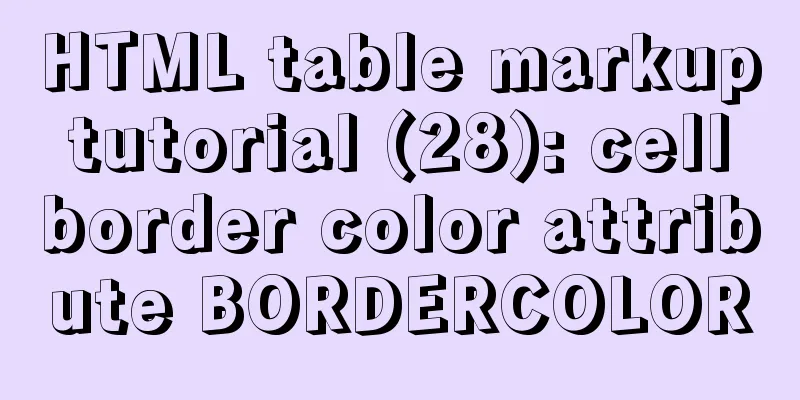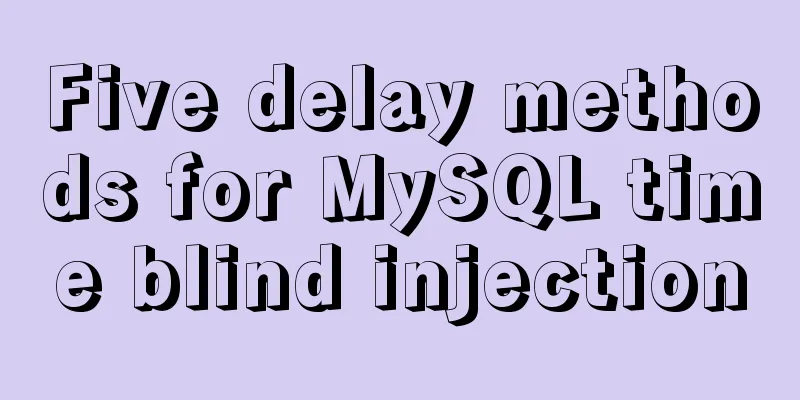Service management of source package installation under Linux
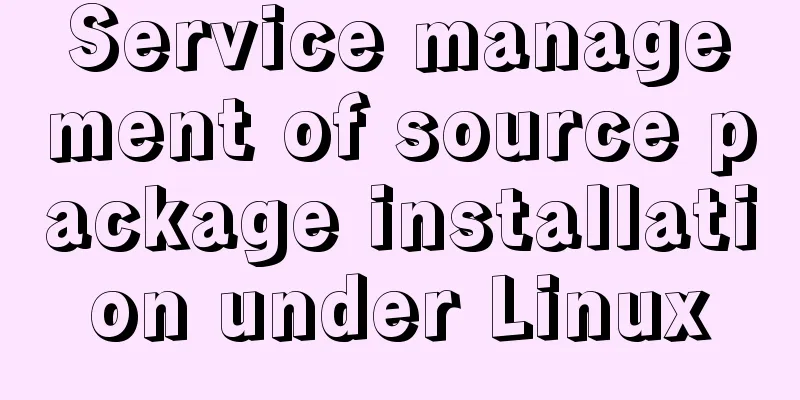
1. Startup management of source package service# Find the startup script of the service through the installation path of the source package. # That is, get the absolute path of the startup script of the service, # Finally add the startup options. [root@localhost ~]# /usr/local/apache2/bin/apachectl start|stoplrestart|... Notice: When installing services using source packages, the startup scripts for each service are different. How do we know the name of a service's startup script? In the official installation document, you will be clearly told the name of the startup script for the service. Example of starting the service:
illustrate: The error message says that the host name Check whether the As shown in the following figure:
2. Self-start management of source package service By configuring the This method is universal and can be used regardless of whether the service is installed with a source package or an RPM package. The key is whether you write the service startup command for the source package or the service startup command for the RPM package in the Therefore, it is recommended to use configuration files to manage services in a universal and unified way in Linux systems. Example: # Configure the /etc/rc.d/rc.local configuration file [root@localhost ~]# vim /etc/rc.d/rc.local # Modify the content of the startup file #!/bin/sh # # This script will be executed *after* all the other init scripts. # You can put your own initialization stuff in here if you don't # want to do the full Sys V style init stuff. touch /var/lock/subsys/local /usr/local/apache2/bin/apachectl start 3. Make the source package service recognized by the service management command Next, we will do an experiment to make the The problem we want to solve is as follows:
(1) Allow services installed through source packages to be managed and started by the service command # Make a soft link to the startup script of the service installed through the source package in the /etc/rc.d/init.d/directory [root@localhost ~]# ln -s /usr/local/apache2/bin/apachectl /etc/rc.d/init.d/apachectl Check the contents of
Run
It can be seen that (2) Allow services installed through source packages to be managed and started automatically by the chkconfig command Following the previous step, you then need to configure the startup scripts of the services installed through the source package that are soft-linked to the # Edit the source package startup script in the /etc/rc.d/init.d/ directory# (Note that this file is a soft link, so the source package startup script is still modified) [root@localhost ~]# vim /etc/rc.d/init.d/apachectl # Add the following content at the beginning #!/bin/sh # Add content-1 # Specify that the httpd script can be managed by the chkconfig command # The format is: chkconfig: run level startup order shutdown order # Here we set apache to be managed by the chkconfig command at levels 3 and 5, the startup order is S86, and the shutdown order is K76 # Note: (Set your own order, do not conflict with the order of existing startup programs in the system) # chkconfig:35 86 76 # # Add content-2 # Description, any content# description: aaabbbccc #The above two sentences must be added to be recognized by the chkconfig command. Then enable [root@localhost ~]# chkconfig --add apachectl No error indicates success. Use the As shown in the following figure:
Then you can use the
(3) Allow the ntsysv command to manage services installed through source packages The Execute the
(4) Summary If you want the source package service to be recognized and managed by In order to make the source package service recognized by the The command format is as follows: [root@localhost ~]# chkconfig [options] [service name] Options: --add: Add the service to the management of the chkconfig command. --del: Delete the service from the management of the chkconfig command. # Example: # Delete the apache service from the chkconfig command management [root@localhost ~]# chkconfig -del httpd After the hint: Just know that services installed with source packages can be handled this way, but it is not recommended. For services installed through source code packages, just start the services using the source code packages. For services installed through RPM packages, just start the services using the RPM packages. This is great. This is the end of this article about service management of source code package installation under Linux. For more relevant Linux source code package installation management content, please search for previous articles on 123WORDPRESS.COM or continue to browse the following related articles. I hope everyone will support 123WORDPRESS.COM in the future! |
<<: Toolkit: A more powerful front-end framework than Bootstrap
>>: Introduction to the usage of exists and except in SQL Server
Recommend
CSS to achieve fast and cool shaking animation effect
1. Introduction to Animate.css Animate.css is a r...
Detailed explanation of the difference between CSS link and @import
How to add css in html? There are three ways to s...
Linux MySQL root password forgotten solution
When using the MySQL database, if you have not lo...
MySQL randomly extracts a certain number of records
In the past, I used to directly order by rand() t...
translate(-50%,-50%) in CSS achieves horizontal and vertical centering effect
translate(-50%,-50%) attributes: Move it up and l...
React Native reports "Cannot initialize a parameter of type'NSArray<id<RCTBridgeModule>>" error (solution)
Recently, when running an old RN project, the fol...
Summary of the application of transition components in Vue projects
Transtion in vue is an animation transition enca...
Instructions for using the --rm option of docker run
When the Docker container exits, the file system ...
How to configure eureka in docker
eureka: 1. Build a JDK image Start the eureka con...
Several things to note when making a web page
--Homepage backup 1.txt text 2. Scan the image 3. ...
Several ways to improve the readability of web pages
1. Use contrasting colours. The contrast here ref...
Web design reference firefox default style
Although W3C has established some standards for HT...
Example of implementing a 16:9 rectangle with adaptive width and height using CSS
Earlier we talked about how to make a square with...
The best explanation of HTTPS
Good morning everyone, I haven’t updated my artic...
MySQL master-slave replication principle and practice detailed explanation
Table of contents Introduction effect principle f...