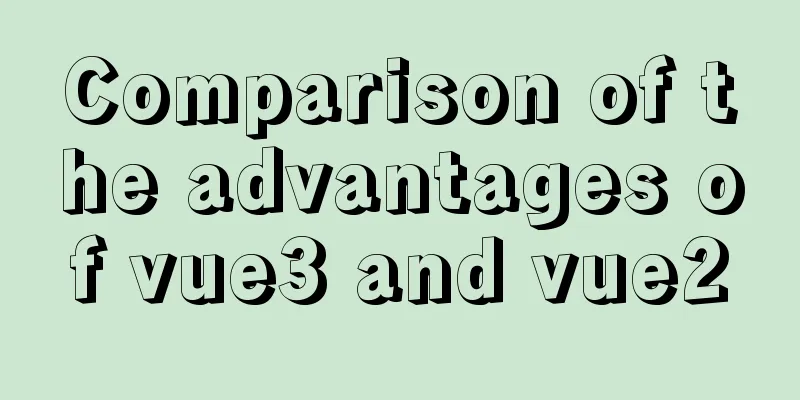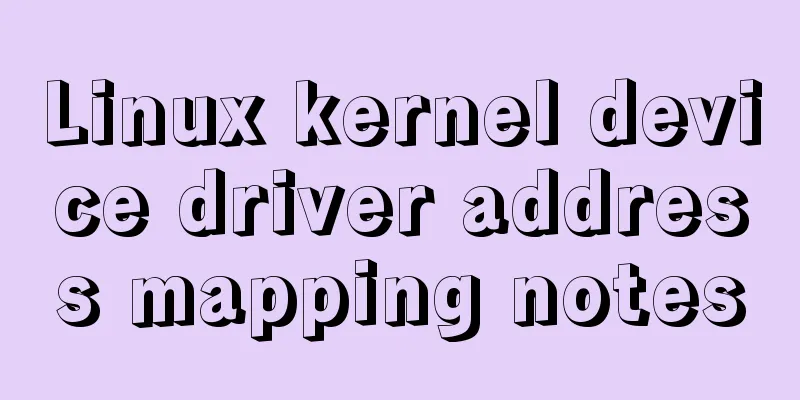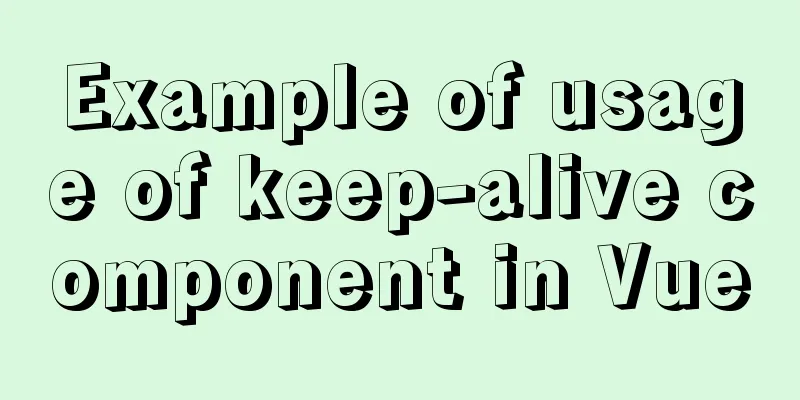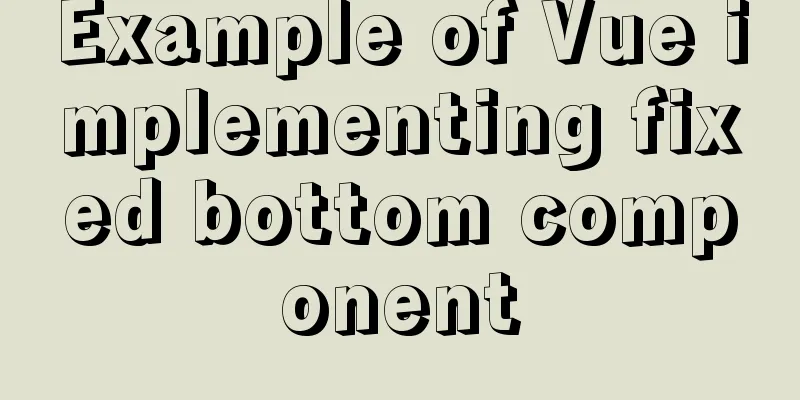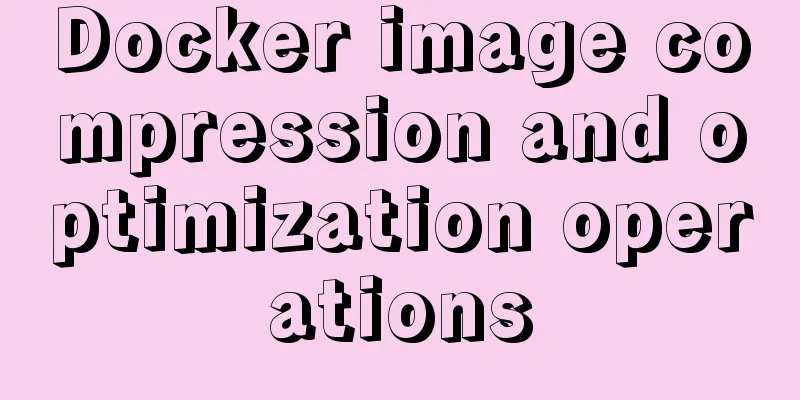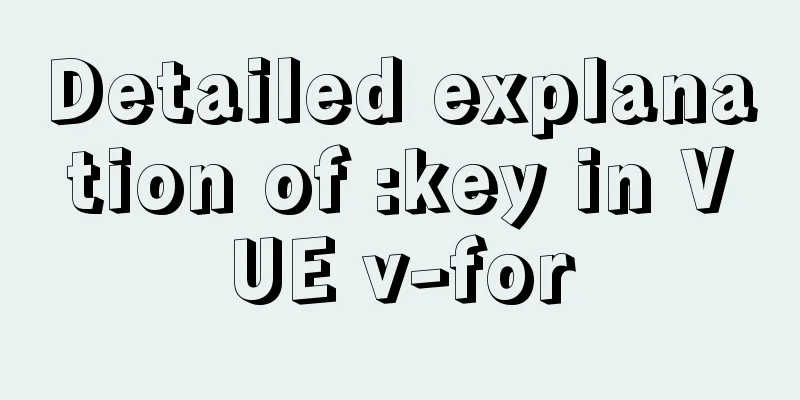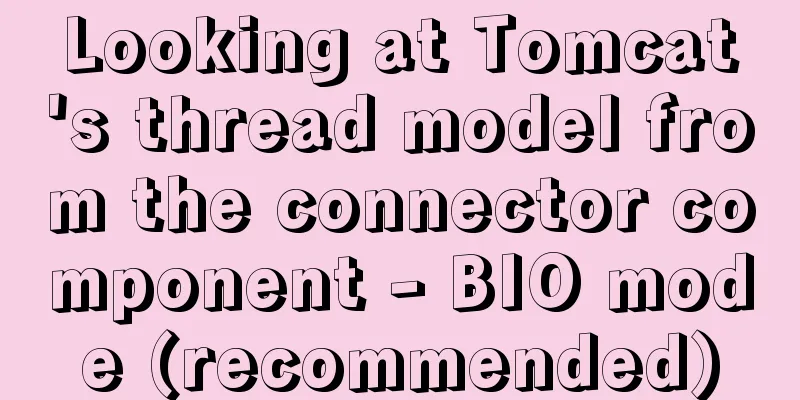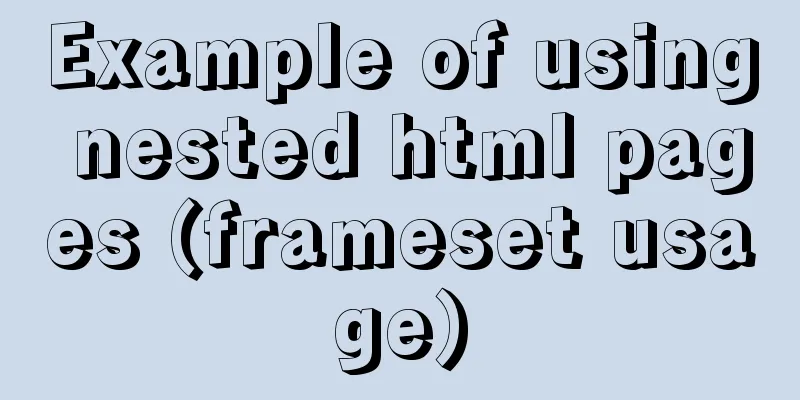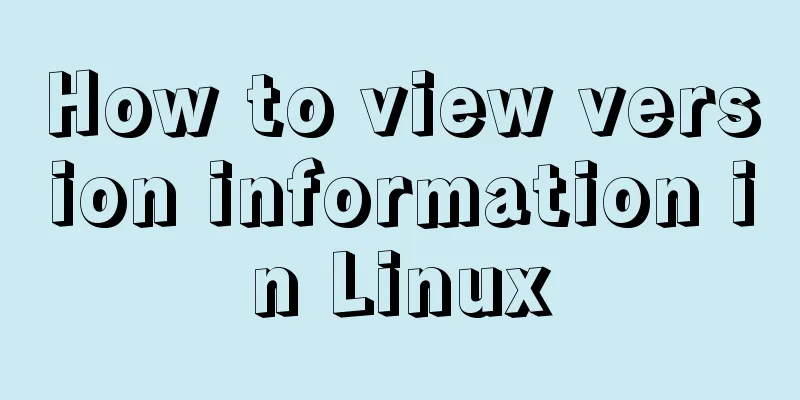Several ways to improve the readability of web pages
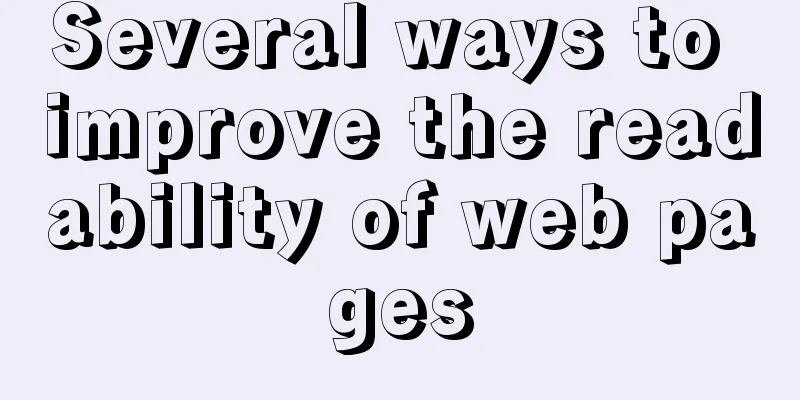
|
1. Use contrasting colours. The contrast here refers to the contrast between the color of the text and the background color. This way, users can see the text more clearly and reduce reading fatigue. People with visual impairments may have difficulty reading low-contrast text. You can go to Vischeck to see how your website looks to users with color deficiency (or color blindness). 2. “Chunk up” your copy. Large, dense text can make your users feel overloaded and overwhelmed. A few tips: Keep paragraphs short with lists (or 1-2-3) and subheadings. Use bold or different colors for important ideas so that impatient, quick-scanners can grasp the point. Use columns to control text width. 3. Avoid busy backgrounds to make the text easy to see. 4. Less is better. The more clutter you put on a page, the more it confuses users, distracts them, and distracts them from reading. The website doesn’t look professional enough. Think about it before you put anything on it. Is it really necessary to put it on? 5. Strive for a clean font style for maximum readability. 6. Don't use itsy-bitsy font sizes. Ant-like text is difficult to read quickly. It would be even better if users could control it themselves. 7. Make your links look like links. If they are not standard blue links, it would be best to add underlines. It is best not to underline text that is not a link. |
<<: Detailed explanation of Tomcat's commonly used filters
>>: Example code for implementing div concave corner style with css
Recommend
Let's talk about MySQL joint query in detail
Table of contents Union query 1. Query the ID and...
A complete list of frequently asked JavaScript questions for front-end interviews
Table of contents 1. Handwritten instanceof 2. Im...
Vue+Echart bar chart realizes epidemic data statistics
Table of contents 1. First install echarts in the...
Detailed explanation of selinux basic configuration tutorial in Linux
selinux ( Security-Enhanced Linux) is a Linux ker...
Encoding problems and solutions when mysql associates two tables
When Mysql associates two tables, an error messag...
Use nginx to dynamically convert image sizes to generate thumbnails
The Nginx ngx_http_image_filter_module module (ng...
Application of anchor points in HTML
Set Anchor Point <a name="top"><...
CSS beginner tutorial: background image fills the entire screen
If you want the entire interface to have a backgr...
Docker beginners' first exploration of common commands practice records
Before officially using Docker, let's first f...
MYSQL custom function to determine whether it is a positive integer example code
You can write a function: Mainly use regular expr...
Detailed explanation of how Vue returns values to dynamically generate forms and submit data
Table of contents Main issues solved 1. The data ...
Use vue3 to implement a human-cat communication applet
Table of contents Preface Initialize the project ...
Native JS to achieve book flipping effects
This article shares with you a book flipping effe...
Detailed explanation of the role and principle of key in Vue
Table of contents 1. Let’s start with the conclus...
Detailed explanation of JavaScript's Set data structure
Table of contents 1. What is Set 2. Set Construct...