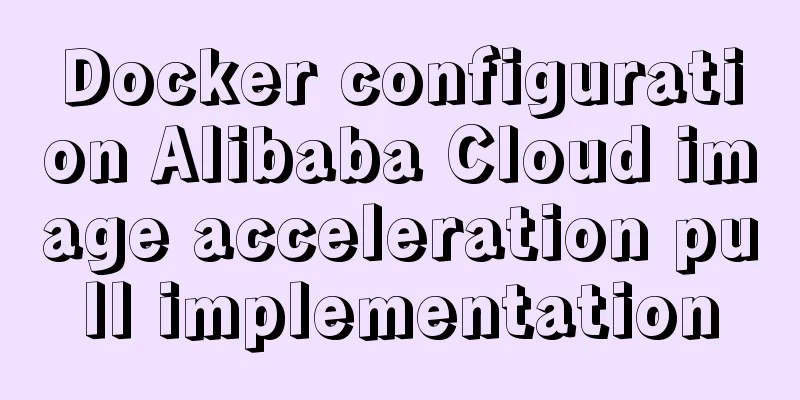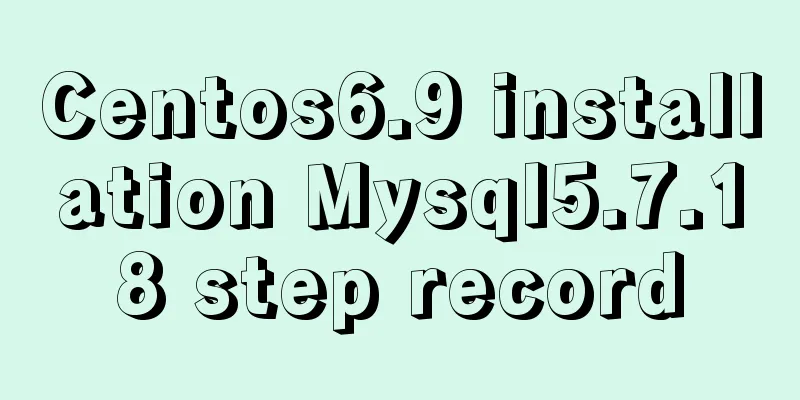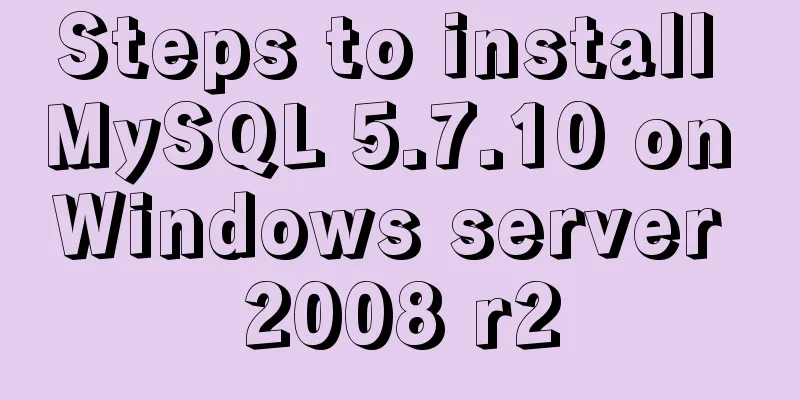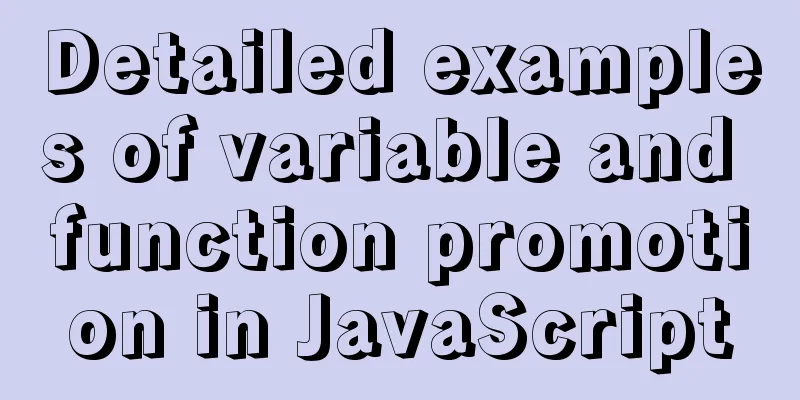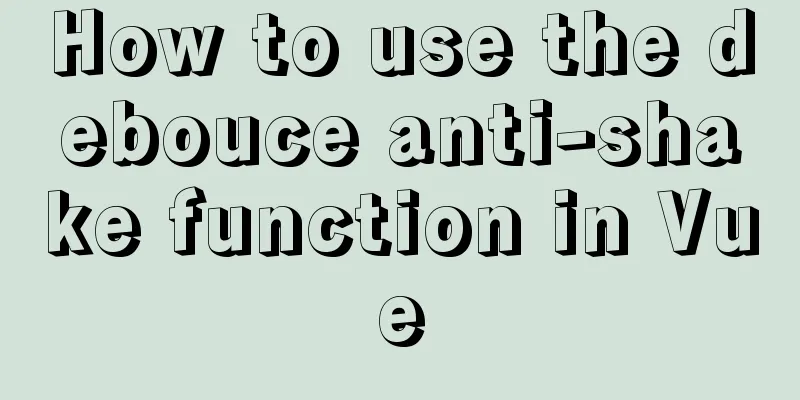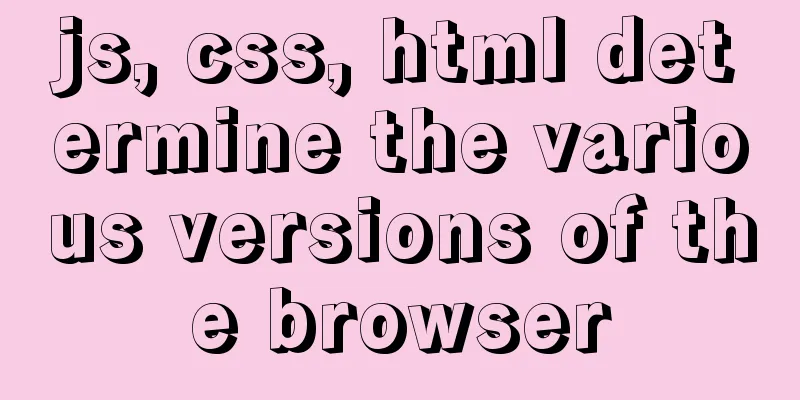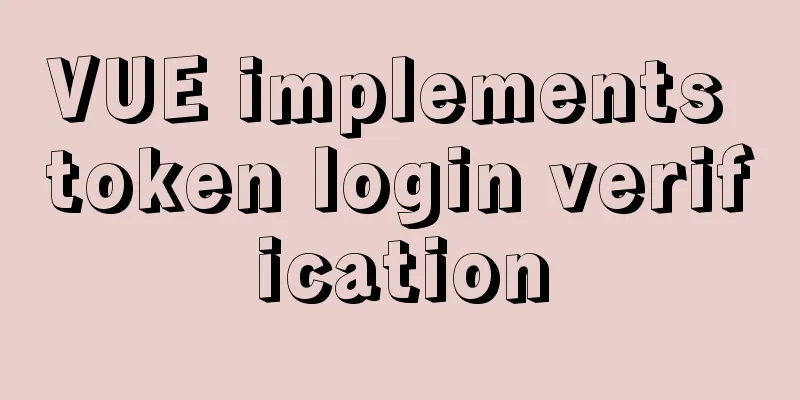Example of Vue implementing fixed bottom component
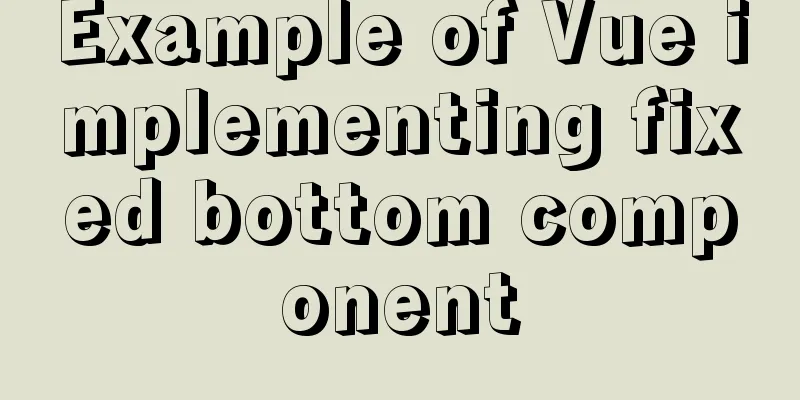
【Effect】
【Implementation method】
<template>
<div id="app">
<div class="main">
<img alt="Vue logo" src="./assets/logo.png">
<HelloWorld msg="Welcome to Your Vue.js App"/>
<img alt="Vue logo" src="./assets/logo.png">
</div>
<div class="footer">This is a button fixed at the bottom</div>
</div>
</template>
<script>
import HelloWorld from './components/HelloWorld.vue'
export default {
name: 'App',
components:
HelloWorld
}
}
</script>
<style>
:root{
--footer-height: 50px;
}
body {
padding: 0;
margin: 0;
}
#app {
font-family: Avenir, Helvetica, Arial, sans-serif;
-webkit-font-smoothing: antialiased;
-moz-osx-font-smoothing: grayscale;
text-align: center;
color: #2c3e50;
margin-top: 60px;
}
.main{
padding-bottom: var(--footer-height);
overflow-y: auto;
}
.footer{
position: fixed;
bottom: 0;
width: 100%;
line-height: var(--footer-height);
background: #42b983;
color: #fff;
}
</style>
[Add requirements] Add an A logic. When the A logic is met, the bottom button will not be displayed, but it will be displayed in other cases.
<template>
<div id="app">
<div class="main">
<img alt="Vue logo" src="./assets/logo.png">
<HelloWorld msg="Welcome to Your Vue.js App"/>
<img alt="Vue logo" src="./assets/logo.png">
</div>
<div class="footer" v-if='isShow'>
<div class="footer-content">This is a button fixed at the bottom</div>
</div>
</div>
</template>
<script>
import HelloWorld from './components/HelloWorld.vue'
export default {
name: 'App',
components:
HelloWorld
},
data() {
return {
isShow: true
}
},
}
</script>
<style>
:root{
--footer-height: 50px;
}
body {
padding: 0;
margin: 0;
}
#app {
font-family: Avenir, Helvetica, Arial, sans-serif;
-webkit-font-smoothing: antialiased;
-moz-osx-font-smoothing: grayscale;
text-align: center;
color: #2c3e50;
margin-top: 60px;
}
.main {
overflow-y: auto;
}
.footer {
height: var(--footer-height);
}
.footer-content {
position: fixed;
bottom: 0;
width: 100%;
line-height: var(--footer-height);
background: #42b983;
color: #fff;
}
</style>This concludes this article about the example of implementing a fixed bottom component with Vue. For more relevant Vue fixed bottom content, please search for previous articles on 123WORDPRESS.COM or continue to browse the following related articles. I hope you will support 123WORDPRESS.COM in the future! You may also be interested in:
|
<<: MySQL 5.7.16 ZIP package installation and configuration tutorial
>>: Example method of viewing IP in Linux
Recommend
How to use Lottie animation in React Native project
Lottie is an open source animation library for iO...
Detailed Example of MySQL InnoDB Locking Mechanism
1. InnoDB locking mechanism The InnoDB storage en...
Parsing the commonly used v-instructions in vue.js
Table of contents Explanation of v-text on if for...
Detailed explanation of where the images pulled by docker are stored
The commands pulled by docker are stored in the /...
Explanation of the basic syntax of Mysql database stored procedures
drop procedure sp_name// Before this, I have told...
The implementation principle of Zabbix dynamic execution monitoring collection script
When using Zabbix custom scripts to collect monit...
Several ways to encapsulate breadcrumb function components in Vue3
Table of contents Preface 1. Why do we need bread...
Perfect solution to the problem of MySQL shutting down immediately after startup (caused by ibdata1 file corruption)
The mysql on a server in the computer room had be...
About the value transfer problem between antd tree and parent-child components (react summary)
Project requirements: When you click a product tr...
Detailed explanation of the API in Vue.js that is easy to overlook
Table of contents nextTick v-model syntax sugar ....
Mysql Chinese sorting rules description
When using MySQL, we often sort and query a field...
Examples of using MySQL pessimistic locking and optimistic locking
Pessimistic Lock Pessimistic lock, considers the ...
WeChat Mini Program uses simultaneous interpretation to implement speech recognition
I use the simultaneous interpretation voice recog...
Implementation of MySQL's MVCC multi-version concurrency control
1 What is MVCC The full name of MVCC is: Multiver...
Deployment and Chinese translation of the docker visualization tool Portainer
#docker search #docker pull portainer 1. Download...