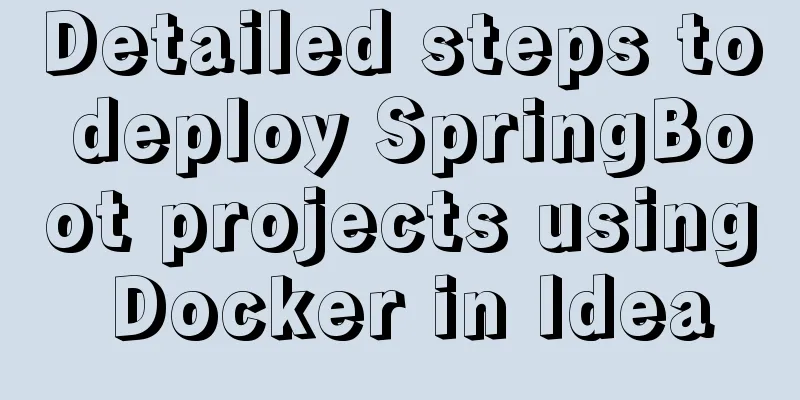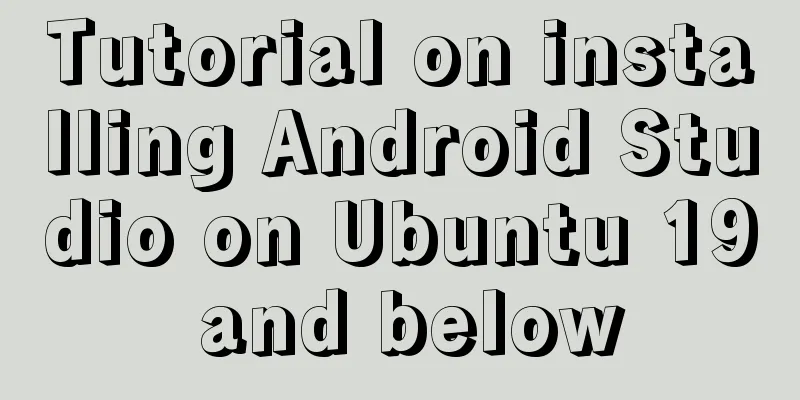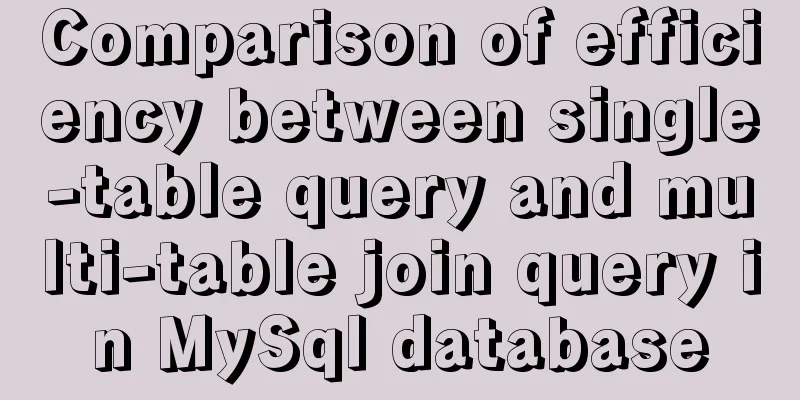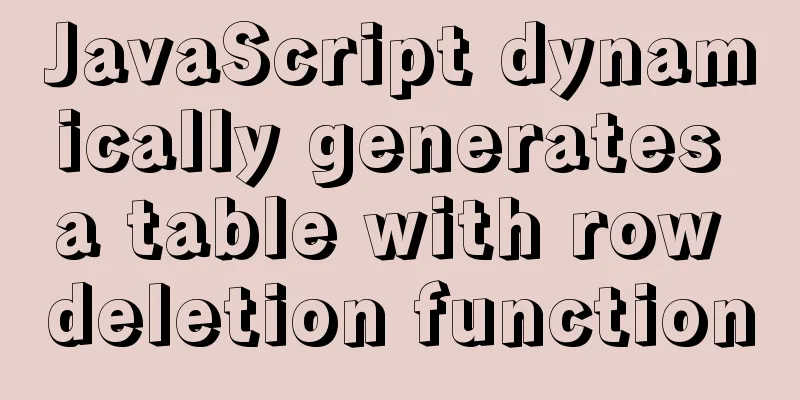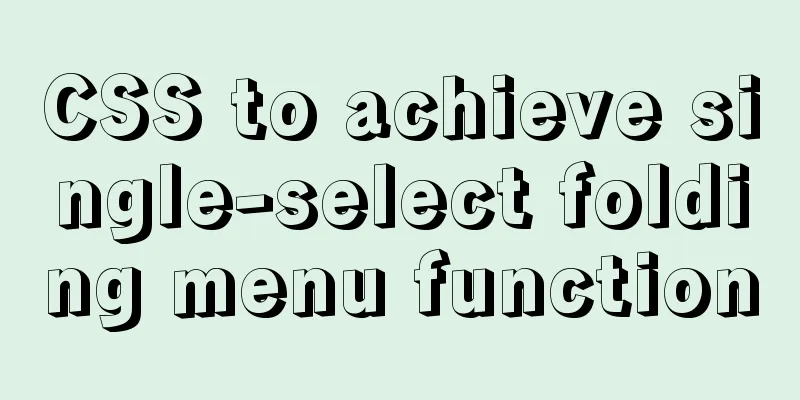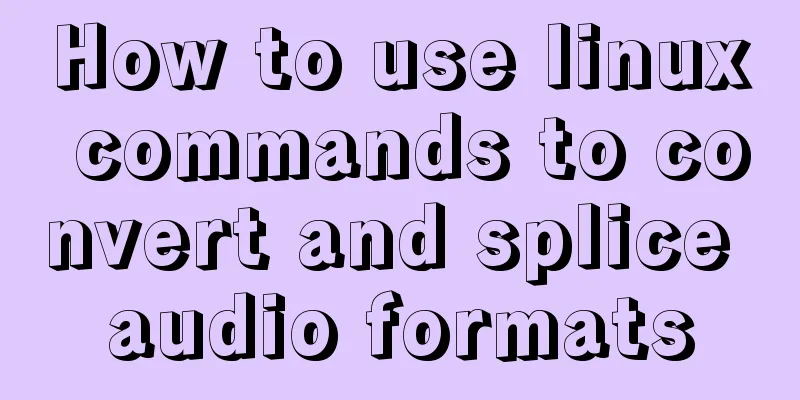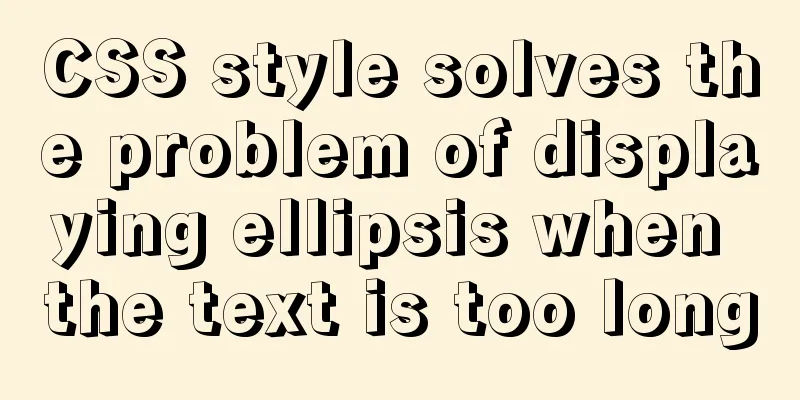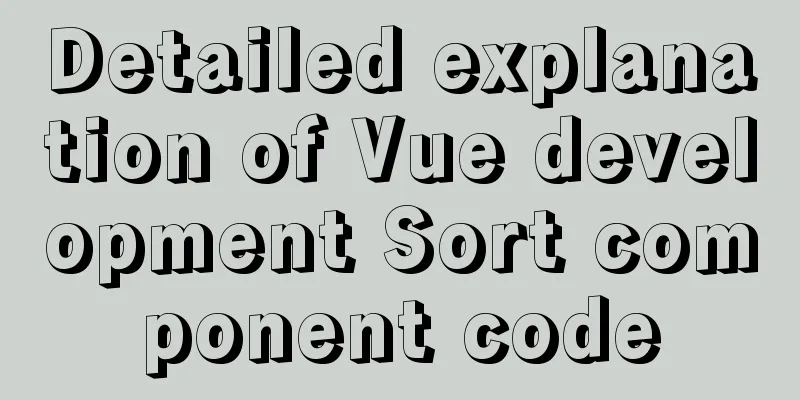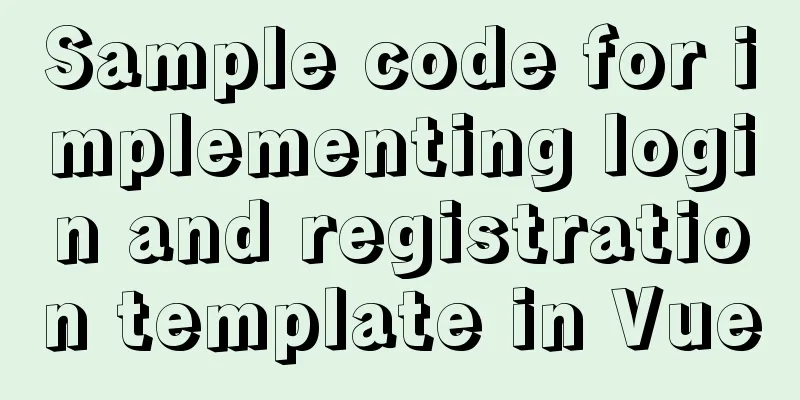How to use Lottie animation in React Native project
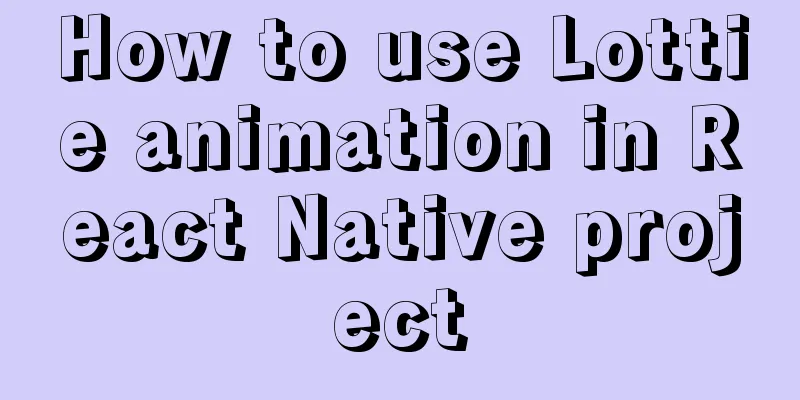
|
Lottie is an open source animation library for iOS, Android, and React Native developed by Airbnb. It can load animations exported from Adobe After Effects and allow native apps to use these animations like static materials, perfectly achieving cool animation effects. yarn add lottie-react-native yarn add [email protected] After the installation is complete, you can use the react-native link command to link the native library dependencies. Of course, in addition to this, we can also use manual methods to add dependencies. For iOS projects using CocoaPods, you need to add the following script files. pod 'lottie-ios', :path => '../node_modules/lottie-ios' pod 'lottie-react-native', :path => '../node_modules/lottie-react-native' Then, execute the pod install command to install the plug-in. For native Android, you first need to add the following content to the android/settings.gradle file.
include ':lottie-react-native'
project(':lottie-react-native').projectDir = new File(rootProject.projectDir, '../node_modules/lottie-react-
Next, open the app/build.gradle file and add the following dependencies.
dependencies {
...
implementation project(':lottie-react-native')
...
}Finally, you also need to add LottiePackage to the getPackages() method of ReactApplication as shown below.
import com.airbnb.android.react.lottie.LottiePackage;
@Override
protected List<ReactPackage> getPackages() {
return Arrays.<ReactPackage>asList(
... //Omit other code new LottiePackage()
);
}
};
At this point, the native development environment required by Lottie has been set up. Next, you only need to use the LottieView component provided by Lottie to load the previously exported Json file, as shown below.
function LottieAnimPage(){
return (
<LottieView source={require('../animations/LottieLogo1.json')} autoPlay loop />
)
}
export default LottieAnimPage;
At the same time, the LottieView component also provides a progress parameter to add some additional effects to the animation. For example, the following is a sample code that uses progress to achieve the like effect.
function LottieAnimPage(){
const anim = useRef(new Animated.Value(0)).current;
function linearAnim() {
Animated.timing(anim, {
toValue: 1,
duration: 5000,
easing: Easing.linear,
}).start();
}
React.useEffect(() => {
linearAnim();
}, []);
return (
<LottieView source={require('../animations/TwitterHeart.json')}
progress={anim} />
)
}
It can be seen that the core of realizing the Lottie animation effect is still how to make the Lottie original animation. First, we need to install Adobe After Effects and use it to make the Lottie original animation, then install the Bodymovin plug-in, and finally export the Lottie original animation as an animated Json file. If Adobe After Effects is not installed, you can download and install it from Adobe's official website, as shown in Figure 3-7.
Exit After Effects and download the latest ZXP Installer to install it. After the installation is complete, download the latest Bodymovin plug-in. Open the ZXP Installer and drag the Bodymovin plug-in into the ZXP Installer window to install it, as shown in Figure 3-8.
Next, open After Effects and click [Window] → [Extensions] to see the Bodymovin plug-in. Of course, the Lottie official website also provides many cool animations, and you can directly download the Json files of these animations and use them, as shown in Figure 3-9.
This is the end of this article about React Native implementing Lottie animation. For more relevant React Native Lottie animation content, please search 123WORDPRESS.COM’s previous articles or continue to browse the following related articles. I hope everyone will support 123WORDPRESS.COM in the future! You may also be interested in:
|
<<: Implementation of Docker CPU Limit
>>: MySQL 8.0.22.0 download, installation and configuration method graphic tutorial
Recommend
In-depth explanation of the locking mechanism in MySQL InnoDB
Written in front A database is essentially a shar...
Implementation of mysql backup strategy (full backup + incremental backup)
Table of contents Design scenario Technical Point...
Basic concepts and usage examples of HTML inline elements and block-level elements
There are two types of html tags, inline elements...
Detailed explanation of basic operation commands for Linux network settings
Table of contents View network configuration View...
503 service unavailable error solution explanation
1. When you open the web page, 503 service unavai...
Hexadecimal color codes (full)
Red and pink, and their hexadecimal codes. #99003...
Installation and deployment of Linux tool Nethogs to monitor network bandwidth by process
Overview There are many open source network monit...
WeChat applet implements the snake game
This article shares the specific code of the WeCh...
Use JavaScript to create page effects
11. Use JavaScript to create page effects 11.1 DO...
MySQL 8.0.13 decompression version installation graphic tutorial under Windows
This article shares with you the MySQL 8.0.13 ins...
MySQL learning: five major constraints of database tables explained in detail for beginners
Table of contents 1. Constraint concepts and clas...
Three ways to copy MySQL tables (summary)
Copy table structure and its data The following s...
Basic commands for MySQL database operations
1. Create a database: create data data _name; Two...
User needs lead to marketing-oriented design
<br />For each of our topics, the team will ...
In-depth explanation of Mysql deadlock viewing and deadlock removal
Preface I encountered a Mysql deadlock problem so...