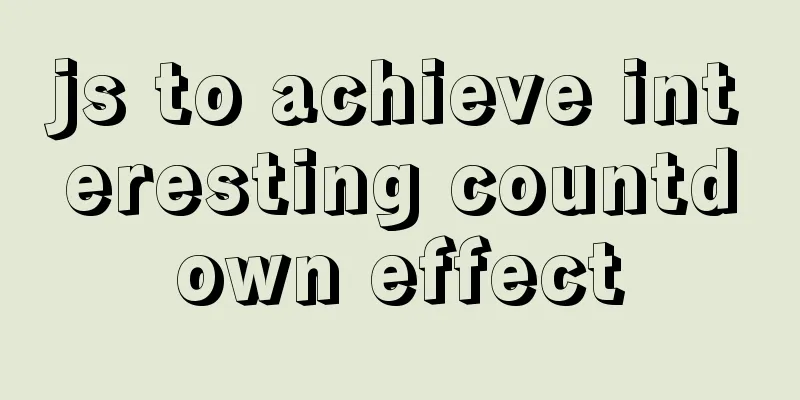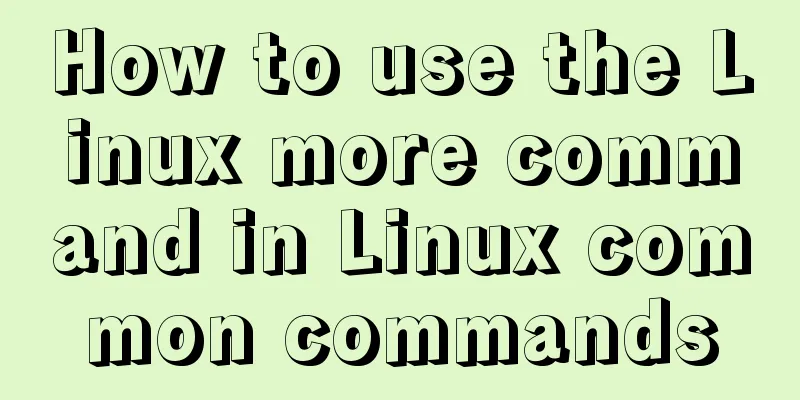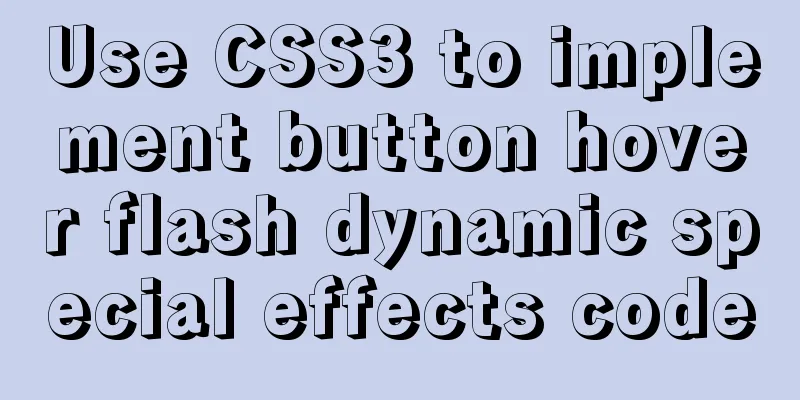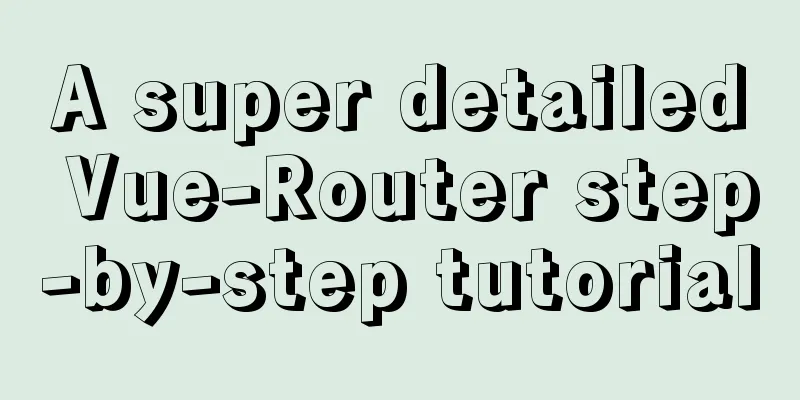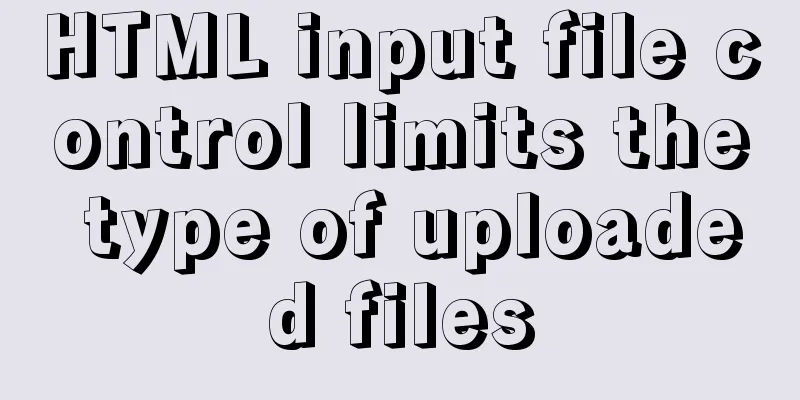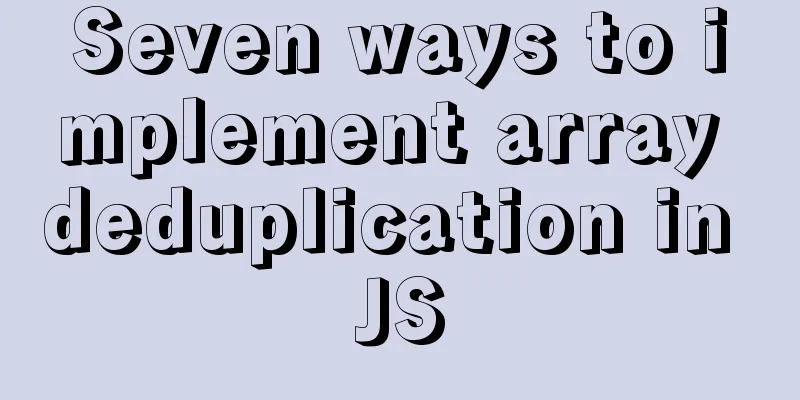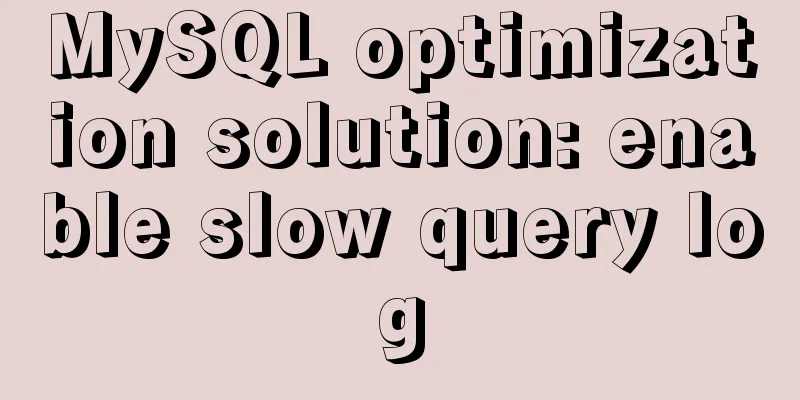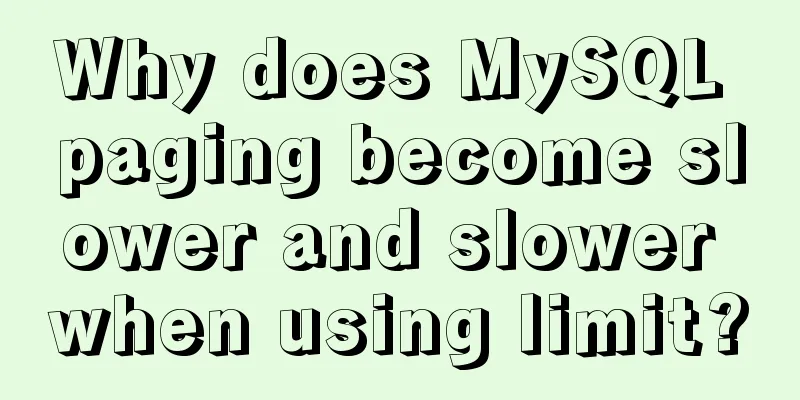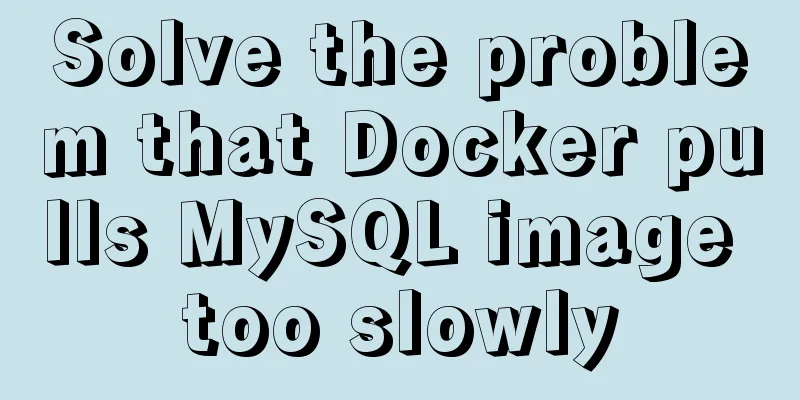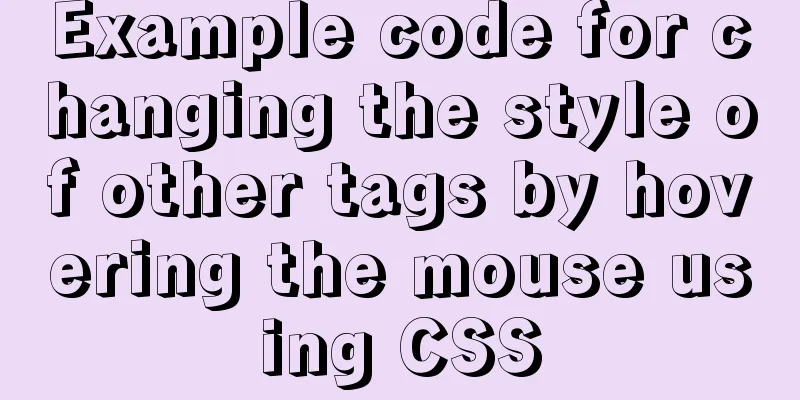MySQL 8.0.13 decompression version installation graphic tutorial under Windows
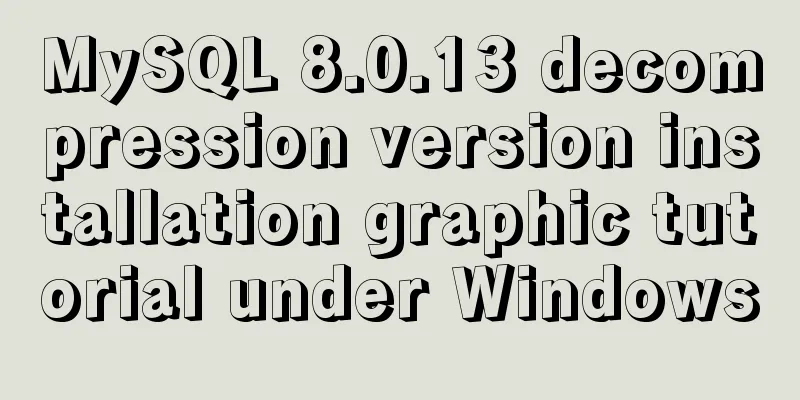
|
This article shares with you the MySQL 8.0.13 installation graphic tutorial for your reference. The specific content is as follows 1.1. Download: I downloaded the zip package for the 64-bit system: Download Download the zip package 1.2. Configure environment variables: Variable Name: MYSQL_HOME Variable value: C:\Program Files\Java\mysql-8.0.13-winx64 Add to path: %MYSQL_HOME%\bin; 1.3. Generate data file: Run cmd as administrator Enter C:\Program Files\Java\mysql-8.0.13-winx64\bin Execute the command: mysqld --initialize-insecure --user=mysql Generate the data directory in the C:\Program Files\Java\mysql-8.0.13-winx64 directory
1.4. Start the service: Execute the command: net start mysql to start the MySQL service. If it prompts: The service name is invalid... (there is a solution later == step: 1.5); 1.5. Solve the problem of failure to start the service ( error ) : Tip: The service name is invalid Solution: Execute the command: mysqld -install (no my.ini configuration file is required. Note: Many things written on the Internet require a my.ini configuration file. In fact, it is also possible without a my.ini configuration file. I placed a my.ini file before, but it prompted that the service could not be started. After deleting my.ini, it started successfully) If the following picture appears, you need to end all MySQL processes in the resource manager and restart them.
1.6. Log in to mysql: Log in to mysql: (Because no password was set before, the password is blank, no need to enter a password, just press Enter) C:\Program Files\Java\mysql-8.0.13-winx64\bin>mysql -u root -p Enter password: ****** 1.7. Query user password : Query user password command: mysql> select host,user,authentication_string from mysql.user;
1.8. Set (or modify) the root user password: Set (or modify) the root user password: mysql> ALTER USER 'root'@'localhost' IDENTIFIED WITH mysql_native_password BY '123456'; #'123456', the content in quotation marks here is the password, you can set it at will Query OK, 1 row affected, 1 warning (0.00 sec) Rows matched: 1 Changed: 1 Warnings: 1 mysql> flush privileges; #Function: Equivalent to saving. The setting will take effect only after executing this command. If not executed, the previous password will remain unchanged. Query OK, 0 rows affected (0.01 sec) 1.9. Exit mysql: mysql> quit Bye The above is the full content of this article. I hope it will be helpful for everyone’s study. I also hope that everyone will support 123WORDPRESS.COM. You may also be interested in:
|
<<: Vue implements div wheel zooming in and out
>>: VMware Workstation download and installation detailed tutorial
Recommend
Examples and comparison of 3 methods for deduplication of JS object arrays
Table of contents 1. Comparison of data before an...
Solve the problem of no my.cnf file in /etc when installing mysql on Linux
Today I wanted to change the mysql port, but I fo...
Pure CSS to adjust Div height according to adaptive width (percentage)
Under the requirements of today's responsive ...
Detailed explanation of building Nginx website server based on centos7 (including configuration of virtual web host)
1. Nginx service foundation Nginx (engine x) is d...
React implements multi-component value transfer function through conetxt
The effect of this function is similar to vue的pro...
Defining the minimum height of the inline element span
The span tag is often used when making HTML web p...
React implementation example using Amap (react-amap)
The PC version of React was refactored to use Ama...
Summary of MySQL logical backup and recovery testing
Table of contents 1. What kind of backup is a dat...
An example of using a MySQL statement to find out the number of bytes occupied by various integers and their maximum and minimum values
Directly code: select 'bigint unsigned' a...
Summary of MySQL's commonly used database and table sharding solutions
Table of contents 1. Database bottleneck 2. Sub-l...
vmware workstation12 installation centos prompts VMware Player and Device/Credential Guard are incompatible, reasons and solutions
In the latest version of WIN10, Microsoft introdu...
Detailed explanation of command to view log files in Linux environment
Table of contents Preface 1. cat command: 2. more...
JavaScript to achieve digital clock effect
This article example shares the specific code of ...
MySQL database introduction: detailed explanation of database backup operation
Table of contents 1. Single database backup 2. Co...
Example analysis of mysql variable usage [system variables, user variables]
This article uses examples to illustrate the usag...