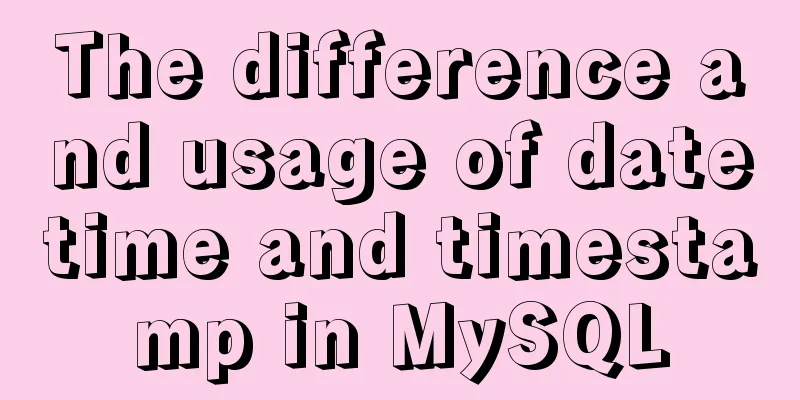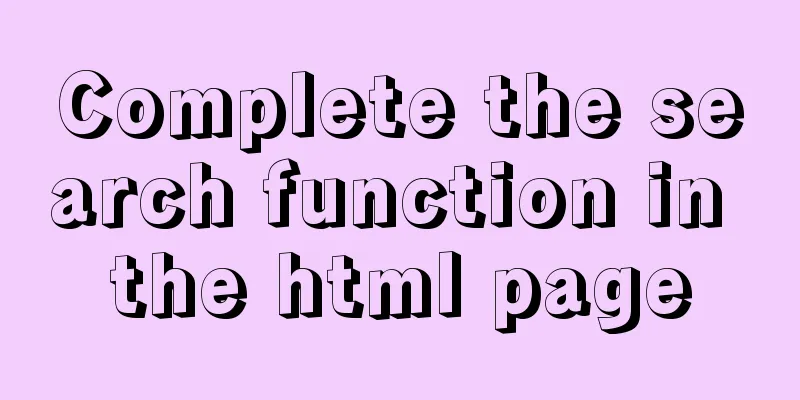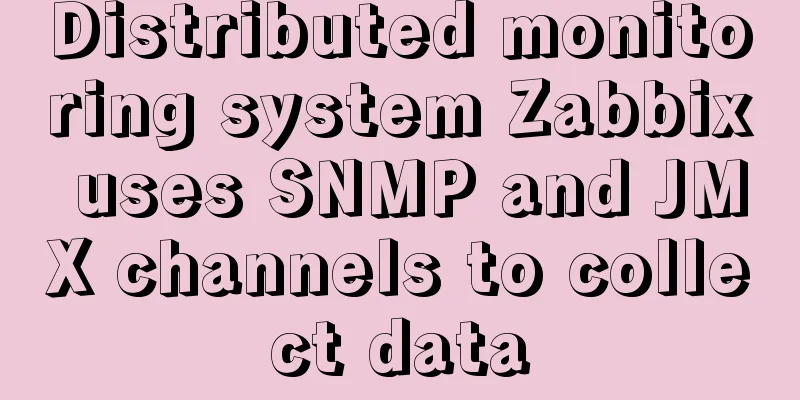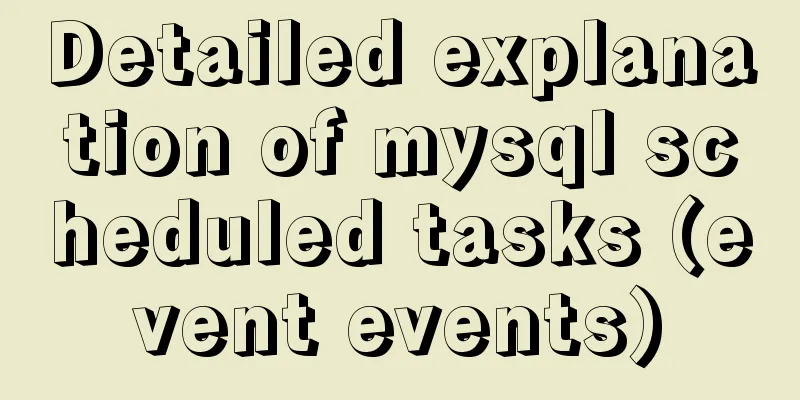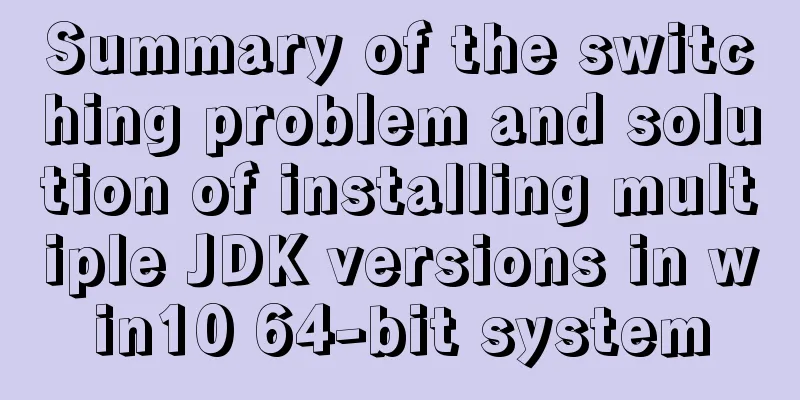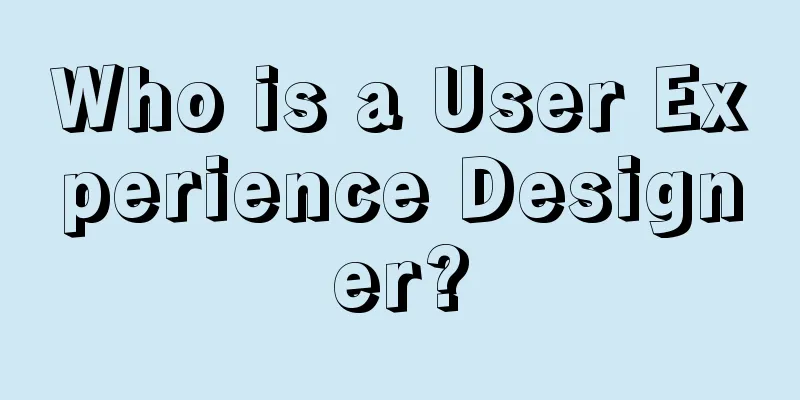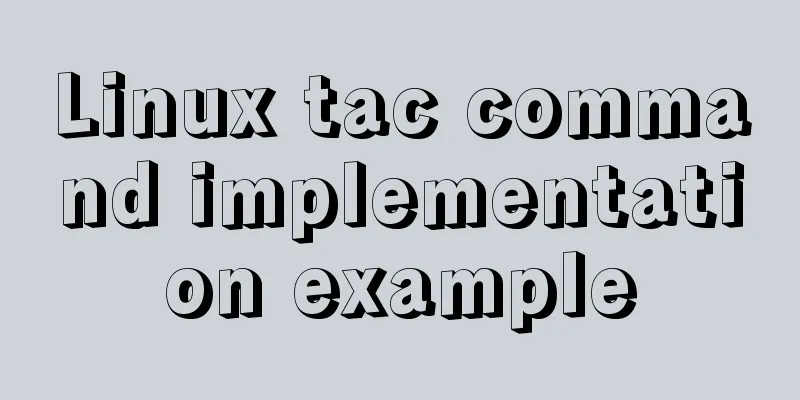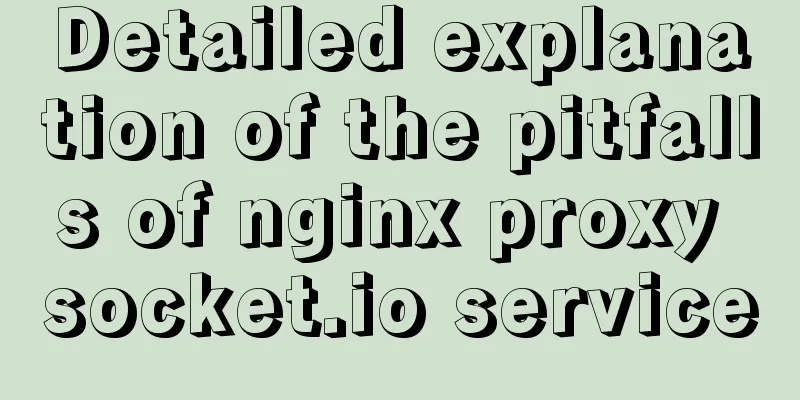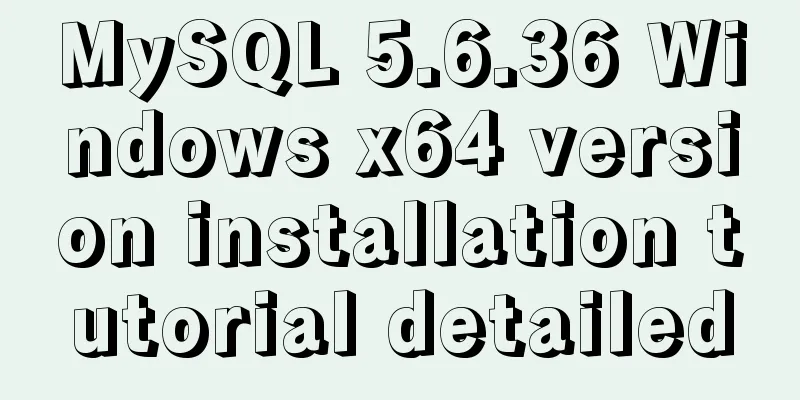js to achieve interesting countdown effect
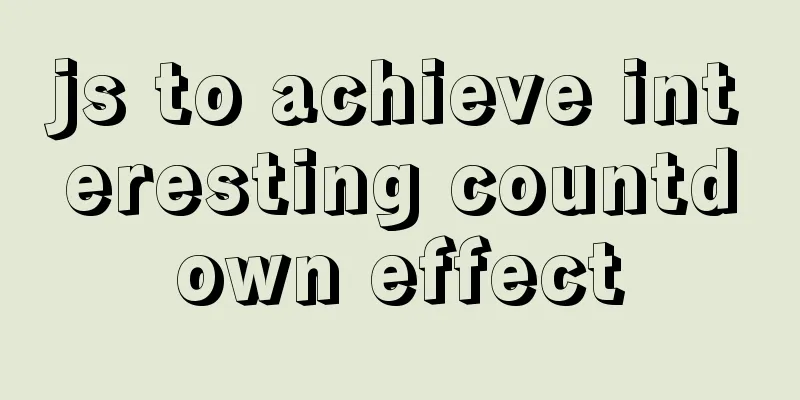
|
js interesting countdown case, for your reference, the specific content is as follows
Code:
<!DOCTYPE html>
<html lang="en">
<head>
<meta charset="UTF-8">
<meta name="viewport" content="width=device-width, initial-scale=1.0">
<title>Document</title>
<style>
* {
margin: 0;
padding: 0;
}
.wrap {
overflow: hidden;
width: 500px;
height: 500px;
background-color: #eeeeee;
margin: 0 auto;
}
h2 {
margin-top: 20px;
text-align: center;
color: #fff;
}
input {
width: 70px;
}
.ipt {
text-align: center;
margin-top: 50px;
}
.run {
width: 100px;
height: 100px;
background-color: #000;
text-align: center;
line-height: 100px;
color: #fff;
font-size: 30px;
border-radius: 50%;
margin: 30px auto 0;
}
.juli {
text-align: center;
margin-top: 30px;
}
.sytime {
text-align: center;
margin-top: 60px;
font-size: 25px;
color: #fff;
}
.sytime span {
font-size: 30px;
color: red;
}
.juli span {
font-size: 18px;
color: red;
}
</style>
</head>
<body>
<div class="wrap">
<h2>Countdown</h2>
<!-- Form -->
<div class="ipt">
Please enter: <input type="text">year<input type="text">month<input type="text">day</div>
<!-- Start button-->
<div class="run">Start</div>
<!-- Distance Time -->
<p class="juli">Now the distance to -<span class="julitime">0000</span>- is:</p>
<!-- Time remaining -->
<div class="sytime">
<span>00</span>days<span>00</span>hours<span>00</span>minutes<span>00</span>seconds</div>
</div>
<script>
// Get elements // form var ipt = document.getElementsByTagName('input');
//Button var btn = document.getElementsByClassName('run')[0];
// Distance year var julitime = document.getElementsByClassName('julitime')[0];
// Countdown var sytime = document.getElementsByClassName('sytime')[0];
var time = sytime.getElementsByTagName('span');
console.log(ipt, btn, julitime, time);
var timerId = null;
// Click event btn.onclick = function() {
if (ipt[1].value > 12 || ipt[2].value > 30) {
alert('Month must be less than 12 and day must be less than 30');
return;
} else if (ipt[0].value.trim() == '' || ipt[1].value.trim() == '' || ipt[2].value.trim() == '') {
alert('Content cannot be empty');
return;
}
timerId = setInterval(countTime, 1000);
}
function countTime() {
// Get input year var ipty = ipt[0].value;
// Get input month var iptm = ipt[1].value;
// Get the input date var iptd = ipt[2].value;
// console.log(ipty, iptm, iptd);
var str = ipty + '-' + iptm + '-' + iptd;
// console.log(str);
// Assign value to distance time julitime.innerHTML = str;
// Current distance 1970, 1,1 milliseconds var nowDate = +new Date();
// Input time distance 1970,1,1 milliseconds var inputFr = +new Date(ipty + '-' + iptm + '-' + iptd)
// Subtract the number of seconds from now in the future var times = (inputFr - nowDate) / 1000;
var d = parseInt(times / 60 / 60 / 24) //days d = d < 10 ? '0' + d : d;
var h = parseInt(times / 60 / 60 % 24) // when h = h < 10 ? '0' + h : h;
var m = parseInt(times / 60 % 60); // points m = m < 10 ? '0' + m : m;
var s = parseInt(times % 60); //seconds s = s < 10 ? '0' + s : s;
// console.log(d, h, m, s);
time[0].innerHTML = d;
time[1].innerHTML = h;
time[2].innerHTML = m;
time[3].innerHTML = s;
}
</script>
</body>
</html>The above is the full content of this article. I hope it will be helpful for everyone’s study. I also hope that everyone will support 123WORDPRESS.COM. You may also be interested in:
|
<<: MySQL 5.7.17 installation and configuration method graphic tutorial (Ubuntu 16.04)
>>: MySQL simple example of sorting Chinese characters by pinyin
Recommend
About the layout method of content overflow in table
What is content overflow? In fact, when there is ...
CSS3 uses scale() and rotate() to achieve zooming and rotation
1. scale() method Zoom refers to "reducing&q...
Use of vuex namespace
Table of contents Since Vuex uses a single state ...
H tags should be used reasonably in web page production
HTML tags have special tags to handle the title of...
Solve the problem of using less in Vue
1. Install less dependency: npm install less less...
Three solutions for sub-functions accessing external variables in JavaScript
Preface When we write web pages, we will definite...
Detailed tutorial on installing mysql-8.0.13 (zip installation) on windows 10 system
Installation Environment Description •System vers...
Enabling and configuring MySQL slow query log
Introduction MySQL slow query log is an important...
A case study on MySQL optimization
1. Background A sql-killer process is set up on e...
MySQL master-slave principle and configuration details
MySQL master-slave configuration and principle, f...
Analysis and opinions on the design structure of the large picture on the homepage of Taobao Mall (picture)
After I analyzed the Taobao details page last time...
How to deeply understand React's ref attribute
Table of contents Overview 1. Creation of Refs ob...
How to use nginx to access local static resources on Linux server
1. Check whether port 80 is occupied. Generally, ...
Detailed deployment of Alibaba Cloud Server (graphic tutorial)
I have recently learned web development front-end...
Example of how to install kong gateway in docker
1. Create a Docker network docker network create ...