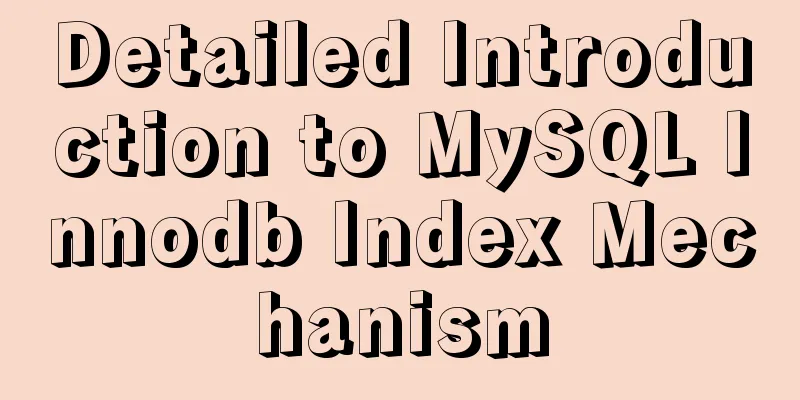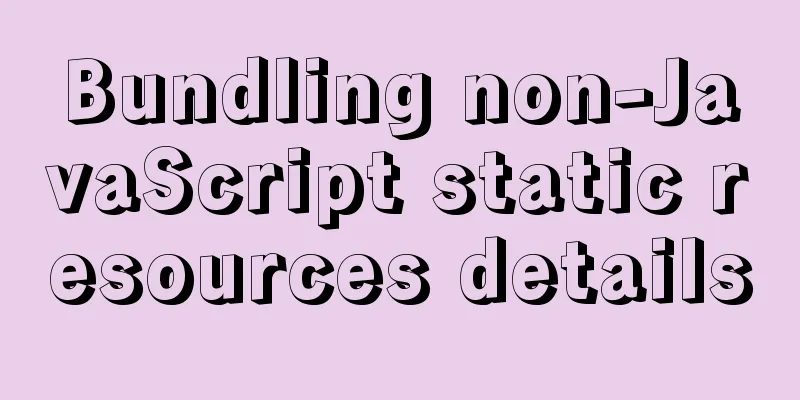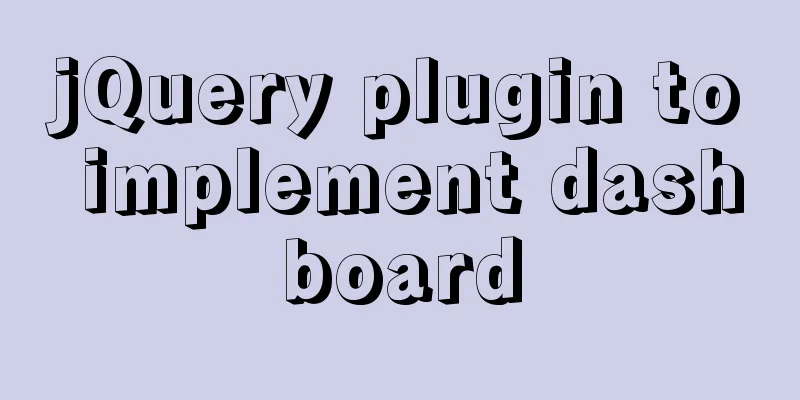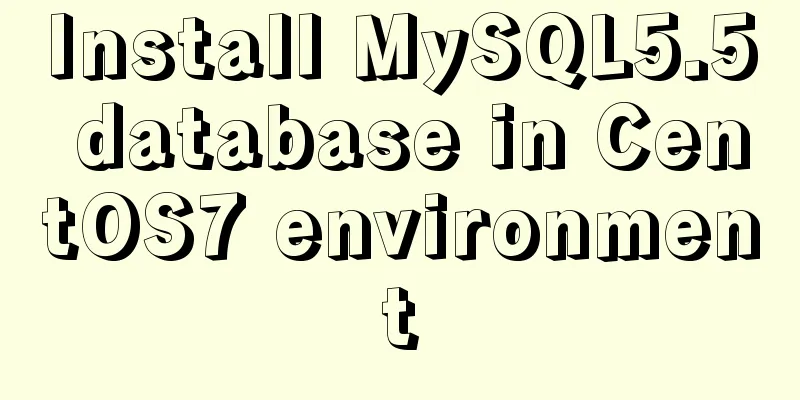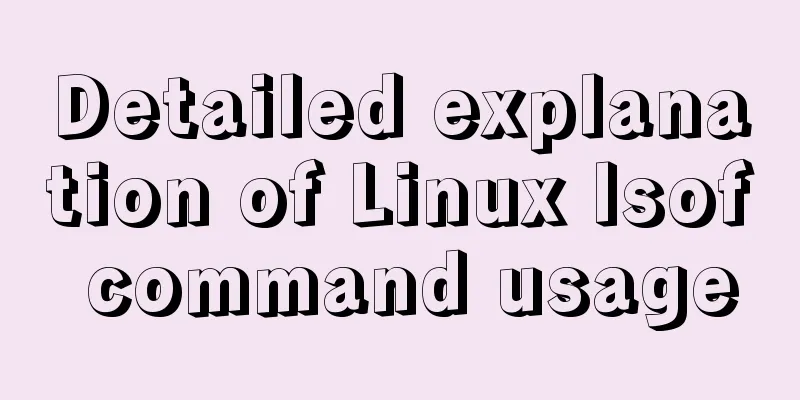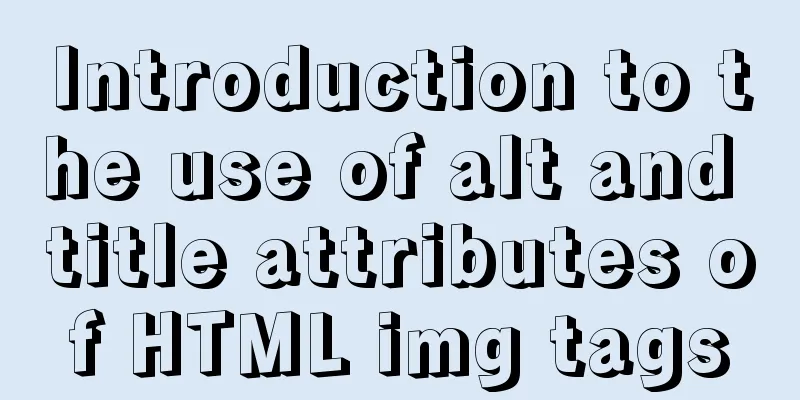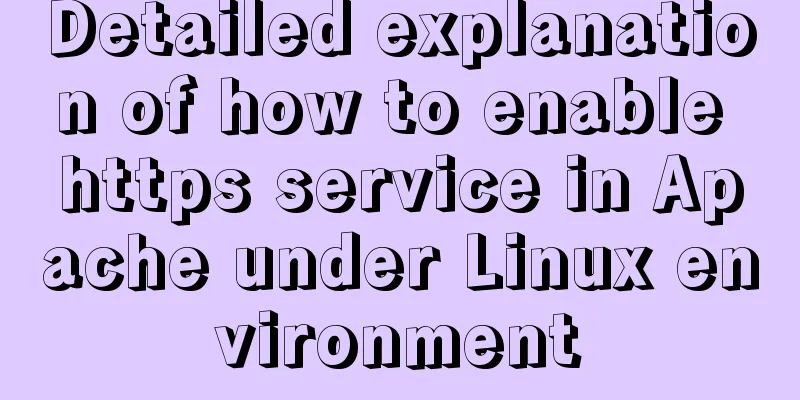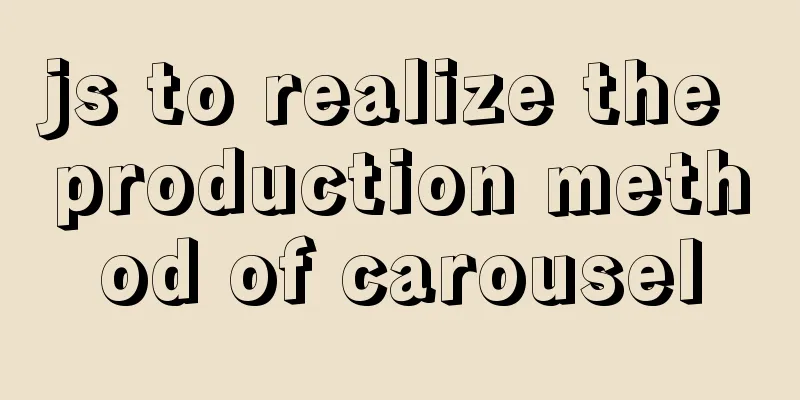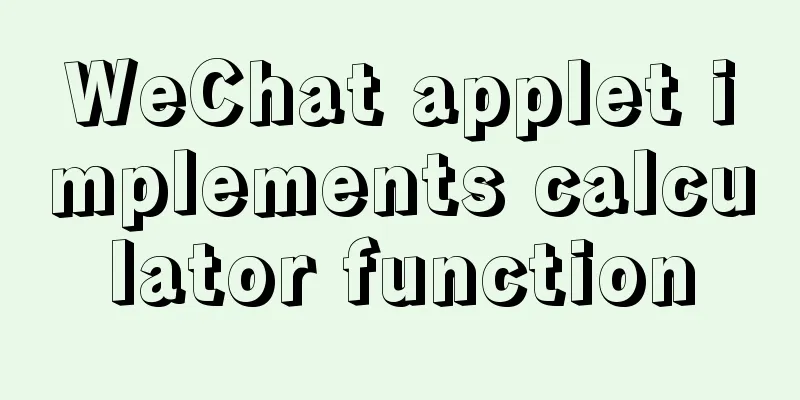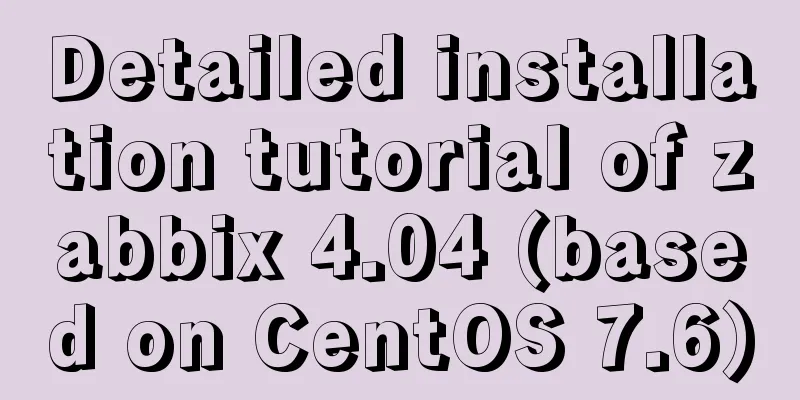Three solutions for sub-functions accessing external variables in JavaScript
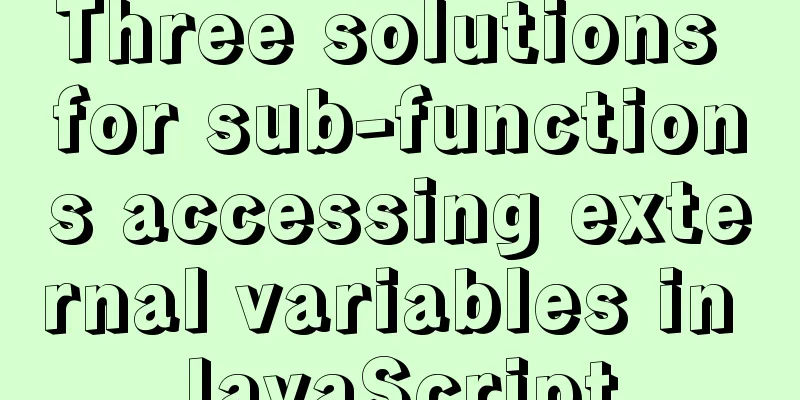
PrefaceWhen we write web pages, we will definitely often encounter the following situation:
<body>
<div class="btns-wrapper"></div>
<script src="https://cdn.bootcdn.net/ajax/libs/jquery/3.3.1/jquery.min.js"></script>
<script>
var wrapper = $('.btns-wrapper');
for(var i = 0; i < 5; i++){
var btn = $('<button>Button' + i + '</button>').appendTo(wrapper);
btn.on('click', function(evt){
console.log('Click the button: ' + i);
});
}
</script>
</body>
The code is very simple, just create a few buttons on the page and define the button click events
But when we click the button, we find that the obtained serial number is always 5, which is the last value of i. This is because the anonymous function used to define the click event refers to the same variable i. Solution 1: Execute immediately
var wrapper = $('.btns-wrapper');
for(var i = 0; i < 5; i++){
var btn = $('<button>Button' + i + '</button>').appendTo(wrapper);
//Default method //btn.on('click', function(evt){
// console.log('Click the button: ' + i);
//});
//Method 1: Execute immediately btn.on('click', (function(n){
return function(evt){
console.log('Click the button: ' + n);
}
})(i));
}
This approach is to create a separate anonymous function (closure) for each button directly when defining the event, and each function holds the correct i variable Solution 2: Use jQuery event passing
var wrapper = $('.btns-wrapper');
for(var i = 0; i < 5; i++){
var btn = $('<button>Button' + i + '</button>').appendTo(wrapper);
//Default method //btn.on('click', function(evt){
// console.log('Click the button: ' + i);
//});
//Method 2: Use JQuery event parameter btn.on('click', { i: i }, function(evt){
console.log('Click the button: ' + evt.data.i);
});
}
This method is much simpler. You can just use jQuery to pass the parameter body to the anonymous function. Solution 3: Use the data attribute of DOM
var wrapper = $('.btns-wrapper');
for(var i = 0; i < 5; i++){
var btn = $('<button>Button' + i + '</button>').appendTo(wrapper);
//Default method //btn.on('click', function(evt){
// console.log('Click the button: ' + i);
//});
//Method 3: Using DOM's data attribute btn.data('i', i);
btn.on('click', function(evt){
console.log('Click the button:' + $(this).data('i'));
});
}
This method is also very simple, but its disadvantage is that it is not possible to use the data attribute to define structured data. SummarizeOn the whole, if it is a jQuery environment, using event parameters to transfer variables is the simplest, and structured data can be passed. Otherwise, it can only be done through immediate execution (closure). This is the end of this article about how sub-functions in JavaScript access external variables. For more information about how sub-functions in JavaScript access external variables, please search previous articles on 123WORDPRESS.COM or continue to browse the following related articles. I hope you will support 123WORDPRESS.COM in the future! You may also be interested in:
|
<<: How to implement scheduled backup of MySQL database
>>: The use of mysql unique key in query and related issues
Recommend
MySQL intercepts the sql statement of the string function
1. left(name,4) intercepts the 4 characters on th...
Comparing Node.js and Deno
Table of contents Preface What is Deno? Compariso...
How to delete extra kernels in Ubuntu
Step 1: View the current kernel rew $ uname -a Li...
jQuery uses hide() and toggle() functions to realize the camera brand display hiding function
Recently, when I was learning jQuery, I came acro...
How to implement the builder pattern in Javascript
Overview The builder pattern is a relatively simp...
How to deploy egg applications on self-built Windows servers (with pictures and text)
1. Log in to VPN using IE browser 2. Remote login...
JavaScript prototype and prototype chain details
Table of contents 1. prototype (explicit prototyp...
How to add a disk in Vmware: Expand the disk
This article describes how to add or expand a dis...
Information transmission and function calls between WeChat mini program pages and components
In this article, I will explain the relevant cont...
MySQL 8.0.19 supports locking an account after entering an incorrect password three times (example)
MySQL 8.0.19 supports locking the account after e...
Web standards learning to understand the separation of structure and presentation
When discussing Web standards, one thing that alwa...
Markup Language - Anchor
Previous: Markup Language - Phrase Elements Origin...
How to recover data after accidentally deleting ibdata files in mysql5.7.33
Table of contents 1. Scenario description: 2. Cas...
SQL Server Comment Shortcut Key Operation
Batch comments in SQL Server Batch Annotation Ctr...
Vue implements bottom query function
This article example shares the specific code of ...