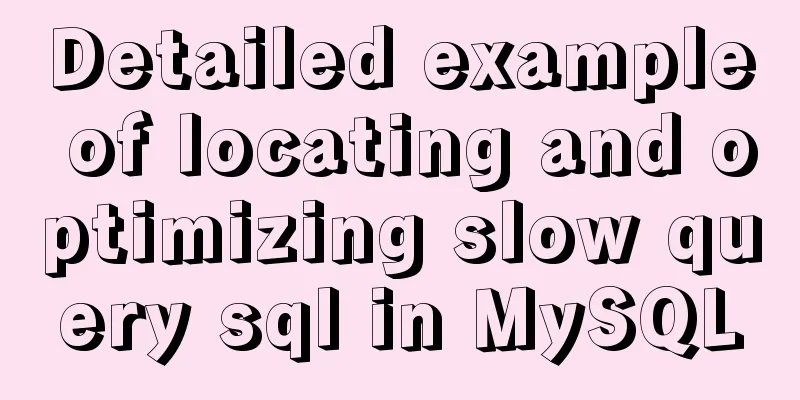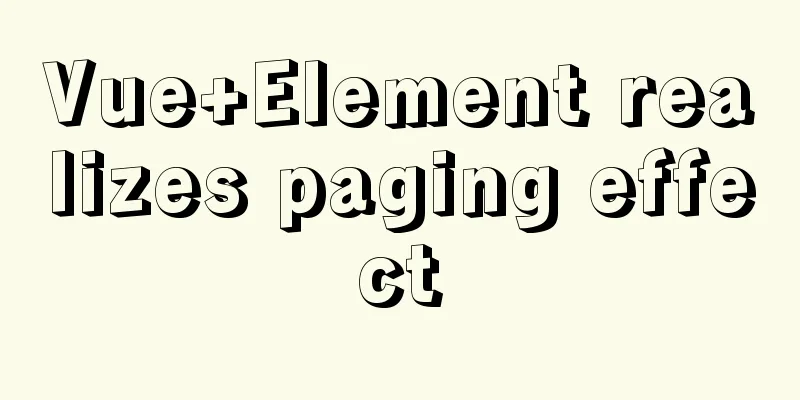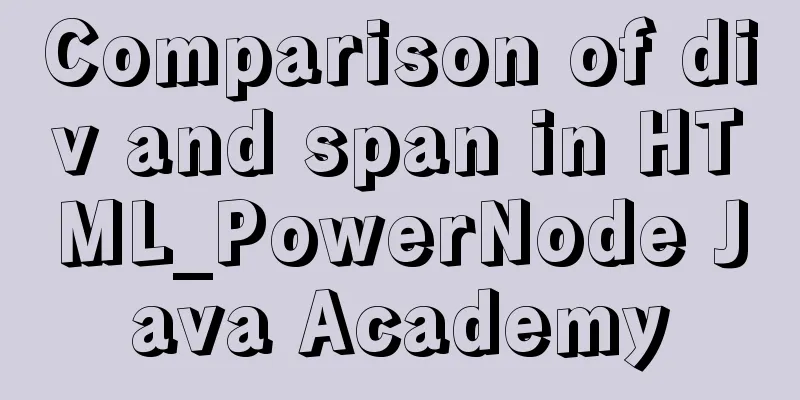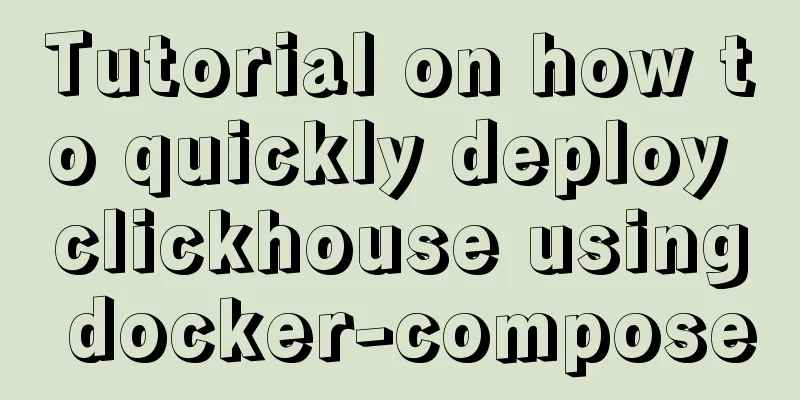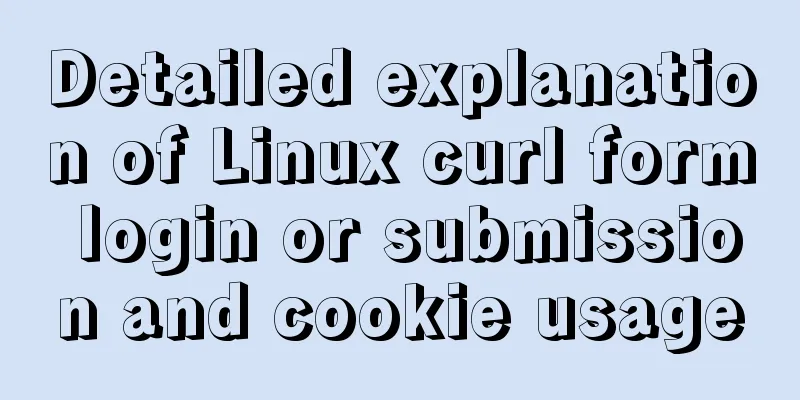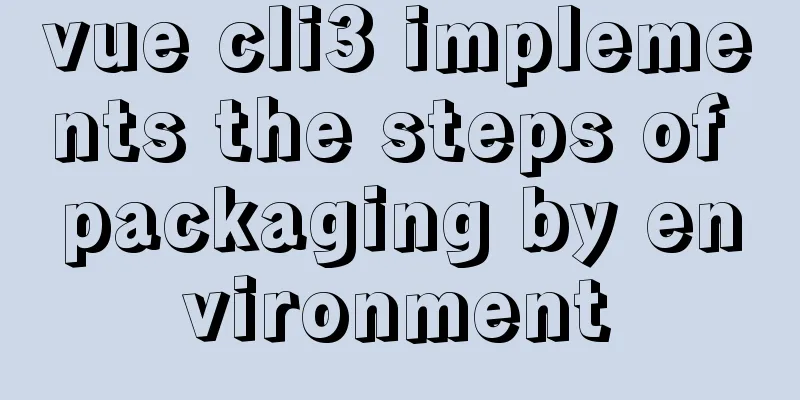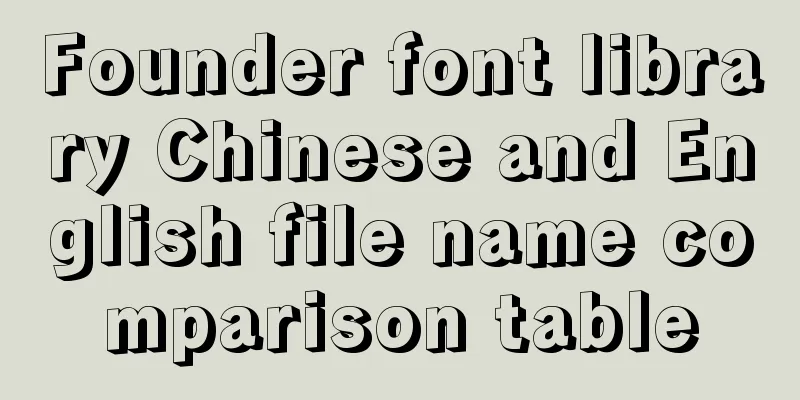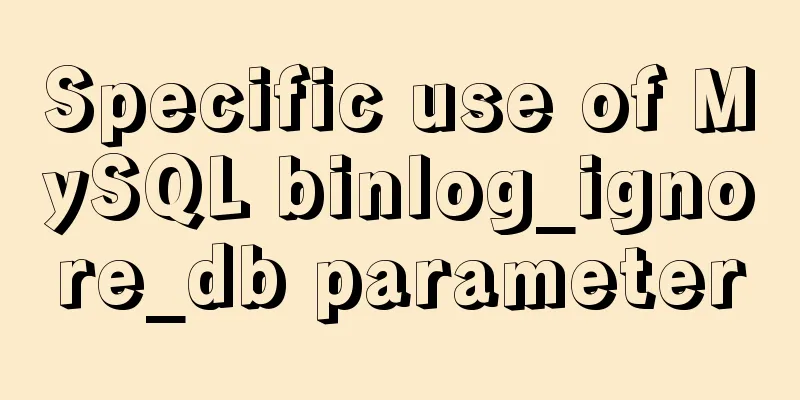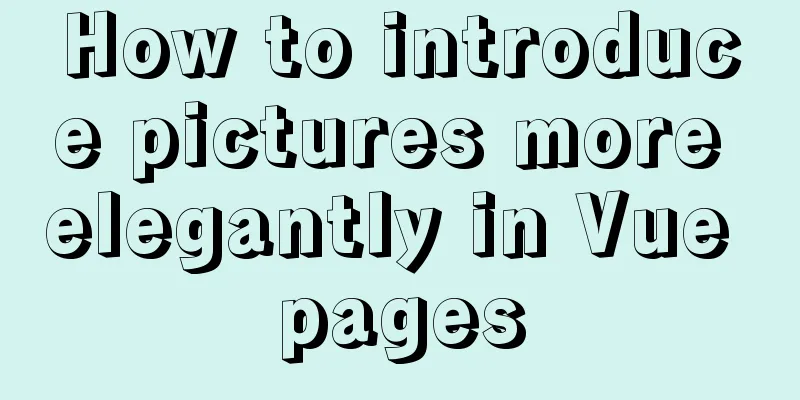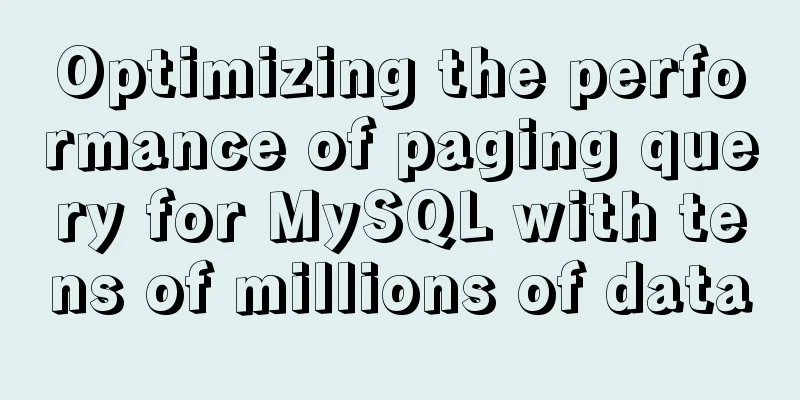How to deploy egg applications on self-built Windows servers (with pictures and text)
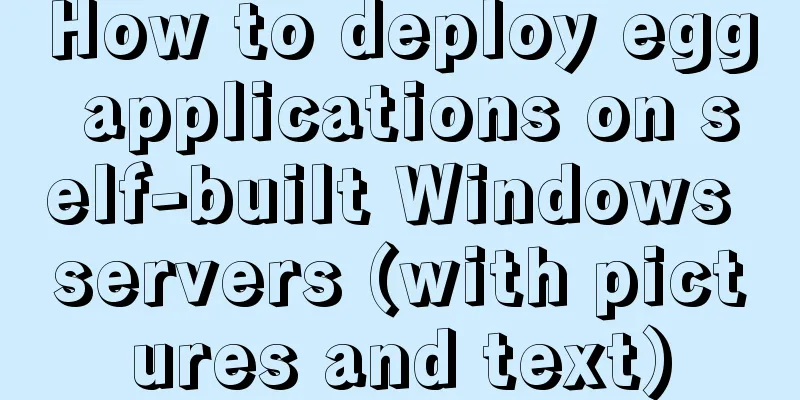
|
1. Log in to VPN using IE browser
2. Remote login
3. Install the latest node.js, git, etc. on the server 4. Download source code 5. npm install dependencies 6. Use egg single process startup
// Install the latest egg package // Create a new run.js in the project root directory
const egg = require('egg');
function normalizePort(val) {
const listenPort = parseInt(val, 10);
if (isNaN(listenPort)) {
return val;
}
if (listenPort >= 0) {
return listenPort;
}
return false;
}
const port = normalizePort(process.env.PORT) || 3000;
egg.start({ ignoreWarning: true })
.then(app => {
app.listen(port);
app.logger.info(`server running on ${port} ...`);
});Test Startup 7. pm2 starts and installs pm2 Create a new pm2 startup file
module.exports = {
apps : [{
name: '****',
script: 'run.js',
// Options reference: https://pm2.io/doc/en/runtime/reference/ecosystem-file/
args: 'one two',
instances: 4,
autorestart: true,
watch: false,
max_memory_restart: '4G',
env: {
NODE_ENV: 'development',
},
env_production: {
NODE_ENV: 'production',
APP_URL: '*****',
DB_HOST: 'localhost',
DB_PORT: '3306',
DB_USERNAME: '*****',
DB_PASSWORD: '*****',
DB_DATABASE: '*****',
EGG_SERVER_ENV: '****',
},
}],
};Production environment startup $ pm2 start ecosystem.config.js --env production Test environment startup $ pm2 start ecosystem.config.js 8. Open port 3000 Reference https://www.jb51.net/article/172191.htm 9. Install mysql, Reference: https://www.jb51.net/article/170594.htm Set mysql to start at boot 10. Set pm2 to start at boot and use nssm View PM2_HOME, pm2 save Set the system environment variable PM2_HOME = Verify echo %PM2_HOME% Create a startup script pm2_startup.bat @echo off set HOMEDRIVE=C: set PM2_HOME=C:\Users\***\.pm2 @REM Ensure that pm2 command is part of your PATH variable @REM if you're not sure, add it here, as follow: set path=C:\Users\****\AppData\Roaming\npm;%path% @REM Optionally, you can add 'pm2 kill' just before @REM resurrect (adding a sleep between 2 commands): @REM pm2 kill @REM timeout /t 5 /nobreak > NUL @REM pm2 resurrect @REM otherwise, you can simply call resurrect as follow: pm2 resurrect echo "Done" nssm.exe install MyPM2Service Choose your own
Restart to view
Summarize The above is my introduction on how to deploy egg applications on self-built Windows servers. I hope it will be helpful to you. If you have any questions, please leave me a message and I will reply to you in time. I would also like to thank everyone for their support of the 123WORDPRESS.COM website! You may also be interested in:
|
<<: In-depth understanding of MySQL master-slave replication thread state transition
>>: Understand the initial use of redux in react in one article
Recommend
Summary of online MYSQL synchronization error troubleshooting methods (must read)
Preface After a failover occurs, a common problem...
How are spaces represented in HTML (what do they mean)?
In web development, you often encounter characters...
Examples of using the or statement in MySQL
1. The use of or syntax in MySQL, and the points ...
How to resize partitions in CentOS7
Yesterday, I helped someone install a system and ...
Detailed explanation of Docker Secret management and use
1. What is Docker Secret 1. Scenario display We k...
An example of how to implement an adaptive square using CSS
The traditional method is to write a square in a ...
How to pop up a temporary QQ dialog box to chat online without adding friends
In fact, this is very simple. We add an a tag to ...
Detailed explanation of MySQL EXPLAIN output columns
1. Introduction The EXPLAIN statement provides in...
12 Laws of Web Design for Clean Code [Graphic]
Beautiful code is the foundation of a beautiful we...
mysql installer community 8.0.12.0 installation graphic tutorial
This tutorial shares the installation of mysql in...
Summary of synchronization and mutual exclusion knowledge points between Linux threads
When threads execute concurrently, we need to ens...
Steps to set up and mount shared folders on Windows host and Docker container
Programs in Docker containers often need to acces...
js to realize a simple puzzle game
This article shares the specific code of js to im...
Zabbix monitors mysql instance method
1. Monitoring planning Before creating a monitori...
How to create a Pod in Kubernetes
Table of contents How to create a Pod? kubectl to...