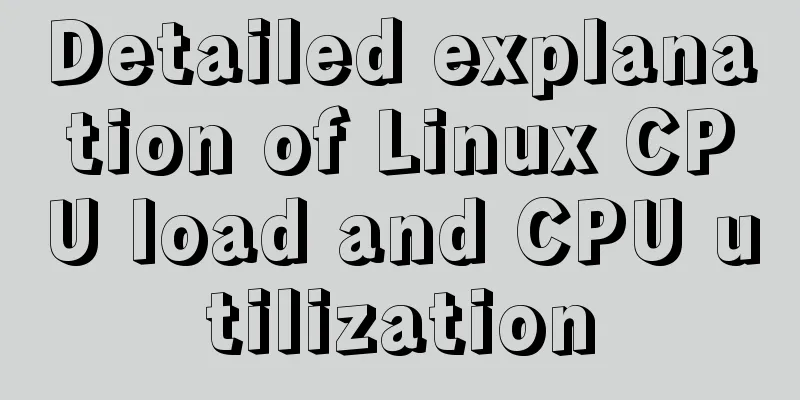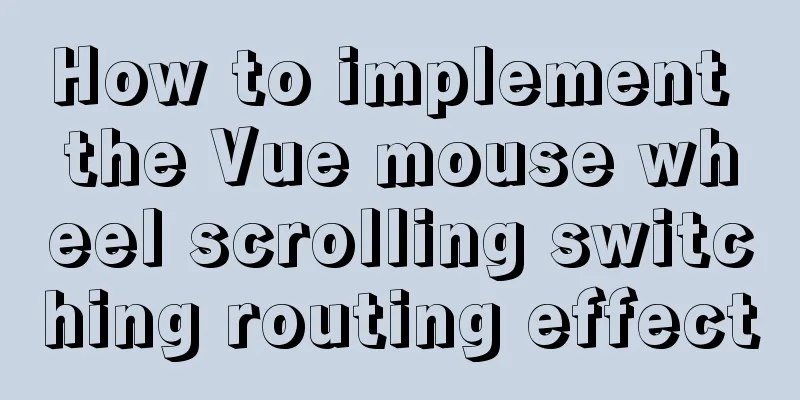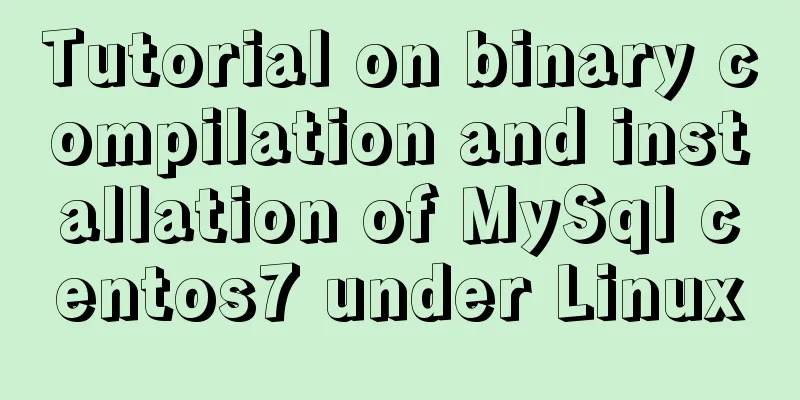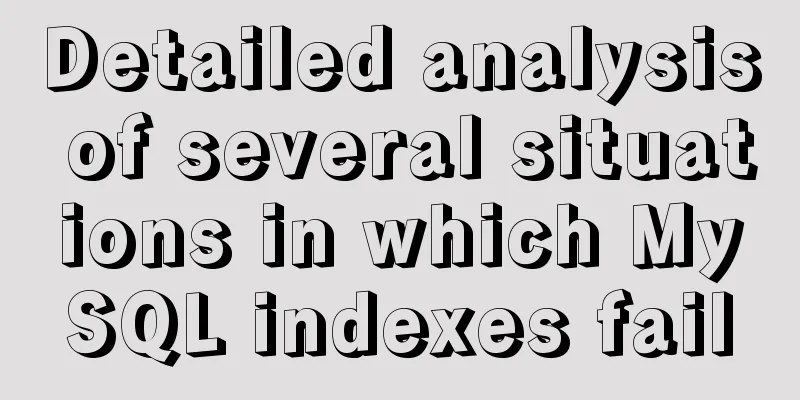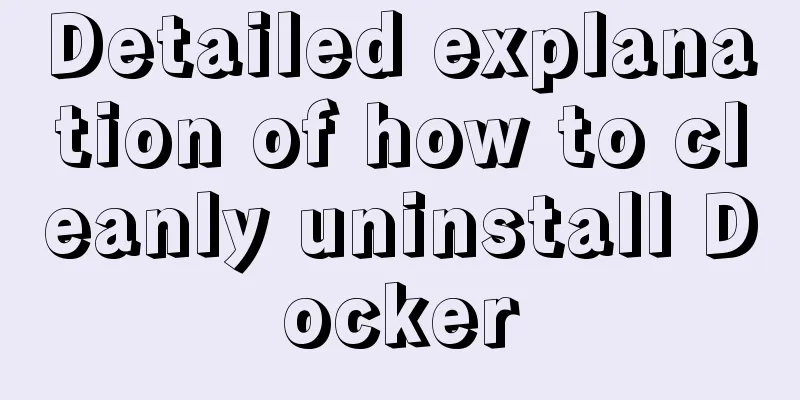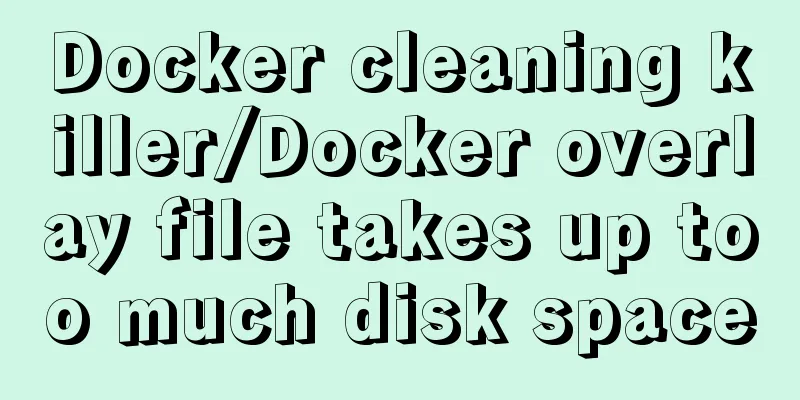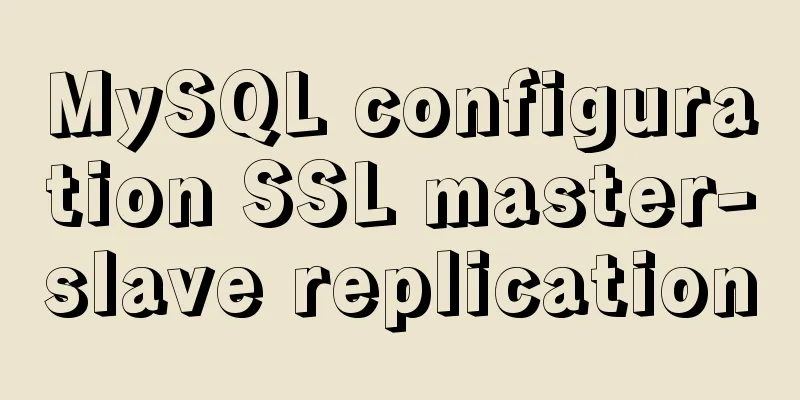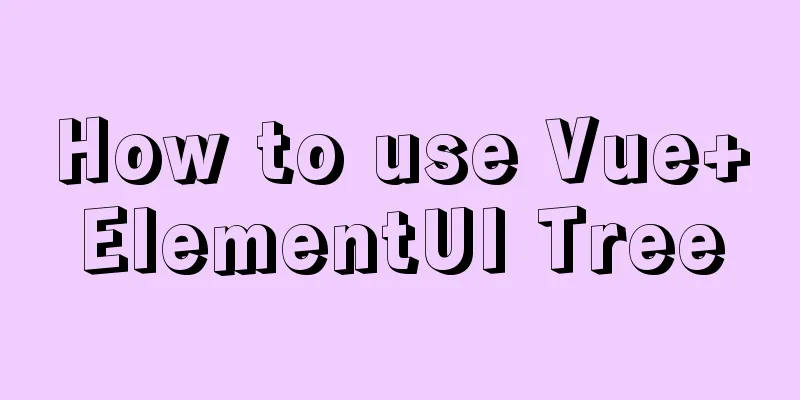12 Laws of Web Design for Clean Code [Graphic]
![12 Laws of Web Design for Clean Code [Graphic]](/upload/images/67cac706c91a2.webp)
|
Beautiful code is the foundation of a beautiful website. Excellent CSS only exists on top of equally excellent HTML. Clean, semantic HTML code makes a website more robust. This article describes 12 laws for achieving clean web design code, suitable for anyone engaged in web design. 1. Strict DOCTYPE
 References:
 References:
 5. Correctly nest tag tags as shown below, in the first line of code, the <h1> tag is nested in the <a> tag. Although most browsers will render it correctly, this is not a good habit. The tag is a block object, but an inline object, and an inline object should not contain a block object.  6. Eliminate unnecessary <div> <div> is often abused (especially in the DIV+CSS myth we are in now - translator), people want to put everything in a <div> in order to assign CSS styles to them, this abuse will lead to bloat.  References:
 8. Try to use CSS to control the layout of text as shown in the figure below. Do not use uppercase directly. Use CSS to control the format of these text layouts, which will be more flexible.  9. Assign a separate class/id to <body> Assigning a separate class/id to the body tag is a good way to locate any object in the page, because all objects in the page are located in the body.  References:
There is no need to be too rigid about whether a website passes W3C validation or not. There are many more considerations in Web design. If you only stick to the W3C validation results, it may affect some more important factors. For example, IE6 has many bugs in W3C standards. If you announce that your website does not support IE6 in order to pass W3C validation 100%, it will be more trouble than gain, at least in China. - Translator  References:
 12. Do your best If you are writing from scratch, it is certainly much easier to stick to the above principles. If you have to modify old code, it will be painful. Some CMS systems have poor coding that will bog you down, or your website is large and there are too many things to change. In any case, it is very important to always maintain good habits.  |
<<: Detailed process of installing Docker, creating images, loading and running NodeJS programs
>>: How to use javascript to do simple algorithms
Recommend
jQuery realizes image highlighting
It is very common to highlight images on a page. ...
4 solutions to CSS browser compatibility issues
Front-end is a tough job, not only because techno...
Detailed explanation of the Chinese garbled characters problem in MySQL database
When insert into employee values(null,'張三'...
Several common ways to deploy Tomcat projects [tested]
1 / Copy the web project files directly to the we...
Build a Scala environment under Linux and write a simple Scala program
It is very simple to install Scala environment in...
How to install docker using YUM
As shown in the following figure: If the version ...
How to use the Linux basename command
01. Command Overview basename - strip directories...
In-depth analysis of nginx+php-fpm service HTTP status code 502
One of our web projects has seen an increase in t...
How to query the intersection of time periods in Mysql
Mysql query time period intersection Usage scenar...
Vue implements countdown between specified dates
This article example shares the specific code of ...
Vue implements a movable floating button
This article example shares the specific code of ...
Sharing tips on using Frameset to center the widescreen
Copy code The code is as follows: <frameset co...
MySQL query duplicate data (delete duplicate data and keep the one with the smallest id as the only data)
Development Background: Recently, I am working on...
Detailed explanation of using INS and DEL to mark document changes
ins and del were introduced in HTML 4.0 to help au...
How to get the dynamic number of remaining words in textarea
I encountered a case at work that I had never wri...