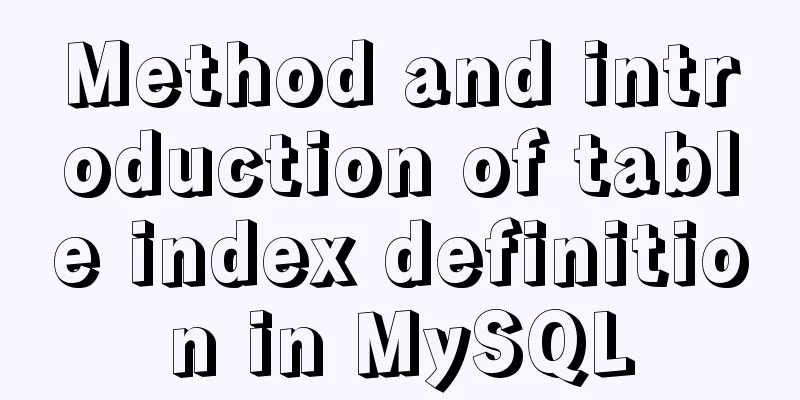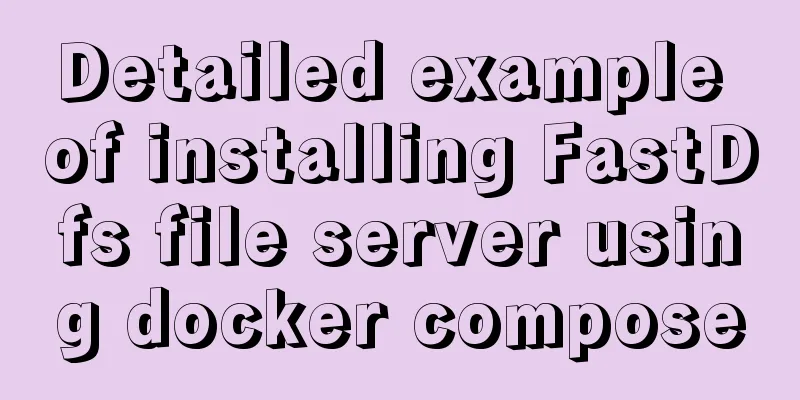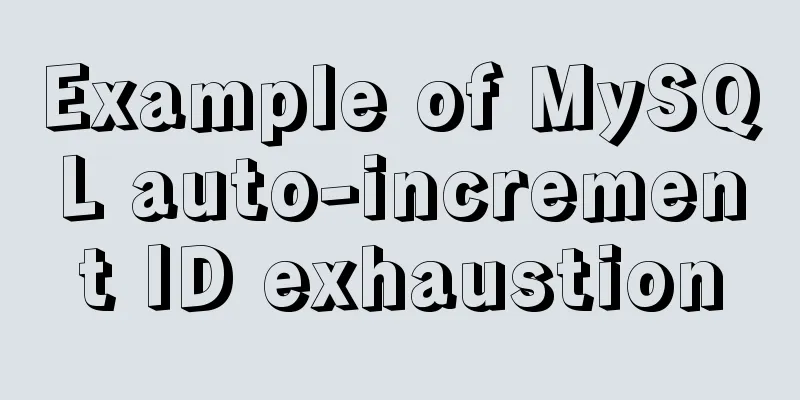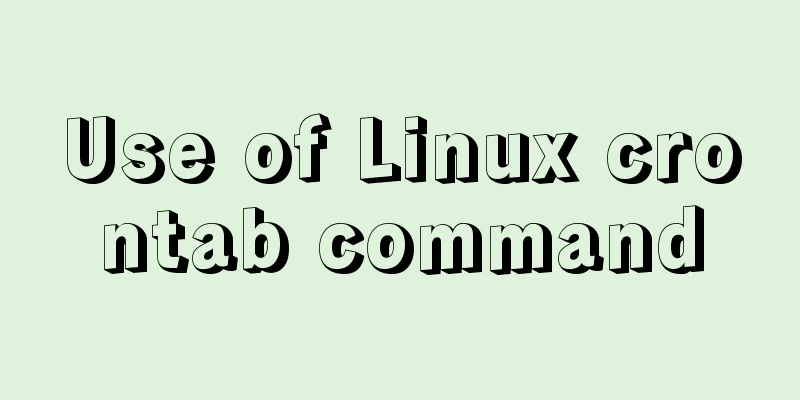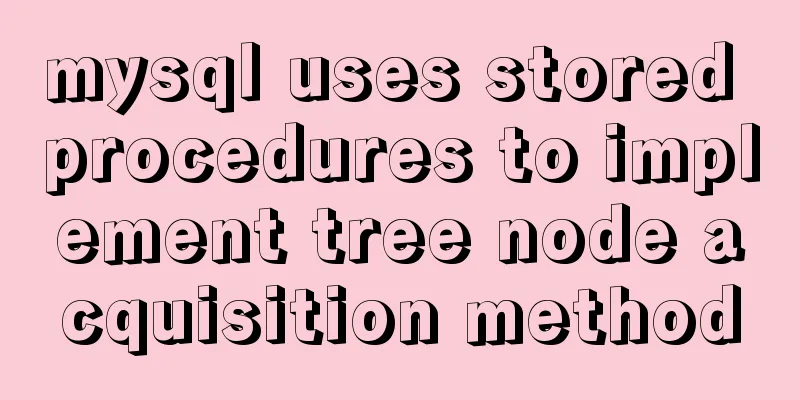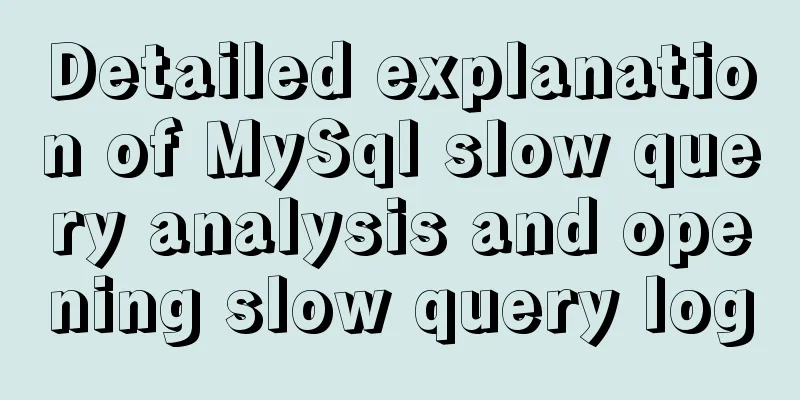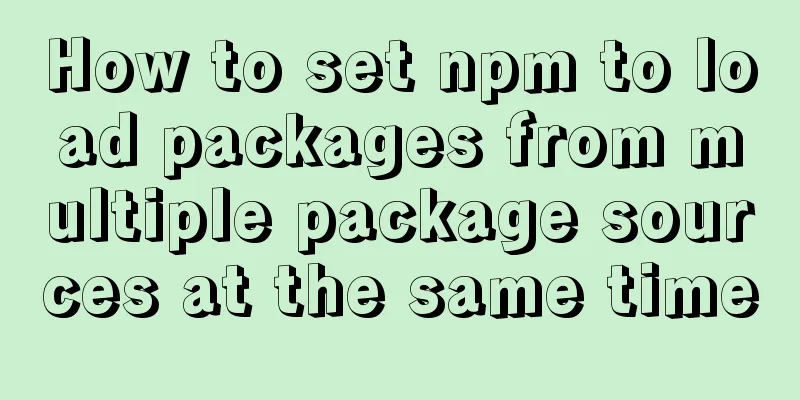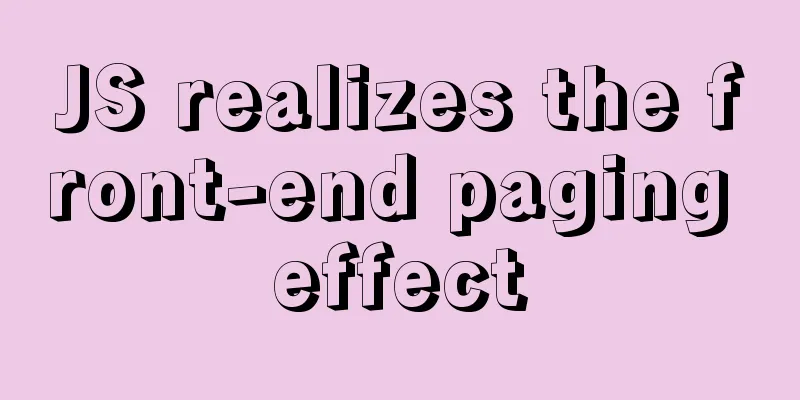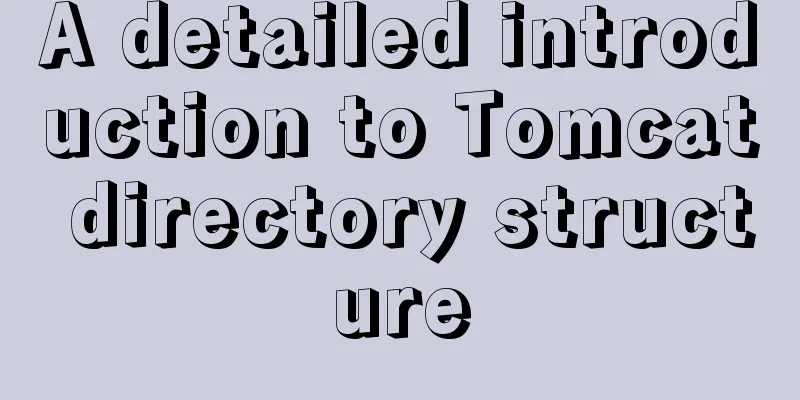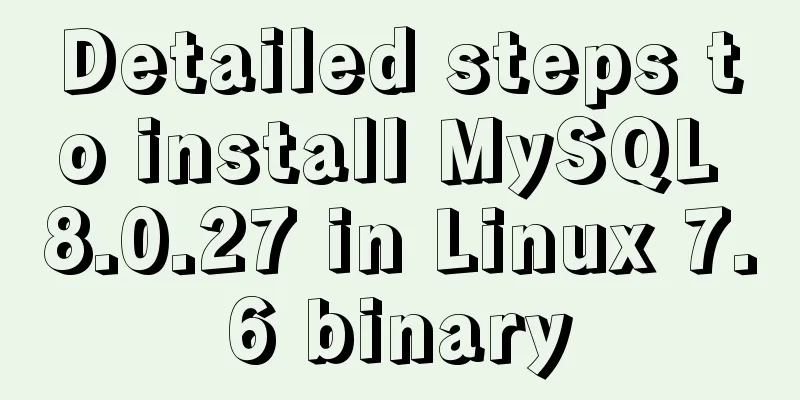Detailed explanation of using INS and DEL to mark document changes
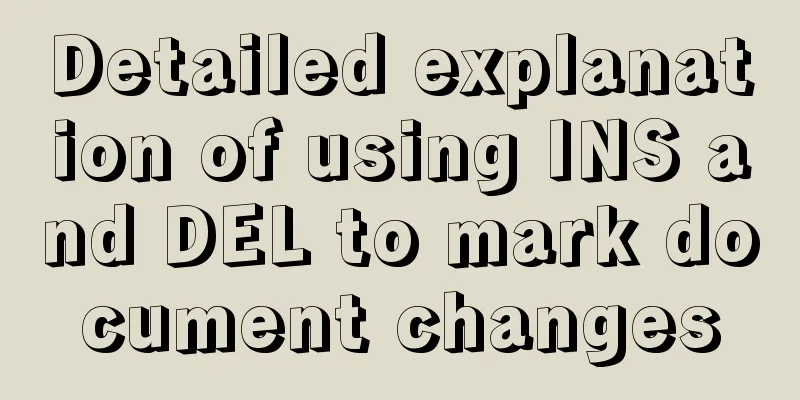
|
ins and del were introduced in HTML 4.0 to help authors collaborate when developing documents, and also retain some editing (for example, it can reflect how the author modified the document over a period of time and how he thought) and version control components (with the help of software, the document can be restored to its state at a specific time). property 1.cite: The attribute value is the URI of a document or information resource. This attribute is to indicate why the explanation information of this document is changed. 2.datetime: The attribute value clearly and in detail describes the date and time when the modification occurred. The format of the datetime attribute value is: YYYY-MM-DDThh:mm:ssTZD YYYY = 4 digits representing the year (0000-9999) MM = 2 digits representing the month (01 - 12) DD = 2 digits representing the day (01 - 31) hh = 2 digits representing the hour (00 - 23) mm = 2 is a number representing minutes (00 - 59) ss = 2 is a number representing seconds (00 - 59) TZD = time zone indicator, for example, the modification time is: Beijing time May 15, 2007 19:25:25 The writing method of datetime is : datetime="20070515T112525Z" Greenwich Mean Time is also known as "Zulu", so it is represented by the value Z. datetime="20070515T192525+08:00" Beijing time is 8 hours ahead of Greenwich Mean Time, which ensures that the universal time is consistent even if the creators write differently in different locations. Notice : The system is case sensitive. Both T and Z must be uppercase. Hours and minutes are required. If you don't know the seconds or want to ignore them, you can use 00. 3.id, class, lang, dir, title, style 4.onclick, ondblclick, onmousedown, onmouseup, onmouseover, onmousemove, onmouseout, onkeypress, onkeydown, onkeyup usage In HTML, the ins and del elements can be either block-level elements or inline elements, but not both at the same time. So they can contain one or several words in a paragraph, or they can contain several block-level elements like paragraphs (p), lists (ul, ol, dl), tables (table), etc. Copy code The code is as follows:<p>I have <del cite="http://dancewithent.com/example.html" datetime="20070515T192525+08:00">2</del><ins cite="http://dancewithent.com/example.html" datetime="20070515T192525+08:00">3</ins> cents</p> <del title="Just lost" datetime="20070515T192525+08:00"><p>I have 3 cents</p></del> Authors can use the title attribute to comment on inserted or deleted elements, and user agents (such as browsers) may display this information to users. <p><del title="Just lost" datetime="20070515T192525+08:00"><div><p>I have 3 cents</p></div></del></p> This is an incorrect way of writing, that is, ins and del cannot be both block-level elements and inline elements at the same time. The display effect of ins and del on the page can be controlled by CSS, for example, see the ins and del effects in this article "How to support Alpha transparency in IE, FireFox, and Opera browsers". |
<<: Pure CSS to achieve cool charging animation
>>: When MySQL is upgraded to 5.7, WordPress reports error 1067 when importing data
Recommend
Example code of how CSS matches multiple classes
CSS matches multiple classes The following HTML t...
Detailed steps to change the default password when installing MySQL in Ubuntu
Step 1: Enter the directory: cd /etc/mysql, view ...
Detailed explanation of how to use $props, $attrs and $listeners in Vue
Table of contents background 1. Document Descript...
Docker deployment and installation steps for Jenkins
First, we need a server with Docker installed. (I...
Example of fork and mutex lock process in Linux multithreading
Table of contents Question: 1. First attempt 2. R...
Docker Basics
Preface: Docker is an open source application con...
A brief discussion on adaptive layout issues on mobile devices (responsive, rem/em, Js dynamics)
With the popularization of 3G, more and more peop...
Markup language - CSS layout
Click here to return to the 123WORDPRESS.COM HTML ...
MySQL detailed explanation of isolation level operation process (cmd)
Read uncommitted example operation process - Read...
Implementing custom radio and check box functions with pure CSS
1. Achieve the effect 2 Knowledge Points 2.1 <...
Difference between var and let in JavaScript
Table of contents 1. Scopes are expressed in diff...
Solution to MySQL being unable to start due to excessive memory configuration
Problem Description MySQL reports an error when s...
Modification of time zone problem of MySQL container in Docker
Preface When Ahhang was developing the Springboot...
How to implement nested if method in nginx
Nginx does not support nested if statements, nor ...
Implementation of react routing guard (routing interception)
React is different from Vue. It implements route ...