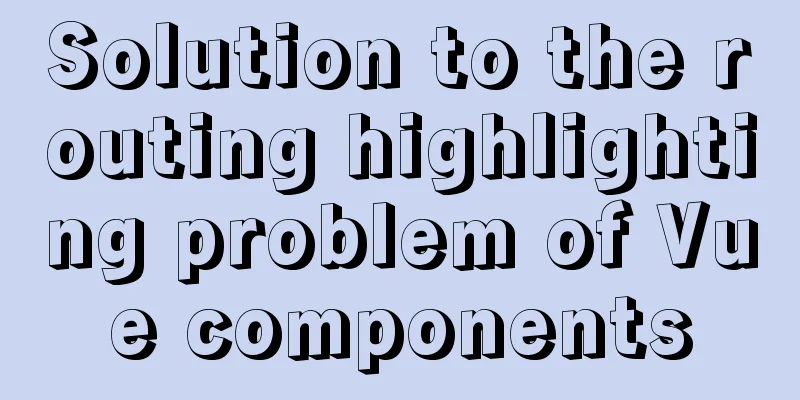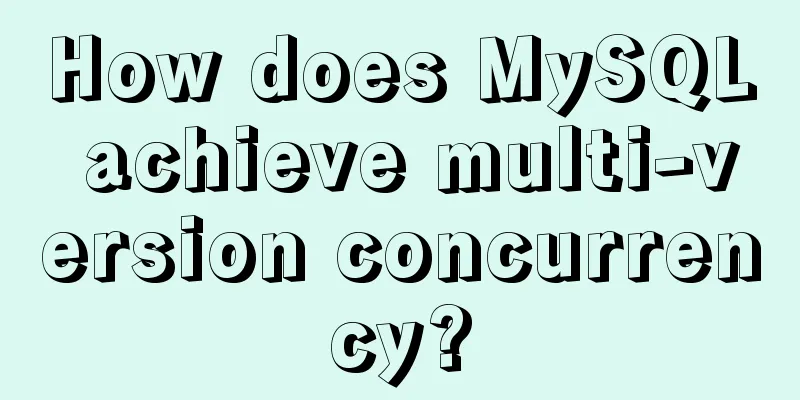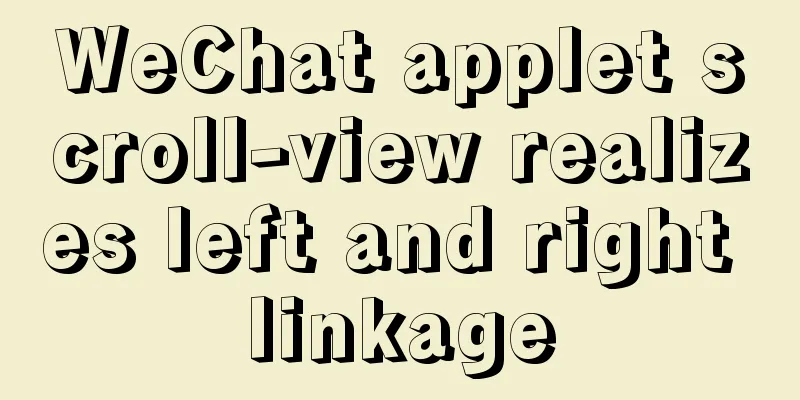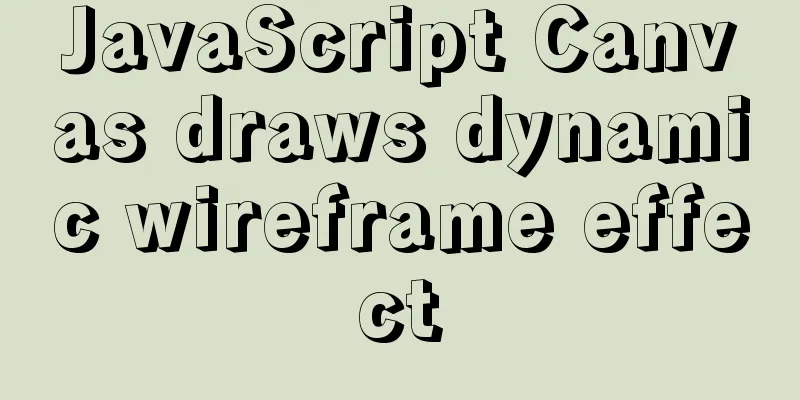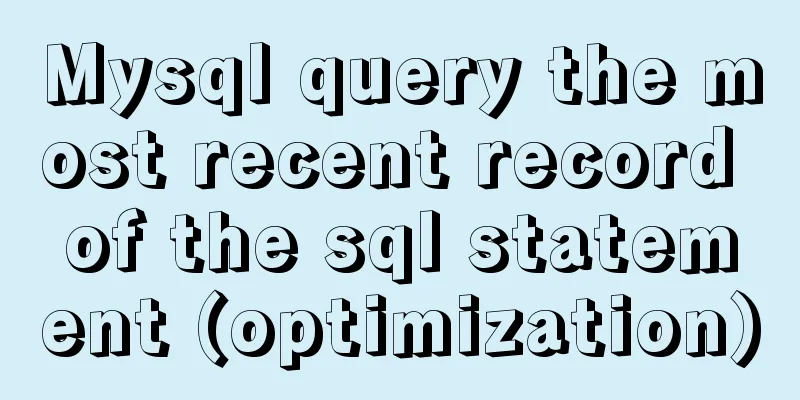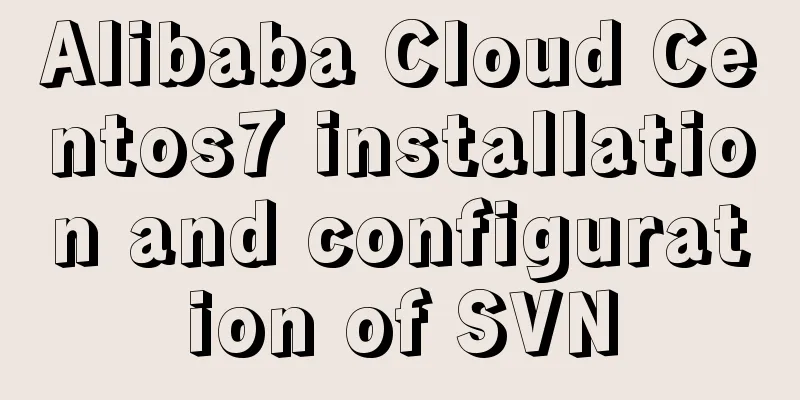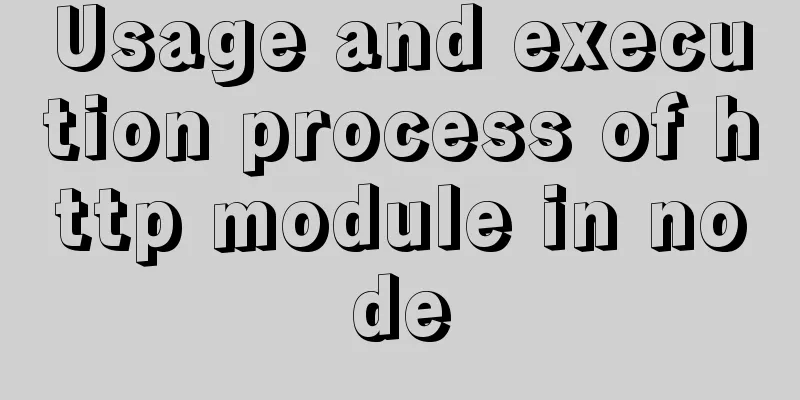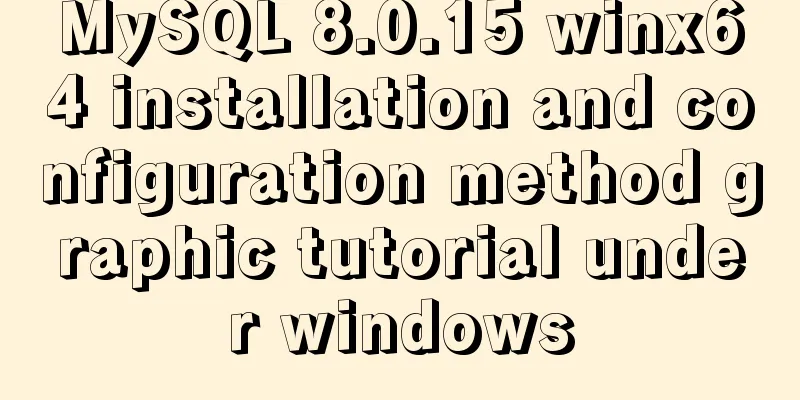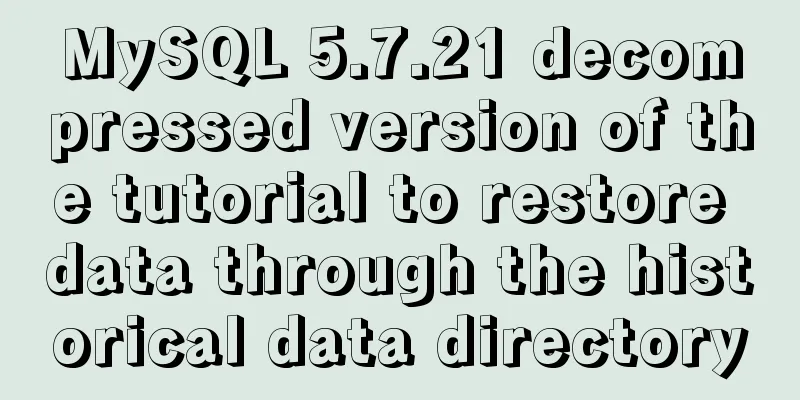Docker deployment and installation steps for Jenkins
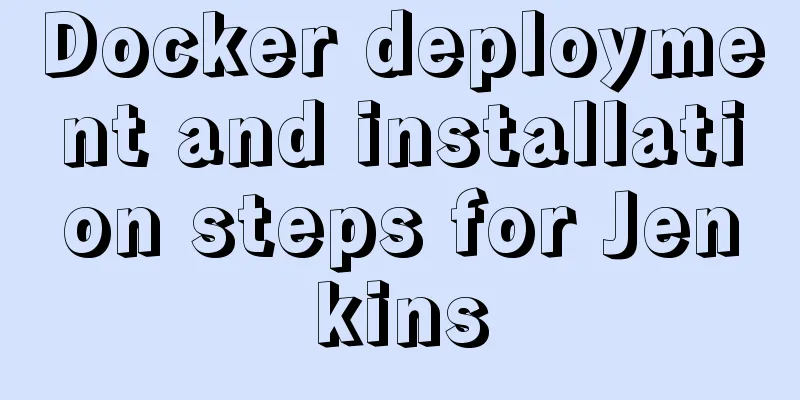
|
First, we need a server with Docker installed. (I have already installed this on my server) The first step is to pull down the imagedocker pull jenkins/jenkins:lts
The second step is to create a mapping directory# Create a mapping directory in the appropriate location mkdir -p jenkins_home # Check directory permissions ls -nd jenkins_home # Change the owner to administrator sudo chown -R 1000:1000 jenkins_home
Step 3: Start Jenkins# View docker images
# Start Jenkins docker run -d -p 12580:8080 --name=jenkins -v /my_data/jenkins_home/:/var/jenkins_home jenkins/jenkins:lts Step 4: Open the Jenkins webpage
Then we need to enter the container and view the password # View the container list sudo docker ps
Then enter the container according to the container ID sudo docker exec -it 8c6be63a8fd5 /bin/sh Then get the password cat /var/jenkins_home/secrets/initialAdminPassword Then fill in this password into the above web page. Then an error may be reported: The cloudbees-folder plugin is missing
The solution is to go to Index of /packages/jenkins/plugins/cloudbees-folder/latest After downloading, put it in war/WEB-INF/detached-plugins under the jenkins_home folder, and then restart the container. Next, install the recommended plugins Then create an administrator user and complete the Jenkins installation!
This is the end of this article about the implementation steps of Docker deployment and installation of Jenkins. For more relevant content about Docker deployment and installation of Jenkins, please search for previous articles on 123WORDPRESS.COM or continue to browse the following related articles. I hope you will support 123WORDPRESS.COM in the future! You may also be interested in:
|
<<: What are HTML inline elements and block-level elements and their differences
>>: Book page turning effects made with CSS3
Recommend
CSS3 implements the sample code of NES game console
Achieve resultsImplementation Code html <input...
Five ways to traverse JavaScript arrays
Table of contents 1. for loop: basic and simple 2...
About the usage and precautions of promise in javascript (recommended)
1. Promise description Promise is a standard buil...
Basic usage details of Vue componentization
Table of contents 1. What is componentization? 2....
How to get/calculate the offset of a page element using JavaScript
question By clicking a control, a floating layer ...
How to add fields to a large data table in MySQL
Preface I believe everyone is familiar with addin...
Mysql 8.0 installation and password reset issues
Mysql 8.0 installation problems and password rese...
Master-slave synchronous replication configuration of MySQL database under Linux
The advantage of the master-slave synchronization...
Vue implements a shopping cart that can change the shopping quantity
This article shares with you how to use Vue to ch...
30 excellent examples of color matching in web design
Today, this article has collected 30 excellent cas...
Full steps to create a high-performance index in MySQL
Table of contents 1. Index Basics 1. Types of Ind...
Summary of the differences between get and post requests in Vue
The operating environment of this tutorial: Windo...
Summary of basic knowledge and operations of MySQL database
This article uses examples to explain the basic k...
New usage of watch and watchEffect in Vue 3
Table of contents 1. New usage of watch 1.1. Watc...
Dynamically add tables in HTML_PowerNode Java Academy
Without further ado, I will post the code for you...