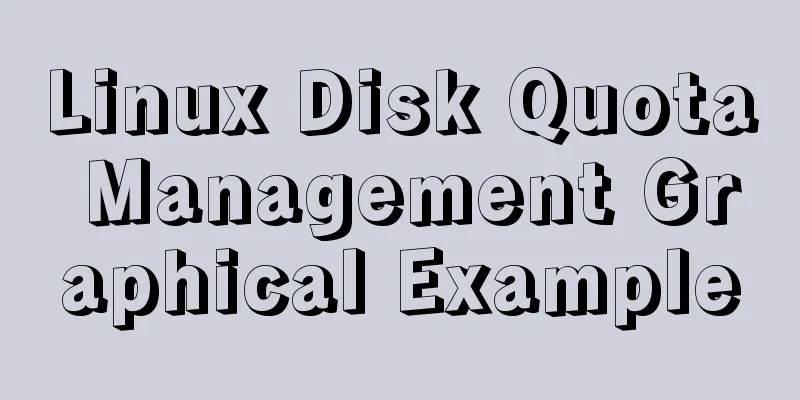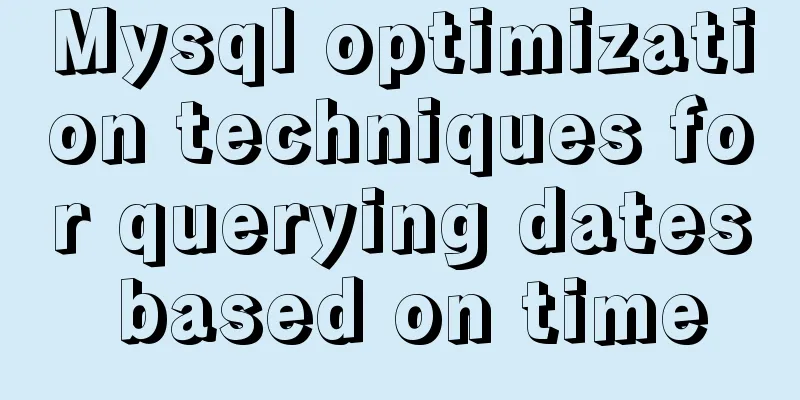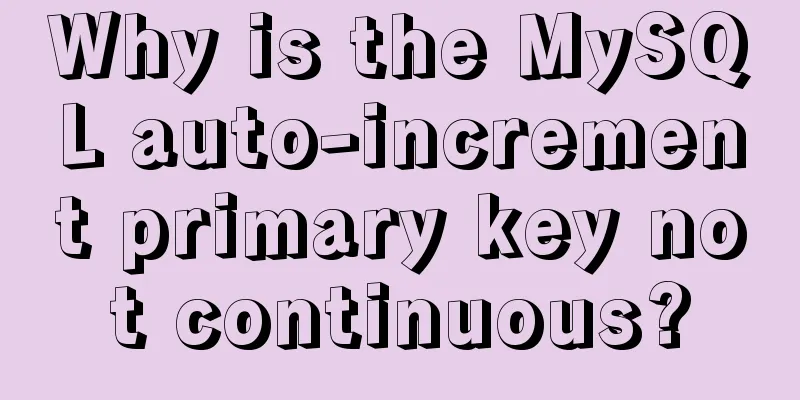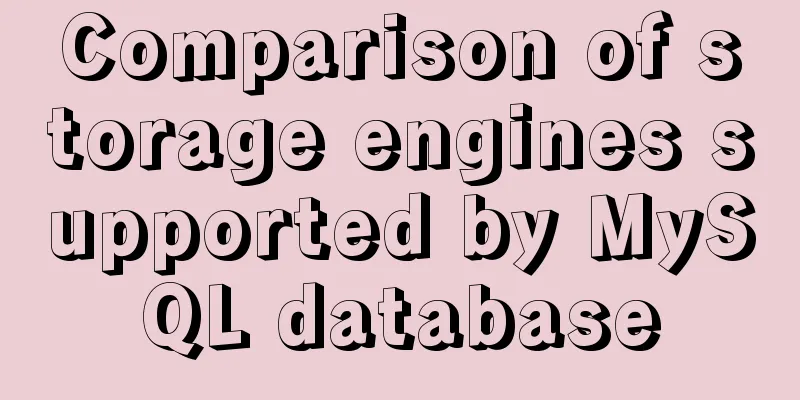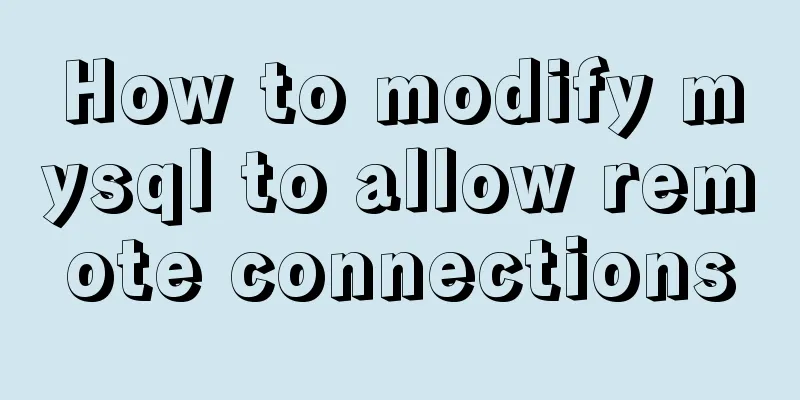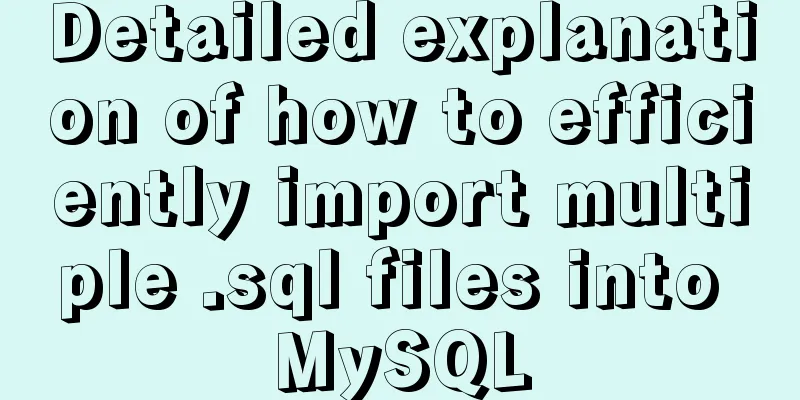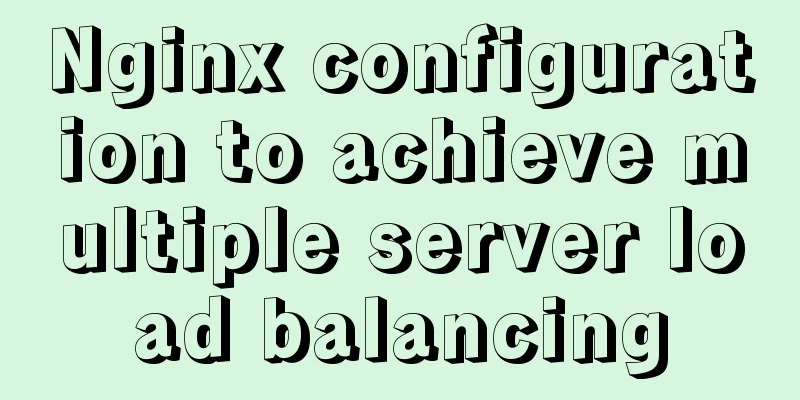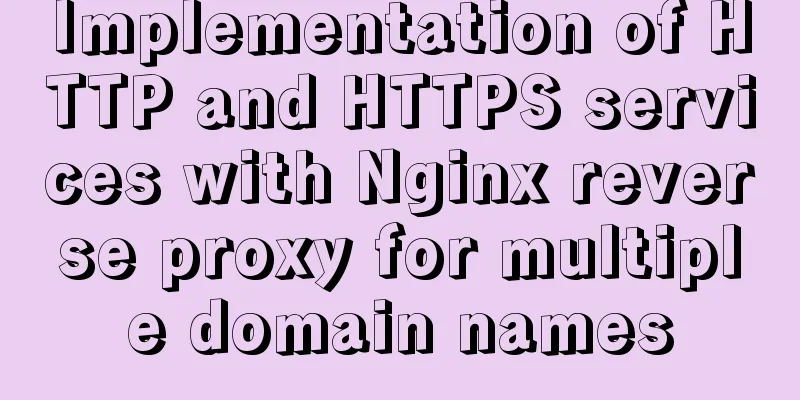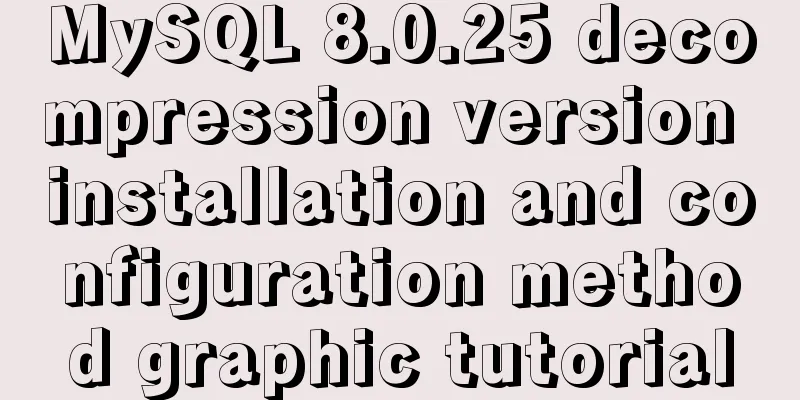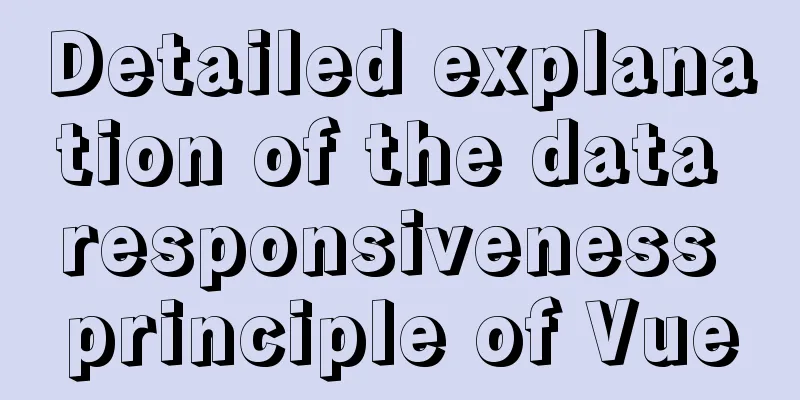Summary of the differences between get and post requests in Vue
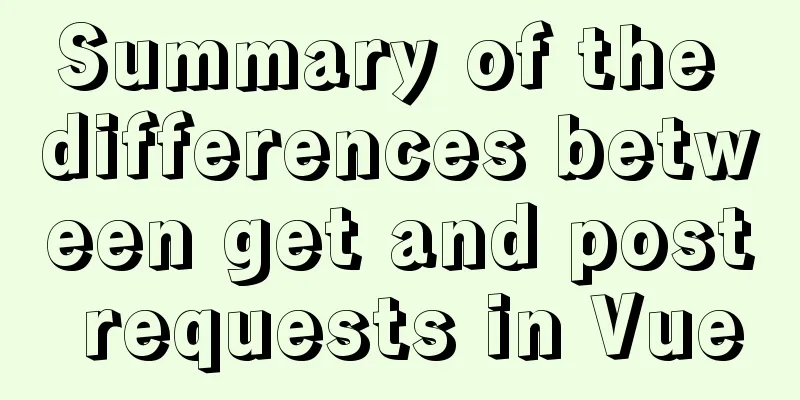
|
The operating environment of this tutorial: Windows 7 system, vue 2.9.6 version, DELL G3 computer. The difference between get and post requests in Vue 1. Get requestIn a GET request, the parameters follow the URL, that is, the parameters are placed in the header. The parameters that can be transmitted are relatively small. Use params.
this.$http.get(' URL ').then(result=>{
if(result.status===0){
// Success this.list=result.message;
// Here it is assumed that the name of the list in the requested data table is message
}else{
// Failed, pop-up window alert alert("Data request failed");
}
})2. Post requestIn a POST request, the parameters are placed in the body and not following the URL. When using data, the parameter passed is larger.
this.$http.post('URL',{id:this.id},{emulateJSON:true})..then(result=>{
if(result.body.status===0){
// Success }else{
// Failed alert("Failed to obtain data!");
]
})Knowledge point expansion: Vue uses post/get to download and export file operations
<!DOCTYPE html>
<html>
<head>
<meta charset="UTF-8">
<title>Front-end project download export file</title>
</head>
<body>
<script>
/**
* post method * Return: file stream * Advantage: you can modify the file name yourself for easy debugging */
let params = {
ListData : this.ListData
}
_this.$http.post(url,params,{responseType:"arraybuffer"} //Must add items).then(function(res) {
console.log(res)
var blob = new Blob([res.data], {type: 'application/msword; charset=utf-8'});
var filename = "download.doc";
var a = document.createElement('a');
var url = window.URL.createObjectURL(blob);
a.href = url;
a.download = filename;
var body = document.getElementsByTagName('body')[0];
body.appendChild(a);
a.click();
body.removeChild(a);
window.URL.revokeObjectURL(url);
}
/**
* get method * Return: file stream * Advantages: nothing needs to be processed in the foreground, all processing is done in the background * Disadvantages: unchanged debugging (need to ensure the stability of the background interface)
*/
let exportURL = `api/sysLog/export?content=${content}&ip=${ip}`;
window.open(exportURL, "_blank")
</script>
</body>
</html>This concludes this article about the differences between get and post requests in vue. For more information about the differences between get and post requests in vue, please search for previous articles on 123WORDPRESS.COM or continue to browse the following related articles. I hope you will support 123WORDPRESS.COM in the future! You may also be interested in:
|
<<: 40 fonts recommended for famous website logos
>>: Comprehensive summary of mysql functions
Recommend
Summary of Linux ps and pstree command knowledge points
The ps command in Linux is the abbreviation of Pr...
Linux file systems explained: ext4 and beyond
Today I will take you through the history of ext4...
Practical record of MySQL 5.6 master-slave error reporting
1. Problem symptoms Version: MySQL 5.6, using the...
Summary of 16 XHTML1.0 and HTML Compatibility Guidelines
1. Avoid declaring the page as XML type . The pag...
vue-table implements adding and deleting
This article example shares the specific code for...
The image element img has extra blank space in IE6
When doing DIV+CSS layout of the page, it is very...
A brief analysis of the count tracking of a request in nginx
First, let me explain the application method. The...
Commands to find domain IP address in Linux terminal (five methods)
This tutorial explains how to verify the IP addre...
Implementation of react routing guard (routing interception)
React is different from Vue. It implements route ...
Teach you how to solve the error when storing Chinese characters in MySQL database
Table of contents 1. Problems encountered 2. Anal...
Linux service monitoring and operation and maintenance
Table of contents 1. Install the psutil package S...
JavaScript type detection method example tutorial
Preface JavaScript is one of the widely used lang...
Detailed explanation of CSS BEM writing standards
BEM is a component-based approach to web developm...
Four data type judgment methods in JS
Table of contents 1. typeof 2. instanceof 3. Cons...
KVM virtualization installation, deployment and management tutorial
Table of contents 1.kvm deployment 1.1 kvm instal...