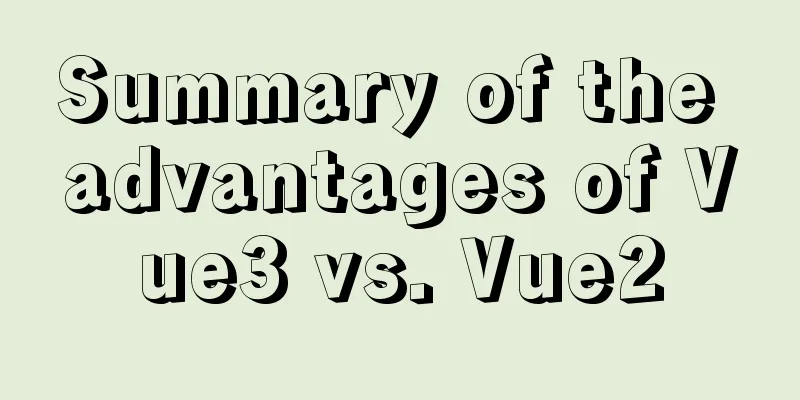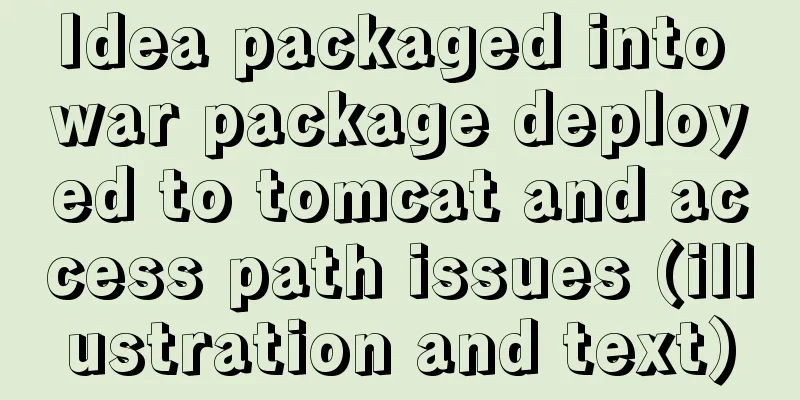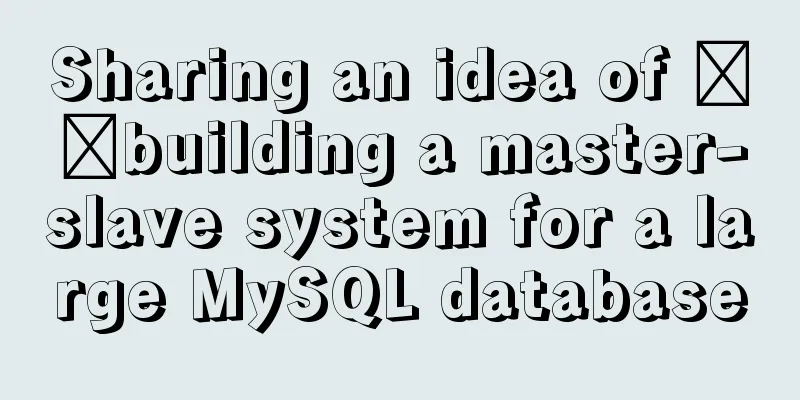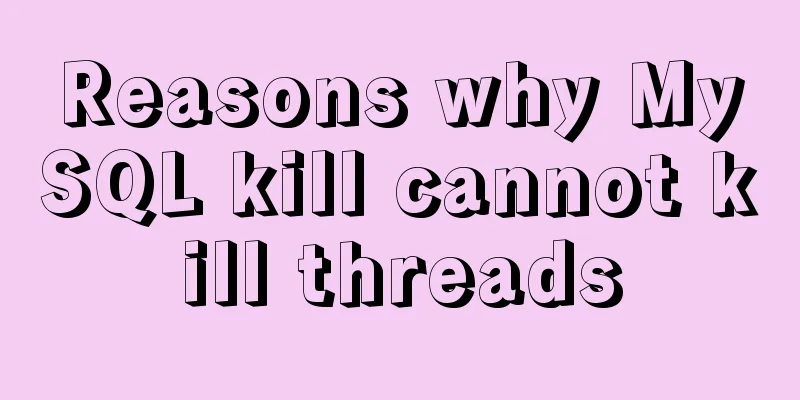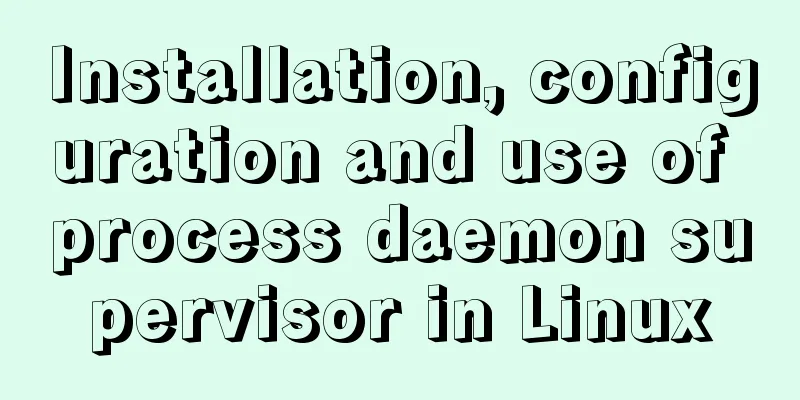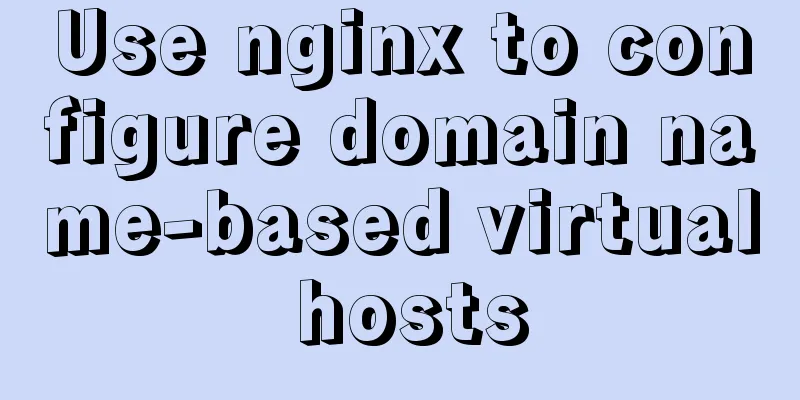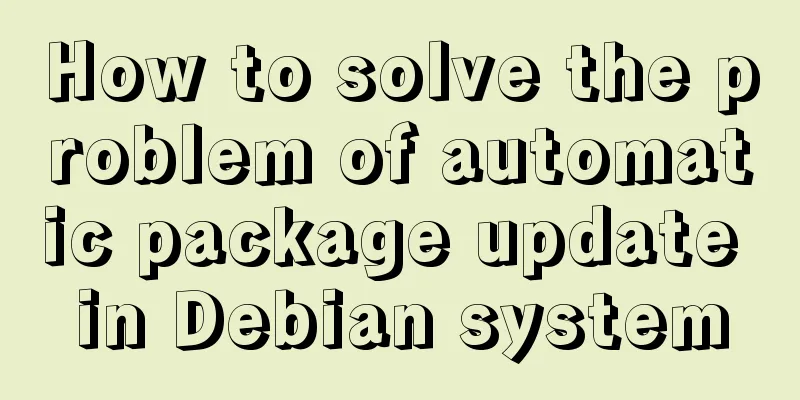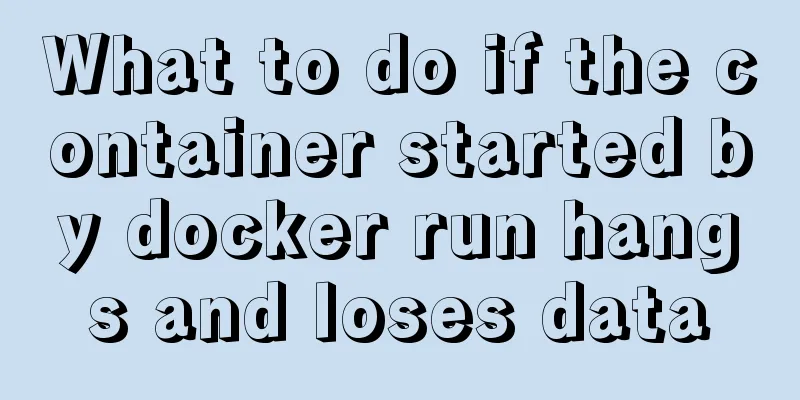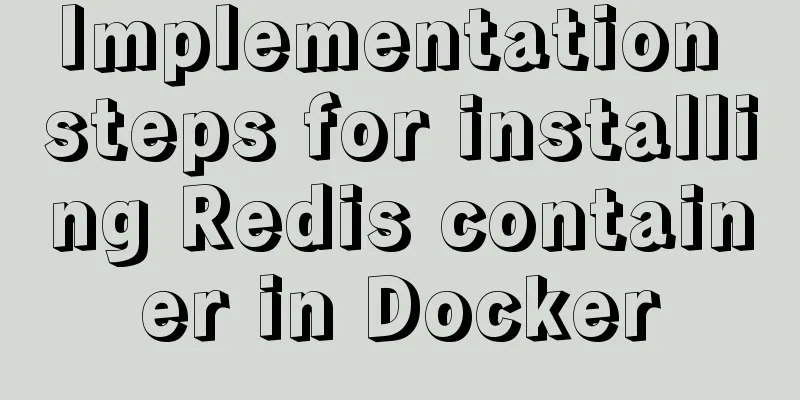The image element img has extra blank space in IE6
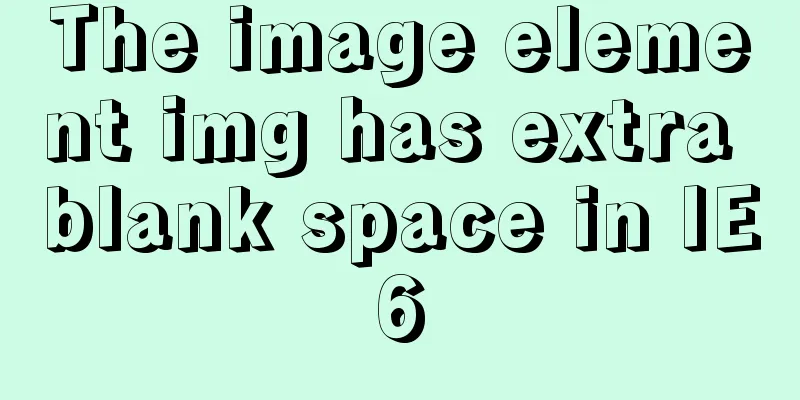
|
When doing DIV+CSS layout of the page, it is very common to encounter the problem of extra space under the image element img in IE6 (of course, it sometimes happens in Firefox). The solution to this problem is to "act according to the situation". Different solutions should be used according to different causes. Here are the common methods to solve the BUG of extra space under the image layout for your reference. |
<<: JavaScript pre-analysis, object details
>>: How to package the project into docker through idea
Recommend
Linux command line operation Baidu cloud upload and download files
Table of contents 0. Background 1. Installation 2...
Vue.js uses Element-ui to implement the navigation menu
This article shares the specific code for impleme...
Usage of Vue filters and timestamp conversion issues
Table of contents 1. Quickly recognize the concep...
JavaScript to implement the countdown for sending SMS
This article shares the specific code of JavaScri...
Implementation of react automatic construction routing
Table of contents sequence 1. Centralized routing...
4 solutions to mysql import csv errors
This is to commemorate the 4 pitfalls I stepped o...
Solve the problem that the element DateTimePicker+vue pop-up box only displays hours
Three knowledge points: 1. CSS descendant selecto...
How to implement the observer pattern in JavaScript
Table of contents Overview Application scenarios ...
CSS implementation code for drawing triangles (border method)
1. Implement a simple triangle Using the border i...
Detailed explanation of MySQL partition table
Preface: Partitioning is a table design pattern. ...
Detailed explanation of CSS child element fixed positioning solution relative to parent element
Basic Concepts Absolute positioning: An element b...
Creation, constraints and deletion of foreign keys in MySQL
Preface After MySQL version 3.23.44, InnoDB engin...
Detailed explanation of Vue3 life cycle functions and methods
1. Overview The so-called life cycle function is ...
Do not start CSS pseudo-class names with numbers
When newbies develop div+css, they need to name t...
Forty-nine JavaScript tips and tricks
Table of contents 1. Operation of js integer 2. R...