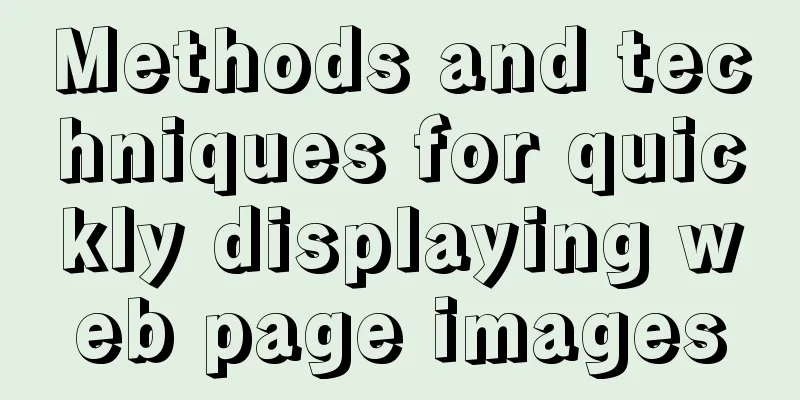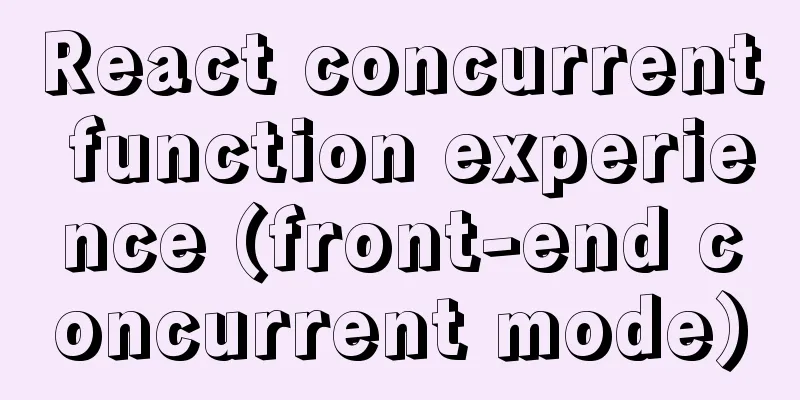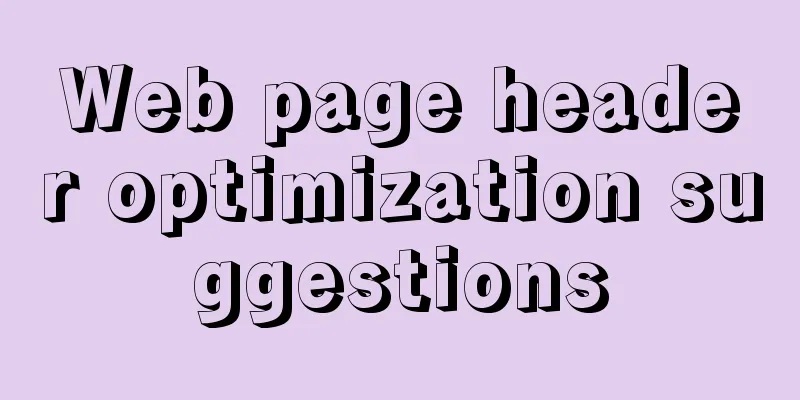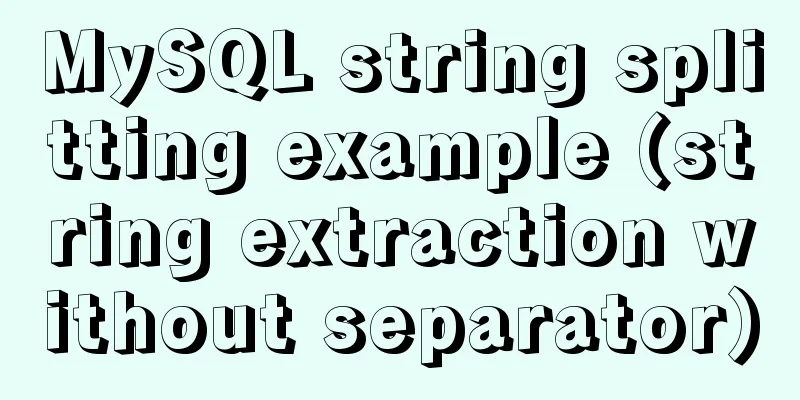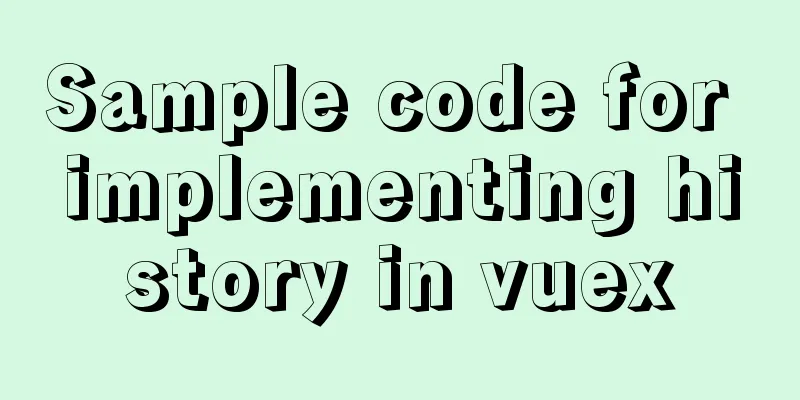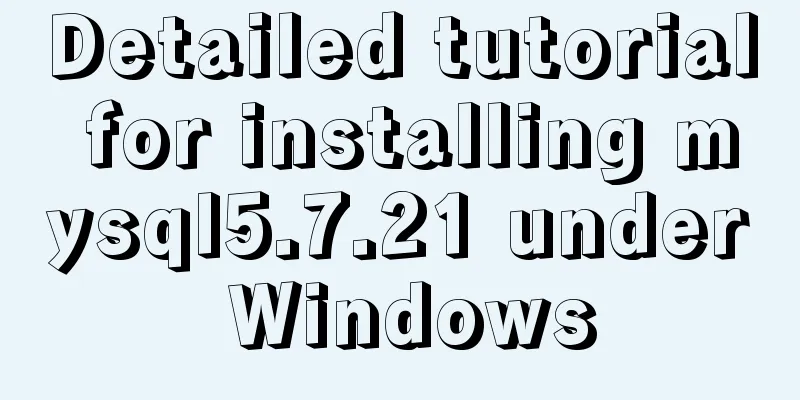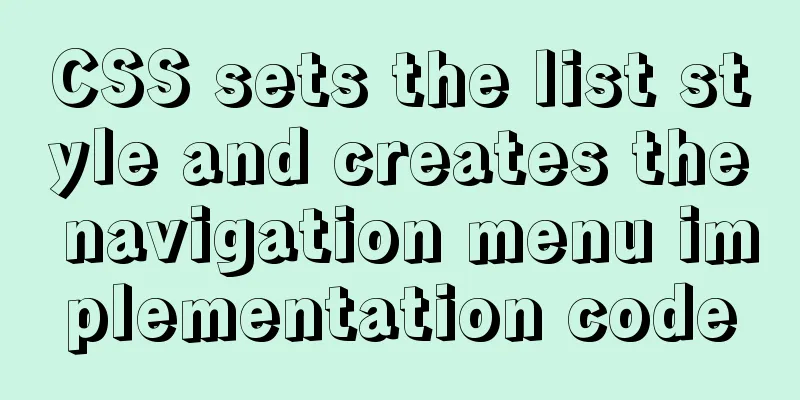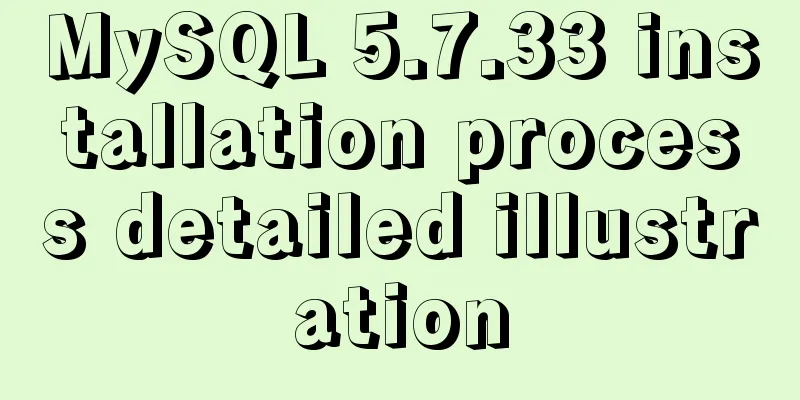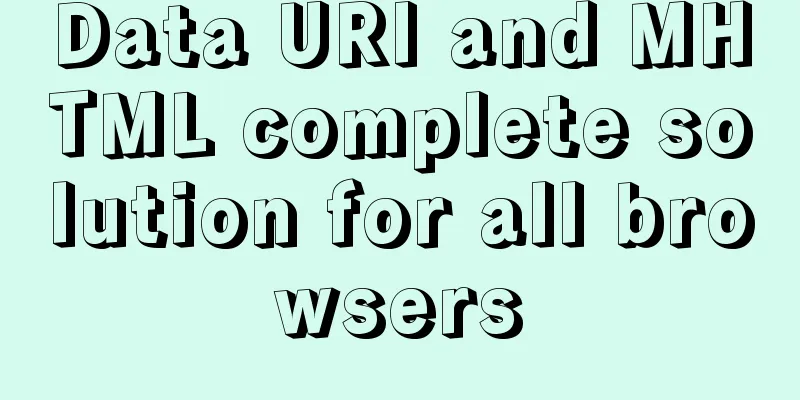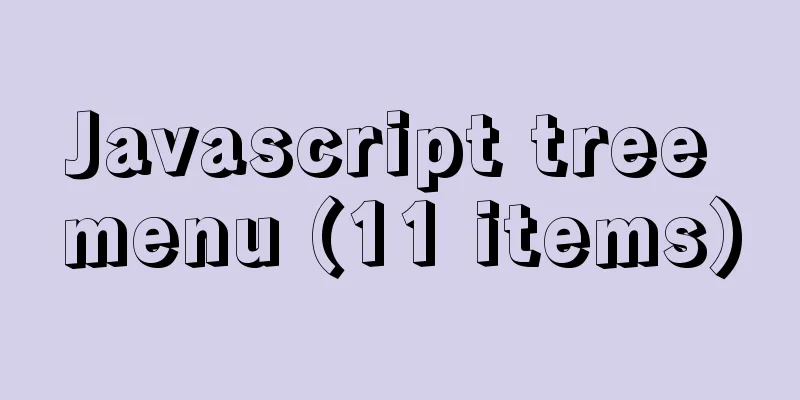Implementation steps for installing Redis container in Docker
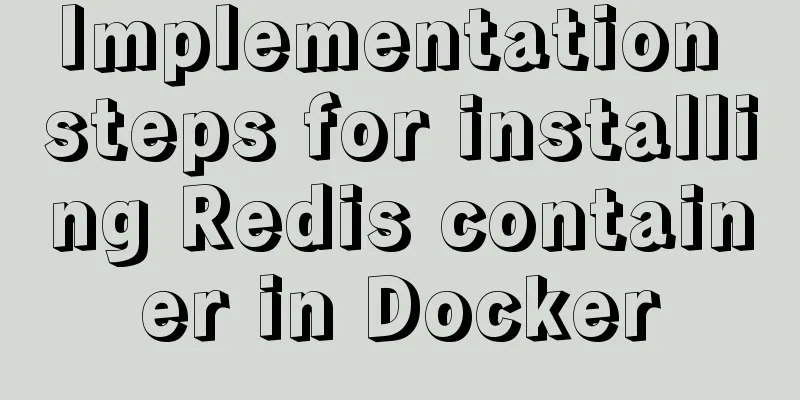
Docker image repository Install Redis on Docker1. Find the Redis image
2. Download the Redis image
docker images 3. Create a Redis configuration file
## Create directory mkdir -p /mydata/redis/conf ## Create the file touch /mydata/redis/conf/redis.conf 4. Create and start a Redis container
docker run \ -d \ --name redis \ -p 6379:6379 \ --restart unless-stopped \ -v /mydata/redis/data:/data \ -v /mydata/redis/conf/redis.conf:/etc/redis/redis.conf \ redis-server /etc/redis/redis.conf \ redis:buster
5. Check whether Redis is running### View the running Docker container docker ps docker ps | grep redis
6. Enter the Redis container### Enter the Redis container through the Docker command docker exec -it redis /bin/bash docker exec -it redis bash ### Enter the Redis console redis-cli ### Add a variable with key name and value bella> set name bella ### View the value of the key name> get name ### Or you can directly enter the Redis console through the Docker Redis command (a combination of the above two commands) docker exec -it redis redis-cli > Separate commands
> Merge Command
7. Exit the containerexit 8. Modify the Redis configuration file
9. Enter the Redis console with a password
## Enter the Redis container docker exec -it redis /bin/bash ## Enter the Redis console with the password redis-cli -h 127.0.0.1 -p 6379 -a 123456
This is the end of this article about the implementation steps of installing Redis container with Docker. For more relevant content about installing Redis with Docker, please search for previous articles on 123WORDPRESS.COM or continue to browse the following related articles. I hope you will support 123WORDPRESS.COM in the future! You may also be interested in:
|
<<: Study on using characters instead of pictures to achieve rounded or sharp corners
>>: Problems with join queries and subqueries in MySQL
Recommend
Sample code for separating the front-end and back-end using FastApi+Vue+LayUI
Table of contents Preface Project Design rear end...
Tips for optimizing MySQL SQL statements
When faced with a SQL statement that is not optim...
Ubuntu installation graphics driver and cuda tutorial
Table of contents 1. Uninstall the original drive...
A brief analysis of the event delegation mechanism and deep and shallow copying in JavaScript
Table of contents 1. Event delegation Event Bubbl...
Example of stars for CSS rating effect
What? What star coat? Well, let’s look at the pic...
JavaScript implements mouse drag to adjust div size
This article shares the specific code of JavaScri...
Detailed tutorial on installing Docker on CentOS 8.4
Table of contents Preface: System Requirements: I...
How to set a dotted border in html
Use CSS styles and HTML tag elements In order to ...
MySQL common test points for the second-level computer exam 8 MySQL database design optimization methods
8 optimization methods for MySQL database design,...
The difference between the four file extensions .html, .htm, .shtml and .shtm
Many friends who have just started to make web pag...
Summary of the switching problem and solution of installing multiple JDK versions in win10 64-bit system
Since myeclipse2017 and idea2017 are installed on...
Detailed explanation of the update command for software (library) under Linux
When installing packages on an Ubuntu server, you...
Vue.js style layout Flutter business development common skills
Correspondence between flutter and css in shadow ...
Using zabbix to monitor the ogg process (Linux platform)
The ogg process of a database produced some time ...
Several methods to solve the problem of MySQL fuzzy query index failure
When we use the like % wildcard, we often encount...