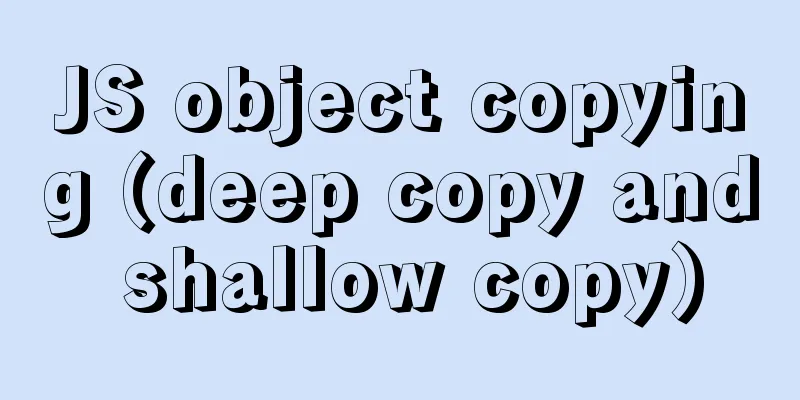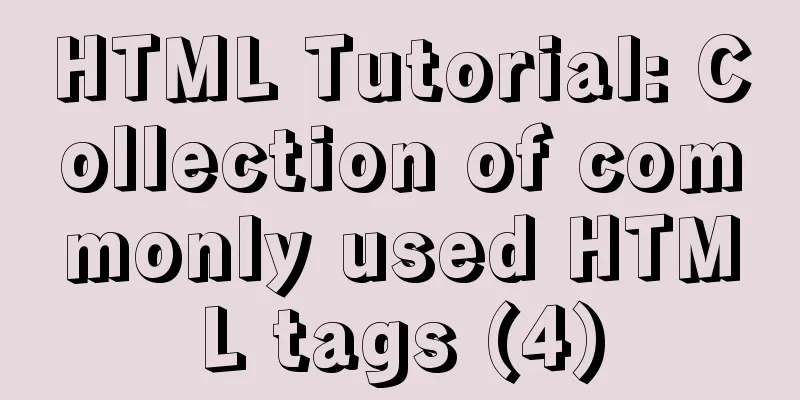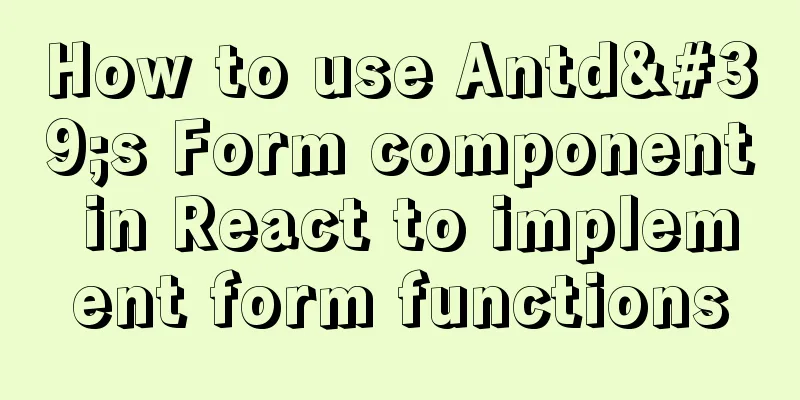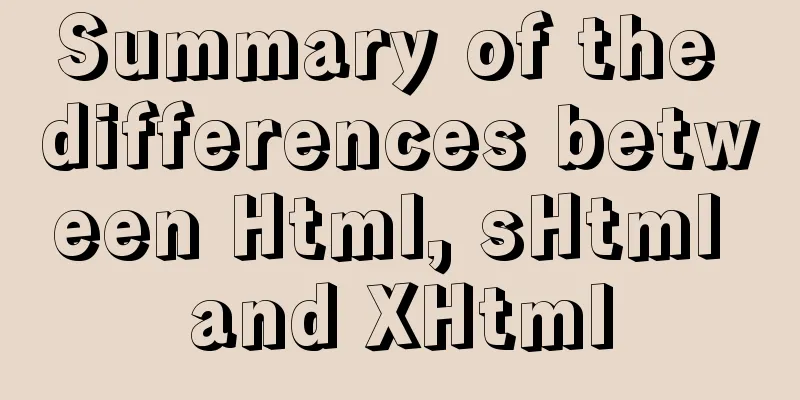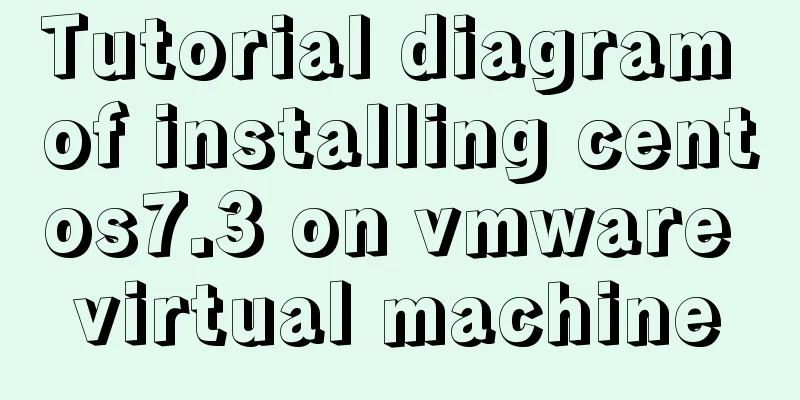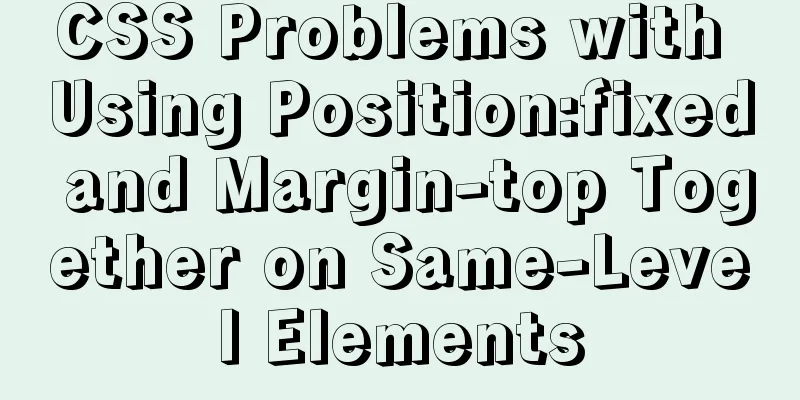Sample code for implementing history in vuex
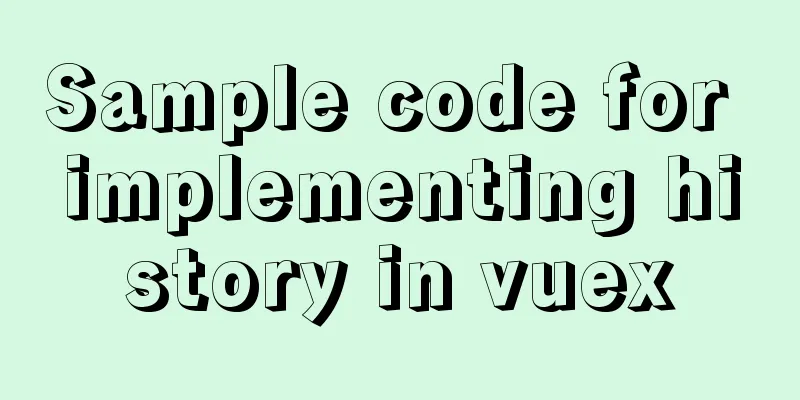
|
I have recently been developing a visual operation platform, which involves the ability to undo or redo user operations. I searched for some solutions online and perfected the solutions I envisioned. Key points of historical record requirements
Seemingly simple requirements, but errors in infrastructure design will lead to more workload in the future. Therefore, combining the requirements of the above two points, it is found that the basic idea of vuex is very suitable for meeting this requirement, and the same is true for redux. Implementation ideasThis project uses typescript to enhance the rigor of the code and facilitate future maintenance. Let's take a look at the idea. 1. First define the data structure of historical records
interface HistoryItem {
timestrap: number; // record timestamp name: string; // record name redo: string; // redo mutation
undo: string; // Undo Mutation
redoParams: any[]; // Redo Mutation submission parameters undoParams: any[]; // Undo Mutation submission parameters }
interface HistoryStatus {
historys: HistoryItem[]; // record history array_currentHistory: number; // current node index}
2. Write the History state module Write a vuex module for basic operation history state, create recorded mutations, and redo and undo actions Therefore, it is necessary to add an empty record to make it easier for users to click on the empty record to undo the initial operation.
Use vuex-module-decorators to write more maintainable code
import { VuexModule, Module, Mutation, Action } from "vuex-module-decorators";
@Module({ namespaced: true })
export class HistoryModule extends VuexModule<HistoryStatus> implements HistoryStatus {
/**
* The reason for initializing an empty record is mainly to facilitate list operations:
* When the user clicks on the earliest record, the first step of the user's operation can be undone normally**/
public histories:HistoryItem[] = [
{
name: `Open`,
timestrap: Date.now(),
redo: "",
redoParams: [],
undo: "",
undoParams: [],
},
];
public _currentHistory: number = 0;
// getter
get current(){
return this._currentHistory;
}
// getter
get historyList(): HistoryItem[] {
return this.historys || [];
}
// Create history @Mutation
public CREATE_HISTORY(payload: HistoryItem) {
if (this._currentHistory < this.historys.length - 1) {
this.historys = this.historys.slice(0, this._currentHistory);
}
// Due to the deep and shallow copy problem of js, the data needs to be deeply copied when creating // I want to try lodash's clone function, but I find that JSON.stringify's clone method should be faster. After all, our data does not exist in the function // I will not change it here, mainly to express the idea this.historys.push(_.cloneDeep(payload));
this._currentHistory = this.historys.length - 1;
}
@Mutation
public SET_CURRENT_HISTORY(index: number) {
this._currentHistory = index < 0 ? 0 : index;
}
// Redo @Action
public RedoHistory(times: number = 1) {
let { state, commit } = this.context;
let history: HistoryItem[] = state.historys;
let current: number = state._currentHistory;
if (current + times >= history.length) return;
while (times > 0) {
current++;
let history = histories[current];
if (history) {
commit(history.redo, ...history.redoParams, { root: true });
}
times--;
}
commit("SET_CURRENT_HISTORY", current);
}
// Undo @Action
public UndoHistory(times: number = 1) {
let { state, commit } = this.context;
let history: HistoryItem[] = state.historys;
let current: number = state._currentHistory;
if (current - times < 0) return;
while (times > 0) {
let history = histories[current];
if (history) {
commit(history.undo, ...history.undoParams, { root: true });
}
times--;
current--;
}
commit("SET_CURRENT_HISTORY", current);
}
}
3. Write undo and redo functionsAfter completing the above two steps, we can write various operations Write mutations for basic operations on data
@Mutation
public CREATE_PAGE(payload: { page: PageItem; index: number }) {
this.pages.splice(payload.index, 0, _.cloneDeep(payload.page));
this._currentPage = this.pages.length - 1;
}
@Mutation
public REMOVE_PAGE(id: string) {
let index = this.pages.findIndex((p) => p.id == id);
index > -1 && this.pages.splice(index, 1);
if (this._currentPage == index) {
this._currentPage = this.pages.length > 0 ? 0 : -1;
}
}
Encapsulate basic operations into actions with save->record->execute as required
//Package create page function @Action
public CreatePage(type: "page" | "dialog") {
let { state, commit } = this.context;
//Record and save the page to be created let id = _.uniqueId(type) + Date.now();
let pageName = pageType[type];
let page: PageItem = {
id,
name: `${pageName}${state.pages.length + 1}`,
type,
layers: [],
style: { width: 720, height: 1280 },
};
//Create history let history: HistoryItem = {
name: `Create ${pageName}`,
timestrap: Date.now(),
redo: "Page/CREATE_PAGE",
redoParams: [{ index: state.pages.length - 1, page }],
undo: "Page/REMOVE_PAGE",
undoParams: [id],
};
// Save and record this history commit("Histroy/CREATE_HISTORY", history, { root: true });
commit(history.redo, ...history.redoParams, { root: true });
}
@Action
public RemovePage(id: string) {
// Record and save the on-site status let index = this.pages.findIndex((p) => p.id == id);
if (index < 0) return;
let page: PageItem = this.context.state.pages[index];
//Create history let history: HistoryItem = {
name: `Delete ${page.name}`,
timestrap: Date.now(),
redo: "Page/REMOVE_PAGE",
redoParams: [id],
undo: "Page/CREATE_PAGE",
undoParams: [{ page, index }],
};
// Save this history record this.context.commit("Histroy/CREATE_HISTORY", history, { root: true });
this.context.commit(history.redo, ...history.redoParams, { root: true });
}
The above, the undo and redo functions are basically completed. 4. Use1. Now we only need to use the encapsulated `Action` when creating or deleting pages
private create(type: "page" | "dialog") {
this.$store.dispatch("Page/CreatePage", type);
}
private remove(id: number) {
this.$store.dispatch("Page/RemovePage", id);
}
2. Configure global hotkeys typescript App.vue
private mounted() {
let self = this;
hotkeys("ctrl+z", function (event, handler) {
self.$store.dispatch("History/UndoHistory");
});
hotkeys("ctrl+y", function (event, handler) {
self.$store.dispatch("History/RedoHistory");
});
}
Effect
This concludes this article about the sample code for implementing history records in vuex. For more relevant vuex history records, please search for previous articles on 123WORDPRESS.COM or continue to browse the following related articles. I hope you will support 123WORDPRESS.COM in the future! You may also be interested in:
|
>>: How to run Spring Boot application in Docker
Recommend
Detailed tutorial on installing Protobuf 3 on Ubuntu
When to install If you use the protoc command and...
Tutorial on installing MySQL 5.6 on CentOS 6.5
1. Download the RPM package corresponding to Linu...
Implementation of formatting partitions and mounting in Centos7
Linux often encounters situations such as adding ...
How to view MySQL links and kill abnormal links
Preface: During database operation and maintenanc...
Even a novice can understand the difference between typeof and instanceof in js
Table of contents 1. typeof 2. instanceof 3. Diff...
Some conclusions on developing mobile websites
The mobile version of the website should at least...
37 Tips for a Good User Interface Design (with Pictures)
1. Try to use single column instead of multi-colum...
MySQL 5.7 installation and configuration tutorial under CentOS7 64 bit
Installation environment: CentOS7 64-bit MINI ver...
Analysis of 2 Token Reasons and Sample Code in Web Project Development
Table of contents question: There are 2 tokens in...
Complete steps for using Echarts and sub-packaging in WeChat Mini Program
Preface Although the holiday is over, it shows up...
Example of using @media responsive CSS to adapt to various screens
Definition and Use Using @media queries, you can ...
Analyze several common solutions to MySQL exceptions
Table of contents Preface 1. The database name or...
Eight common SQL usage examples in MySQL
Preface MySQL continued to maintain its strong gr...
JavaScript imitates the complete page implementation process of Xiaomi Mall official website
Table of contents 1. Home Page Production 1. Prod...
WeChat applet uniapp realizes the left swipe to delete effect (complete code)
WeChat applet uniapp realizes the left swipe to d...